前一章【SpringCloud】Gateway网关入门(十六)介绍的Gateway的基本使用,本章介绍Gateway路由配置
本章使用项目,还是上一章的项目
Gateway的路由配置有2中方式,一种是通过YML配置文件来配置,一种是通过配置类来配置
YML配置文件配置路由
1、指定路径转发路由
即根据指定的路径,进行转发,案例参考上一章
配置如下:
1 spring: 2 application: 3 name: cloud-gateway-gateway 4 cloud: 5 gateway: 6 routes: 7 # 路由的ID,没有固定规则,但要求唯一,建议配合服务名 8 - id: payment_routh 9 # 匹配后提供服务的路由地址 10 uri: http://localhost:8001 11 # 断言,路径相匹配的进行路由 12 predicates: 13 - Path=/payment/get/**
2、通过服务名实现动态路由
默认情况下Gatway会根据注册中心注册的服务列表, 以注册中心上微服务名为路径创建动态路由进行转发,从而实现动态路由的功能
1)在前面项的基础上,新增一个支付服务模块,与已有支付模块相同,参考:【SpringCloud】服务提供者集群与服务发现Discovery(三)
2)修改Gateway网关项目(springcloud-gateway-gateway9527)配置文件application.yml,修改内容如下:
1 spring: 2 application: 3 name: cloud-gateway-gateway 4 cloud: 5 gateway: 6 discovery: 7 locator: 8 # 开启从注册中心动态创建路由的功能,利用微服务名进行路由 9 enabled: true 10 # 忽略大小写匹配,默认为 false。 11 # 当 eureka 自动大写 serviceId 时很有用。 所以 MYSERIVCE,会匹配 /myservice/** 12 lowerCaseServiceId: true
3)测试
a、启动项目
b、查看Eureka注册中心,地址:http://localhost:8761/
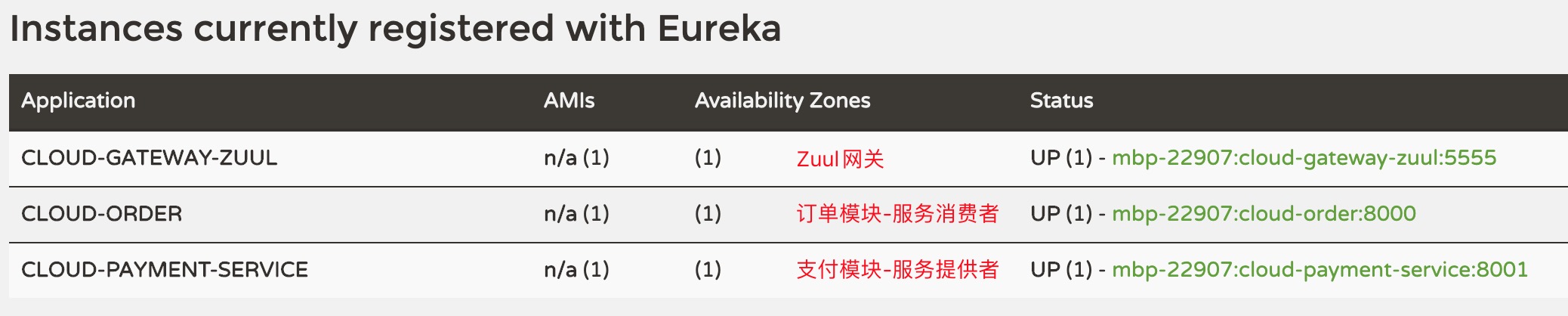
c、访问地址:http://localhost:8002/payment/get/1,验证支付服务正常
d、访问地址:http://localhost:9527/cloud-payment-service/payment/get/1,cloud-payment-service 是 支付模块的服务名称
验证动态网关已生效,并且是负载轮询的方式访问支付模块的服务
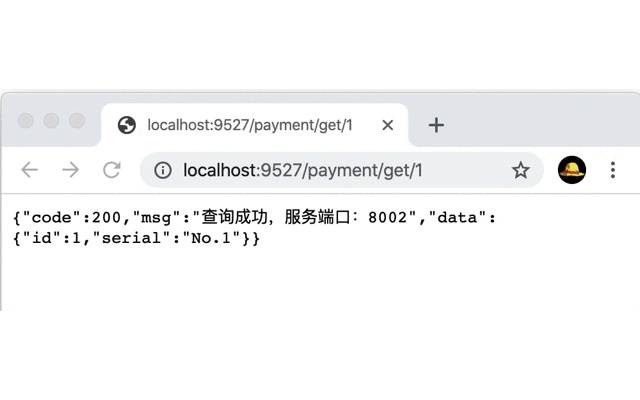
通过配置类来配置路由
本章演示通过配置类配置访问百度新闻网站(http://news.baidu.com)
1、访问百度新闻国内新闻模块,地址:http://news.baidu.com/guonei,确认新闻地址

2、在以上Gateway网关项目(springcloud-gateway-gateway9527)中,新增配置类,内容如下:
1 @Configuration 2 public class GatewayConfig { 3 4 @Bean 5 public RouteLocator customRouteLocator(RouteLocatorBuilder routeLocatorBuilder){ 6 // 路由构造器 7 RouteLocatorBuilder.Builder routes = routeLocatorBuilder.routes(); 8 // 设置路径 9 routes.route("baidu_news_guonei_routh", r -> { 10 return r.path("/guonei").uri("http://news.baidu.com/guonei"); 11 }); 12 routes.route("baidu_news_guoji_routh", r -> { 13 return r.path("/guoji").uri("http://news.baidu.com/guoji"); 14 }); 15 16 return routes.build(); 17 } 18 }
3、测试
1)启动项目
2)访问地址:http://localhost:9527/guonei,验证通过网关是否能访问国内新闻

3)访问地址:http://localhost:9527/guoji,验证通过网关是否能访问国际新闻


