本章介绍SpringBoot与安全Spring Security的集成
Spring Security介绍
Spring Security是针对Spring项目的安全框架,也是Spring Boot底层安全模块默认的技术选型。他可以实现强大的web安全控制。对于安全控制,我们仅需引入spring-boot-starter-security模块,进行少量的配置,即可实现强大的安全管理。
重点:
WebSecurityConfigurerAdapter:自定义Security策略
AuthenticationManagerBuilder:自定义认证策略
@EnableWebSecurity:开启WebSecurity模式
与Spring Security的集成
项目搭建
1、新建SpringBoot Web项目,且集成Thymeleaf,pom文件如下:

1 <?xml version="1.0" encoding="UTF-8"?> 2 <project xmlns="http://maven.apache.org/POM/4.0.0" 3 xmlns:xsi="http://www.w3.org/2001/XMLSchema-instance" 4 xsi:schemaLocation="http://maven.apache.org/POM/4.0.0 http://maven.apache.org/xsd/maven-4.0.0.xsd"> 5 <modelVersion>4.0.0</modelVersion> 6 7 <groupId>com.test</groupId> 8 <artifactId>test-springboot-security</artifactId> 9 <version>1.0-SNAPSHOT</version> 10 11 <parent> 12 <groupId>org.springframework.boot</groupId> 13 <artifactId>spring-boot-starter-parent</artifactId> 14 <version>2.1.8.RELEASE</version> 15 </parent> 16 17 <properties> 18 19 <project.build.sourceEncoding>UTF-8</project.build.sourceEncoding> 20 <project.reporting.outputEncoding>UTF-8</project.reporting.outputEncoding> 21 <java.version>1.8</java.version> 22 </properties> 23 24 <dependencies> 25 26 <dependency> 27 <groupId>org.springframework.boot</groupId> 28 <artifactId>spring-boot-starter-web</artifactId> 29 </dependency> 30 31 <dependency> 32 <groupId>org.springframework.boot</groupId> 33 <artifactId>spring-boot-starter-thymeleaf</artifactId> 34 </dependency> 35 36 <dependency> 37 <groupId>org.springframework.boot</groupId> 38 <artifactId>spring-boot-starter-test</artifactId> 39 <scope>test</scope> 40 </dependency> 41 42 </dependencies> 43 44 45 <!-- SpringBoot打包插件,可以将代码打包成一个可执行的jar包 --> 46 <build> 47 <plugins> 48 <plugin> 49 <groupId>org.springframework.boot</groupId> 50 <artifactId>spring-boot-maven-plugin</artifactId> 51 </plugin> 52 </plugins> 53 </build> 54 55 56 </project>
项目目录如下:
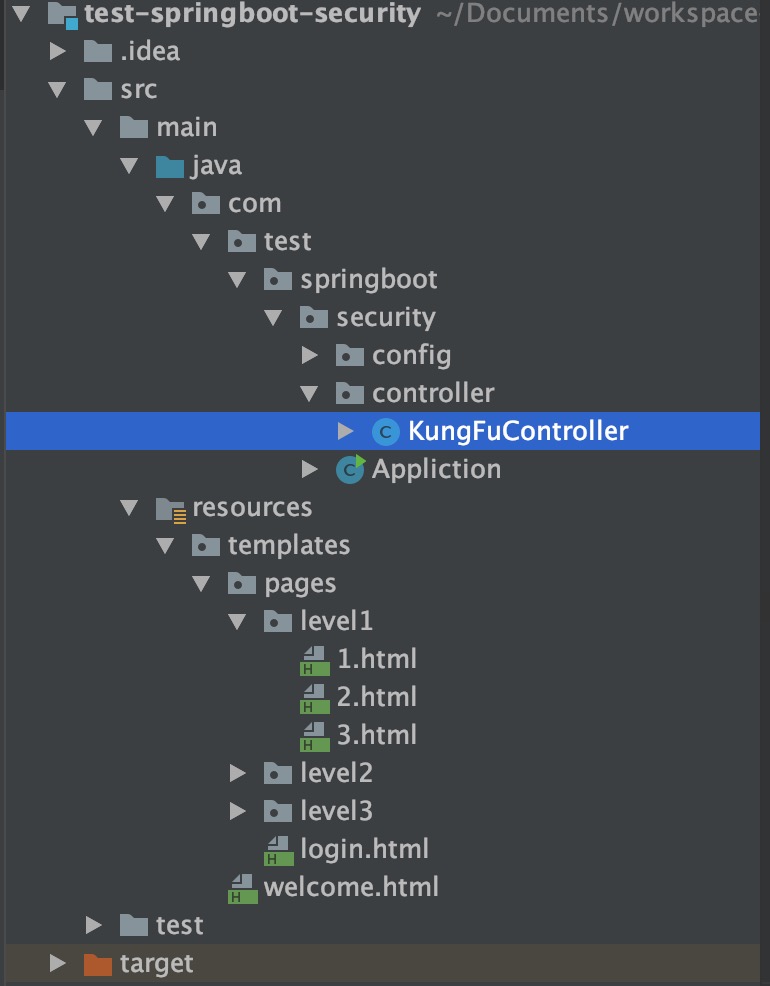
2、编辑KungFuController,内容如下,主要是访问一些界面

1 package com.test.springboot.security.controller; 2 3 import org.springframework.stereotype.Controller; 4 import org.springframework.web.bind.annotation.GetMapping; 5 import org.springframework.web.bind.annotation.PathVariable; 6 7 @Controller 8 public class KungFuController { 9 10 private final String PREFIX = "pages/"; 11 12 /** 13 * 欢迎页 14 * @return 15 */ 16 @GetMapping("/") 17 public String index(){ 18 return "welcome"; 19 } 20 21 /** 22 * 登录页 23 * @return 24 */ 25 @GetMapping("/userlogin") 26 public String loginPage(){ 27 return PREFIX + "login"; 28 } 29 30 /** 31 * level1页面映射 32 * @param path 33 * @return 34 */ 35 @GetMapping("/level1/{path}") 36 public String level1(@PathVariable("path") String path){ 37 return PREFIX + "level1/" + path; 38 } 39 40 41 /** 42 * level2页面映射 43 * @param path 44 * @return 45 */ 46 @GetMapping("/level2/{path}") 47 public String level2(@PathVariable("path") String path){ 48 return PREFIX + "level2/" + path; 49 } 50 51 /** 52 * level3页面映射 53 * @param path 54 * @return 55 */ 56 @GetMapping("/level3/{path}") 57 public String level3(@PathVariable("path") String path){ 58 return PREFIX + "level3/" + path; 59 } 60 61 }
3、新建welcome页面

1 <!DOCTYPE html> 2 <html xmlns:th="http://www.thymeleaf.org"> 3 <head> 4 <meta http-equiv="Content-Type" content="text/html; charset=UTF-8"> 5 <title>Insert title here</title> 6 </head> 7 <body> 8 <h1 align="center">欢迎光临武林秘籍管理系统</h1> 9 10 <hr> 11 12 <div > 13 <h3>普通武功秘籍</h3> 14 <ul> 15 <li><a th:href="@{/level1/1}">罗汉拳</a></li> 16 <li><a th:href="@{/level1/2}">武当长拳</a></li> 17 <li><a th:href="@{/level1/3}">全真剑法</a></li> 18 </ul> 19 20 </div> 21 22 <div > 23 <h3>高级武功秘籍</h3> 24 <ul> 25 <li><a th:href="@{/level2/1}">太极拳</a></li> 26 <li><a th:href="@{/level2/2}">七伤拳</a></li> 27 <li><a th:href="@{/level2/3}">梯云纵</a></li> 28 </ul> 29 30 </div> 31 32 <div > 33 <h3>绝世武功秘籍</h3> 34 <ul> 35 <li><a th:href="@{/level3/1}">葵花宝典</a></li> 36 <li><a th:href="@{/level3/2}">龟派气功</a></li> 37 <li><a th:href="@{/level3/3}">独孤九剑</a></li> 38 </ul> 39 </div> 40 </body> 41 </html>
4、测试,启动项目访问地址:http://localhost:8080,效果如下:

引入Spring Security
1、在项目中添加spring-boot-starter-security依赖
1 <!-- 引入Spring Security --> 2 <dependency> 3 <groupId>org.springframework.boot</groupId> 4 <artifactId>spring-boot-starter-security</artifactId> 5 </dependency>
2、编辑一个类MySecurityConfig,继承WebSecurityConfigurerAdapter,用来配置Security内容
1 package com.test.springboot.security.config; 2 3 import org.springframework.security.config.annotation.authentication.builders.AuthenticationManagerBuilder; 4 import org.springframework.security.config.annotation.web.builders.HttpSecurity; 5 import org.springframework.security.config.annotation.web.configuration.EnableWebSecurity; 6 import org.springframework.security.config.annotation.web.configuration.WebSecurityConfigurerAdapter; 7 import org.springframework.security.crypto.bcrypt.BCryptPasswordEncoder; 8 9 // 开启认证 10 @EnableWebSecurity 11 public class MySecurityConfig extends WebSecurityConfigurerAdapter { 12 13 // 定义请求规则 14 @Override 15 protected void configure(HttpSecurity http) throws Exception { 16 // super.configure(http); 17 // 定制请求的授权规则 18 http.authorizeRequests().antMatchers("/").permitAll() 19 .antMatchers("/level1/**").hasRole("VIP1") 20 .antMatchers("/level2/**").hasRole("VIP2") 21 .antMatchers("/level3/**").hasRole("VIP3"); 22 23 } 24 25 }
可以看到,主要是配置类请求的规则,对"/"请求放行,对"/level1/**"请求必须要有"VIP1"角色等
3、重启项目,http://localhost:8080,效果如下:
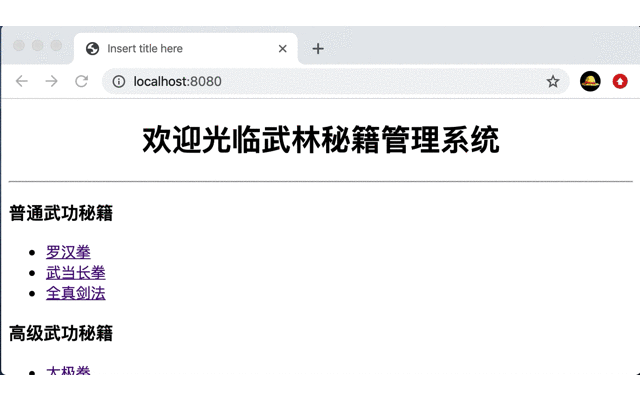
测试结果:"/level1/**"请求,权限验证不通过,会报错 Access Denied (拒绝访问)
登录注销功能
1、编辑MySecurityConfig类
通过http.formLogin();开启登录功能
通过http.logout();开启注销功能
通过重写configure(AuthenticationManagerBuilder auth)方法,将认证信息存到内存中
1 @EnableWebSecurity 2 public class MySecurityConfig extends WebSecurityConfigurerAdapter { 3 4 // 定义请求规则 5 @Override 6 protected void configure(HttpSecurity http) throws Exception { 7 // super.configure(http); 8 // 定制请求的授权规则 9 http.authorizeRequests().antMatchers("/").permitAll() 10 .antMatchers("/level1/**").hasRole("VIP1") 11 .antMatchers("/level2/**").hasRole("VIP2") 12 .antMatchers("/level3/**").hasRole("VIP3"); 13 14 // 开启登录功能,效果:如果没有登录,没有权限就会来到登录页面 15 http.formLogin(); 16 // .loginPage("/userlogin") 17 // .usernameParameter("user").passwordParameter("pwd"); 18 19 // 1、/login来到登录页 20 // 2、重定向到/login?error表示登录失败 21 // 3、更多详情规定 22 // 4、默认post形式的login代表登录 23 // 5、一但定制loginPage,loginPage的post请求就是登录 24 25 // 开启自动配置的注销功能 26 // logoutSuccessUrl成功注销返回界面 27 http.logout().logoutSuccessUrl("/"); 28 // 1、访问 /logout 表示用户注销,清空session 29 // 2、注销成功会返回 /login?logout 30 31 // 开启记住我功能 32 http.rememberMe(); 33 //.rememberMeParameter("remember"); 34 // 1、登录成功以后,将cookie发送给浏览器保存,以后访问自动带上cookie,检查通过免登录 35 // 2、点击注销后会删除cookie 36 37 } 38 39 // 定义认证规则 40 @Override 41 protected void configure(AuthenticationManagerBuilder auth) throws Exception { 42 // super.configure(auth); 43 44 BCryptPasswordEncoder passwordEncoder = new BCryptPasswordEncoder(); 45 46 // 认证信息存储到内存中 47 auth.inMemoryAuthentication() 48 .passwordEncoder(passwordEncoder) 49 .withUser("zhangsan").password(passwordEncoder.encode("123456")).roles("VIP1", "VIP2") 50 .and() 51 .withUser("lisi").password(passwordEncoder.encode("123456")).roles("VIP2", "VIP3") 52 .and() 53 .withUser("wangwu").password(passwordEncoder.encode("123456")).roles("VIP1", "VIP3"); 54 } 55 }
2、在welconme页面增加注销按钮,内容如下,注销的url地址是:"/logout"
1 <form th:action="@{/logout}" method="post"> 2 <input type="submit" value="注销"/> 3 </form>
3、重新启动项目,测试,效果如下:

整合Thymeleaf 与 Spring Security
引入spring security之后,要想在thymeleaf中使用权限的相关内容,需要引入新的jar包。
功能:
1)判断用户是否有权限:sec:authorize="isAuthenticated()
2)获取用户名称:sec:authentication="name"
3)获取角色名称:sec:authentication="principal.authorities"
1、引入依赖thymeleaf-extras-springsecurity5,此依赖可以在spring-boot-dependencies pom中找到
1 <!-- 引入Thymeleaf与Security整合的模块,可以在spring-boot-dependencies pom中找到 --> 2 <dependency> 3 <groupId>org.thymeleaf.extras</groupId> 4 <artifactId>thymeleaf-extras-springsecurity5</artifactId> 5 </dependency>
2、编辑welcome界面
1 <!DOCTYPE html> 2 <html xmlns:th="http://www.thymeleaf.org" 3 xmlns:sec="http://www.thymeleaf.org/thymeleaf-extras-springsecurity4"> 4 <head> 5 <meta http-equiv="Content-Type" content="text/html; charset=UTF-8"> 6 <title>Insert title here</title> 7 </head> 8 <body> 9 <h1 align="center">欢迎光临武林秘籍管理系统</h1> 10 <div sec:authorize="!isAuthenticated()"> 11 <h2 align="center">游客您好,如果想查看武林秘籍 <a th:href="@{/userlogin}">请登录</a></h2> 12 </div> 13 <div align="center" sec:authorize="isAuthenticated()"> 14 <h2><span sec:authentication="name"></span> - 您好,您的角色有: 15 <span sec:authentication="principal.authorities"></span></h2> 16 <form th:action="@{/logout}" method="post"> 17 <input type="submit" value="注销"/> 18 </form> 19 </div> 20 21 <hr> 22 23 <div sec:authorize="hasRole('VIP1')"> 24 <h3>普通武功秘籍</h3> 25 <ul> 26 <li><a th:href="@{/level1/1}">罗汉拳</a></li> 27 <li><a th:href="@{/level1/2}">武当长拳</a></li> 28 <li><a th:href="@{/level1/3}">全真剑法</a></li> 29 </ul> 30 31 </div> 32 33 <div sec:authorize="hasRole('VIP2')"> 34 <h3>高级武功秘籍</h3> 35 <ul> 36 <li><a th:href="@{/level2/1}">太极拳</a></li> 37 <li><a th:href="@{/level2/2}">七伤拳</a></li> 38 <li><a th:href="@{/level2/3}">梯云纵</a></li> 39 </ul> 40 41 </div> 42 43 <div sec:authorize="hasRole('VIP3')"> 44 <h3>绝世武功秘籍</h3> 45 <ul> 46 <li><a th:href="@{/level3/1}">葵花宝典</a></li> 47 <li><a th:href="@{/level3/2}">龟派气功</a></li> 48 <li><a th:href="@{/level3/3}">独孤九剑</a></li> 49 </ul> 50 </div> 51 </body> 52 </html>
3、重启项目,测试效果如下:
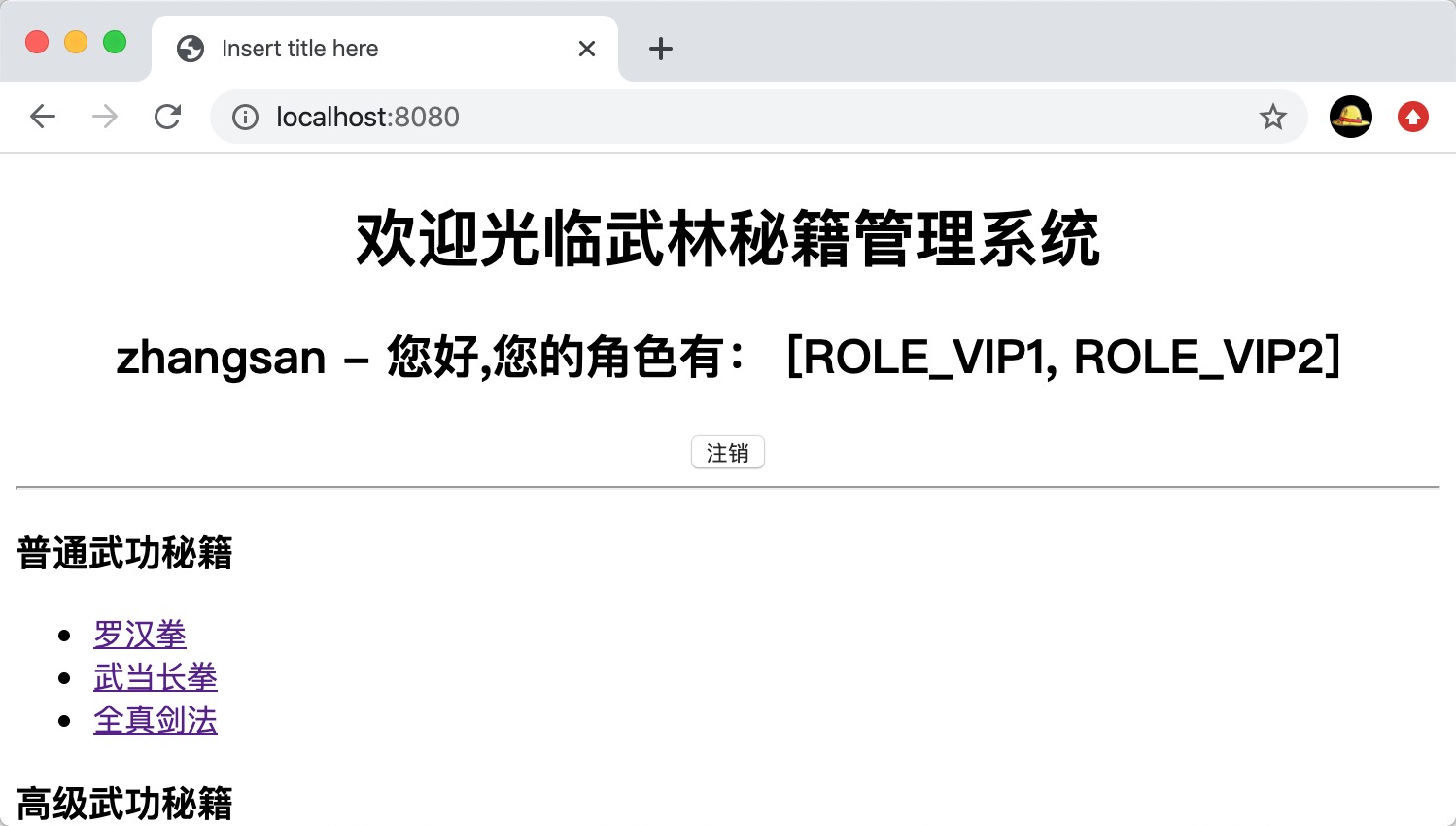
其他还有其他功能,如自定义登录界面等,参考官网:https://spring.io/projects/spring-security
本例完整代码如下:
MySecurityConfig.java

1 package com.test.springboot.security.config; 2 3 import org.springframework.security.config.annotation.authentication.builders.AuthenticationManagerBuilder; 4 import org.springframework.security.config.annotation.web.builders.HttpSecurity; 5 import org.springframework.security.config.annotation.web.configuration.EnableWebSecurity; 6 import org.springframework.security.config.annotation.web.configuration.WebSecurityConfigurerAdapter; 7 import org.springframework.security.crypto.bcrypt.BCryptPasswordEncoder; 8 9 // 开启认证 10 @EnableWebSecurity 11 public class MySecurityConfig extends WebSecurityConfigurerAdapter { 12 13 // 定义请求规则 14 @Override 15 protected void configure(HttpSecurity http) throws Exception { 16 // super.configure(http); 17 // 定制请求的授权规则 18 http.authorizeRequests().antMatchers("/").permitAll() 19 .antMatchers("/level1/**").hasRole("VIP1") 20 .antMatchers("/level2/**").hasRole("VIP2") 21 .antMatchers("/level3/**").hasRole("VIP3"); 22 23 // 开启登录功能,效果:如果没有登录,没有权限就会来到登录页面 24 http.formLogin() 25 .loginPage("/userlogin") 26 .usernameParameter("user").passwordParameter("pwd"); 27 28 // 1、/login来到登录页 29 // 2、重定向到/login?error表示登录失败 30 // 3、更多详情规定 31 // 4、默认post形式的login代表登录 32 // 5、一但定制loginPage,loginPage的post请求就是登录 33 34 // 开启自动配置的注销功能 35 // logoutSuccessUrl成功注销返回界面 36 http.logout().logoutSuccessUrl("/"); 37 // 1、访问 /logout 表示用户注销,清空session 38 // 2、注销成功会返回 /login?logout 39 40 // 开启记住我功能 41 http.rememberMe() 42 .rememberMeParameter("remember"); 43 // 1、登录成功以后,将cookie发送给浏览器保存,以后访问自动带上cookie,检查通过免登录 44 // 2、点击注销后会删除cookie 45 46 } 47 48 // 定义认证规则 49 @Override 50 protected void configure(AuthenticationManagerBuilder auth) throws Exception { 51 // super.configure(auth); 52 53 BCryptPasswordEncoder passwordEncoder = new BCryptPasswordEncoder(); 54 55 // 认证信息存储到内存中 56 auth.inMemoryAuthentication() 57 .passwordEncoder(passwordEncoder) 58 .withUser("zhangsan").password(passwordEncoder.encode("123456")).roles("VIP1", "VIP2") 59 .and() 60 .withUser("lisi").password(passwordEncoder.encode("123456")).roles("VIP2", "VIP3") 61 .and() 62 .withUser("wangwu").password(passwordEncoder.encode("123456")).roles("VIP1", "VIP3"); 63 } 64 }
welcome.html

1 <!DOCTYPE html> 2 <html xmlns:th="http://www.thymeleaf.org" 3 xmlns:sec="http://www.thymeleaf.org/thymeleaf-extras-springsecurity4"> 4 <head> 5 <meta http-equiv="Content-Type" content="text/html; charset=UTF-8"> 6 <title>Insert title here</title> 7 </head> 8 <body> 9 <h1 align="center">欢迎光临武林秘籍管理系统</h1> 10 <div sec:authorize="!isAuthenticated()"> 11 <h2 align="center">游客您好,如果想查看武林秘籍 <a th:href="@{/userlogin}">请登录</a></h2> 12 </div> 13 <div align="center" sec:authorize="isAuthenticated()"> 14 <h2><span sec:authentication="name"></span> - 您好,您的角色有: 15 <span sec:authentication="principal.authorities"></span></h2> 16 <form th:action="@{/logout}" method="post"> 17 <input type="submit" value="注销"/> 18 </form> 19 </div> 20 21 <hr> 22 23 <div sec:authorize="hasRole('VIP1')"> 24 <h3>普通武功秘籍</h3> 25 <ul> 26 <li><a th:href="@{/level1/1}">罗汉拳</a></li> 27 <li><a th:href="@{/level1/2}">武当长拳</a></li> 28 <li><a th:href="@{/level1/3}">全真剑法</a></li> 29 </ul> 30 31 </div> 32 33 <div sec:authorize="hasRole('VIP2')"> 34 <h3>高级武功秘籍</h3> 35 <ul> 36 <li><a th:href="@{/level2/1}">太极拳</a></li> 37 <li><a th:href="@{/level2/2}">七伤拳</a></li> 38 <li><a th:href="@{/level2/3}">梯云纵</a></li> 39 </ul> 40 41 </div> 42 43 <div sec:authorize="hasRole('VIP3')"> 44 <h3>绝世武功秘籍</h3> 45 <ul> 46 <li><a th:href="@{/level3/1}">葵花宝典</a></li> 47 <li><a th:href="@{/level3/2}">龟派气功</a></li> 48 <li><a th:href="@{/level3/3}">独孤九剑</a></li> 49 </ul> 50 </div> 51 </body> 52 </html>
login.html

1 <!DOCTYPE html> 2 <html xmlns:th="http://www.thymeleaf.org"> 3 <head> 4 <meta charset="UTF-8"> 5 <title>Insert title here</title> 6 </head> 7 <body> 8 <h1 align="center">欢迎登陆武林秘籍管理系统</h1> 9 <hr> 10 <div align="center"> 11 <form th:action="@{/userlogin}" method="post"> 12 用户名:<input name="user"/><br> 13 密码:<input name="pwd"><br/> 14 <input type="checkbox" name="remember"> 记住我<br/> 15 <input type="submit" value="登陆"> 16 </form> 17 </div> 18 </body> 19 </html>




