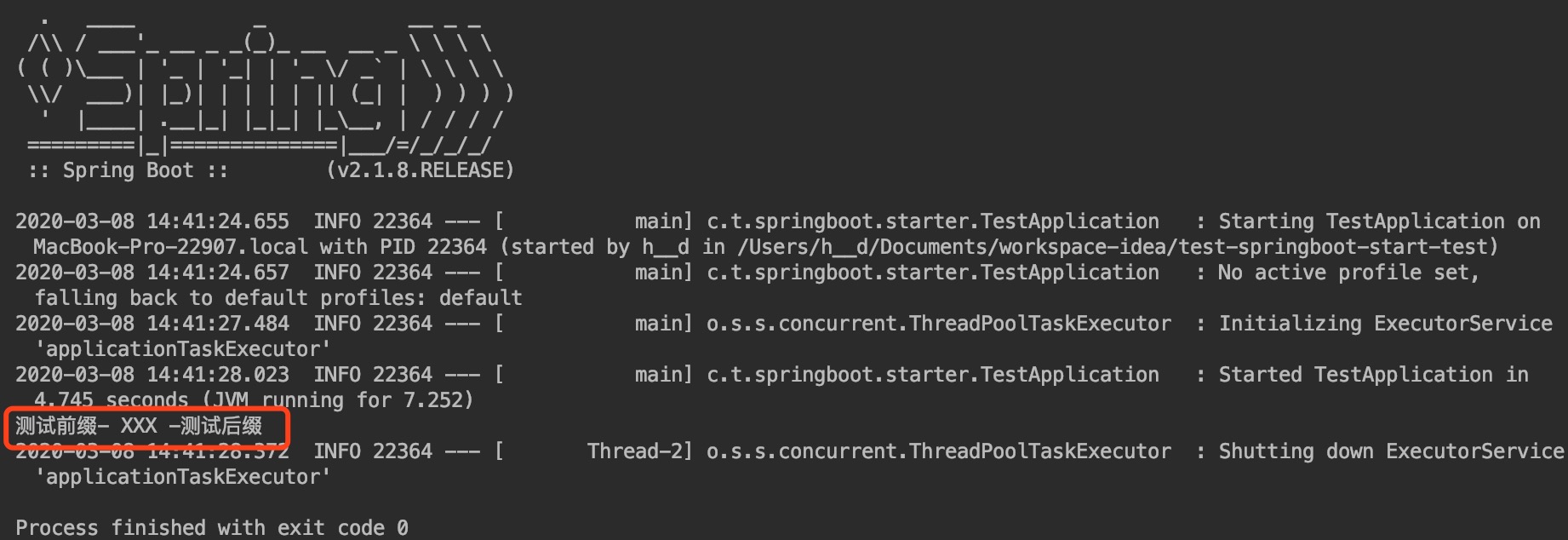本章介绍如何自定义SpringBoot的start
在使用SpringBoot的是需要使用那个模块进引入那个模块的starter就行,例如:需要使用web模块,引入spring-boot-starter-web的starter就行。要使用jdbc就引入spring-boot-starter-jdbc
自定义starter理论
1、自动装配Bean
自动装配使用配置类(@Configuration)结合Spring4 提供的条件判断注解@Conditional及Spring Boot的派生注解如@ConditionOnClass完成;
2、配置自动装配Bean
将标注@Configuration的自动配置类,放在classpath下META- INF/spring.factories文件中,如:
1 # Auto Configure 2 org.springframework.boot.autoconfigure.EnableAutoConfiguration=\ 3 org.springframework.boot.autoconfigure.admin.SpringApplicationAdminJmxAutoConfiguration,\ 4 org.springframework.boot.autoconfigure.aop.AopAutoConfiguration,\
3、自动装配顺序
在特定自动装配Class之前 @AutoConfigureBefore
在特定自动装配Class之后 @AutoConfigureAfter
指定顺序 @AutoConfigureOrder
4、启动器(starter)
启动器模块是一个空 JAR 文件,仅提供辅助性依赖管理,这些依赖可能用于自动装配或者其他类库
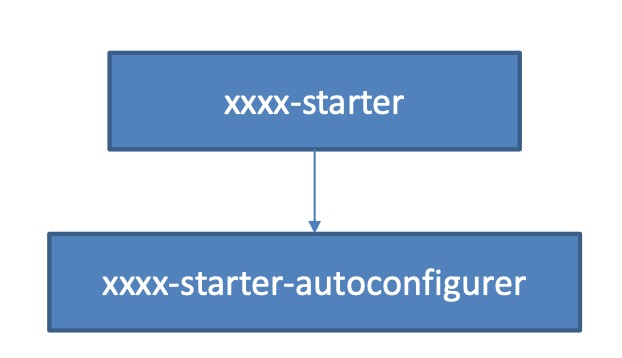
命名规约:
推荐使用以下命名规约
官方命名空间
– 前缀:“spring-boot-starter-”
– 模式:spring-boot-starter-模块名
– 举例:spring-boot-starter-web、spring-boot-starter-actuator、spring-boot-starter-jdbc
自定义命名空间
– 后缀:“-spring-boot-starter”
– 模式:模块-spring-boot-starter
– 举例:mybatis-spring-boot-starter
总结:
自动配置类 @Configuration //指定这个类是一个配置类 @ConditionalOnXXX //在指定条件成立的情况下自动配置类生效 @AutoConfigureAfter //指定自动配置类的顺序 @Bean //给容器中添加组件 @ConfigurationPropertie结合相关xxxProperties类来绑定相关的配置 @EnableConfigurationProperties//让xxxProperties生效加入到容器中 自动配置类要能加载 将需要启动就加载的自动配置类,配置在META‐INF/spring.factories # Auto Configure org.springframework.boot.autoconfigure.EnableAutoConfiguration=\ org.springframework.boot.autoconfigure.admin.SpringApplicationAdminJmxAutoConfiguration,\ org.springframework.boot.autoconfigure.aop.AopAutoConfiguration,\
自定义starter定义
1、在idea中新建一个空工程
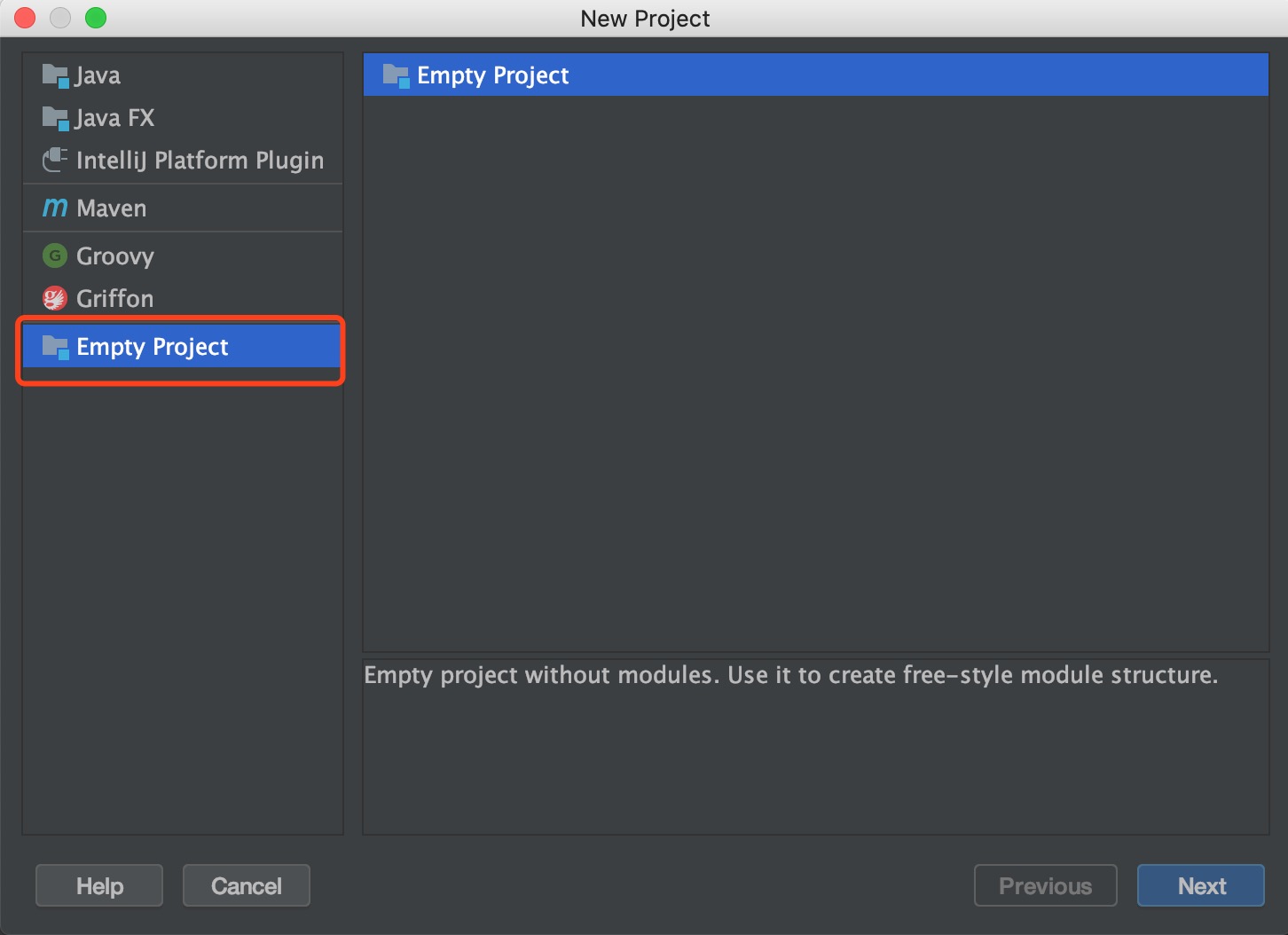
2、在空工程中,新建2个模块 hello-springboot-starter 和 hello-springboot-starter-autoconfiger,2个都是maven工程
hello-springboot-starter 依赖 hello-springboot-starter-autoconfiger工程
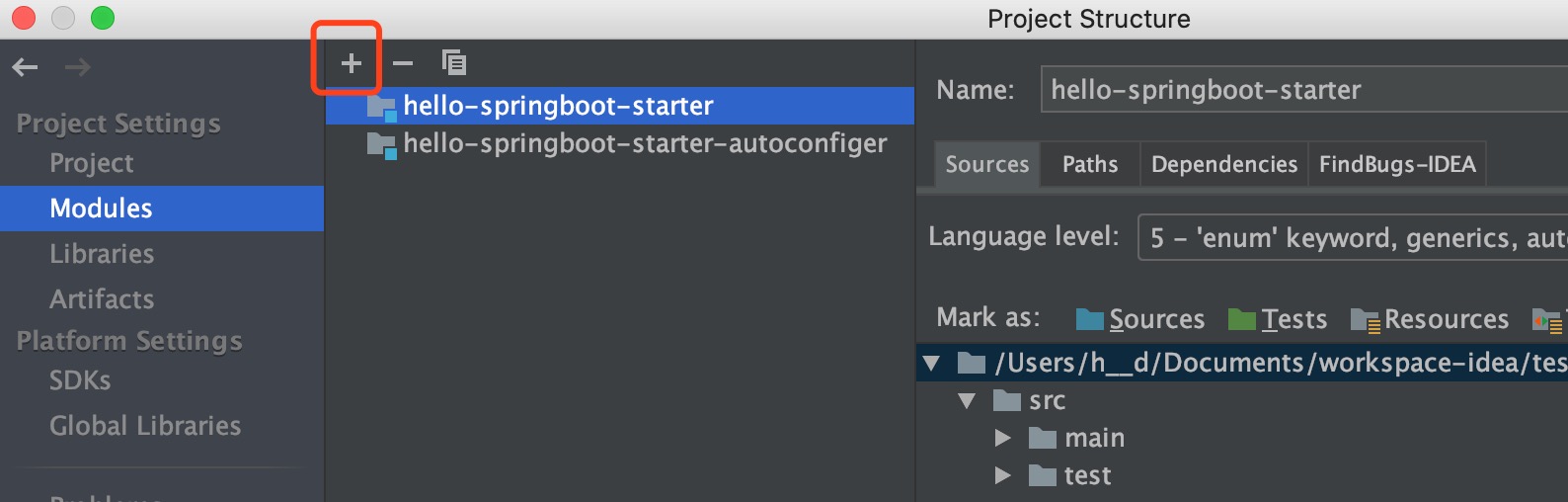
目录结构如下:

hello-springboot-starter的pom.xml文件如下:

1 <?xml version="1.0" encoding="UTF-8"?> 2 <project xmlns="http://maven.apache.org/POM/4.0.0" 3 xmlns:xsi="http://www.w3.org/2001/XMLSchema-instance" 4 xsi:schemaLocation="http://maven.apache.org/POM/4.0.0 http://maven.apache.org/xsd/maven-4.0.0.xsd"> 5 <modelVersion>4.0.0</modelVersion> 6 7 <groupId>com.test</groupId> 8 <artifactId>hello-springboot-starter</artifactId> 9 <version>1.0-SNAPSHOT</version> 10 11 <!-- 启动器 --> 12 <dependencies> 13 14 <!-- 引入自动配置模块 --> 15 <dependency> 16 <groupId>com.test</groupId> 17 <artifactId>hello-springboot-starter-autoconfiger</artifactId> 18 <version>1.0-SNAPSHOT</version> 19 </dependency> 20 21 </dependencies> 22 23 </project>
hello-springboot-starter-autoconfiger的pom.xml文件如下:

1 <?xml version="1.0" encoding="UTF-8"?> 2 <project xmlns="http://maven.apache.org/POM/4.0.0" 3 xmlns:xsi="http://www.w3.org/2001/XMLSchema-instance" 4 xsi:schemaLocation="http://maven.apache.org/POM/4.0.0 http://maven.apache.org/xsd/maven-4.0.0.xsd"> 5 <modelVersion>4.0.0</modelVersion> 6 7 <groupId>com.test</groupId> 8 <artifactId>hello-springboot-starter-autoconfiger</artifactId> 9 <version>1.0-SNAPSHOT</version> 10 11 <parent> 12 <groupId>org.springframework.boot</groupId> 13 <artifactId>spring-boot-starter-parent</artifactId> 14 <version>2.1.8.RELEASE</version> 15 </parent> 16 17 <properties> 18 <project.build.sourceEncoding>UTF-8</project.build.sourceEncoding> 19 <project.reporting.outputEncoding>UTF-8</project.reporting.outputEncoding> 20 <java.version>1.8</java.version> 21 </properties> 22 23 <dependencies> 24 <!-- 引入spring-boot-starter,所有starter基本配置 --> 25 <dependency> 26 <groupId>org.springframework.boot</groupId> 27 <artifactId>spring-boot-starter</artifactId> 28 </dependency> 29 30 </dependencies> 31 32 </project>
3、在hello-springboot-starter-autoconfiger工程中,新建一个com.test.springboot.starter.HelloProperties类(属性类)
1 package com.test.springboot.starter; 2 3 4 import org.springframework.boot.context.properties.ConfigurationProperties; 5 6 @ConfigurationProperties(prefix = "test.hello") 7 public class HelloProperties { 8 // 前缀 9 private String prefix; 10 // 后缀 11 private String suffix; 12 13 public String getPrefix() { 14 return prefix; 15 } 16 17 public void setPrefix(String prefix) { 18 this.prefix = prefix; 19 } 20 21 public String getSuffix() { 22 return suffix; 23 } 24 25 public void setSuffix(String suffix) { 26 this.suffix = suffix; 27 } 28 }
4、在hello-springboot-starter-autoconfiger工程中,新建一个com.test.springboot.starter.HelloService类(服务类)
1 package com.test.springboot.starter; 2 3 public class HelloService { 4 5 HelloProperties helloProperties; 6 7 public HelloProperties getHelloProperties() { 8 return helloProperties; 9 } 10 11 public void setHelloProperties(HelloProperties helloProperties) { 12 this.helloProperties = helloProperties; 13 } 14 15 public String sayHello(String name){ 16 return helloProperties.getPrefix() + "-" +name + "-" + helloProperties.getSuffix(); 17 } 18 }
5、在hello-springboot-starter-autoconfiger工程中,新建一个com.test.springboot.starter.HelloServiceAutoConfiguration类(自动配置类)
1 package com.test.springboot.starter; 2 3 import org.springframework.beans.factory.annotation.Autowired; 4 import org.springframework.boot.autoconfigure.condition.ConditionalOnWebApplication; 5 import org.springframework.boot.context.properties.EnableConfigurationProperties; 6 import org.springframework.context.annotation.Bean; 7 import org.springframework.context.annotation.Configuration; 8 9 @Configuration 10 // web应用才生效 11 @ConditionalOnWebApplication 12 // 使HelloProperties文件生效 13 @EnableConfigurationProperties(HelloProperties.class) 14 public class HelloServiceAutoConfiguration { 15 16 @Autowired 17 HelloProperties helloProperties; 18 19 @Bean 20 public HelloService helloService(){ 21 HelloService helloService = new HelloService(); 22 helloService.setHelloProperties(helloProperties); 23 return helloService; 24 } 25 26 }
6、在hello-springboot-starter-autoconfiger工程中,新建一个resources/META-INF/spring.factories,编辑以下内容,将HelloServiceAutoConfiguration类(自动配置类)加入到SpringBoot自动配置中
1 # Auto Configure 2 org.springframework.boot.autoconfigure.EnableAutoConfiguration=\ 3 com.test.springboot.starter.HelloServiceAutoConfiguration
自定义starter使用
1、新建一个SpringBoot Web工程,引入自定义的starter,pom内容如下:
1 <?xml version="1.0" encoding="UTF-8"?> 2 <project xmlns="http://maven.apache.org/POM/4.0.0" 3 xmlns:xsi="http://www.w3.org/2001/XMLSchema-instance" 4 xsi:schemaLocation="http://maven.apache.org/POM/4.0.0 http://maven.apache.org/xsd/maven-4.0.0.xsd"> 5 <modelVersion>4.0.0</modelVersion> 6 7 <groupId>com.test</groupId> 8 <artifactId>test-springboot-start-test</artifactId> 9 <version>1.0-SNAPSHOT</version> 10 11 <parent> 12 <groupId>org.springframework.boot</groupId> 13 <artifactId>spring-boot-starter-parent</artifactId> 14 <version>2.1.8.RELEASE</version> 15 </parent> 16 17 <properties> 18 <project.build.sourceEncoding>UTF-8</project.build.sourceEncoding> 19 <project.reporting.outputEncoding>UTF-8</project.reporting.outputEncoding> 20 <java.version>1.8</java.version> 21 </properties> 22 23 <dependencies> 24 25 <dependency> 26 <groupId>org.springframework.boot</groupId> 27 <artifactId>spring-boot-starter-web</artifactId> 28 </dependency> 29 30 <dependency> 31 <groupId>com.test</groupId> 32 <artifactId>hello-springboot-starter</artifactId> 33 <version>1.0-SNAPSHOT</version> 34 </dependency> 35 36 <dependency> 37 <groupId>org.springframework.boot</groupId> 38 <artifactId>spring-boot-starter-test</artifactId> 39 <scope>test</scope> 40 </dependency> 41 42 </dependencies> 43 44 45 </project>
2、编辑测试类
1 package com.test.springboot.starter; 2 3 4 import org.junit.Test; 5 import org.junit.runner.RunWith; 6 import org.springframework.beans.factory.annotation.Autowired; 7 import org.springframework.boot.test.context.SpringBootTest; 8 import org.springframework.test.context.junit4.SpringRunner; 9 10 @RunWith(SpringRunner.class) 11 @SpringBootTest 12 public class TestApplication { 13 14 @Autowired 15 HelloService helloService; 16 17 @Test 18 public void context(){ 19 String str = helloService.sayHello(" XXX "); 20 System.out.println(str); 21 } 22 }
3、在resources/application.yml配置文件中加入配置
1 test: 2 hello: 3 prefix: 测试前缀 4 suffix: 测试后缀
4、运行测试类,效果如下: