SpringBoot介绍
Spring Boot使创建可运行的独立,生产级基于Spring的应用程序变得容易。对Spring平台和第三方库整合,这样就可以以最小的麻烦开始使用。大多数Spring Boot应用程序只需要很少的Spring配置。
可以使用Spring Boot创建可以通过使用java -jar或更传统的战争部署启动的Java应用程序。
主要目标是:
- 为所有Spring开发提供根本上更快且可广泛访问的入门体验。
- 开箱即用,但由于需求开始与默认值有所出入,因此很快就会摆脱困境。
- 提供一系列大型项目通用的非功能性功能(例如嵌入式服务器,安全性,指标,运行状况检查和外部化配置)。
- 完全没有代码生成,也不需要XML配置。
SpringBoot搭建
环境:Java 1.8
工具:Idea
1、打开idea,创建工程Maven工程
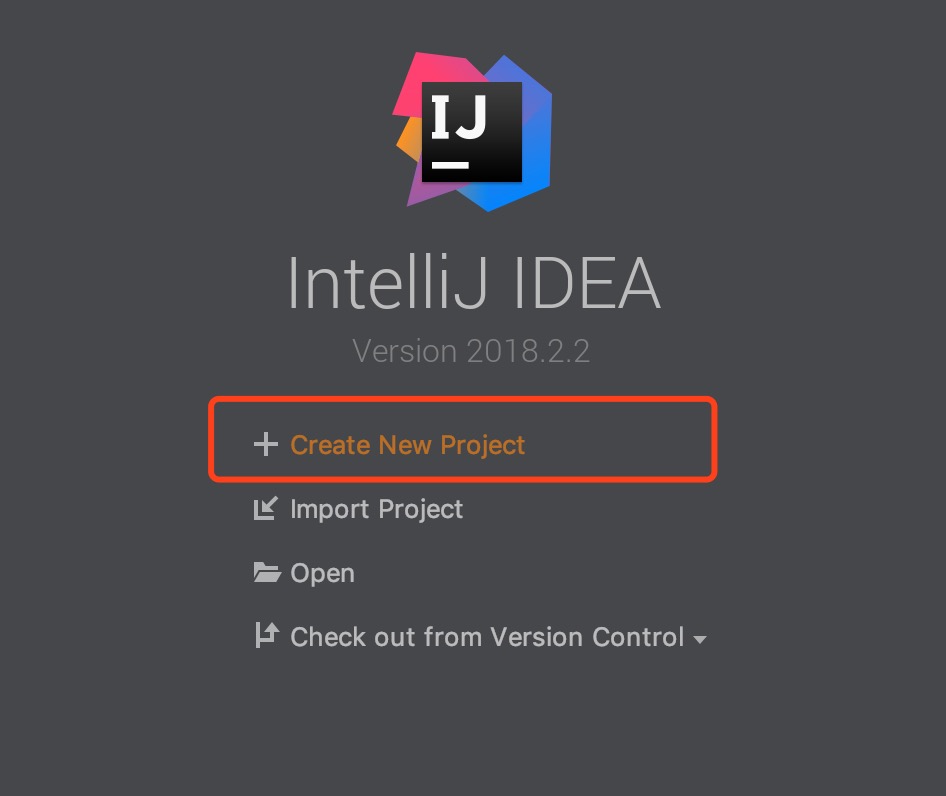
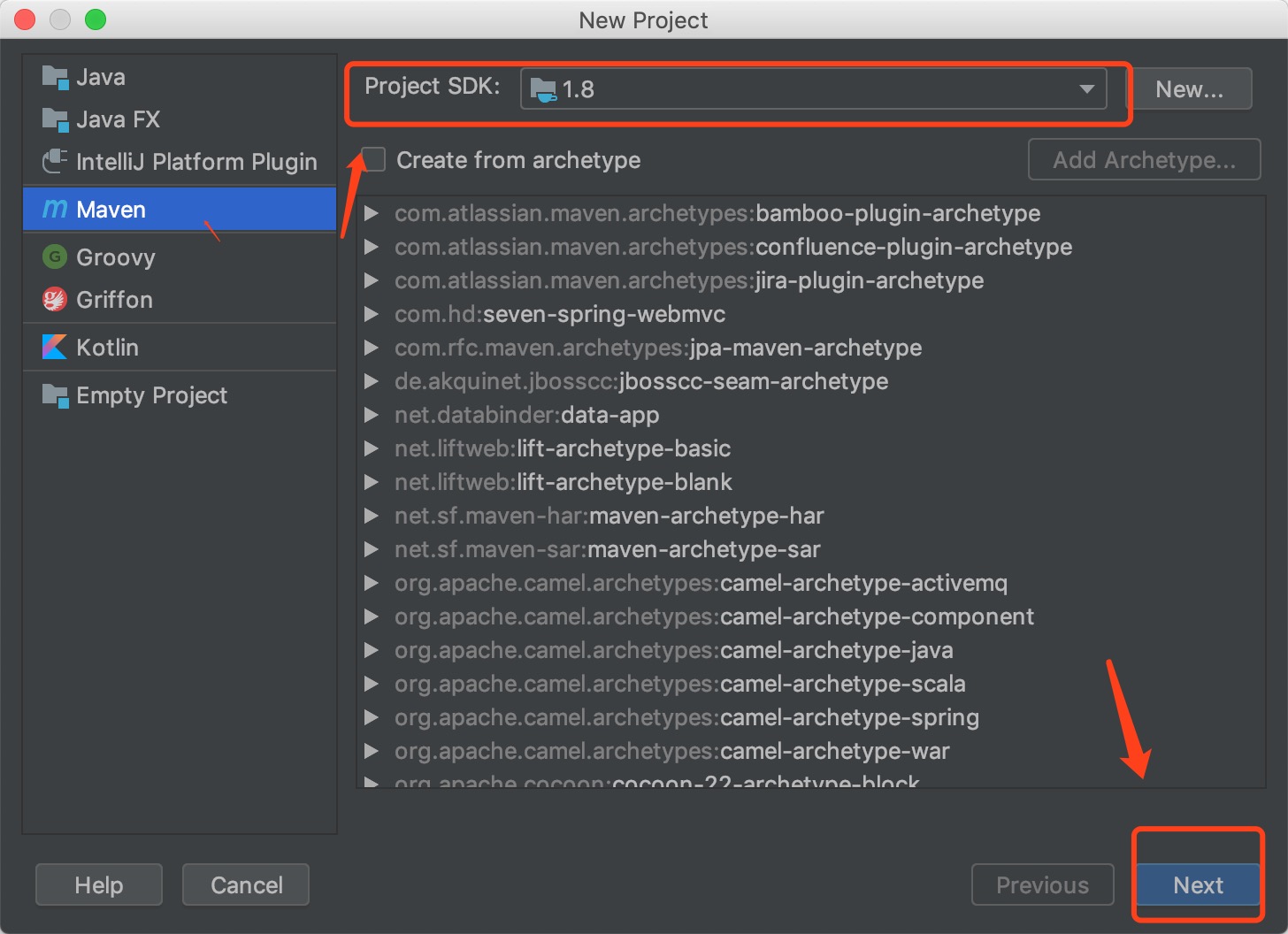
2、根据步骤,填入GroupId和ArtifactId,和项目名称,完成之后,等于Maven工程创建好了
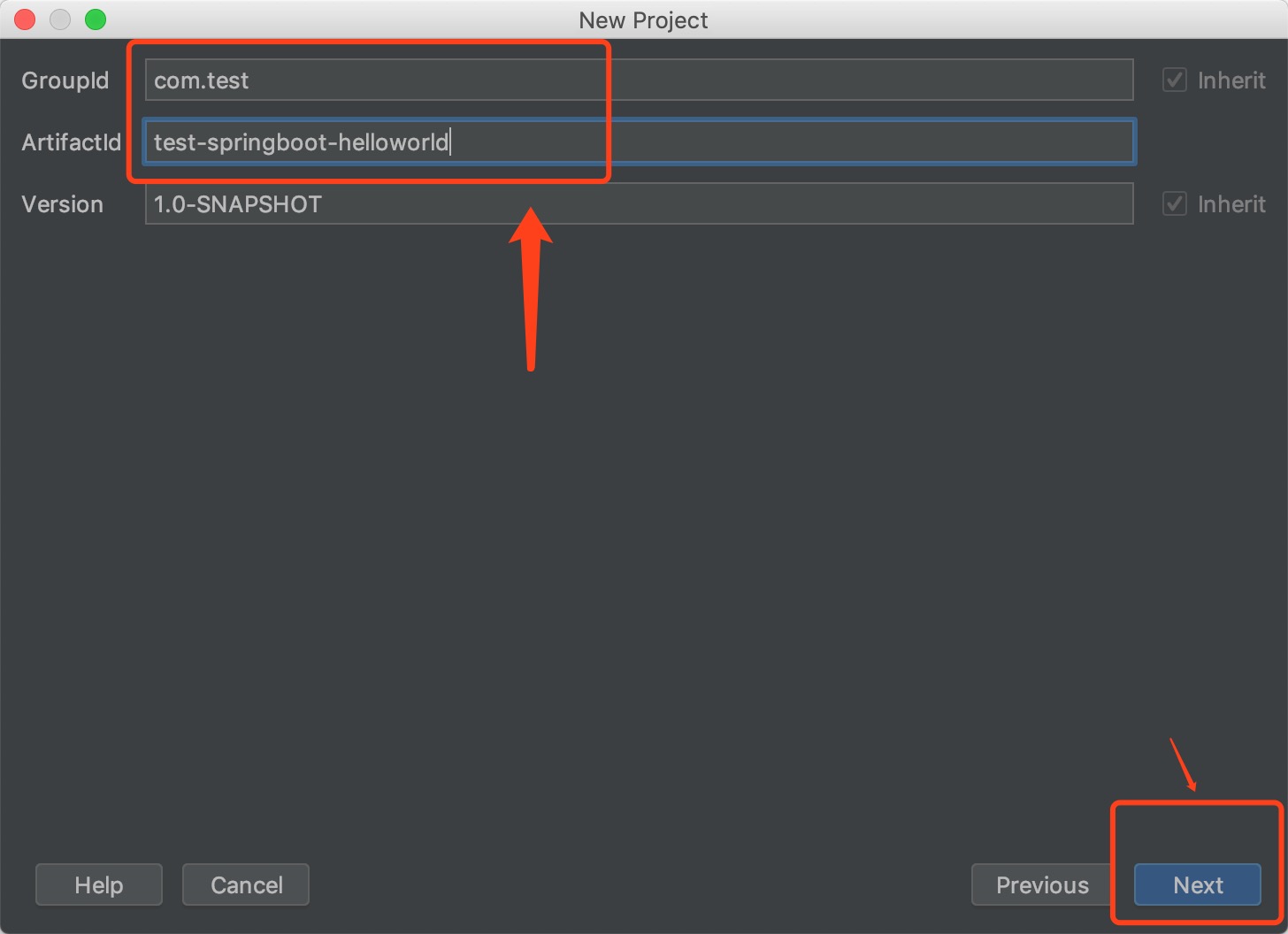
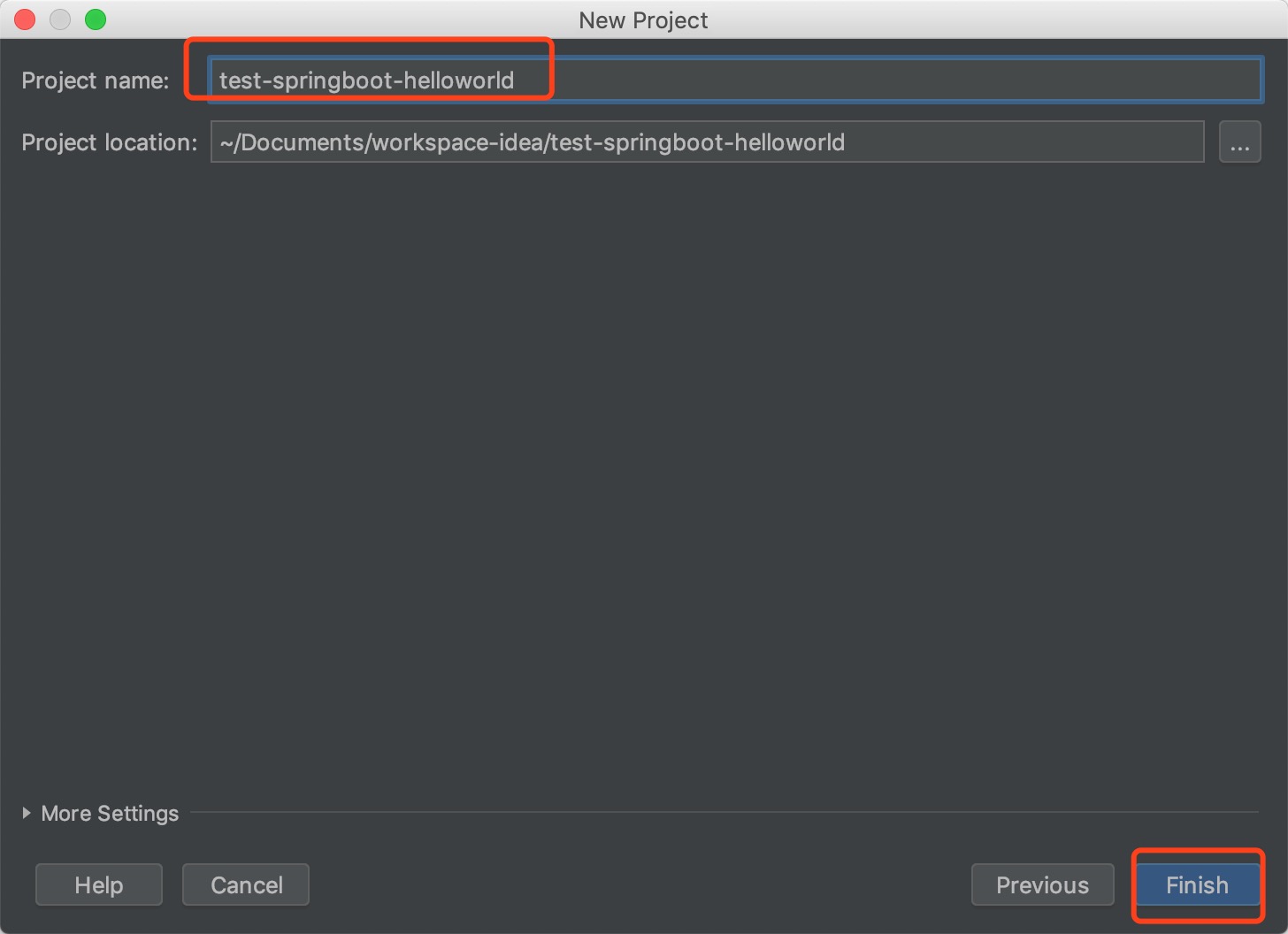
3、编辑pom.xml文件,添加SpringBoot父工程,和web项目的启动器依赖,以及打包SpringBoot项目的插件
1 <?xml version="1.0" encoding="UTF-8"?> 2 <project xmlns="http://maven.apache.org/POM/4.0.0" 3 xmlns:xsi="http://www.w3.org/2001/XMLSchema-instance" 4 xsi:schemaLocation="http://maven.apache.org/POM/4.0.0 http://maven.apache.org/xsd/maven-4.0.0.xsd"> 5 <modelVersion>4.0.0</modelVersion> 6 7 <groupId>com.test</groupId> 8 <artifactId>test-springboot-helloworld</artifactId> 9 <version>1.0-SNAPSHOT</version> 10 11 <parent> 12 <groupId>org.springframework.boot</groupId> 13 <artifactId>spring-boot-starter-parent</artifactId> 14 <version>2.1.8.RELEASE</version> 15 </parent> 16 17 18 <dependencies> 19 <!-- 不需要写版本号,版本号依赖父项目(spring-boot-starter-parent)管理 --> 20 <!-- SpringBoot 将所有的功能场景抽取出来,做成一个个starter(启动器), 21 只需要在项目中引入这些starter相关场景的所有依赖都会导入进来,要用什么功能就导入什么启动器--> 22 <dependency> 23 <groupId>org.springframework.boot</groupId> 24 <artifactId>spring-boot-starter-web</artifactId> 25 </dependency> 26 </dependencies> 27 28 29 <!-- SpringBoot打包插件,可以将代码打包成一个可执行的jar包 --> 30 <build> 31 <plugins> 32 <plugin> 33 <groupId>org.springframework.boot</groupId> 34 <artifactId>spring-boot-maven-plugin</artifactId> 35 </plugin> 36 </plugins> 37 </build> 38 39 </project>
4、增加SpringBoot启动类,Application.java,内容如下:
1 package com.test.springboot; 2 3 import org.springframework.boot.SpringApplication; 4 import org.springframework.boot.autoconfigure.SpringBootApplication; 5 6 7 /** 8 * @SpringBootApplication 用来标注一个主程序,说明这是一个Spring Boot应用 9 */ 10 @SpringBootApplication 11 public class Application { 12 13 public static void main(String[] args) { 14 15 // Spring应用启动 16 SpringApplication.run(Application.class, args); 17 } 18 }
5、增加一个Controller,用来验证web访问是否成功,HelloController.java
1 package com.test.springboot.controller; 2 3 import org.springframework.stereotype.Controller; 4 import org.springframework.web.bind.annotation.RequestMapping; 5 import org.springframework.web.bind.annotation.ResponseBody; 6 7 @Controller 8 public class HelloController { 9 10 @RequestMapping("/hello") 11 @ResponseBody 12 public String hello(){ 13 return "Hello World!"; 14 } 15 16 }
6、运行Application.java的主方法,然后浏览器输入地址: http://localhost:8080/hello,进行访问
启动控制台输出如下:
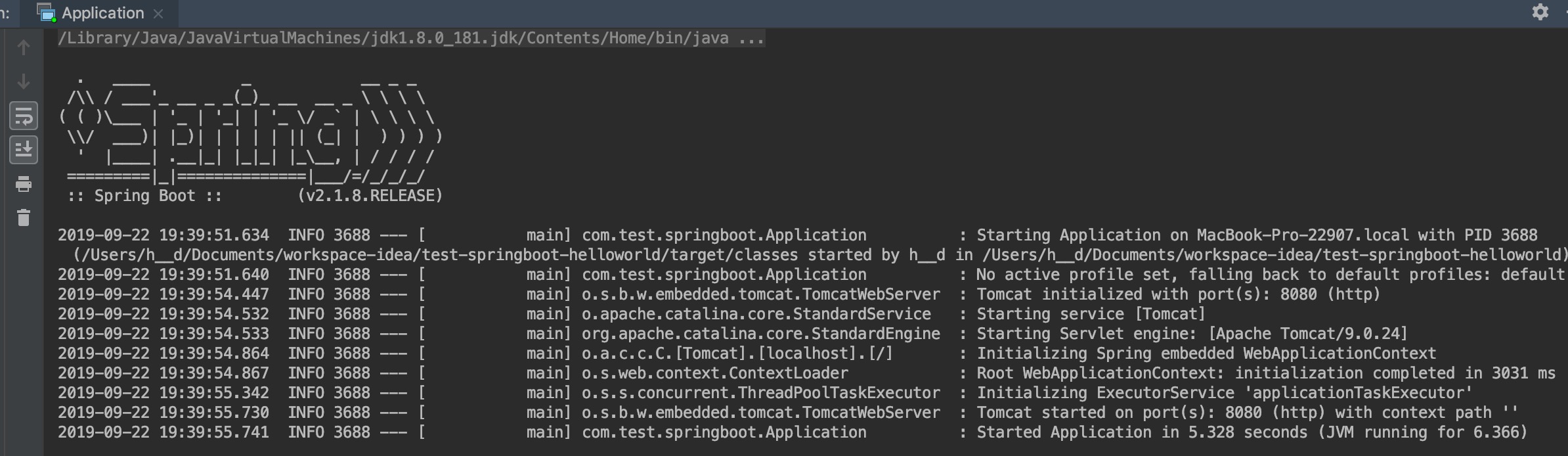
浏览器访问结果如下:
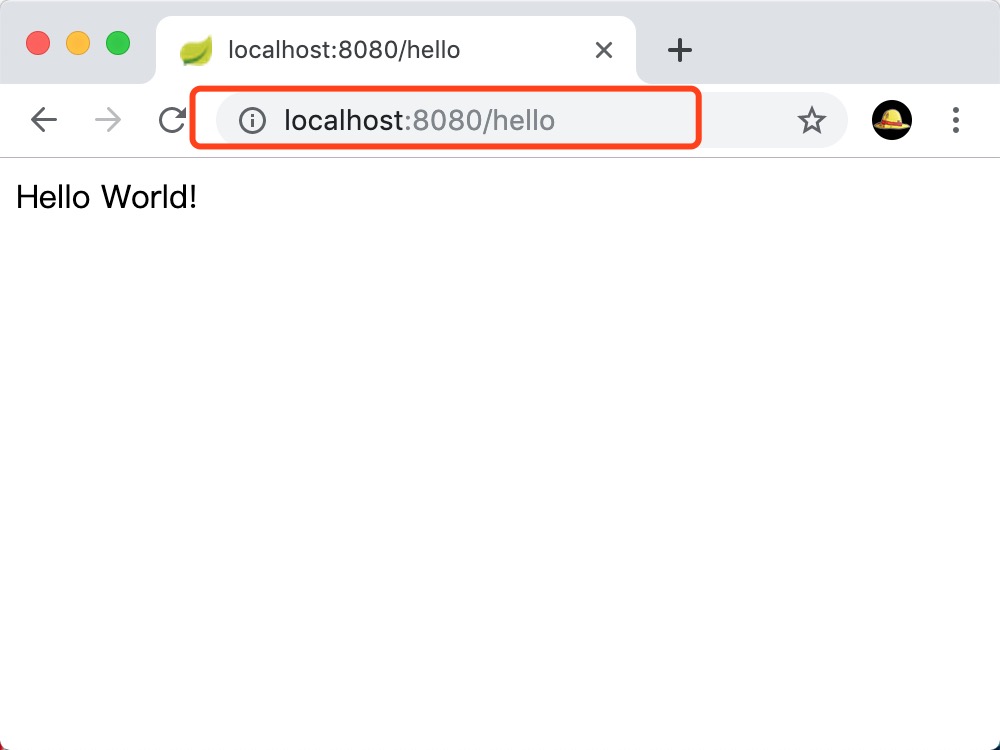
SpringBoot项目部署
1、使用Maven进行打包,可以使用idea的Maven界面快捷打包

2、打包成功后,找target目录中找到test-springboot-helloworld-1.0-SNAPSHOT.jar包
使用命令运行:java -jar test-springboot-helloworld-1.0-SNAPSHOT.jar
3、浏览器输入地址: http://localhost:8080/hello访问,效果如上
SpringBoot项目目录结构
1、登录springboot官方的网站:https://start.spring.io/,快速搭建一个springboot项目
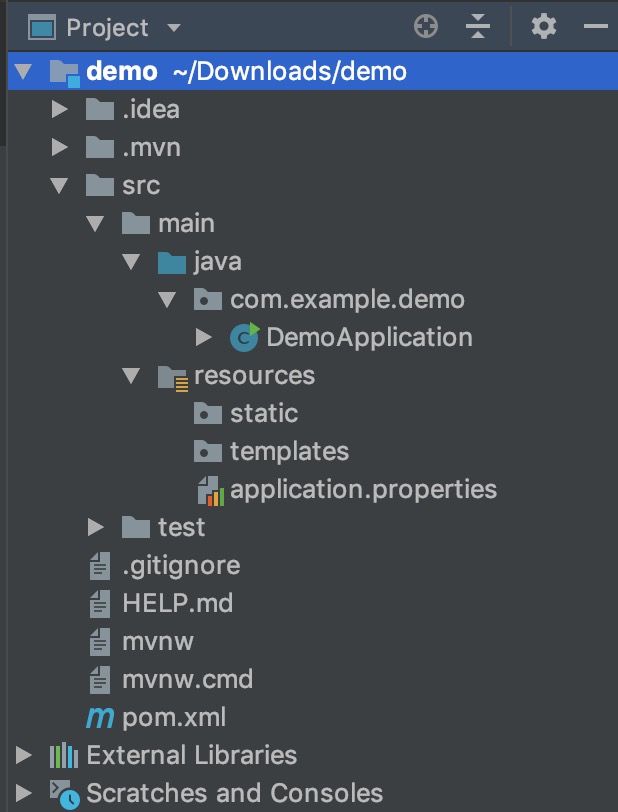
2、查看目录,目录说明如下
src/main/java --- 源代码目录
src/main/resources --- 资源文件目录
static --- 保存所有的静态资源:js css images
templates --- 保存所有的模版资源:(SpringBoot默认jar包使用嵌入式的Tomcat,默认不支持jsp页面),可以使用模版引擎(freemarker、thymeleaf)
application.properties --- SpringBoot的配置文件
pom.xml --- maven配置文件




【推荐】编程新体验,更懂你的AI,立即体验豆包MarsCode编程助手
【推荐】凌霞软件回馈社区,博客园 & 1Panel & Halo 联合会员上线
【推荐】抖音旗下AI助手豆包,你的智能百科全书,全免费不限次数
【推荐】轻量又高性能的 SSH 工具 IShell:AI 加持,快人一步