library not found for -lstdc++.6.0.9
d: warning: directory not found for option '-L/Users/whpc/Library/Developer/Xcode/DerivedData/InstallationPlatform-emxgvbriadwmiscbajbvqtdytnps/Build/Products/Debug-iphonesimulator/React'
ld: library not found for -lstdc++.6.0.9
clang: error: linker command failed with exit code 1 (use -v to see invocation)
原因:Xcode10取消了6.0.9的支持
最后贴一个最简单的办法,下一个lstdc++.6.0.9然后导入进去
下载地址:链接:https://pan.baidu.com/s/1BxIiD0dUV23niB5kveLzpw 密码:fesb
真机运行库
/Applications/Xcode.app/Contents/Developer/Platforms/iPhoneOS.platform/Developer/SDKs/iPhoneOS.sdk/usr/lib模拟器运行库
/Applications/Xcode.app/Contents/Developer/Platforms/iPhoneSimulator.platform/Developer/SDKs/iPhoneSimulator.sdk/usr/lib
然后重新编译
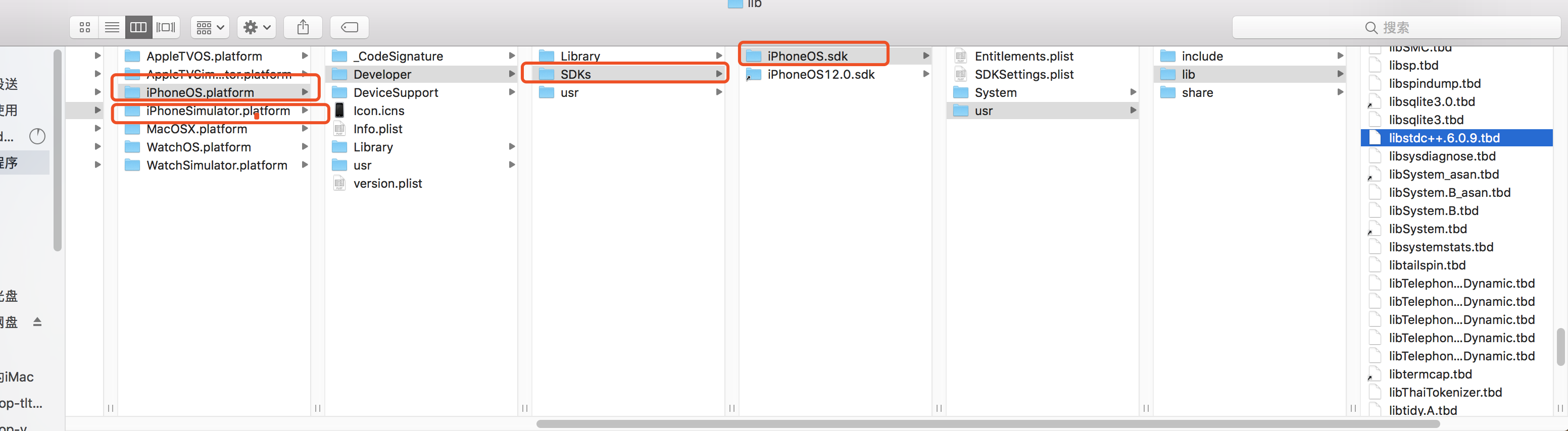
运行之后又报这个:
Thread 1: signal SIGABRT
运行app卡在启动业
dyld: Library not loaded: /usr/lib/libstdc++.6.dylib
Referenced from: /Users/whpc/Library/Developer/CoreSimulator/Devices/4351BA96-06B3-4A2A-A77E-C919B58D6F52/data/Containers/Bundle/Application/428E07A1-CF1E-429A-96EA-D6070B64D60A/InstallationPlatform.app/InstallationPlatform
Reason: no suitable image found. Did find:
/usr/lib/libstdc++.6.dylib: mach-o, but not built for iOS simulator
链接:https://pan.baidu.com/s/1FXzljYn09ImZ8uE08uUH2Q 密码:ceij
将下载的libstdc++.6.dylib和libstdc++.dylib文件放到下面目录中



