使用XSLT将XML转换为XHTML
1.示例
cdcatalog.xml:
<?xml version="1.0" encoding="UTF-8"?>
<?xml-stylesheet type="text/xsl" href="cdcatalog.xsl"?>
<catalog>
<cd>
<title>Empire Burlesque</title>
<artist>Bob Dylan</artist>
<country>USA</country>
<company>Columbia</company>
<price>10.90</price>
<year>1985</year>
</cd>
.
.
</catalog>
cdcatalog.xsl:
<?xml version="1.0" encoding="UTF-8"?>
<xsl:stylesheet version="1.0" xmlns:xsl="http://www.w3.org/1999/XSL/Transform">
<xsl:template match="/">
<html>
<body>
<h2>My CD Collection</h2>
<table border="1">
<tr bgcolor="#9acd32">
<th style="text-align:left">Title</th>
<th style="text-align:left">Artist</th>
</tr>
<xsl:for-each select="catalog/cd">
<tr>
<td><xsl:value-of select="title"/></td>
<td><xsl:value-of select="artist"/></td>
</tr>
</xsl:for-each>
</table>
</body>
</html>
</xsl:template>
</xsl:stylesheet>
2.遇到的问题
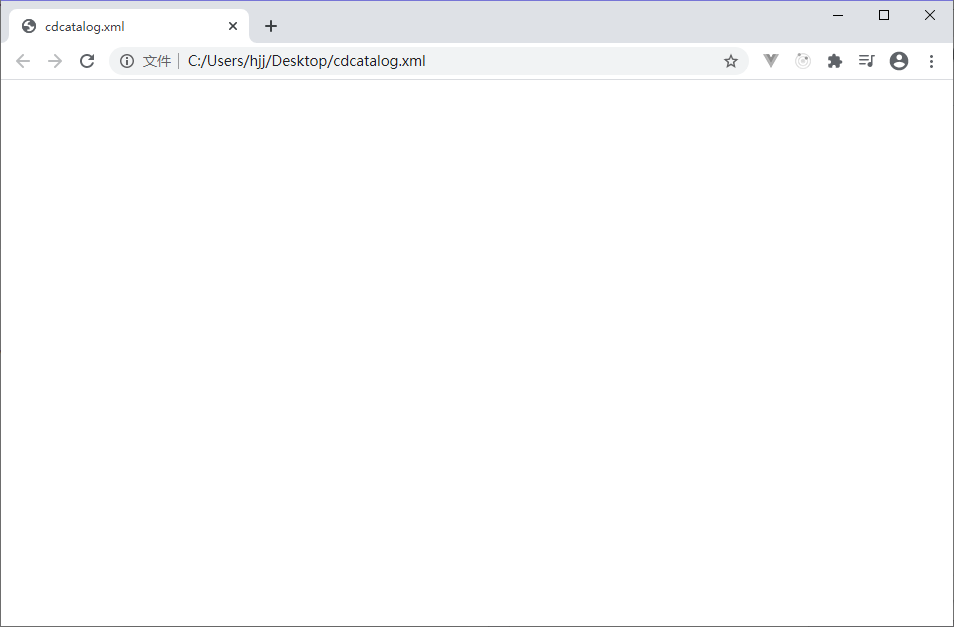
用浏览器直接打开cdcatalog.xml,显示一片空白。
去掉这一行<?xml-stylesheet type="text/xsl" href="cdcatalog.xsl"?>就好了。

显然这不是我们想要的效果,我们希望XSLT能将XML转换为HTML。
3.解决问题
于是,尝试把cdcatalog.xml和cdcatalog.xsl都放到服务器上就好了!
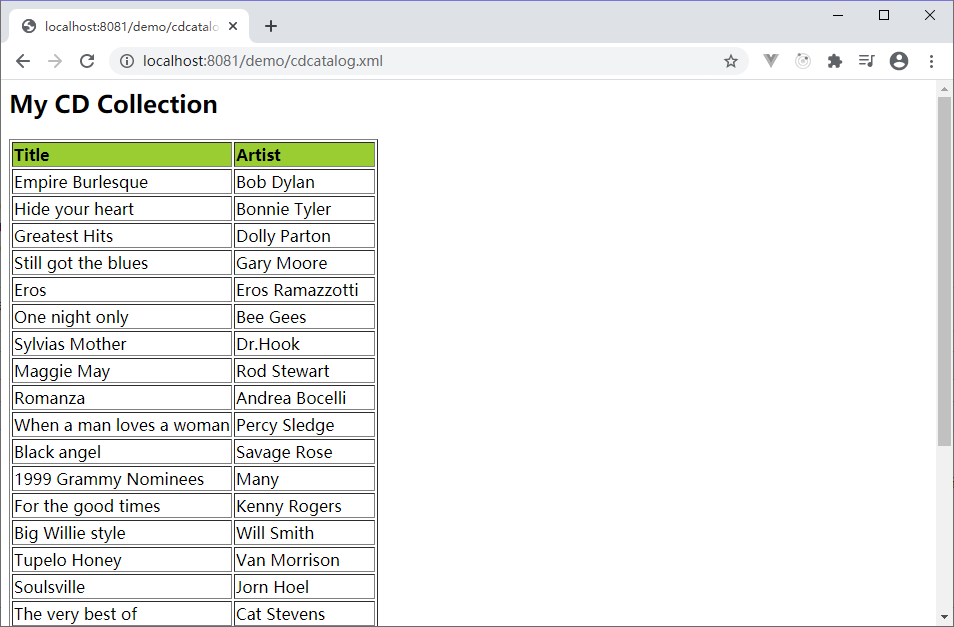
参考:


