Visual Studio 2019 配置IIS发布出错
一、问题描述
Visual Studio 2019 配置IIS发布出错问题截图
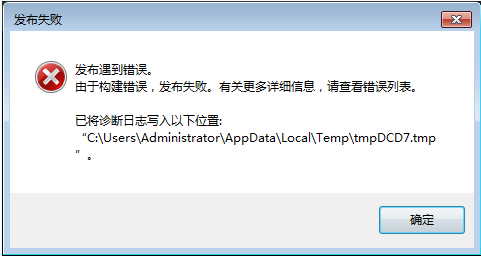
二、解决方案
由于配置的 IISProfile 时间过期导致,可以点击 " 编辑 " --》 " 验证链接 " 即可!
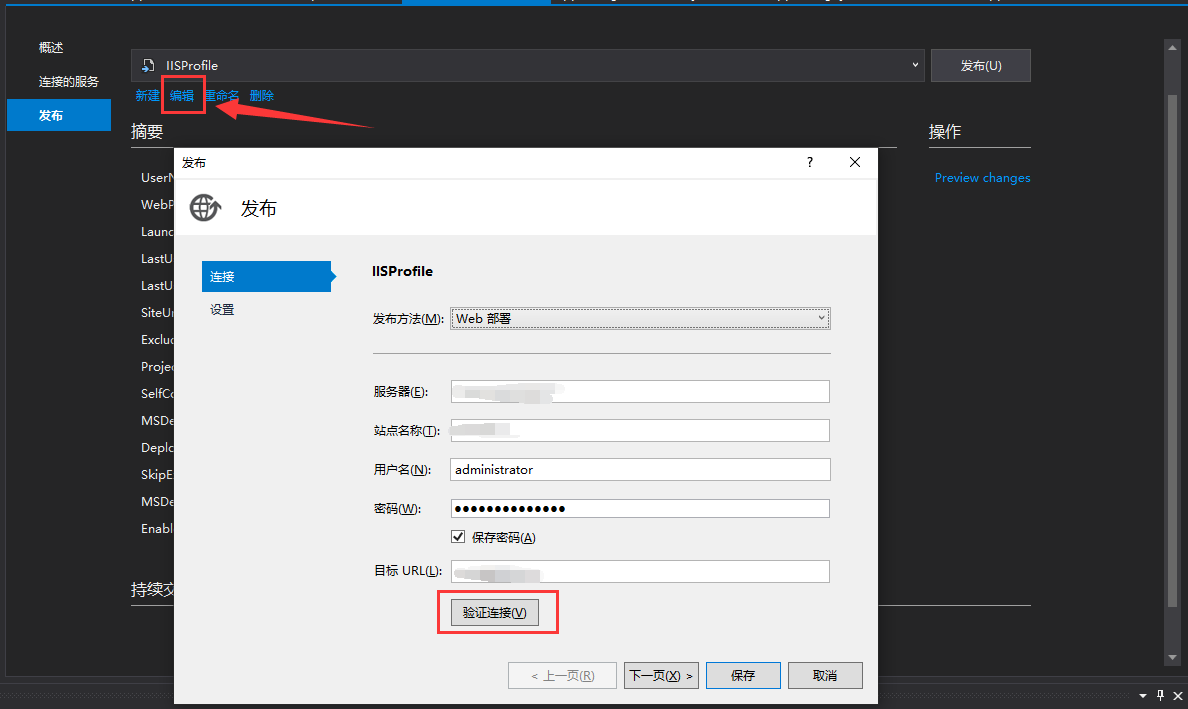
但每次发布都需要去点击一下 " 验证链接 "是很麻烦的,所以我们需要在 IISProfile.pubxml 中加入语句代码即可!代码入下:
<AllowUntrustedCertificate>True</AllowUntrustedCertificate>
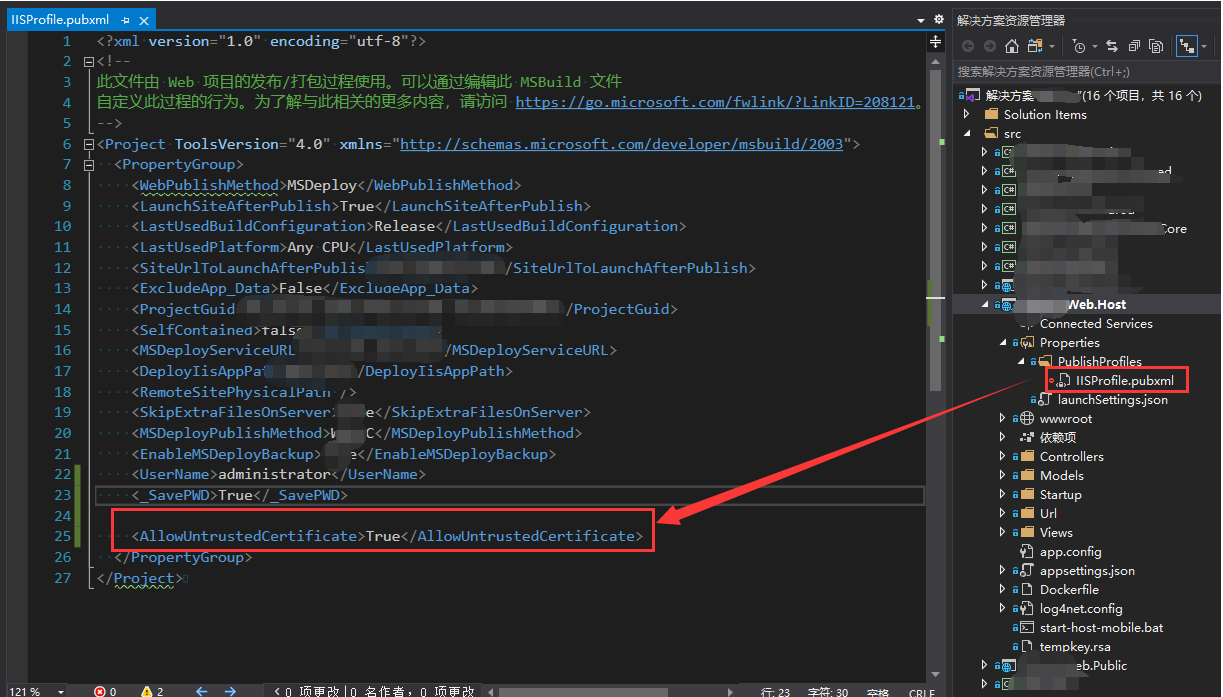
作者:幸福摩天轮
------------------------------------------------
愿今日之努力日后想起还能浅浅一笑,不愿今日之颓废用长长一生去悔恨!
如果觉得这篇文章对你有小小的帮助的话,记得在右下角点个“推荐”哦,博主在此感谢!


