课后练习----实现窗口的切换
1、运用事件处理相关知识,完成两个窗口之间的切换,例如:登陆窗口------》注册窗口
2、对本次作业进行总结,在编程过程中遇到哪些问题,如何解决,有哪些收获?
package test; import java.awt.Color; import java.awt.event.ActionEvent; import java.awt.event.ActionListener; import javax.swing.*; public class sad implements ActionListener{ JFrame f; JPanel p; JButton b1,b2; JLabel l1,l2; JTextField t1,t2; public sad(){ f=new JFrame("窗口"); p=new JPanel(); p.setLayout(null); p.setBounds(500, 500, 500, 500); l1=new JLabel("账号"); t1=new JTextField(); l2=new JLabel("密码"); t2=new JTextField(); b1=new JButton("登陆"); b2=new JButton("注册"); b2.addActionListener(this); t1.setBounds(140, 50, 200, 20); b1.setBounds(120, 150, 80, 30); t2.setBounds(140, 100, 200, 20); b2.setBounds(230, 150, 80, 30); l1.setBounds(100, 50, 40, 20); l2.setBounds(100, 100, 40, 20); f.add(p); p.add(l1); p.add(t1); p.add(l2); p.add(t2); p.add(b1); p.add(b2); p.setBackground(Color.pink); f.setVisible(true); f.setSize(500, 300); } public static void main(String[]args) { new sad(); } public void actionPerformed(ActionEvent e) { JFrame f1=new JFrame("注册窗口"); JPanel p1=new JPanel(); JLabel l3=new JLabel("注册成功!"); l3.setBounds(100, 50, 100, 50); p1.setLayout(null); p1.setBounds(500, 500, 500, 500); f1.add(p1); p1.add(l3); p1.setBackground(Color.pink); f1.setLocation(700,800); f1.setVisible(true); f1.setLocation(400,200); f1.setSize(500, 300); } }
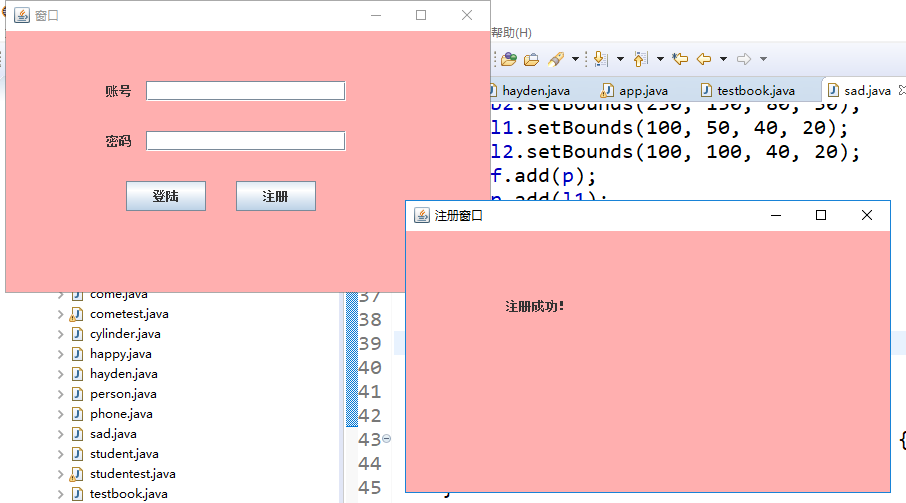
感想:以前编写程序时总是想到什么就打什么,经常是毫无目的性的,但在老师这几次课程对思考过程的强调后,我也渐渐地开始在编写程序时现在脑中想好步骤再有序编码。而且在这次编写程序过程中也遇到了诸多问题,例如鼠标点击语句b2.addActionListener(this);我忘记了,就导致点击了注册按钮,但新的窗口一直不出现,后来还是查看了笔记才记起有这么一条语句。如果对课堂知识的及时巩固是很有必要的。



