[易学易懂系列|rustlang语言|零基础|快速入门|(25)|实战2:命令行工具minigrep(2)]
[易学易懂系列|rustlang语言|零基础|快速入门|(25)|实战2:命令行工具minigrep(2)]
项目实战
实战2:命令行工具minigrep
我们继续开发我们的minigrep。
我们现在以TDD测试驱动开发的模式,来开发新的功能search函数。
开始吧,我们先在src/lib.rs文件中,增加测试代码:
#[cfg(test)]
mod tests {
use super::*;
#[test]
fn one_result() {
let query = "duct";
let contents = "\
Rust:
safe, fast, productive.
Pick three.";
assert_eq!(vec!["safe, fast, productive."], search(query, contents));
}
}
然后同样再写一个空函数:
pub fn search<'a>(query: &str, contents: &'a str) -> Vec<&'a str> {
vec![]
}
然后,我们要跑一下命令:
cargo test
结果显示:
$ cargo test
Compiling minigrep v0.1.0 (file:///projects/minigrep)
--warnings--
Finished dev [unoptimized + debuginfo] target(s) in 0.43 secs
Running target/debug/deps/minigrep-abcabcabc
running 1 test
test tests::one_result ... FAILED
failures:
---- tests::one_result stdout ----
thread 'tests::one_result' panicked at 'assertion failed: `(left ==
right)`
left: `["safe, fast, productive."]`,
right: `[]`)', src/lib.rs:48:8
note: Run with `RUST_BACKTRACE=1` for a backtrace.
failures:
tests::one_result
test result: FAILED. 0 passed; 1 failed; 0 ignored; 0 measured; 0 filtered out
error: test failed, to rerun pass '--lib'
测试不通过。
我们的实现函数search,只简单返回一个空vector。当然,不通过。
怎么办?
重构一下search函数:
pub fn search<'a>(query: &str, contents: &'a str) -> Vec<&'a str> {
let mut results = Vec::new();
for line in contents.lines() {
if line.contains(query) {
results.push(line);
}
}
results
}
然后,我们跑一下命令:
cargo test
结果显示:
running 1 test
test tests::one_result ... ok
test result: ok. 1 passed; 0 failed; 0 ignored; 0 measured; 0 filtered out
测试通过!漂亮!
这就是TDD的基本流程。
我们看看示图:
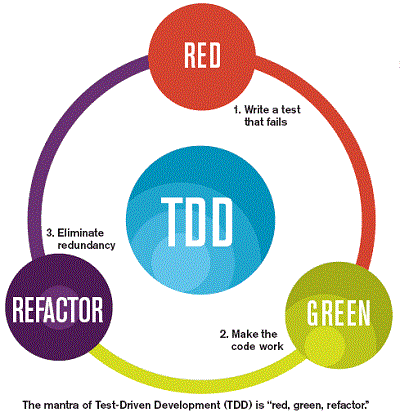
好吧,现在我们可以直接调用search函数了,把它放到src/lib.rs中的run函数里:
//重构从文件中读取内容的业务逻辑
pub fn run(config: Config) -> Result<(), Box<dyn Error>> {
let contents = fs::read_to_string(config.filename)?;
println!("With text:\n{}", contents);
for line in search(&config.query, &contents) {
println!("-----search result ------{}", line);
}
Ok(())
}
然后,我们用运行命令:
cargo run frog poem.txt
结果为:
.......
-----search result ------How public, like a frog
我们找到包含frog单词的那一行!完美!
我们再找下body单词:
cargo run body poem.txt
结果为:
......
-----search result ------I'm nobody! Who are you?
-----search result ------Are you nobody, too?
-----search result ------How dreary to be somebody!
结果正确!
当然,我们也可以试试不存在的单词:
cargo run monomorphization poem.txt
结果为:
E:\code\rustProject\minigrep> cargo run monomorphization poem.txt
Finished dev [unoptimized + debuginfo] target(s) in 0.01s
Running `target\debug\minigrep.exe monomorphization poem.txt`
With text:
I'm nobody! Who are you?
Are you nobody, too?
Then there's a pair of us - don't tell!
They'd banish us, you know.
How dreary to be somebody!
How public, like a frog
To tell your name the livelong day
To an admiring bog!
没有出现带“-----search result ------”的结果信息,说明没有找到单词:monomorphization。
结果符合期望。
现在我们再以TDD的开发方式来开发新的功能函数search_case_insensitive,新增测试代码:
#[test]
fn case_insensitive() {
let query = "rUsT";
let contents = "\
Rust:
safe, fast, productive.
Pick three.
Trust me.";
assert_eq!(
vec!["Rust:", "Trust me."],
search_case_insensitive(query, contents)
);
}
当然,我们可以简单实现一下search_case_insensitive函数,让它fail,因为这个逻辑比较简单,那就直接实现吧:
pub fn search_case_insensitive<'a>(query: &str, contents: &'a str) -> Vec<&'a str> {
let query = query.to_lowercase();
let mut results = Vec::new();
for line in contents.lines() {
if line.to_lowercase().contains(&query) {
results.push(line);
}
}
results
}
好的,我们跑一下命令:
cargo test
结果:
$cargo test
Compiling minigrep v0.1.0 (E:\code\rustProject\minigrep)
Finished dev [unoptimized + debuginfo] target(s) in 1.38s
Running target\debug\deps\minigrep-07da7ef1bffd9ef9.exe
running 2 tests
test case_insensitive ... ok
test tests::one_result ... ok
测试通过,漂亮!
我们现在把这个方法整合到run函数里:
//重构从文件中读取内容的业务逻辑
pub fn run(config: Config) -> Result<(), Box<dyn Error>> {
let contents = fs::read_to_string(config.filename)?;
println!("With text:\n{}", contents);
let results = if config.case_sensitive {
search(&config.query, &contents)
} else {
search_case_insensitive(&config.query, &contents)
};
for line in results {
println!("-----search result ------{}", line);
}
Ok(())
}
当然,我们也要把属性case_sensitive放到结构体Config里面:
//结构体Config用来封装参数属性
pub struct Config {
pub query: String,
pub filename: String,
pub case_sensitive: bool,
}
src/lib.rs的完整代码如下 :
use std::env;
use std::error::Error;
use std::fs;
//结构体Config用来封装参数属性
pub struct Config {
pub query: String,
pub filename: String,
pub case_sensitive: bool,
}
//为结构体实现一个构造器,其主要功能也是读取和解析参数
impl Config {
pub fn new(args: &[String]) -> Result<Config, &'static str> {
if args.len() < 3 {
return Err("参数个数不够!not enough arguments");
}
let query = args[1].clone();
let filename = args[2].clone();
let case_sensitive = env::var("CASE_INSENSITIVE").is_err();
Ok(Config {
query,
filename,
case_sensitive,
})
}
}
//重构从文件中读取内容的业务逻辑
pub fn run(config: Config) -> Result<(), Box<dyn Error>> {
let contents = fs::read_to_string(config.filename)?;
println!("With text:\n{}", contents);
let results = if config.case_sensitive {
search(&config.query, &contents)
} else {
search_case_insensitive(&config.query, &contents)
};
for line in results {
println!("-----search result ------{}", line);
}
Ok(())
}
pub fn search<'a>(query: &str, contents: &'a str) -> Vec<&'a str> {
let mut results = Vec::new();
for line in contents.lines() {
if line.contains(query) {
results.push(line);
}
}
results
}
pub fn search_case_insensitive<'a>(query: &str, contents: &'a str) -> Vec<&'a str> {
let query = query.to_lowercase();
let mut results = Vec::new();
for line in contents.lines() {
if line.to_lowercase().contains(&query) {
results.push(line);
}
}
results
}
#[cfg(test)]
mod tests {
use super::*;
#[test]
fn one_result() {
let query = "duct";
let contents = "\
Rust:
safe, fast, productive.
Pick three.";
assert_eq!(vec!["safe, fast, productive."], search(query, contents));
}
}
#[test]
fn case_insensitive() {
let query = "rUsT";
let contents = "\
Rust:
safe, fast, productive.
Pick three.
Trust me.";
assert_eq!(
vec!["Rust:", "Trust me."],
search_case_insensitive(query, contents)
);
}
我们现在运行命令:
cargo run to poem.txt
结果:
......
-----search result ------Are you nobody, too?
-----search result ------How dreary to be somebody!
现在我们把环境变量设置一下:
如果你的终端是powershell,用以下命令
$env:CASE_INSENSITIVE=1
我们现在运行命令:
cargo run to poem.txt
结果:
......
-----search result ------Are you nobody, too?
-----search result ------How dreary to be somebody!
-----search result ------To tell your name the livelong day
-----search result ------To an admiring bog!
我们现在看看把错误信息输出到一个output.txt文件,运行以下命令:
cargo run > output.txt
我们观察到,控制台没有输出。
但当前工程目录有一个output.txt文件,打开文件。里面有错误信息。
我们现在来用eprintln!宏替换掉println!宏。src/main.rs代码更新如下:
use minigrep::run;
use minigrep::Config;
use std::env;
use std::process;
//主函数,程序入口
fn main() {
let args: Vec<String> = env::args().collect();
let config = Config::new(&args).unwrap_or_else(|err| {
eprintln!("Problem parsing arguments: {}", err);
process::exit(1);
});
if let Err(e) = run(config) {
//根据处理结果返回值 来处理,如果有错误,则打印信息,并直接退出当前程序
eprintln!("Application error: {}", e);
process::exit(1);
}
}
运行以下命令:
cargo run > output.txt
我们观察到,控制台现在会输出错误信息。
我们运行如下命令:
cargo run to poem.txt > output.txt
这里控制台没有输出。
但打开output.txt,里面的信息为:
With text:
I'm nobody! Who are you?
Are you nobody, too?
Then there's a pair of us - don't tell!
They'd banish us, you know.
How dreary to be somebody!
How public, like a frog
To tell your name the livelong day
To an admiring bog!
-----search result ------Are you nobody, too?
-----search result ------How dreary to be somebody!
-----search result ------To tell your name the livelong day
-----search result ------To an admiring bog!
以上,希望对你有用。
如果遇到什么问题,欢迎加入:rust新手群,在这里我可以提供一些简单的帮助,加微信:360369487,注明:博客园+rust
参考文章:
https://doc.rust-lang.org/stable/book/ch12-05-working-with-environment-variables.html





【推荐】国内首个AI IDE,深度理解中文开发场景,立即下载体验Trae
【推荐】编程新体验,更懂你的AI,立即体验豆包MarsCode编程助手
【推荐】抖音旗下AI助手豆包,你的智能百科全书,全免费不限次数
【推荐】轻量又高性能的 SSH 工具 IShell:AI 加持,快人一步
· 从 HTTP 原因短语缺失研究 HTTP/2 和 HTTP/3 的设计差异
· AI与.NET技术实操系列:向量存储与相似性搜索在 .NET 中的实现
· 基于Microsoft.Extensions.AI核心库实现RAG应用
· Linux系列:如何用heaptrack跟踪.NET程序的非托管内存泄露
· 开发者必知的日志记录最佳实践
· TypeScript + Deepseek 打造卜卦网站:技术与玄学的结合
· Manus的开源复刻OpenManus初探
· AI 智能体引爆开源社区「GitHub 热点速览」
· C#/.NET/.NET Core技术前沿周刊 | 第 29 期(2025年3.1-3.9)
· 从HTTP原因短语缺失研究HTTP/2和HTTP/3的设计差异