在大数据管理平台HDP的ambria的时候遇到python的安全认证的问题
前段时间公司搭建hdp的大数据管理平台。今天又有人遇到了。今天在这里记录一下。在安装的过程当中遇到的问题如下:
ERROR 2018-02-27 16:29:23,891 NetUtil.py:93 - [SSL: CERTIFICATE_VERIFY_FAILED] certificate verify failed (_ssl.c:579)
ERROR 2018-02-27 16:29:23,891 NetUtil.py:94 - SSLError: Failed to connect. Please check openssl library versions.
看到这样的错误给人的第一感觉好像是OpenSSL需要升级。其实不然,我们需要看的是第一个error的描述。好像是证书认证失败。
最后找到相关的解决方法。
原因如下:
(1)方法一:
所有节点ambari-agent.ini的[security]增加force_https_protocol
# cd /etc/ambari-agent/conf
# vi ambari-agent.ini
找到[security],增加:force_https_protocol=PROTOCOL_TLSv1_2
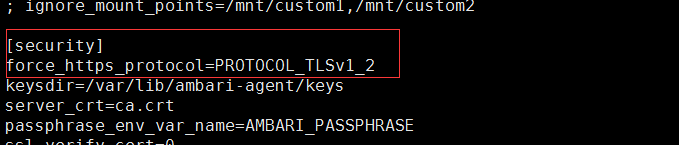
(2) 方法二:
所有节点关闭python的安全认证
# vi /etc/python/cert-verification.cfg
verify=platform_default修改为verify=disable
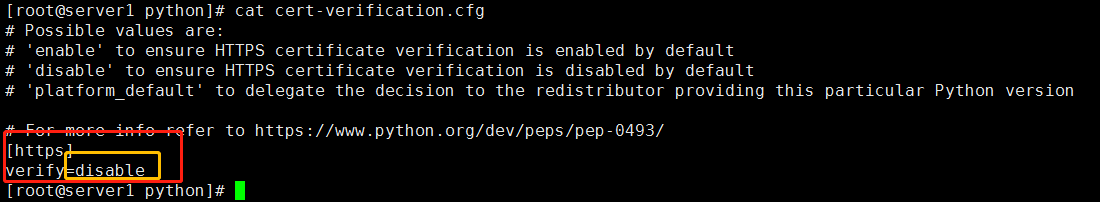
最后,重启ambari-server服务、重启所有节点的ambari-agent服务。
好像最终起作用的是第二种方法。
详细链接如下:
https://community.hortonworks.com/questions/121978/openssl-compatibility.html?childToView=138080#answer-138080
https://community.hortonworks.com/questions/145/openssl-error-upon-host-registration.html
https://community.hortonworks.com/questions/24208/help-ambari-agent-registe-fail-with-netutilpy77-er.html




