实现主机之间跨路由跨网段通讯
实现主机之间跨路由跨网段通讯。写下配置步骤
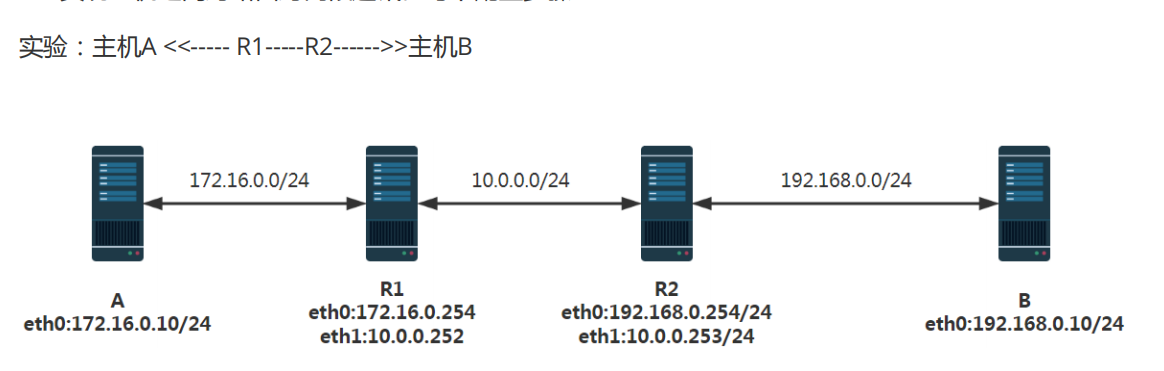
一,IP地址配置
A
[root@localhost network-scripts]# cat ifcfg-eth0 NAME=eth0 DEVICE=eth0 ONBOOT=yes BOOTPROTO=static IPADDR=172.16.0.10 PREFIX=24
R1
[root@localhost network-scripts]# cat ifcfg-eth0 NAME=eth0 DEVICE=eth0 ONBOOT=yes BOOTPROTO=static IPADDR=172.16.0.254 PREFIX=24 [root@localhost network-scripts]# cat ifcfg-eth1 NAME=eth1 DEVICE=eth1 ONBOOT=yes BOOTPROTO=static IPADDR=10.0.0.252 PREFIX=24
R2
[root@localhost network-scripts]# cat ifcfg-eth1 NAME=eth1 DEVICE=eth1 ONBOOT=yes BOOTPROTO=static IPADDR=10.0.0.253 PREFIX=24 [root@localhost network-scripts]# cat ifcfg-eth0 NAME=eth0 DEVICE=eth0 ONBOOT=yes BOOTPROTO=static IPADDR=192.168.0.254 PREFIX=24
B
[root@localhost network-scripts]# cat ifcfg-eth0 NAME=eth0 DEVICE=eth0 ONBOOT=yes BOOTPROTO=static IPADDR=192.168.0.10 PREFIX=24
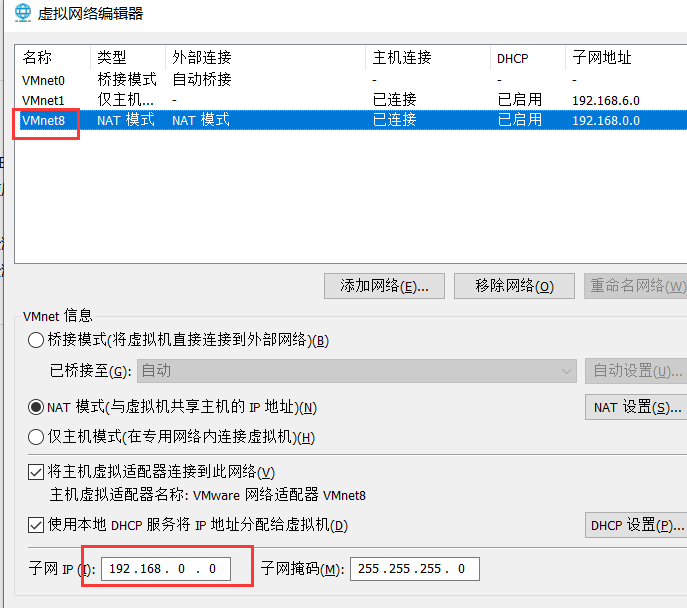
二,路由配置
echo 1 > /proc/sys/net/ipv4/ip_forward [root@localhost ~]# vi /etc/sysctl.conf [root@localhost ~]# sysctl -p net.ipv4.ip_forward = 1
默认有直连路由
[root@localhost ~]# route -n Kernel IP routing table Destination Gateway Genmask Flags Metric Ref Use Iface 10.0.0.0 0.0.0.0 255.255.255.0 U 101 0 0 eth1 192.168.0.0 0.0.0.0 255.255.255.0 U 100 0 0 eth0 192.168.122.0 0.0.0.0 255.255.255.0 U 0 0 0 virbr0 [root@localhost ~]# ip route 10.0.0.0/24 dev eth1 proto kernel scope link src 10.0.0.253 metric 101 192.168.0.0/24 dev eth0 proto kernel scope link src 192.168.0.254 metric 100 192.168.122.0/24 dev virbr0 proto kernel scope link src 192.168.122.1 linkdown
加主机路由用-host选项,加网段用-net 192.168.0.0/24
第一种方法
过去
A
route add -net 192.168.0.0/24 gw 10.0.0.254
R1
route add -net 192.168.0.0/24 gw 10.0.0.253
回来
B
route add -net 172.16.0.0/24 ge 192.168.0.254
R2
route add -net 172.16.0.0/24 gw 10.0.0.252
第二种方法
A
route add -net 192.168.0.0/24 gw 10.0.0.254 dev eth0
R1
route add -net 192.168.0.0/24 gw 10.0.0.253 dev eth1
回来
B
route add -net 172.16.0.0/24 ge 192.168.0.254 dev eth0
R2
route add -net 172.16.0.0/24 gw 10.0.0.252 dev eth1
测试
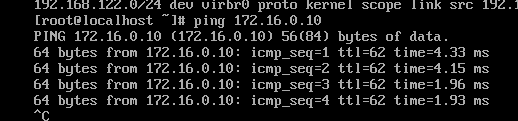
route 命令添加的路由,机器重启或者网卡重启后就没掉了,在/etc/rc.local里添加如下命令




【推荐】国内首个AI IDE,深度理解中文开发场景,立即下载体验Trae
【推荐】编程新体验,更懂你的AI,立即体验豆包MarsCode编程助手
【推荐】抖音旗下AI助手豆包,你的智能百科全书,全免费不限次数
【推荐】轻量又高性能的 SSH 工具 IShell:AI 加持,快人一步
· 被坑几百块钱后,我竟然真的恢复了删除的微信聊天记录!
· 没有Manus邀请码?试试免邀请码的MGX或者开源的OpenManus吧
· 【自荐】一款简洁、开源的在线白板工具 Drawnix
· 园子的第一款AI主题卫衣上架——"HELLO! HOW CAN I ASSIST YOU TODAY
· Docker 太简单,K8s 太复杂?w7panel 让容器管理更轻松!