awk-数组
数组名[数组下标]=值
root@ls4E7syj1iCHuan:/etc/apt# awk 'BEGIN{students["1"]="aa";students["2"]="bb";students["3"]="cc";for(k in students){print k,students[k];}}' 3 cc 数组下标 值 2 bb 1 aa
[root@localhost ~]# awk 'BEGIN{tB["a"]="LISTEN";tB["b"]="";tB["c"]="c1";delete tB["a"];for(k in tB){print k,tB[k];}}' b b1 c c1
统计当前主机的TCP协议网络各种连接状态出现的次数
root@ls4E7syj1iCHuan:/etc/apt# netstat -atn|awk '/^tcp/{++count[$NF]} END {for(a in count) print a,count[a]}' TIME_WAIT 2 数组名 取出数组下标 LISTEN 5 ESTABLISHED 5
root@ls4E7syj1iCHuan:~# ss -ant |awk '!/State/{print $1}' |sort |uniq -c 5 ESTAB 4 LISTEN 2 TIME-WAIT
[root@localhost ~]# awk '{ip[$1]++} END{for(i in ip){print ip[i],i}} ' access_log | sort -nr | head -n3 4870 172.20.116.228 3429 172.20.116.208 2834 172.20.0.222
for ( var in array) { for-body} 遍历数组中每个元素
root@ls4E7syj1iCHuan:/etc/apt# netstat -atn|awk '/^tcp/{++count[$NF]} END {for(a in count) {print a,count[a]}}' TIME_WAIT 2 FIN_WAIT1 1 LISTEN 4 ESTABLISHED 6
root@ls4E7syj1iCHuan:/etc/apt# netstat -atn|awk '/^tcp/{++cou[$NF]} END {for(a in cou) {print a,cou[a]}}' TIME_WAIT 2 LISTEN 4 ESTABLISHED 7
root@ls4E7syj1iCHuan:~# netstat -atn|awk '/^tcp/{count[$NF]++} END {for(a in count) print a,count[a]}' TIME_WAIT 2 LISTEN 4 ESTABLISHED 5
root@ls4E7syj1iCHuan:~# ss -atn|awk '!/State/{++count[$1]} END {for(a in count) print a,count[a]}' ESTAB 7 LISTEN 4 TIME-WAIT 2
root@ls4E7syj1iCHuan:~# ss -ant | awk 'NR!=1 {count[$1]++}END{for (i in count) print i,count[i]}' ESTAB 7 LISTEN 4 TIME-WAIT 2
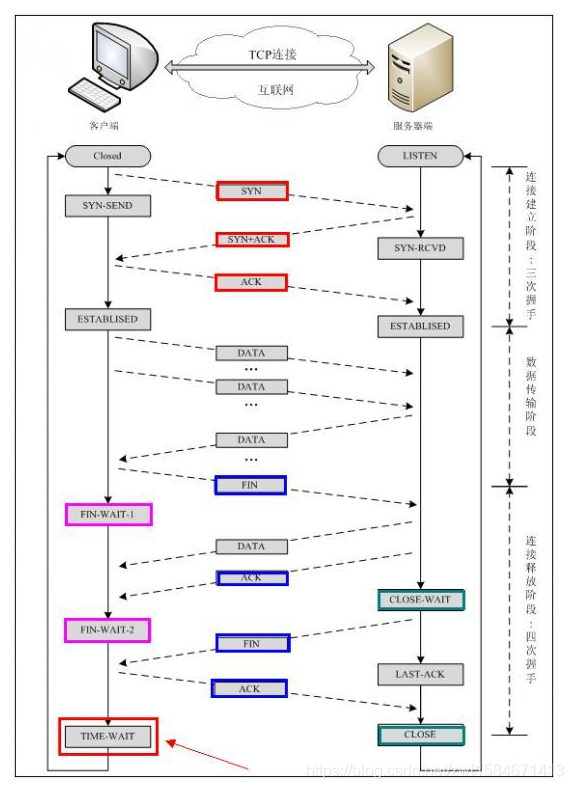
[root@localhost ~]# cat a.txt a b c d e f g b c
b
c
d [root@localhost ~]# awk 'line[$0]{print $0}' a.txt
$0整行作为下标赋值给数组line
line['a']="" 空 [root@localhost ~]# awk '!line[$0]{print $0}' a.txt # !空取反都为1,为真,都为真,遍历都打印 a b c d e f g b c
b
c
d [root@localhost ~]# awk '!line[$0]++{print $0}' a.txt #++,1++为2,2++为3为真,真取反为假0,假0都不打印,达到去重效果 a b c d e f g
[root@localhost ~]# awk '!line[$0]++{print $0}' a.txt a b c d e f g
[root@localhost ~]# cat aa.txt a b c d e f g b c b c d [root@localhost ~]# awk 'line[$0]++{print $0}' aa.txt b c b c d [root@localhost ~]# awk 'line[$0]++{print line[$0]}' aa.txt 2 2 3 3 2
[root@localhost ~]# awk 'line[$0]++{print $0,line[$0]}' aa.txt b 2 c 2 b 3 c 3 d 2
阿达
[root@localhost ~]# cat score.txt name sex sore aaa f 100 bbc m 90 ccc m 95 ddd f 85
[root@localhost ~]# awk 'NR!=1{stu[$2]++}END{for(i in stu){print i,stu[i]}}' score.txt m 2 f 2
[root@localhost ~]# awk 'NR!=1{score[$2]+=$3;num[$2]++}END{for(i in num){print i,num[i],score[i]}}' score.txt m 2 185 f 2 185
[root@localhost ~]# vi score.txt [root@localhost ~]# awk 'NR!=1{score[$2]+=$3;num[$2]++}END{for(i in num){print i,num[i],score[i]/num[i]}}' score.txt m 2 92.5 f 2 93




【推荐】国内首个AI IDE,深度理解中文开发场景,立即下载体验Trae
【推荐】编程新体验,更懂你的AI,立即体验豆包MarsCode编程助手
【推荐】抖音旗下AI助手豆包,你的智能百科全书,全免费不限次数
【推荐】轻量又高性能的 SSH 工具 IShell:AI 加持,快人一步
· TypeScript + Deepseek 打造卜卦网站:技术与玄学的结合
· Manus的开源复刻OpenManus初探
· AI 智能体引爆开源社区「GitHub 热点速览」
· 三行代码完成国际化适配,妙~啊~
· .NET Core 中如何实现缓存的预热?