09-企业私有仓库搭建
光盘自动挂载
yum install autofs -y systemctl start autofs && systemctl enable autofs cd /misc/cd
安装httpd,稳定,镜像源本地拷贝
Name : httpd Version : 2.4.37
[root@rocky8 ~]# rpm -qc httpd
[root@rocky8 ~]# rpm -ql httpd |grep service /usr/lib/systemd/system/htcacheclean.service /usr/lib/systemd/system/httpd.service
[root@rocky8 html]# mkdir -p rockylinux/8/AppStream [root@rocky8 html]# mkdir -p rockylinux/8/extras [root@rocky8 html]# mkdir -p rockylinux/8/BaseOS
[root@rocky8 BaseOS]# cp -r /mnt/cdrom/BaseOS/* .
[root@localhost yum.repos.d]# cat BaseOS.repo [BaseOS] name=BaseOs repo baseurl=http://192.168.80.171/rockylinux/8/BaseOS gpgcheck=0
[root@localhost yum.repos.d]# cat AppStream.repo [AppStream] name=AppStream repo baseurl=http://192.168.80.171/rockylinux/8/AppStream gpgkey=file:///etc/pki/rpm-gpg/RPM-GPG-KEY-rockyofficial #gpgcheck=0
下载阿里云的extras源和epel源,制作私有yum源
[extras] name=extras #baseurl=https://mirrors.aliyun.com/rockylinux/$releasever/extras/$basearch/os baseurl=https://mirrors.aliyun.com/rockylinux/8/extras/x86_64/os gpgcheck=0 enabled=1
[root@rocky8 yum.repos.d]# yum repolist repo id repo name AppStream AppStream BaseOS BaseOS extras extras
[root@rocky8 8]# yum reposync --repoid=extras --download-metadata -p /var/www/html/rockylinux/8
[epel] name=EPEL #baseurl=https://mirrors.aliyun.com/epel/$releasever/Everything/$basearch baseurl=https://mirrors.aliyun.com/epel/8/Everything/x86_64/ gpgcheck=0 enabled=1
[root@rocky8 yum.repos.d]# yum repolist repo id repo name AppStream AppStream BaseOS BaseOS PowerTools CentOS-8 - PowerTools epel EPEL extras extras [root@rocky8 yum.repos.d]# yum reposync --repoid=epel --download-metadata -p /var/www/html/rockylinux/8
epel 8505个包,很大
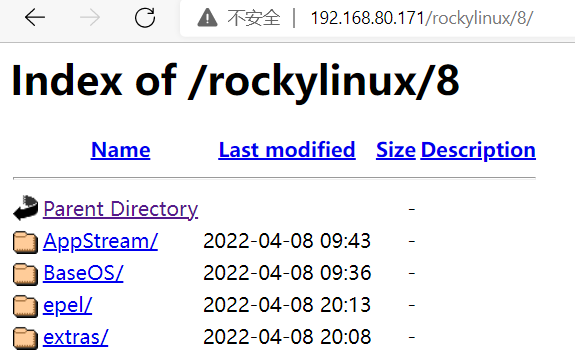
[root@localhost yum.repos.d]# cat extras.repo [extras] name=extras repo baseurl=http://192.168.80.171/rockylinux/8/extras gpgcheck=0 [root@localhost yum.repos.d]# cat epel.repo [epel] name=epel repo baseurl=http://192.168.80.171/rockylinux/8/epel gpgcheck=0
[root@localhost yum.repos.d]# yum list epel-release Available Packages epel-release.noarch 8-13.el8 extras
同理 centos7 源搭建
scp -r Packages repodata 192.168.80.171:/var/www/html/centos/7/Base

