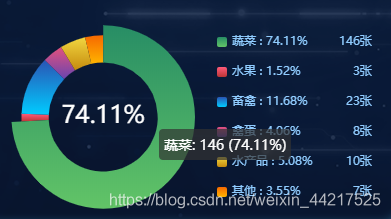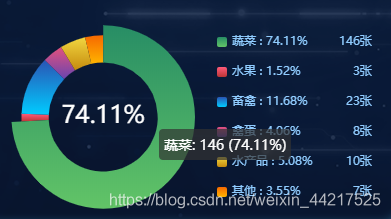
//图例组件
legend: {
top: 'center',
right: 30,
data: data,
width: "auto",
itemWidth: 10, // 小方块尺寸
itemHeight: 10,
textStyle: {
color:'#90CCFF',
lineHeight:20,
// 通过rich自定义尺寸,加宽度使百分比及数值各自对齐
rich:{
a:{
width:100,
align:'left'
},
b:{
width:40,
align:'right'
}
}
},
orient: 'vertical', // 竖向排列
// 通过formatte自定义格式
// 因为formatter的参数里只有name一个参数,所以需要通过获取的数据匹配显示
// 这里的optionData是获取到的数据,格式为
// optionData:[
// { value: 47.01, name: "水果" },
// { value: 31.67, name: "蔬菜" },
// { value: 12.51, name: "禽畜" },
// { value: 8.24, name: "禽蛋" },
// { value: 7.27, name: "水产品" },
// { value: 6.32, name: "其他" }
// ],
formatter: (name) => {
var total = 0;
var tarValue;
data.forEach((item,i) => {
total += Number(item.value)
if (item.name == name) {
tarValue = Number(item.value ? item.value : 0)
}
});
var percent = ((tarValue / total) * 100).toFixed(2)
let arr = [
'{a|'+name+" : "+percent+'%}'+'{b|'+tarValue+'张}'
]
return arr
}
}
_______________________
https://blog.csdn.net/weixin_44217525/article/details/108280145?utm_medium=distribute.pc_relevant_t0.none-task-blog-BlogCommendFromMachineLearnPai2-1.control&depth_1-utm_source=distribute.pc_relevant_t0.none-task-blog-BlogCommendFromMachineLearnPai2-1.control