angular+ 路由学习 (六)路由守卫
- 路由守卫的常见的应用场景
- 用户没有权限导航到目标组件
- 用户需要先登录才可以访问某组件
- 显示目标组件前,需要先获取数据
- 离开组件前,出现弹框提示需要操作才可以离开
- 路由守卫一般应用原理:
- 通过往路由配置中添加守卫,守卫返回boolean值来控制路由是否继续导航的行为
- 返回 url,守卫会取消路由当前导航而控制路由导航到这个 url;
- 一般守卫会同步返回 boolean值来控制路由行为,大多数情况下,路由守卫无法同步返回值,这个时候就需要通过异步操作(如 获取新数据,通过提问把更改保存到服务器等),当这个时候,守卫可以返回 Observable<boolean> 或 Promise<boolean> 来控制路由行为;
- 提供给路由的可观察对象必须可以结束操作,否则导航将不会继续;
- 路由守卫接口:
- CanActivate : 处理导航到某路由,管理导航类业务
- CanActivateChild: 处理导航到某子路由
- CanDeactivate : 处理从当前路由离开
- Resolve: 在路由激活之前获取路由数据
- CanLoad: 处理异步导航到某特性模块的情况
- 分层路由的级别设置守卫,其路由检查守卫顺序:
- 路由器会先从最深的子路由 从下到上 检查 CanActivateChild() 和 CanDeactivate() ;
- 路由器会 从上到下 检查 CanActivate()
- 如果异步加载到路由,会在路由加载前 检查CanLoad()
- 当其中任何一个守卫返回false ; 其他未完成的守卫会被取消,即整个导航取消;
- 使用实例:
- 使用 CanActivate, CanActivateChild 登录验证: 当我们从A 路由 导航到 B 路由,此时B 路由需要权限才可以访问;直到 用户拥有权限后才可以访问;
- 准备工作:添加一个管理模块来扩展;
ng g module admin --routing // 新建一个模块目录;会自动生成路由配置文件 // 创建相关组件 ng g component admin/admin-dashboard ng g component admin/admin ng g component admin/manage-crises ng g component admin/manage-heroes
<!-- admin.component.html --> <h3>ADMIN</h3> <nav> <a routerLink="./" routerLinkActive="active" [routerLinkActiveOptions]="{ exact: true }">Dashboard</a> <a routerLink="./crises" routerLinkActive="active">Manage Crises</a> <a routerLink="./heroes" routerLinkActive="active">Manage Heroes</a> </nav> <router-outlet></router-outlet>
// admin.module.ts import { NgModule } from '@angular/core'; import { CommonModule } from '@angular/common'; import { AdminRoutingModule } from './admin-routing.module';
// 可将下4个组件复制到 admin-routing.module.ts 中,方便后面配置路由生成 import { AdminDashboardComponent } from './admin-dashboard/admin-dashboard.component'; import { AdminComponent } from './admin/admin.component'; import { ManageCrisesComponent } from './manage-crises/manage-crises.component'; import { ManageHeroesComponent } from './manage-heroes/manage-heroes.component'; @NgModule({ declarations: [AdminDashboardComponent, AdminComponent, ManageCrisesComponent, ManageHeroesComponent], imports: [ CommonModule, AdminRoutingModule ] }) export class AdminModule { } - admin-routing.module.ts 配置路由,然后将admin.module.ts 导入到 app.module中,并在imports数组中注入
import { NgModule } from '@angular/core'; import { Routes, RouterModule } from '@angular/router'; import { AuthGuard } from '../auth/auth.guard'; import { AdminDashboardComponent } from './admin-dashboard/admin-dashboard.component'; import { AdminComponent } from './admin/admin.component'; import { ManageCrisesComponent } from './manage-crises/manage-crises.component'; import { ManageHeroesComponent } from './manage-heroes/manage-heroes.component'; // 使用无组件路由,即分组路由,可以不需要用来只管理分组路由的组件 const adminRoutes: Routes = [ { path: 'admin', component: AdminComponent, canActivate: [AuthGuard], children: [ // 配置canActivate { path: '', canActivateChild: [AuthGuard], children: [ // 配置canActivateChild { path: 'crises', component: ManageCrisesComponent}, { path: 'heroes', component: ManageHeroesComponent}, { path: '', component: AdminDashboardComponent} ] } ] } ]; @NgModule({ imports: [RouterModule.forChild(adminRoutes)], exports: [RouterModule] }) export class AdminRoutingModule { }
// ... app.module.ts 中import { AdminModule} from './admin/admin.module';imports: [BrowserModule,FormsModule,HeroesModule,CrisisCenterModule,AdminModule,AuthModule,AppRoutingModule,BrowserAnimationsModule],
//... - 在app.component.html 主模块中加入,作为导航;
<a [routerLink]="['/admin']">Admin</a>
- 到此为止,管理模块准备工作完成,现在需要对其进行设置,保障只有登录用户可以访问;
ng g guard auth/auth //创建守卫模块
- 打开admin-routing.module.ts 进行配置
import { NgModule } from '@angular/core'; import { Routes, RouterModule } from '@angular/router'; import { AuthGuard } from '../auth/auth.guard'; // 导入路由守卫 import { AdminDashboardComponent } from './admin-dashboard/admin-dashboard.component'; import { AdminComponent } from './admin/admin.component'; import { ManageCrisesComponent } from './manage-crises/manage-crises.component'; import { ManageHeroesComponent } from './manage-heroes/manage-heroes.component'; // 使用无组件路由,即分组路由,可以不需要用来只管理分组路由的组件 const adminRoutes: Routes = [ { path: 'admin', component: AdminComponent, canActivate: [AuthGuard], children: [ // 配置路由守卫 { path: '', canActivateChild: [AuthGuard], children: [ { path: 'crises', component: ManageCrisesComponent}, { path: 'heroes', component: ManageHeroesComponent}, { path: '', component: AdminDashboardComponent} ] } ] } ]; @NgModule({ imports: [RouterModule.forChild(adminRoutes)], exports: [RouterModule] }) export class AdminRoutingModule { } - 进行路由守卫认证的配置,这里就使用登录原理;需要用户登录认证后,才可以导航到指定路由;使用 ng g service auth/auth; 创建一个权限服务,用来认证用户是否登录;
-
// auth.service.ts import { Injectable } from '@angular/core'; import { Observable, of } from 'rxjs'; import { tap, delay } from 'rxjs/operators'; @Injectable({ providedIn: 'root' }) export class AuthService { isLoggedIn = false; redirectUrl: string; login(): Observable<boolean> { // 模拟登录 return of(true).pipe( delay(1000), tap(val => this.isLoggedIn = true) ); } constructor() { } logout(): void { this.isLoggedIn = false; } }
- 打开刚才创建的守卫,进行导航到某路由的认证;
import { Injectable } from '@angular/core'; import { CanActivate, CanActivateChild, ActivatedRouteSnapshot, RouterStateSnapshot, UrlTree, Router } from '@angular/router'; import { Observable } from 'rxjs'; import { AuthService } from './auth.service'; // 导入 @Injectable({ providedIn: 'root' }) export class AuthGuard implements CanActivate { constructor( private authService: AuthService, // 注入服务 private router: Router ) { } canActivate( // 处理导航到某路由,返回布尔值 next: ActivatedRouteSnapshot, // 包含 即将被激活到路由 state: RouterStateSnapshot): Observable<boolean | UrlTree> | Promise<boolean | UrlTree> | boolean | UrlTree { // 包含即将到达到状态 let url: string = state.url; return this.checkLogin(url); } checkLogin(url: string): boolean { // 检测登录 if (this.authService.isLoggedIn) { return true; } this.authService.redirectUrl = url; // 保存用户来自的URL,并导航到登录页 this.router.navigate(['/login']); return false; } } - 到这里,在路由设置了路由守卫,也设置了路由守卫的相关认证逻辑,这个时候需要创建一个登录组件来见证路由守卫的功能;
// login.html <h2>LOGIN</h2> <p>{{message}}</p> <p> <button (click)="login()" *ngIf="!authService.isLoggedIn">Login</button> <button (click)="logout()" *ngIf="authService.isLoggedIn">Logout</button> </p> // login.ts import { Component } from '@angular/core'; import { Router } from '@angular/router'; import { AuthService } from '../auth.service'; @Component({ selector: 'app-login', templateUrl: './login.component.html', styleUrls: ['./login.component.css'] }) export class LoginComponent { message: string; constructor(public authService: AuthService, public router: Router) { this.setMessage(); } setMessage() { this.message = 'Logged ' + (this.authService.isLoggedIn ? 'in' : 'out'); } login() { this.message = 'Trying to log in ...'; this.authService.login().subscribe(() => { this.setMessage(); if (this.authService.isLoggedIn) { // Get the redirect URL from our auth service // If no redirect has been set, use the default let redirect = this.authService.redirectUrl ? this.router.parseUrl(this.authService.redirectUrl) : '/admin'; // Redirect the user this.router.navigateByUrl(redirect); } }); } logout() { this.authService.logout(); this.setMessage(); } }
- 然后配置login的路由,并将auth.module.ts 注入到app.module.ts中
// auth-routing.module.ts import { NgModule } from '@angular/core'; import { Routes, RouterModule } from '@angular/router'; import { LoginComponent} from './login/login.component'; const authRoutes: Routes = [ { path: 'login', component: LoginComponent } ]; @NgModule({ imports: [RouterModule.forChild(authRoutes)], exports: [RouterModule] }) export class AuthRoutingModule { } // app.module.ts import { AuthModule} from './auth/auth.module'; ... imports: [ BrowserModule, FormsModule, HeroesModule, CrisisCenterModule, AdminModule, AuthModule, AppRoutingModule, BrowserAnimationsModule ],
- 效果展示
- 准备工作:添加一个管理模块来扩展;

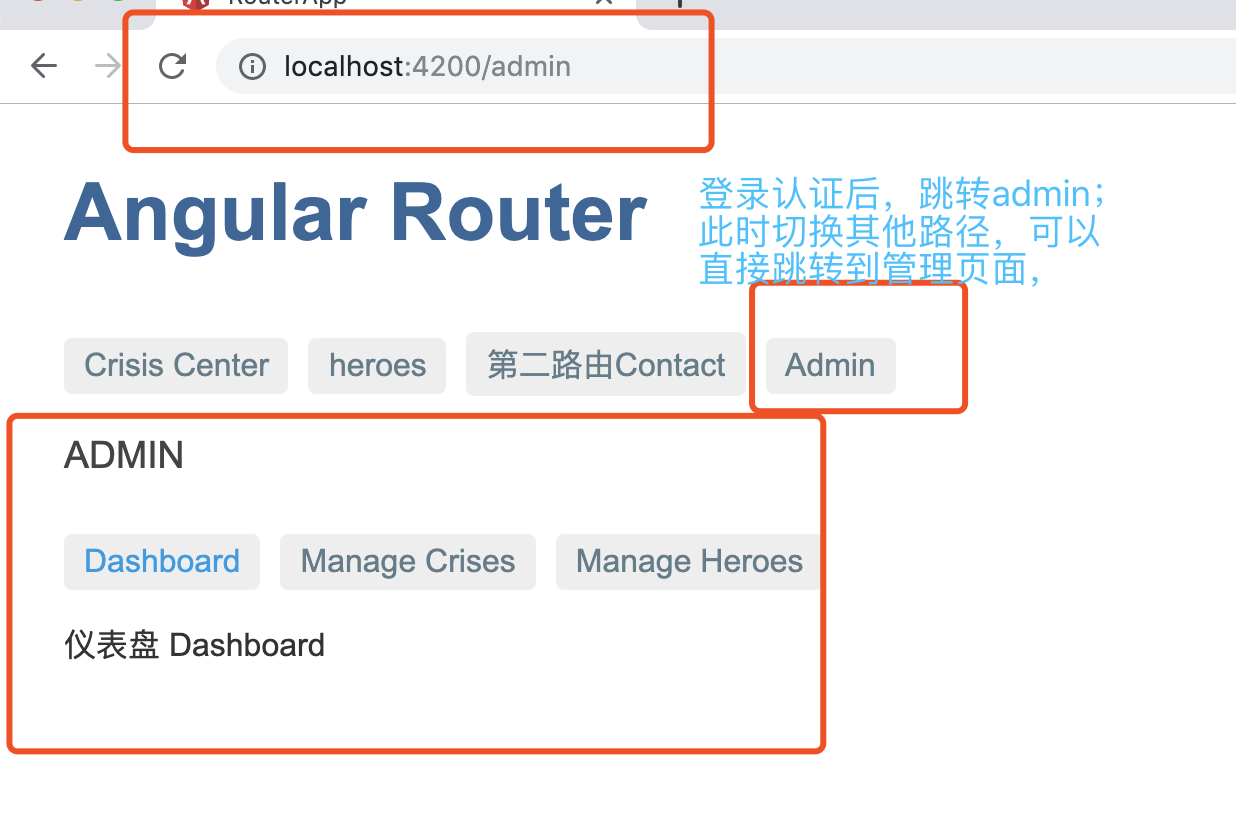
想买的东西很贵,想去的地方很远,喜欢的女孩很完美




