Player Object Model
ActiveX uses the concept of objects to contain programming functionality. Windows Media Player uses several objects to divide up the functionality the control provides. The root object is the Player object, and the other objects are attached to the Player object through specific properties.
The following diagram shows how the Windows Media Player 10 ActiveX control object model works:
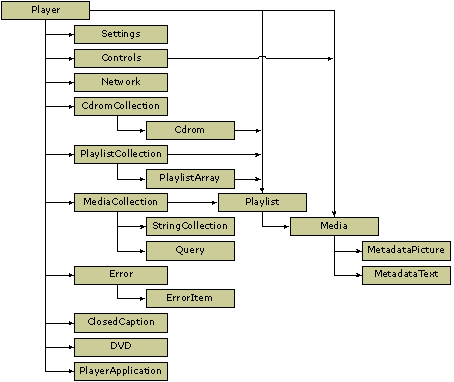
windows media player 控件的常用属性及方法
| 属性/方法名: | 说明: |
| [基本属性] | |
| URL:String; | 指定媒体位置,本机或网络地址 |
| uiMode:String; | 播放器界面模式,可为Full, Mini, None, Invisible |
| playState:integer; | 播放状态,1=停止,2=暂停,3=播放,6=正在缓冲,9=正在连接,10=准备就绪 |
| enableContextMenu:Boolean; | 启用/禁用右键菜单 |
| fullScreen:boolean; | 是否全屏显示 |
| [controls] | wmp.controls //播放器基本控制 |
| controls.play; | 播放 |
| controls.pause; | 暂停 |
| controls.stop; | 停止 |
| controls.currentPosition:double; | 当前进度 |
| controls.currentPositionString:string; | 当前进度,字符串格式。如“00:23” |
| controls.fastForward; | 快进 |
| controls.fastReverse; | 快退 |
| controls.next; | 下一曲 |
| controls.previous; | 上一曲 |
| [settings] | wmp.settings //播放器基本设置 |
| settings.volume:integer; | 音量,0-100 |
| settings.autoStart:Boolean; | 是否自动播放 |
| settings.mute:Boolean; | 是否静音 |
| settings.playCount:integer; | 播放次数 |
| [currentMedia] | wmp.currentMedia //当前媒体属性 |
| currentMedia.duration:double; | 媒体总长度 |
| currentMedia.durationString:string; | 媒体总长度,字符串格式。如“03:24” |
| currentMedia.getItemInfo(const string); | 获取当前媒体信息"Title"=媒体标题,"Author"=艺术家,"Copyright"=版权信息,"Description"=媒体内容描述,"Duration"=持续时间(秒),"FileSize"=文件大小,"FileType"=文件类型,"sourceURL"=原始地址 |
| currentMedia.setItemInfo(const string); | 通过属性名设置媒体信息 |
| currentMedia.name:string; | 同 currentMedia.getItemInfo("Title") |
| [currentPlaylist] | wmp.currentPlaylist //当前播放列表属性 |
| currentPlaylist.count:integer; | 当前播放列表所包含媒体数 |
| currentPlaylist.Item[integer]; | 获取或设置指定项目媒体信息,其子属性同wmp.currentMedia |
controls方法调用示例
 代码
代码
<input type="button" value='播放' onclick="mediaPlayer.controls.play();">
<input type="button" value='暂停' onclick="mediaPlayer.controls.pause();">
<input type="button" value='停止' onclick="mediaPlayer.controls.stop();">
<input type="button" value='暂停' onclick="mediaPlayer.controls.pause();">
<input type="button" value='停止' onclick="mediaPlayer.controls.stop();">
知识在于积累,成功始于勤奋


 "
"

