git设置代理
背景
国内提交代码到github,因为网络原因很蛋疼~需要设置代理,才能正常且快速的提交代码。
刚巧我有国外的云服务器,自己搭建了一个socket5代理。
设置代理
命令设置代理
git config --global https.proxy "socks5://ip:1080"
# socks
git config --global http.proxy 'socks5://127.0.0.1:1080'
git config --global https.proxy 'socks5://127.0.0.1:1080'
# http
git config --global http.proxy http://127.0.0.1:1080
git config --global https.proxy https://127.0.0.1:1080
# 只对github.com使用代理,其他仓库不走代理
git config --global http.https://github.com.proxy socks5://127.0.0.1:1080
git config --global https.https://github.com.proxy socks5://127.0.0.1:1080
# 取消github代理
git config --global --unset http.https://github.com.proxy
git config --global --unset https.https://github.com.proxy
--global 表示全局,不需要可以不加,不建议设置全局代理, 多环境下可能混乱。
修改配置设置代理
直接修改 ~/.gitconfig 文件
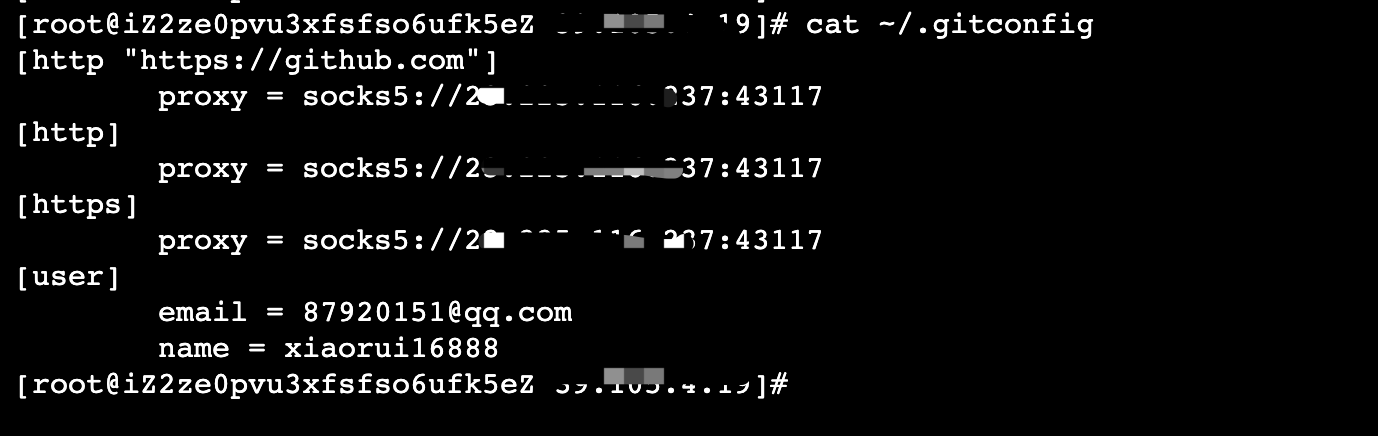
取消代理
git config --global --unset http.proxy
git config --global --unset https.proxy



【推荐】国内首个AI IDE,深度理解中文开发场景,立即下载体验Trae
【推荐】编程新体验,更懂你的AI,立即体验豆包MarsCode编程助手
【推荐】抖音旗下AI助手豆包,你的智能百科全书,全免费不限次数
【推荐】轻量又高性能的 SSH 工具 IShell:AI 加持,快人一步
· winform 绘制太阳,地球,月球 运作规律
· 超详细:普通电脑也行Windows部署deepseek R1训练数据并当服务器共享给他人
· TypeScript + Deepseek 打造卜卦网站:技术与玄学的结合
· AI 智能体引爆开源社区「GitHub 热点速览」
· 写一个简单的SQL生成工具