利用环回地址测试
实验要求:设置环回地址,并测试
拓扑如下:
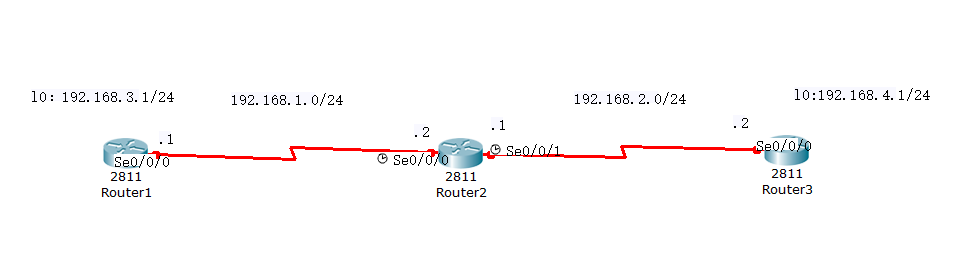
配置如下:
Router1
enable 进入特权模式
configure terminal 进入全局模式
interface s0/0/0 进入端口
ip address 192.168.1.1 255.255.255.0 设置IP地址
no shutdown 开启端口
interface l0 进入并开启环回端口
ip address 192.168.3.1 255.255.255.0 设置IP地址
exit 返回上一级
ip route 192.168.2.0 255.255.255.0 192.168.1.2 设置静态路由(以便测试)
ip route 192.168.4.0 255.255.255.0 192.168.1.2 设置静态路由(以便测试)
Router2
enable 进入特权模式
configure terminal 进入全局模式
interface s0/0/0 进入端口
ip address 192.168.1.2 255.255.255.0 设置IP地址
clock rate 64000 设置同步时钟
no shutdown 开启端口
interface s0/0/1 进入端口
ip address 192.168.2.1 255.255.255.0 设置IP地址
clock rate 64000 设置同步时钟
no shutdown 开启端口
exit 返回上一级
ip route 192.168.3.0 255.255.255.0 192.168.1.1 设置静态路由(以便测试)
ip route 192.168.4.0 255.255.255.0 192.168.2.2 设置静态路由(以便测试)
Router3
enable 进入特权模式
configure terminal 进入全局模式
interface s0/0/0 进入端口
ip address 192.168.2.2 255.255.255.0 设置IP地址
no shutdown 开启端口
interface l0 进入并开启环回端口
ip address 192.168.4.1 255.255.255.0 设置IP地址
exit 返回上一级
ip route 192.168.1.0 255.255.255.0 192.168.2.1 设置静态路由(以便测试)
ip route 192.168.3.0 255.255.255.0 192.168.2.1 设置静态路由(以便测试)


