爬虫——jupyter环境的安装及使用
1.jupyter的简介
Jupyter Notebook是基于网页的用于交互计算的应用程序。其可被应用于全过程计算:开发、文档编写、运行代码和展示结果。
什么是Anaconda?
- 集成环境:基于数据分析和机器学习的开发环境
jupyter:超级终端,就是Anaconda集成环境中提供的一种基于浏览器的可视化开发工具
2.jupyter的安装及使用
首先推荐大家把pip升级到最新的版本:
- pip install --upgrade pip
安装Jupyter Notebook
- pip install jupyter
启动jupyter
- jupyter notebook
终端的显示页面
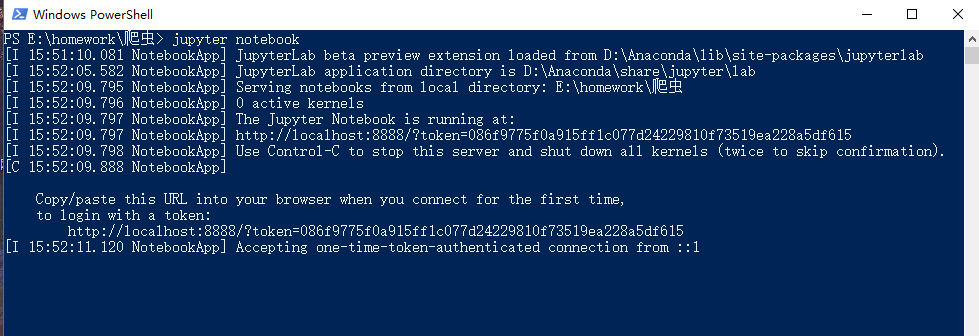
浏览器的显示页面:

如果有什么jupyter命令的问题:
- jupyter notebook -help
指定端口启动:
- jupyter notebook
启动服务器但打不开浏览器:
- jupyter notebook --no-browser
3.jupyter的快捷键
普通指令
- 向上插入一个cell:a
- 向下插入一个cell:b
- 删除cell:x
- 将code切换成markdown:m
- 将markdown切换成code:y
- 运行cell:shift+enter
- 查看帮助文档:shift+tab
- 自动提示:tab
魔发指令
-
运行外部python源文件:%run xxx.py
-
计算statement的运行时间:%time statement
-
计算statement的平均运行时间:%timeit statement
-
测试多行代码的平均运行时间:
%%timeit
statement1
statement2
statement3


 ヾ(≧O≦)〃嗷~
ヾ(≧O≦)〃嗷~