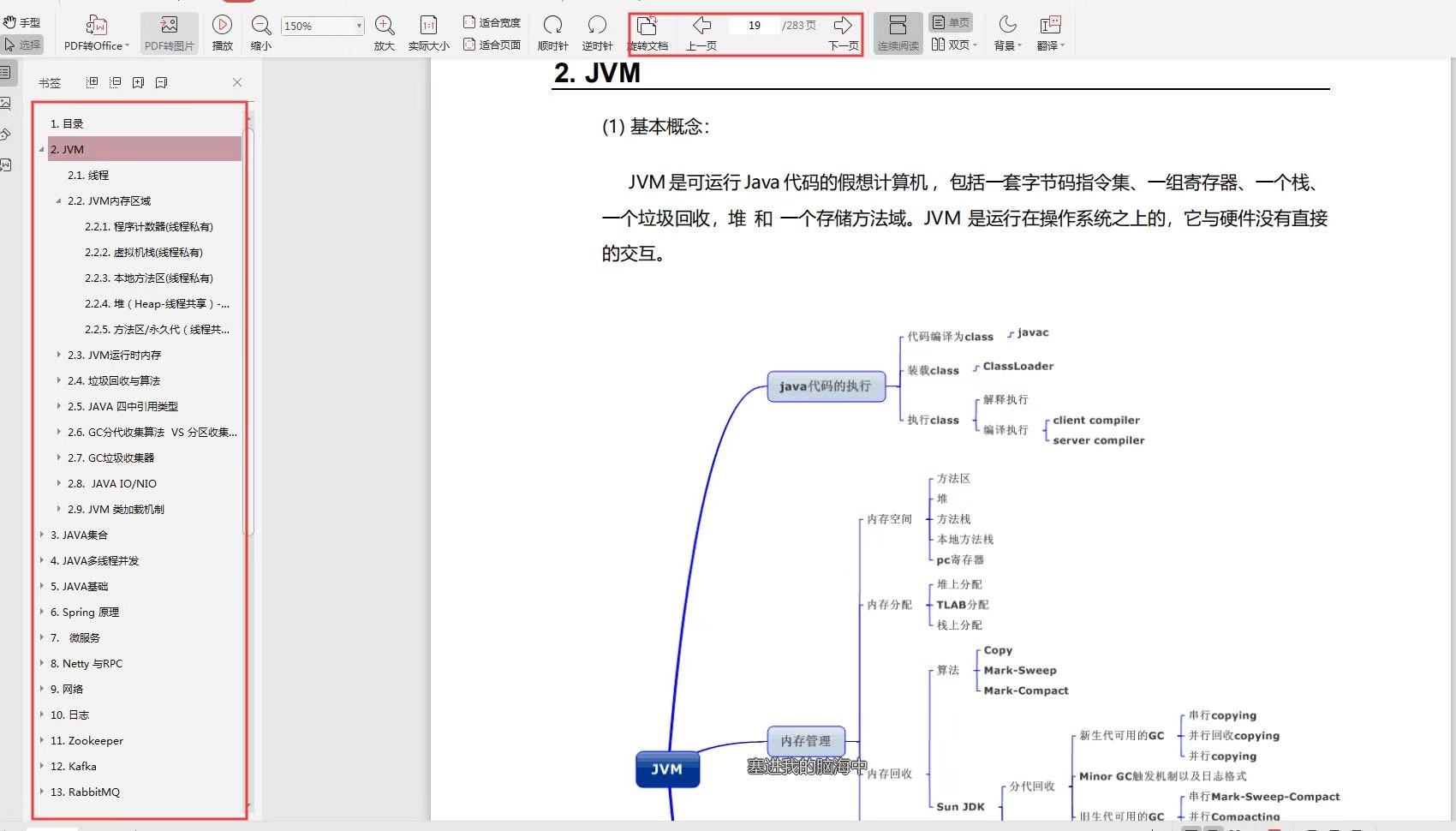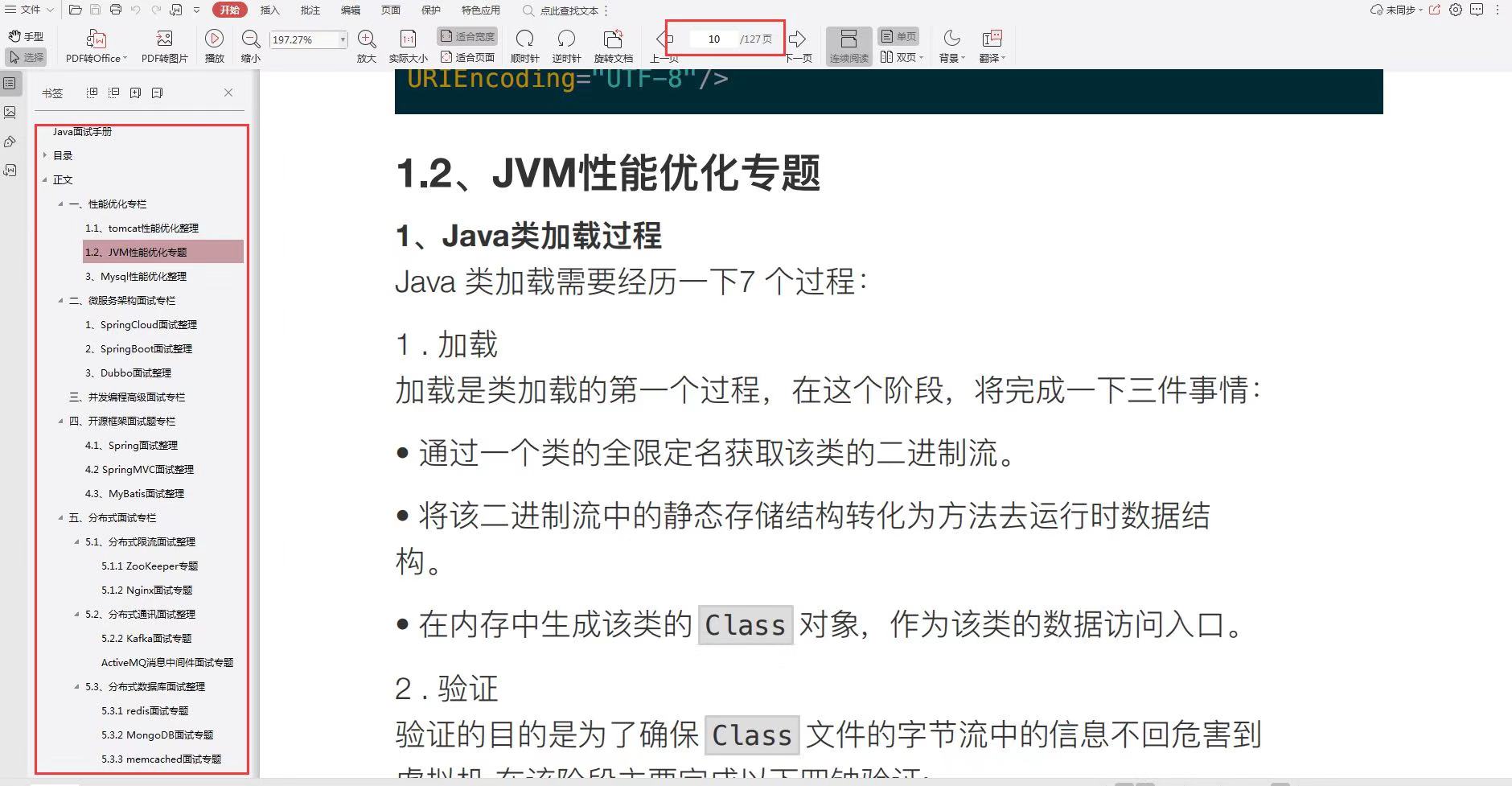springboot搭建一个简单的websocket的实时推送应用
说一下实用springboot搭建一个简单的websocket 的实时推送应用
websocket是什么
我们以前用的http协议只能单向的浏览器给服务器发请求,然后服务器再去相应返回数据。
websocket呢就是可以服务器主动给浏览器发数据
优点
较少的控制开销
更强的实时性
保持连接状态
更好的二进制的支持
支持扩展
更换的压缩效果
pom文件
springboot项目的话只需要下面这个依赖就可以了
<dependency>
<groupId>org.springframework.boot</groupId>
<artifactId>spring-boot-starter-websocket</artifactId>
</dependency>
springboot的项目搭建
这里看我上一篇文章就不在多说了
我们需要去注入ServerEndpointExporter
这是一个检测类型的bean 检测带注释@ServerEndpoint的bean并注册它们
稍后我们可以讲一下@configuration @bean 和@component @autowired 等注解
package com.gzh;
import org.springframework.context.annotation.Bean;
import org.springframework.context.annotation.Configuration;
import org.springframework.web.socket.server.standard.ServerEndpointExporter;
/**
* @Configuration
* @bean
* 表示给spring容器注入bean 他们两个一般一起使用
* 他们和@component的区别是他们使用了动态代理cglib 所以每次调用都会返回同一个实例
*/
@Configuration
public class WebSocketConfig {
/**
* 给spring容器注入这个ServerEndpointExporter对象
* 相当于xml:
* <beans>
* <bean id="serverEndpointExporter" class="org.springframework.web.socket.server.standard.ServerEndpointExporter"/>
* </beans>
*
* 检测所有带有@serverEndpoint注解的bean并注册他们。
* @return
*/
@Bean
public ServerEndpointExporter serverEndpointExporter(){
System.out.println("我被注入了");
return new ServerEndpointExporter();
}
}
下面使我们的websocket类
下面一共写了五种方法
建立通信
关闭通信
接收消息
发送消息
异常
package com.gzh;
import org.springframework.stereotype.Component;
import javax.websocket.*;
import javax.websocket.server.ServerEndpoint;
import java.io.IOException;
import java.util.concurrent.CopyOnWriteArraySet;
/**
* @Component 将类注入到容器
* @ServerEndpoint 前端通过这个url进行访问通信 建立连接
*/
@ServerEndpoint("/websocket")
@Component
public class MyWebSocket {
//存放websocket 的线程安全的无序的集合
private static CopyOnWriteArraySet<MyWebSocket> websocket = new CopyOnWriteArraySet<MyWebSocket>();
private Session session;
public static CopyOnWriteArraySet<MyWebSocket> getWebsocket() {
return websocket;
}
public static void setWebsocket(CopyOnWriteArraySet<MyWebSocket> websocket) {
MyWebSocket.websocket = websocket;
}
public Session getSession() {
return session;
}
public void setSession(Session session) {
this.session = session;
}
/**
* 连接建立成功调用的方法
* */
@OnOpen
public void onOpen(Session session) {
this.session = session;
websocket.add(this); //加入set中
// addOnlineCount(); //在线数加1
System.out.println("进入onOpen方法");
try {
sendMessage("连接已建立成功.");
} catch (Exception e) {
System.out.println("IO异常");
}
}
/**
* 关闭通信连接
* @param session
*/
@OnClose
public void onClose(Session session){
//关闭连接后将此socket删除
websocket.remove(this);
System.out.println("进入onClose方法");
}
/**
* 获取客户端发来的信息
*/
@OnMessage
public void onMessage(String message){
System.out.println("进入onMessage方法; message = " + message);
}
/**
* 给客户端推送信息
*/
public void sendMessage(String message) throws IOException {
System.out.println("进入sendMessage方法");
this.session.getBasicRemote().sendText(message);
}
/**
* 异常方法
*/
@OnError
public void onError(Session session, Throwable error){
System.out.println("进入error方法");
error.printStackTrace();
}
}
这里呢我们稍微分析下这个方法里面的东西
-
注解@ServerEndpoint
package javax.websocket.server;
import java.lang.annotation.ElementType;
import java.lang.annotation.Retention;
import java.lang.annotation.RetentionPolicy;
import java.lang.annotation.Target;
import javax.websocket.Decoder;
import javax.websocket.Encoder;
import javax.websocket.server.ServerEndpointConfig.Configurator;
@Retention(RetentionPolicy.RUNTIME)
@Target({ElementType.TYPE})
public @interface ServerEndpoint {
//注释类应映射到的URI或URI模板(必写的参数)。
String value();
//子协议
String[] subprotocols() default {};
//解码器 输入websocket消息 输出java对象
Class<? extends Decoder>[] decoders() default {};
//编码器 输入java对象 输出websocket
Class<? extends Encoder>[] encoders() default {};
//配置器
Class<? extends Configurator> configurator() default Configurator.class;
}
-
CopyOnWriteArraySet(看完就知道我们为什么要用它了)
-
java.util.concurrent包下 俗称 JUC
-
线程安全的无序的集合,可以将它理解成线程安全的HashSet
-
Set:不可重复,检索元素效率低下,删除和插入效率高,
-
List:可重复,和数组类似,List可以动态增长,查找元素效率高,插入删除元素效率低
-
-
@onopen @onclose等注解
-
和前台websocket.onerror等方法相对应
-
我们的主方法执行服务
这里我们每三秒启动个线程
package com.gzh;
import org.springframework.boot.SpringApplication;
import org.springframework.boot.autoconfigure.SpringBootApplication;
/**
* @SpringBootApplication 标注一个主程序,说明这是一个springboot应用
*/
@SpringBootApplication
public class SpringBootMainApplication {
//编写主程序方法
public static void main(String[] args) {
SpringApplication.run(SpringBootMainApplication.class);
for (int i = 0; i <= 10 ; i++){
try {
Thread.sleep(3000);
} catch (InterruptedException e) {
e.printStackTrace();
}
MyThread myThread = new MyThread();
Thread thread = new Thread(myThread);
thread.start();
}
}
}
线程类
在线程的run方法里让他去发送消息
package com.gzh;
import java.io.IOException;
import java.util.concurrent.CopyOnWriteArraySet;
public class MyThread implements Runnable{
@Override
public void run() {
CopyOnWriteArraySet<MyWebSocket> websocket = MyWebSocket.getWebsocket();
for (MyWebSocket myWebSocket : websocket) {
try {
myWebSocket.sendMessage("我要发消息了"+ Math.random());
} catch (IOException e) {
e.printStackTrace();
}
}
}
}
html前端
这里我们只需要更改我们的地址路径就即可
<!DOCTYPE HTML>
<html>
<head>
<title>My WebSocket</title>
</head>
<body>
Welcome<br/>
<input id="text" type="text" /><button onclick="send()">Send</button> <button onclick="closeWebSocket()">Close</button>
<div id="message">
</div>
</body>
<script type="text/javascript">
var websocket = null;
//判断当前浏览器是否支持WebSocket ,主要此处要更换为自己的地址
if('WebSocket' in window){
websocket = new WebSocket("ws://localhost:8080/websocket");
}
else{
alert('Not support websocket')
}
//连接发生错误的回调方法
websocket.onerror = function(){
setMessageInnerHTML("error");
};
//连接成功建立的回调方法
websocket.onopen = function(event){
setMessageInnerHTML("open");
}
//接收到消息的回调方法
websocket.onmessage = function(event){
setMessageInnerHTML(event.data);
}
//连接关闭的回调方法
websocket.onclose = function(){
setMessageInnerHTML("close");
}
//监听窗口关闭事件,当窗口关闭时,主动去关闭websocket连接,防止连接还没断开就关闭窗口,server端会抛异常。
window.onbeforeunload = function(){
websocket.close();
}
//将消息显示在网页上
function setMessageInnerHTML(innerHTML){
document.getElementById('message').innerHTML += innerHTML + '<br/>';
}
//关闭连接
function closeWebSocket(){
websocket.close();
}
//发送消息
function send(){
var message = document.getElementById('text').value;
websocket.send(message);
}
</script>
</html>
这里说一下我们的路径 ws 我们一般会看到wss 什么时候用哪个呢?
-
他们的使用规则主要是和浏览器的兼容有关
1.Firefox环境下https不能使用ws连接
2.chrome内核版本号低于50的浏览器是不允许https下使用ws链接
3.Firefox环境下https下使用wss链接需要安装证书
所以我们可以对这部分浏览器做个处理
let protocol = location.protocol === 'https'
? 'wss://localhost:8888'
: 'ws://localhost:8889';
new WebSocket(protocol);
以上就是springboot下实现简单的websocket的应用
关注公众号,回复:java面试题,即可获得共几百页的java面试题
.jpg)