实验3:OpenFlow协议分析实践
一、实验目的
- 能够运用 wireshark 对 OpenFlow 协议数据交互过程进行抓包;
- 能够借助包解析工具,分析与解释 OpenFlow协议的数据包交互过程与机制。
二、实验环境
Ubuntu 20.04 Desktop amd64
三、实验要求
(一)基本要求
- 搭建下图所示拓扑,完成相关 IP 配置,并实现主机与主机之间的 IP 通信。用抓包软件获取控制器与交换机之间的通信数据。
#!/usr/bin/env python
from mininet.net import Mininet
from mininet.node import Controller, RemoteController, OVSController
from mininet.node import CPULimitedHost, Host, Node
from mininet.node import OVSKernelSwitch, UserSwitch
from mininet.node import IVSSwitch
from mininet.cli import CLI
from mininet.log import setLogLevel, info
from mininet.link import TCLink, Intf
from subprocess import call
def myNetwork():
net = Mininet( topo=None,
build=False,
ipBase='10.0.0.0/8')
info( '*** Adding controller\n' )
c0=net.addController(name='c0',
controller=Controller,
protocol='tcp',
port=6633)
info( '*** Add switches\n')
s1 = net.addSwitch('s1', cls=OVSKernelSwitch)
s2 = net.addSwitch('s2', cls=OVSKernelSwitch)
info( '*** Add hosts\n')
h1 = net.addHost('h1', cls=Host, ip='192.168.0.101/24', defaultRoute=None)
h2 = net.addHost('h2', cls=Host, ip='192.168.0.102/24', defaultRoute=None)
h3 = net.addHost('h3', cls=Host, ip='192.168.0.103/24', defaultRoute=None)
h4 = net.addHost('h4', cls=Host, ip='192.168.0.104/24', defaultRoute=None)
info( '*** Add links\n')
net.addLink(h1, s1)
net.addLink(s1, s2)
net.addLink(s2, h2)
net.addLink(s2, h4)
net.addLink(h3, s1)
info( '*** Starting network\n')
net.build()
info( '*** Starting controllers\n')
for controller in net.controllers:
controller.start()
info( '*** Starting switches\n')
net.get('s1').start([c0])
net.get('s2').start([c0])
info( '*** Post configure switches and hosts\n')
CLI(net)
net.stop()
if __name__ == '__main__':
setLogLevel( 'info' )
myNetwork()
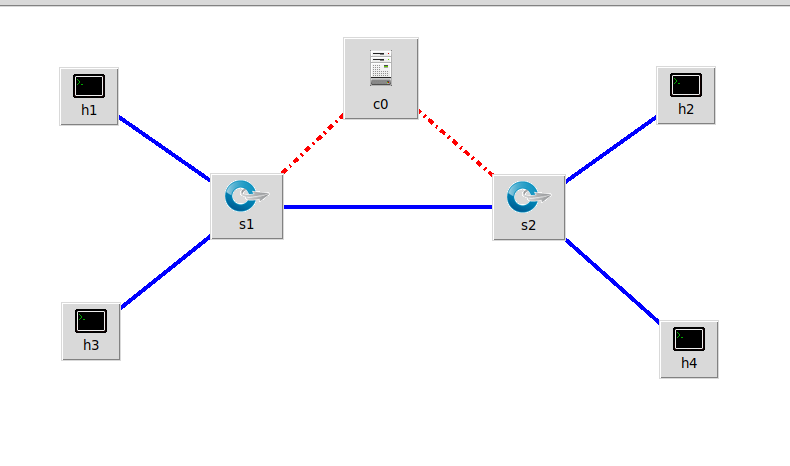
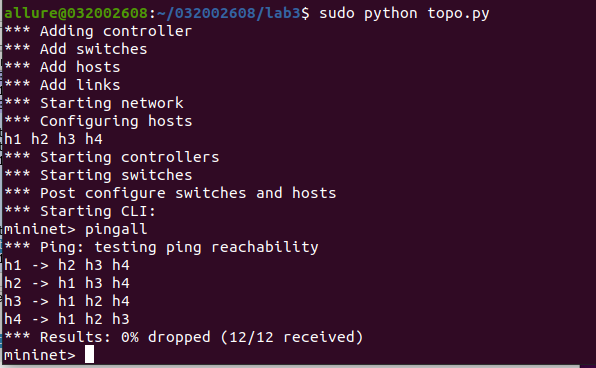
hello
控制器6633端口(我最高能支持OpenFlow 1.0) ---> 交换机57840端口

交换机57840端口(我最高能支持OpenFlow 1.5) ---> 控制器6633端口
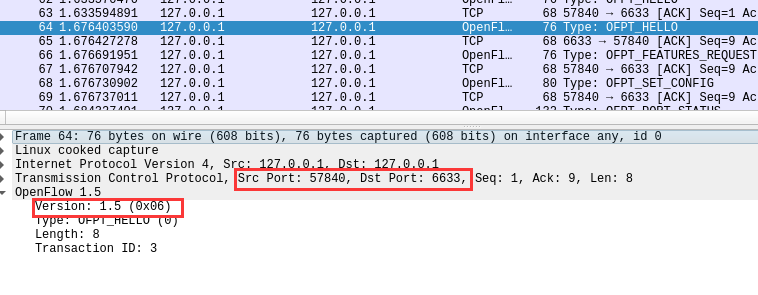
于是双方建立连接,并使用OpenFlow 1.0
Features Request
控制器6633端口(我需要你的特征信息) ---> 交换机57840端口

Set Config
控制器6633端口(请按照我给你的flag和max bytes of packet进行配置) ---> 交换机57840端口
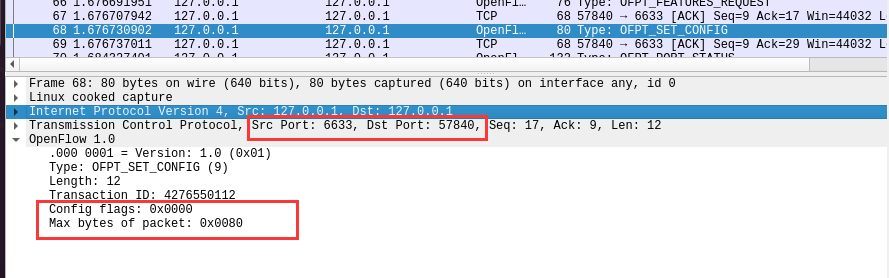
- flag:指示交换机如何处理 IP 分片数据包
- max bytes of packet:当交换机无法处理到达的数据包时,向控制器发送如何处理的最大字节数,本实验中控制器发送的值是0x0080,即128字节。
Port_Status
当交换机端口发生变化时,告知控制器相应的端口状态。
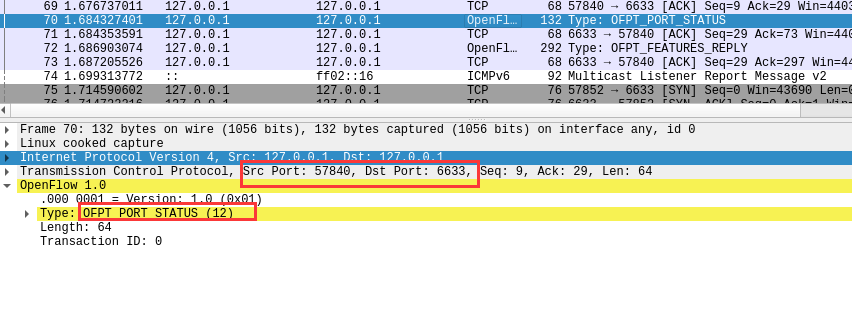
Features Reply
交换机57840端口(这是我的特征信息,请查收) ---> 控制器6633端口
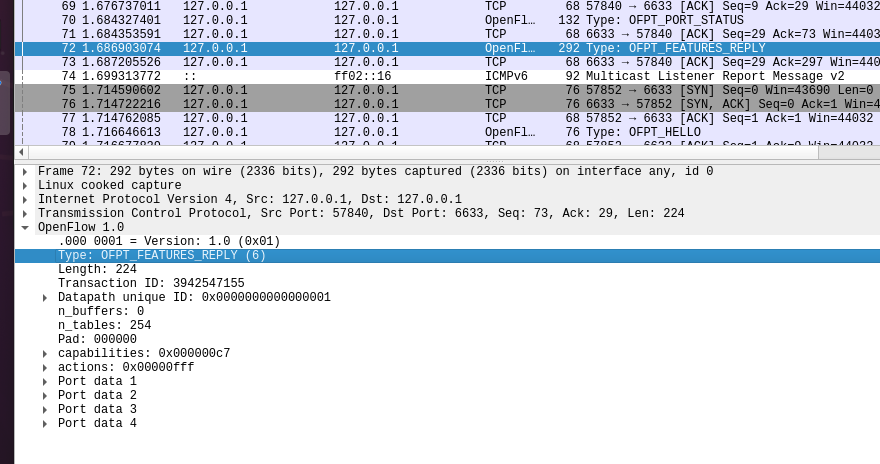
特征信息具体如下:
- datapath_id:唯一标识符;
- n_buffers:交换机缓冲区可以缓存的最大数据包个数;
- n_tables:流表数量;
- pad:可以理解为填充值;
- capabilities:支持的特殊功能;
- actions:支持的动作;
- port data:物理端口描述列表。
Packet_in
- 有两种情况:
- 交换机查找流表,发现没有匹配条目时
- 有匹配条目但是对应的action是OUTPUT=CONTROLLER时
交换机57840端口(有数据包进来,请指示)--- 控制器6633端口
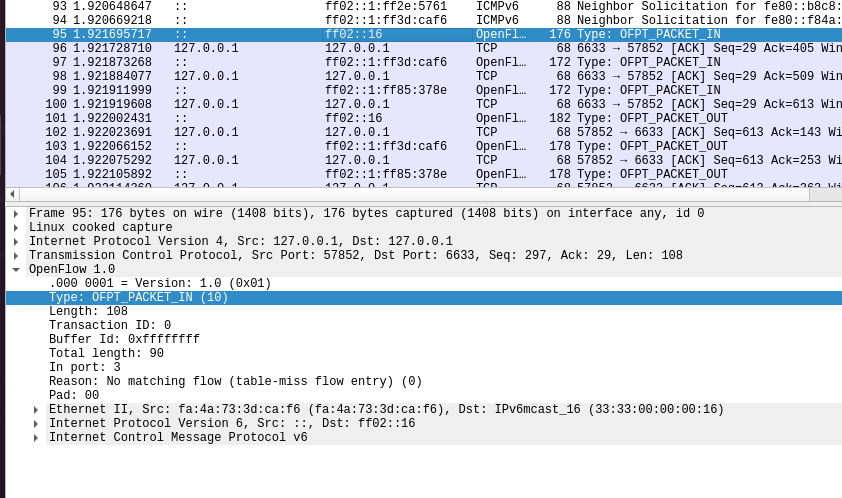
Flow_mod
分析抓取的flow_mod数据包,控制器通过6633端口向交换机57840端口、交换机57852端口下发流表项,指导数据的转发处理
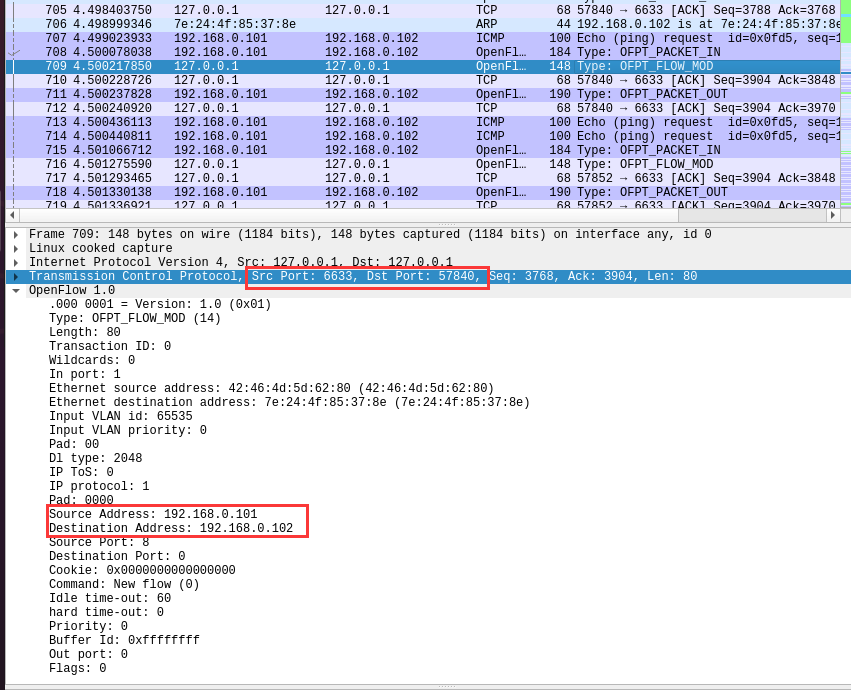

Packet_out
控制器6633端口(请按照我给你的action进行处理) ---> 交换机57840端口
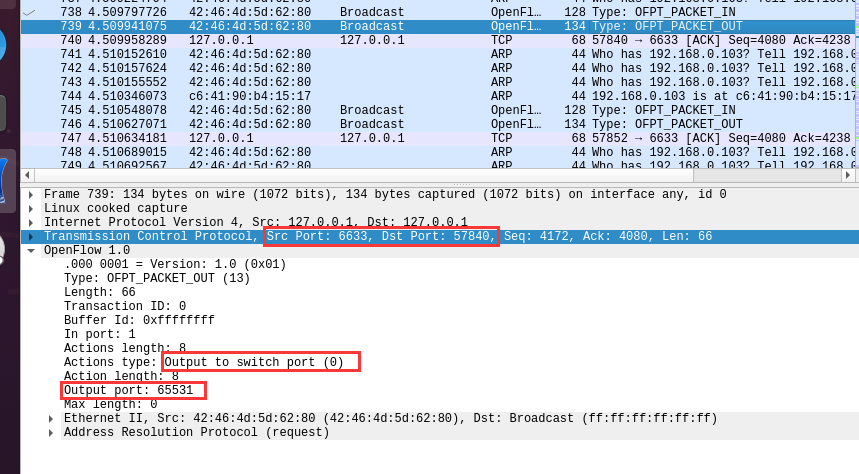
控制器6633端口(请按照我给你的action进行处理) ---> 交换机57852端口
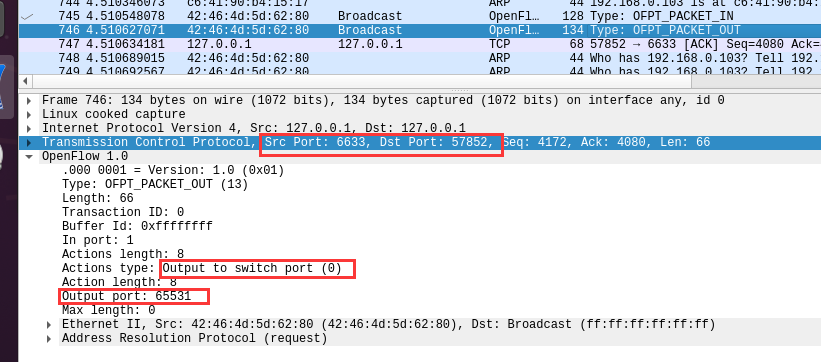
告诉输出到交换机的65531端口
2. 交互图
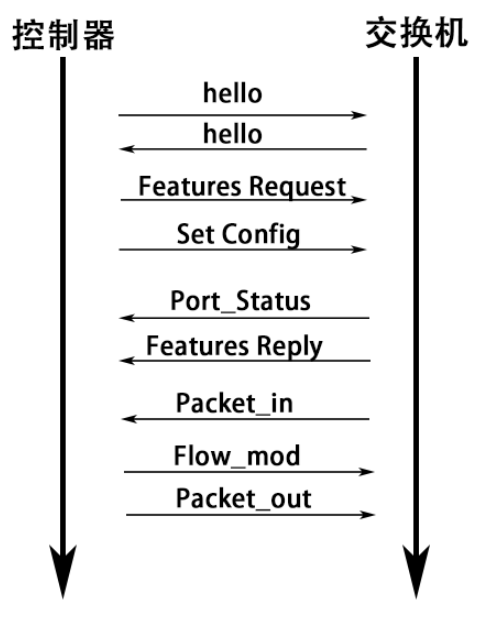
3. 回答问题:交换机与控制器建立通信时是使用TCP协议还是UDP协议?
- TCP协议
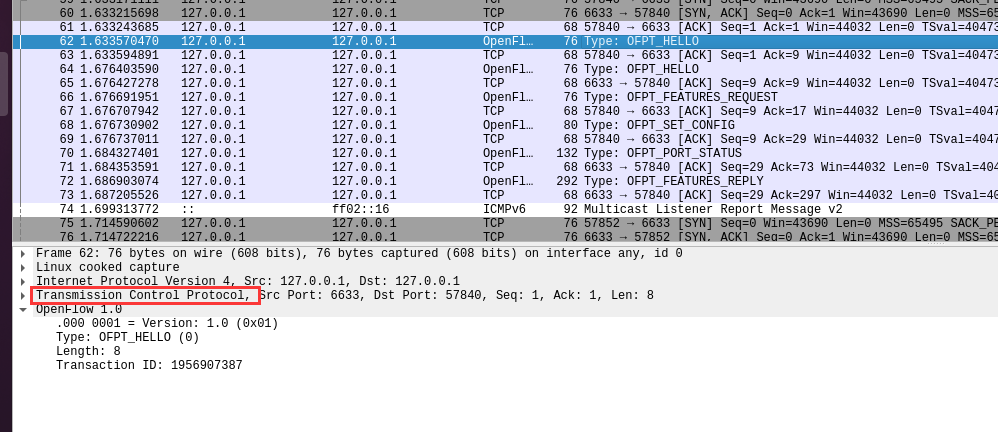
(二)进阶要求
hello

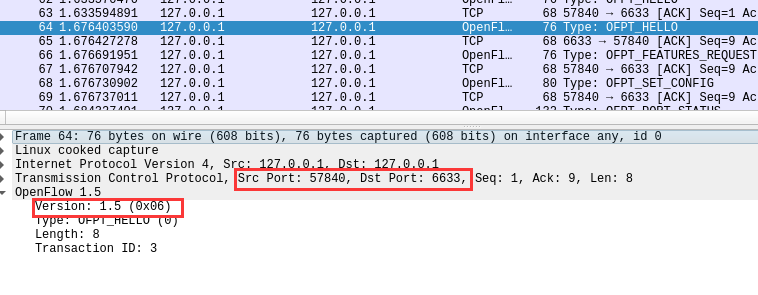
/* Header on all OpenFlow packets. */
struct ofp_header {
uint8_t version; /* OFP_VERSION. */
uint8_t type; /* One of the OFPT_ constants. */
uint16_t length; /* Length including this ofp_header. */
uint32_t xid; /* Transaction id associated with this packet.
Replies use the same id as was in the request
to facilitate pairing. */
};
/* OFPT_HELLO */
struct ofp_hello {
struct ofp_header header;
};
Features Request

struct ofp_header
{
uint8_t version; /* OFP_VERSION. */
uint8_t type; /* One of the OFPT_ constants. */
uint16_t length; /* Length including this ofp_header. */
uint32_t xid; /* Transaction id associated with this packet.
Replies use the same id as was in the request
to facilitate pairing. */
};
struct ofp_hello
{
struct ofp_header header;
};
Set Config
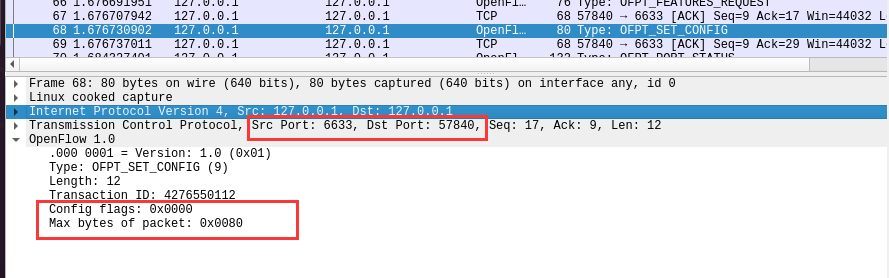
struct ofp_switch_config {
struct ofp_header header; /* Header on all OpenFlow packets. */
uint16_t flags; /* OFPC_* flags. */
uint16_t miss_send_len; /* Max bytes of new flow that datapath should
send to the controller. */
};
Port_Status
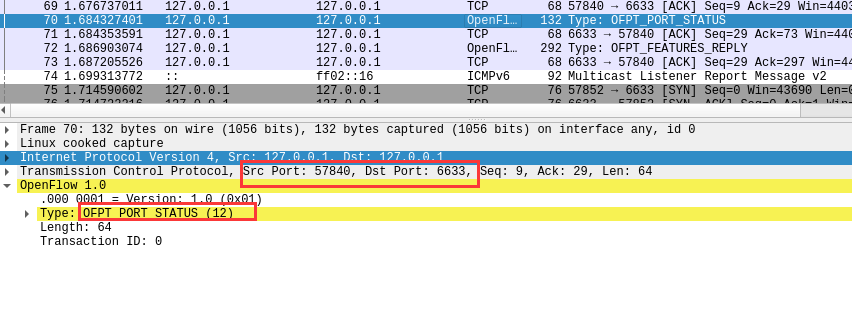
/* A physical port has changed in the datapath */
struct ofp_port_status {
struct ofp_header header;
uint8_t reason; /* One of OFPPR_*. */
uint8_t pad[7]; /* Align to 64-bits. */
struct ofp_phy_port desc;
};
Features Reply
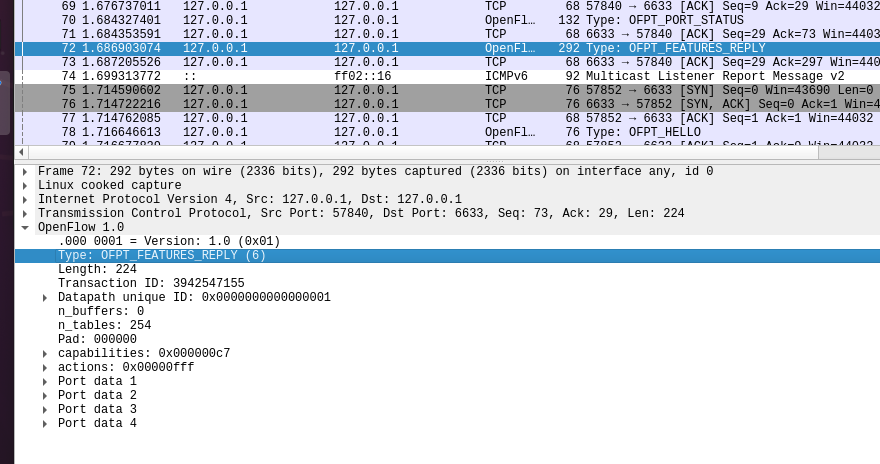
/* Switch features. */
struct ofp_switch_features {
struct ofp_header header;
uint64_t datapath_id; /* Datapath unique ID. The lower 48-bits are for
a MAC address, while the upper 16-bits are
implementer-defined. */
uint32_t n_buffers; /* Max packets buffered at once. */
uint8_t n_tables; /* Number of tables supported by datapath. */
uint8_t pad[3]; /* Align to 64-bits. */
/* Features. */
uint32_t capabilities; /* Bitmap of support "ofp_capabilities". */
uint32_t actions; /* Bitmap of supported "ofp_action_type"s. */
/* Port info.*/
struct ofp_phy_port ports[0]; /* Port definitions. The number of ports
is inferred from the length field in
the header. */
};
Packet_in
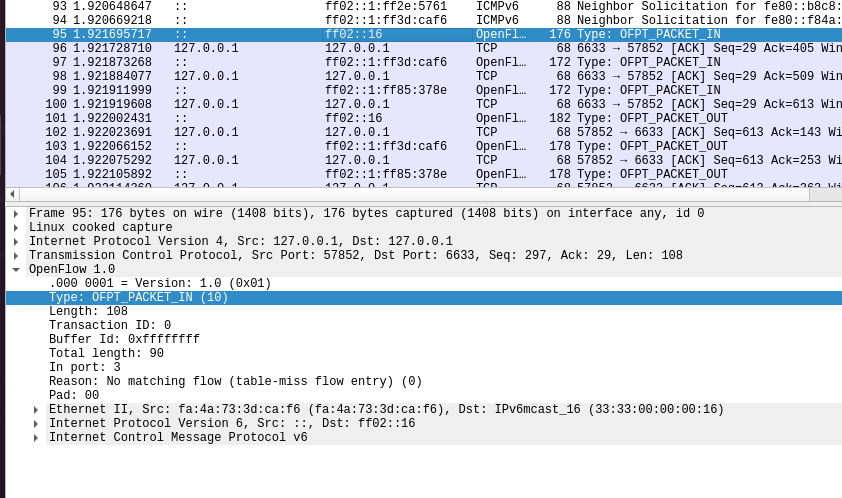
// 交换机查找流表,发现没有匹配条目,但未发现这种情况。
/* Why is this packet being sent to the controller? */
enum ofp_packet_in_reason {
OFPR_NO_MATCH, /* No matching flow. */
OFPR_ACTION /* Action explicitly output to controller. */
};
// 有匹配条目,对应的action是OUTPUT=CONTROLLER,固定收到向控制器发送包
/* Packet received on port (datapath -> controller). */
struct ofp_packet_in {
struct ofp_header header;
uint32_t buffer_id; /* ID assigned by datapath. */
uint16_t total_len; /* Full length of frame. */
uint16_t in_port; /* Port on which frame was received. */
uint8_t reason; /* Reason packet is being sent (one of OFPR_*) */
uint8_t pad;
uint8_t data[0]; /* Ethernet frame, halfway through 32-bit word,
so the IP header is 32-bit aligned. The
amount of data is inferred from the length
field in the header. Because of padding,
offsetof(struct ofp_packet_in, data) ==
sizeof(struct ofp_packet_in) - 2. */
};
Flow_mod
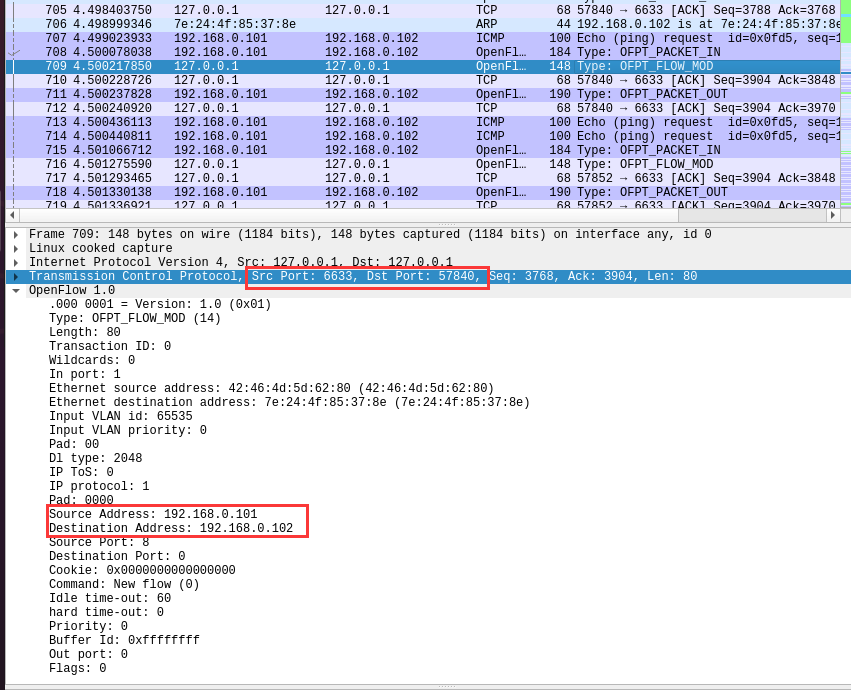

/* Flow setup and teardown (controller -> datapath). */
struct ofp_flow_mod {
struct ofp_header header;
struct ofp_match match; /* Fields to match */
uint64_t cookie; /* Opaque controller-issued identifier. */
/* Flow actions. */
uint16_t command; /* One of OFPFC_*. */
uint16_t idle_timeout; /* Idle time before discarding (seconds). */
uint16_t hard_timeout; /* Max time before discarding (seconds). */
uint16_t priority; /* Priority level of flow entry. */
uint32_t buffer_id; /* Buffered packet to apply to (or -1).
Not meaningful for OFPFC_DELETE*. */
uint16_t out_port; /* For OFPFC_DELETE* commands, require
matching entries to include this as an
output port. A value of OFPP_NONE
indicates no restriction. */
uint16_t flags; /* One of OFPFF_*. */
struct ofp_action_header actions[0]; /* The action length is inferred
from the length field in the
header. */
};
Packet_out
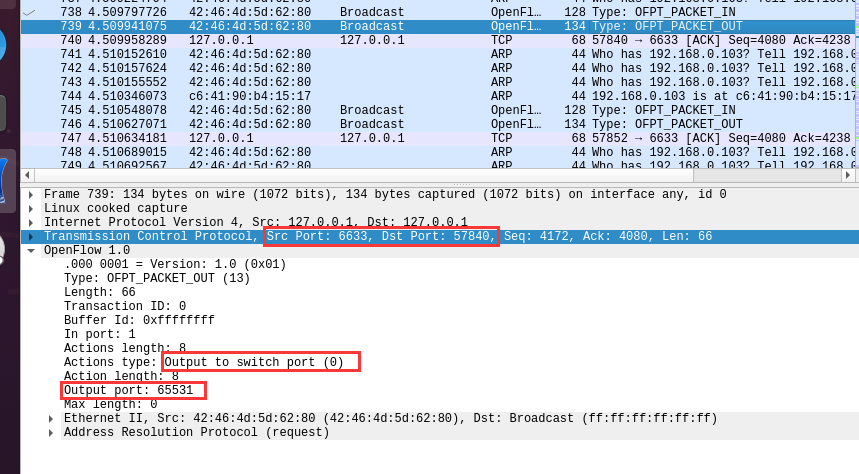
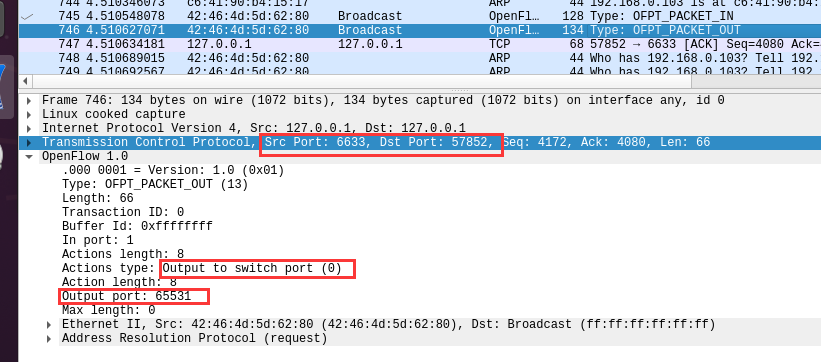
/* Send packet (controller -> datapath). */
struct ofp_packet_out {
struct ofp_header header;
uint32_t buffer_id; /* ID assigned by datapath (-1 if none). */
uint16_t in_port; /* Packet's input port (OFPP_NONE if none). */
uint16_t actions_len; /* Size of action array in bytes. */
struct ofp_action_header actions[0]; /* Actions. */
/* uint8_t data[0]; */ /* Packet data. The length is inferred
from the length field in the header.
(Only meaningful if buffer_id == -1.) */
};
四、个人总结
- 起初未认真查看实验文档中的注意事项,使用wireshark抓不到包,后来查看文档后发现,需要先开启抓包再构建拓扑。
- 查看注意事项后发现需要通过过滤器输入“openflow_v1”或“openflow_v4”,过滤出 OpenFlow v1.0 或 OpenFlow v1.3 的数据报文,再进行分析。
- 在抓包的时候,一开始没有使用pingall,所以一直找不到Flow_mod,直到询问同学后,得以解决问题。
本次实验难度较低,从实验中我充分实践学习了运用 wireshark 对 OpenFlow 协议数据交互过程进行抓包,以及借助包解析工具分析与解释 OpenFlow协议的数据包交互过程与机制。在实验过程中,将wireshark的抓包结果同OpenFlow源码即OpenFlow头文件中的内容对照,了解并学习了OpenFlow主要消息类型对应的数据结构的定义。另外,对控制、转发与分离有了进一步的了解。重点了解了控制器与交换机之间交互过程。此次实验收获颇多,学习并实践运用了很多知识,希望今后每一次实验都可以认真对待。

