time与datetime模块,random模块,os模块,sys模块,configparser模块,subprocess模块
一、time与datetime模块
==========time模块==========
1、时间有三种格式(*****)
# 1、时间戳:秒数=>用于时间计算(得到的是浮点型,用于加减乘除运算) start=time.time() print(start,type(start)) #1596367382.30072 <class 'float'> # 2、格式化的字符串=>用于显示给人看(得到的是字符串类型,可用于写到文件中) res=time.strftime("%Y-%m-%d %H:%S:%M %p") res=time.strftime("%Y-%m-%d %X") print(res,type(res)) #2020-08-02 19:23:02 <class 'str'> # 3、结构化的时间=>获取时间的某一部分(以此可以按照当前的时间计算出另外一个时间) res = time.localtime() res1 = time.gmtime() #不同之处就是localtime按照东八区计时(中国时间),gmtime以国际标准计算时间,英国本初子午线划分 print(res) #time.struct_time(tm_year=2020, tm_mon=8, tm_mday=2, tm_hour=19, tm_min=23, tm_sec=2, tm_wday=6, tm_yday=215, tm_isdst=0) print(res1) #time.struct_time(tm_year=2020, tm_mon=8, tm_mday=2, tm_hour=11, tm_min=23, tm_sec=2, tm_wday=6, tm_yday=215, tm_isdst=0) print(type(res)) #<class 'time.struct_time'> print(res.tm_year)#选出其中一个 这里选出的是年 #打印出 2020
2、时间格式转换
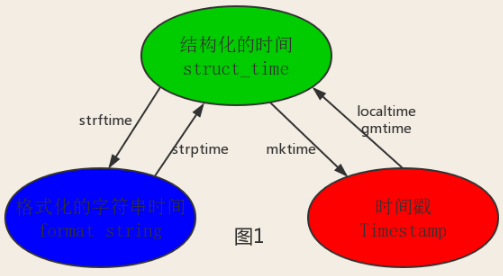
# 2.1 时间戳---》格式化的字符串 struct_time=time.localtime(3333.3) #time.localtime()不传值默认就是time.time() res=time.strftime("%Y-%m",struct_time) print(res) #1970-01 # 2.2 格式化的字符串---》时间戳 struct_time=time.strptime("2017-07-03 11:11:11","%Y-%m-%d %H:%M:%S") res=time.mktime(struct_time) print(res) #1499051471.0
3、
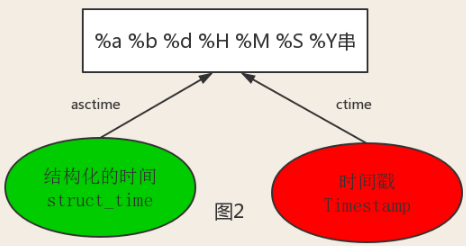
print(time.ctime(3333.3)) # Thu Jan 1 08:55:33 1970 #time.ctime()不传值默认就是time.time() print(time.asctime(time.localtime(3333.3))) #Thu Jan 1 08:55:33 1970
4、time.sleep(3) #括号内传秒
==========datetime模块==========
import datetime res=datetime.datetime.now() print(res) #直接获取当前时间 print(datetime.date.fromtimestamp(time.time())) #时间戳直接转成日期格式 2020-08-02 print(datetime.datetime.fromtimestamp(time.time())) #2020-08-02 19:55:15.371285 #举例:计算三天前/三天后 res=datetime.datetime.now() + datetime.timedelta(days=3) res=datetime.datetime.now() + datetime.timedelta(days=-3) print(res) #当前时间 res=datetime.datetime.now() print(res) #以当前时间为基准,把年/月/日等换掉 new_res=res.replace(year=1999,month=9) print(new_res) ------------------------------------------------------------------------------------------------- # print(datetime.datetime.now()) #返回 2016-08-19 12:47:03.941925 #print(datetime.date.fromtimestamp(time.time()) ) # 时间戳直接转成日期格式 2016-08-19 # print(datetime.datetime.now() ) # print(datetime.datetime.now() + datetime.timedelta(3)) #当前时间+3天 # print(datetime.datetime.now() + datetime.timedelta(-3)) #当前时间-3天 # print(datetime.datetime.now() + datetime.timedelta(hours=3)) #当前时间+3小时 # print(datetime.datetime.now() + datetime.timedelta(minutes=30)) #当前时间+30分 # c_time = datetime.datetime.now() # print(c_time.replace(minute=3,hour=2)) #时间替换
二、random模块
import random # print(random.random()) # print(random.randint(1,3)) # print(random.choice([1,'23',[4,5]])) # print(random.sample([1,'23',[4,5]],2)) # print(random.uniform(1,3)) # item=[1,3,5,7,9] # random.shuffle(item) # print(item) # 随机验证码 # print(chr(65)) # print(chr(90)) def make_code(n=5): res = '' for i in range(n): s1 = str(random.randint(0, 9)) s2 = chr(random.randint(65, 90)) res += random.choice([s1, s2]) return res print(make_code(4))
三、os模块
os.system没有返回值 res=os.system()#0代表命令运行正确,1代表命令运行错误
# import os # print(os.listdir(".")) # import os # cmd=input(r""" # Microsoft Windows [版本 10.0.17763.1339] # (c) 2018 Microsoft Corporation。保留所有权利。 # # %s=====> """ %os.getcwd()) # res=os.system(cmd) # print('='*100) # print(res) import os # print(__file__) # print(os.path.abspath(__file__)) # res=os.path.split("D:/python/d/03 os模块.py") # print(res) # print(os.path.basename("D:/python/d/03 os模块.py")) # print(os.path.dirname("D:/python/d/03 os模块.py")) # print(os.path.exists("D:/python/d/")) # print(os.path.isabs("D:/python/d/")) # print(os.path.isabs("/python/d/")) # print(os.path.isabs("python/d/")) # print(os.path.join("a",'b','D:\c','d.txt')) # print(os.path.dirname(os.path.dirname(__file__))) # res=os.path.join( # __file__, # "..", # ".." # ) # # print(os.path.normpath(res)) print(os.path.getsize(__file__))
os.getcwd() 获取当前工作目录,即当前python脚本工作的目录路径 os.chdir("dirname") 改变当前脚本工作目录;相当于shell下cd os.curdir 返回当前目录: ('.') os.pardir 获取当前目录的父目录字符串名:('..') os.makedirs('dirname1/dirname2') 可生成多层递归目录 os.removedirs('dirname1') 若目录为空,则删除,并递归到上一级目录,如若也为空,则删除,依此类推 os.mkdir('dirname') 生成单级目录;相当于shell中mkdir dirname os.rmdir('dirname') 删除单级空目录,若目录不为空则无法删除,报错;相当于shell中rmdir dirname os.listdir('dirname') 列出指定目录下的所有文件和子目录,包括隐藏文件,并以列表方式打印 os.remove() 删除一个文件 os.rename("oldname","newname") 重命名文件/目录 os.stat('path/filename') 获取文件/目录信息 os.sep 输出操作系统特定的路径分隔符,win下为"\\",Linux下为"/" os.linesep 输出当前平台使用的行终止符,win下为"\r\n",Linux下为"\n" os.pathsep 输出用于分割文件路径的字符串 win下为;,Linux下为: os.name 输出字符串指示当前使用平台。win->'nt'; Linux->'posix' os.system("bash command") 运行shell命令,直接显示 os.environ 获取系统环境变量 os.path.abspath(path) 返回path规范化的绝对路径 os.path.split(path) 将path分割成目录和文件名二元组返回 os.path.dirname(path) 返回path的目录。其实就是os.path.split(path)的第一个元素 os.path.basename(path) 返回path最后的文件名。如何path以/或\结尾,那么就会返回空值。即os.path.split(path)的第二个元素 os.path.exists(path) 如果path存在,返回True;如果path不存在,返回False os.path.isabs(path) 如果path是绝对路径,返回True os.path.isfile(path) 如果path是一个存在的文件,返回True。否则返回False os.path.isdir(path) 如果path是一个存在的目录,则返回True。否则返回False os.path.join(path1[, path2[, ...]]) 将多个路径组合后返回,第一个绝对路径之前的参数将被忽略 os.path.getatime(path) 返回path所指向的文件或者目录的最后存取时间 os.path.getmtime(path) 返回path所指向的文件或者目录的最后修改时间 os.path.getsize(path) 返回path的大小
四、sys模块
sys.path第一个 环境变量参照当前执行文件(在包里就是被调用者),跟当前所在的文件无关
导入包就是在导init__.py,导入模块,出发init__.py的运行
包的使用者,处理环境变量,调用包,被倒入的包/模块
绝对导入(通用):以包的根目录为起始点,开始导入
相对导入(简单,只能在包里用):.当前文件 ..上一级 ...上一级 但是不能超出包
import sys # sys.path # print(sys.argv) # src_file = input("源文件路径:").strip() # dst_file = input("目标文件路径:").strip() # src_file = sys.argv[1] # dst_file = sys.argv[2] # # with open(r"%s" %src_file,mode='rb') as f1,open(r"%s" %dst_file,mode='wb') as f2: # for line in f1: # f2.write(line)
打印进度条知识储备:
# import time # print("[# ]",end='') # time.sleep(0.3) # print("\r[## ]",end='') # time.sleep(0.3) # print("\r[### ]",end='') # time.sleep(0.3) # print("\r[#### ]",end='') # print("[%-15s]" % "###",) # print("[%-15s]" % "####",) import time def progress(percent): if percent > 1: percent=1 print("\r[%-50s] %d%%" % ("#"*int(50*percent),int(100 * percent)),end='') total_size = 1025 recv_size = 0 while recv_size < total_size: # 每次下载1024 time.sleep(0.3) recv_size+=1024 percent = recv_size / total_size progress(percent)
打印进度条
打印效果:100.0% [====================>]
 方式一:
方式一:打印效果:####################|100%

#打印效果 ####################|100% import time # 打印进度条 def progress_bar(new_size, sum_size): """根据每次输入的大小判断目前的百分比""" bar = int(new_size/sum_size * 100) bar_num = bar//5 print("\r%s|%s%%"%("#"*bar_num,bar),end="") for i in range(1,101): time.sleep(0.1) progress_bar(i,100)
五、configparser模块
import subprocess # pwd ; sasdfasdf ;echo 123 obj = subprocess.Popen("diasfdafr", shell=True, stdout=subprocess.PIPE, stderr=subprocess.PIPE ) res1=obj.stdout.read() res2=obj.stderr.read() # print(res1.decode('gbk')) print(res2.decode('gbk'))
import subprocess 2 3 ''' 4 sh-3.2# ls /Users/egon/Desktop |grep txt$ 5 mysql.txt 6 tt.txt 7 事物.txt 8 ''' 9 10 res1=subprocess.Popen('ls /Users/jieli/Desktop',shell=True,stdout=subprocess.PIPE) 11 res=subprocess.Popen('grep txt$',shell=True,stdin=res1.stdout, 12 stdout=subprocess.PIPE) 13 14 print(res.stdout.read().decode('utf-8')) 15 16 17 #等同于上面,但是上面的优势在于,一个数据流可以和另外一个数据流交互,可以通过爬虫得到结果然后交给grep 18 res1=subprocess.Popen('ls /Users/jieli/Desktop |grep txt$',shell=True,stdout=subprocess.PIPE) 19 print(res1.stdout.read().decode('utf-8')) 20 21 22 #windows下: 23 # dir | findstr 'test*' 24 # dir | findstr 'txt$' 25 import subprocess 26 res1=subprocess.Popen(r'dir C:\Users\Administrator\PycharmProjects\test\函数备课',shell=True,stdout=subprocess.PIPE) 27 res=subprocess.Popen('findstr test*',shell=True,stdin=res1.stdout, 28 stdout=subprocess.PIPE) 29 30 print(res.stdout.read().decode('gbk')) #subprocess使用当前系统默认编码,得到结果为bytes类型,在windows下需要用gbk解码
---21---


