pycharm安装ggplot时遇到的问题
安装ggplot
1、pip安装ggplot
python -m pip install -U ggplot (如果你的cmd是管理员运行就不用加-U。还有就是如果你的python版本兼容就不需要加python -m这个,直接pip就可)
报错:
AttributeError: module 'pandas' has no attribute 'tslib'还有No module named 'pandas.lib'
原因:pandas的tslib被弃用,ggplot太久没人维护,源码中没有做出相应的跟进,需要自己去文件中修改
解决方法:
https://blog.csdn.net/weixin_43886949/article/details/102809595
报错:
ModuleNotFoundError: No module named 'mpl_toolkits.mplot3d'
解决方法:
python -m pip install mpl_toolkits
报错:
No module named 'xxx'
解决方法:
在pycharm控制台输入python -m pip install xxx,没有安装的就会安装最新版本,安装过的会显示在哪个路径下面,比如我的好几个包都是在anaconda的lib\site-packages下或者是在python37的lib\site-packages下,就把对应的包复制到pycharm运行项目的lib\site-packages中下
报错:
AttributeError: module 'sip' has no attribute 'setapi'
原因:matplotlib最新版本与其它版本不兼容,我安装的是最新的3.3.2。有以下两种解决方法
解决方法:
1.将matplotlib降级
python -m pip install matplotlib==3.3.0
2.因为最新版本应当可以向下兼容,所以还可采用安装pyqt5解决
python -m pip install pyqt5
具体步骤向下看
使用国内镜像安装pyqt5
1、pip 安装 pyqt5
python -m pip install -U pyqt5
安装pyqt5,发现pycharm安装实在太慢了,于是采用国内的镜像网站下载
目前国内比较好用的pypi源有:
http://mirrors.aliyun.com/pypi/simple/ 阿里云
http://pypi.douban.com/simple/ 豆瓣
https://pypi.mirrors.ustc.edu.cn/simple/ 中国科技大学
http://pypi.mirrors.opencas.cn/simple/ 中科院
https://pypi.tuna.tsinghua.edu.cn/simple/ 清华大学
2、使用国内pypi源安装(以豆瓣为例)
安装完pyqt5之后,发现C:\Users\dell\AppData\Local\Programs\Python\Python37\Lib\site-packages\PyQt5下没有designer.exe,于是安装pyqt5-tools,这个里面有designer.exe。仍然采用上述镜像安装
python -m pip install pyqt5-tools -i http://pypi.douban.com/simple/需要下载的模块名
PS:如果pyqt5和pyqt5-tools是安装在C:\Users\dell\AppData\Local\Programs\Python\Python37\Lib\site-packages\下,就要把相关包复制粘贴在pycharms运行项目对应的\Lib\site-packages路径下,比如我的就是E:\Pycharm\DateScience\第4章\venv\Lib\site-packages下。
使用pypi源报错:
The repository located at mirrors.aliyun.com is not a trusted or secure host and is being ignored.
解决方法:
https://blog.csdn.net/Ximerr/article/details/104736271/
安装pyqt5-tools时报错:
ERROR: Cannot unpack file C:\Users\admin\AppData\Local\Temp\pip-unpack-yo8pmupp\simple.htm (downloaded from C:\Users\admin\AppData\Local\Temp\pip-req-build-bscsadf5, content-type: text/html); cannot detect archive format ERROR: Cannot determine archive format of C:\Users\admin\AppData\Local\Temp\pip-req-build-bscsadf5
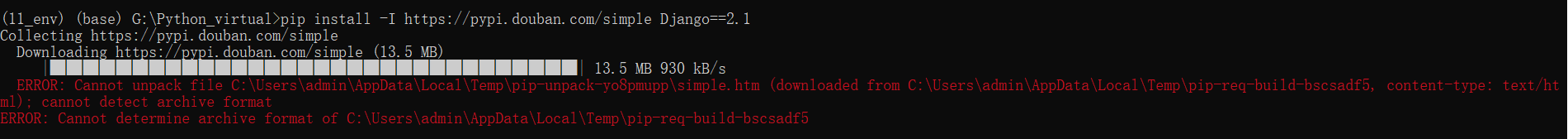
解决方法:
python -m pip install -i https://pypi.tuna.tsinghua.edu.cn/simple --trusted-host pypi.tuna.tsinghua.edu.cn 加你想要下载的东西
例如:我要下载pyqt5-tools
python -m pip install -i https://pypi.tuna.tsinghua.edu.cn/simple --trusted-host pypi.tuna.tsinghua.edu.cn pyqt5-tools
结果如图:
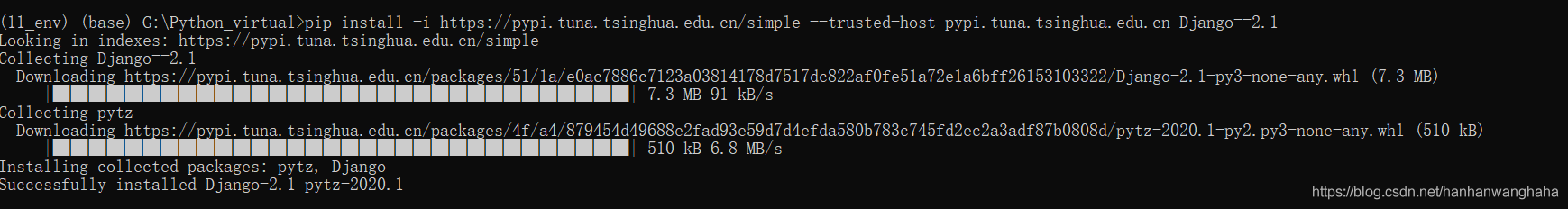
配置pyqt5的环境变量
pycharm运行调用pyqt5的代码报错:
this application failed to start because no Qt platform plugin could be initi...
原因:没有配置plugins的环境变量
解决方法:
https://www.pianshen.com/article/49361217709/





【推荐】国内首个AI IDE,深度理解中文开发场景,立即下载体验Trae
【推荐】编程新体验,更懂你的AI,立即体验豆包MarsCode编程助手
【推荐】抖音旗下AI助手豆包,你的智能百科全书,全免费不限次数
【推荐】轻量又高性能的 SSH 工具 IShell:AI 加持,快人一步
· 基于Microsoft.Extensions.AI核心库实现RAG应用
· Linux系列:如何用heaptrack跟踪.NET程序的非托管内存泄露
· 开发者必知的日志记录最佳实践
· SQL Server 2025 AI相关能力初探
· Linux系列:如何用 C#调用 C方法造成内存泄露
· Manus爆火,是硬核还是营销?
· 终于写完轮子一部分:tcp代理 了,记录一下
· 别再用vector<bool>了!Google高级工程师:这可能是STL最大的设计失误
· 震惊!C++程序真的从main开始吗?99%的程序员都答错了
· 单元测试从入门到精通