微软文档地址https://docs.microsoft.com/zh-cn/dotnet/api/system.net.http.httpclient?view=netframework-4.7.2,只有get。post 的方法找了白天才解决
1 2 3 4 5 6 7 8 9 10 11 12 13 14 15 16 17 18 19 20 21 22 23 24 25 26 27 28 29 30 31 32 33 34 35 36 37 38 39 40 41 42 43 44 45 46 47 48 49 50 51 52 53 54 55 56 57 58 59 60 61 62 63 64 65 66 67 | using System;using System.Collections.Generic;using System.Threading;using System.Threading.Tasks;using MySql.Data.MySqlClient;using System.Timers;using Newtonsoft.Json;using System.Net.Http;using System.IO;using System.Net;public class user { public string password;//密码hash public string account;//账户 } static async void TaskAsync() { using (var client = new HttpClient()) { try { //序列化 user user = new user(); user.account = "zanllp"; user.password = "zanllp_pw"; var str = JsonConvert.SerializeObject(user); HttpContent content =new StringContent(str); content.Headers.ContentType = new System.Net.Http.Headers.MediaTypeHeaderValue("application/json"); HttpResponseMessage response = await client.PostAsync("http://255.255.255.254:5000/api/auth", content);//改成自己的 response.EnsureSuccessStatusCode();//用来抛异常的 string responseBody = await response.Content.ReadAsStringAsync(); Console.WriteLine(responseBody); } catch (Exception e) { Console.WriteLine("\nException Caught!"); Console.WriteLine("Message :{0} ", e.Message); } } using (HttpClient client = new HttpClient()) { try { HttpResponseMessage response = await client.GetAsync("http://255.255.255.254:5000/api/auth"); response.EnsureSuccessStatusCode();//用来抛异常的 string responseBody = await response.Content.ReadAsStringAsync(); Console.WriteLine(responseBody); } catch (HttpRequestException e) { Console.WriteLine("\nException Caught!"); Console.WriteLine("Message :{0} ", e.Message); } } } static void Main(string[] args) { TaskAsync(); Console.ReadKey(); } |
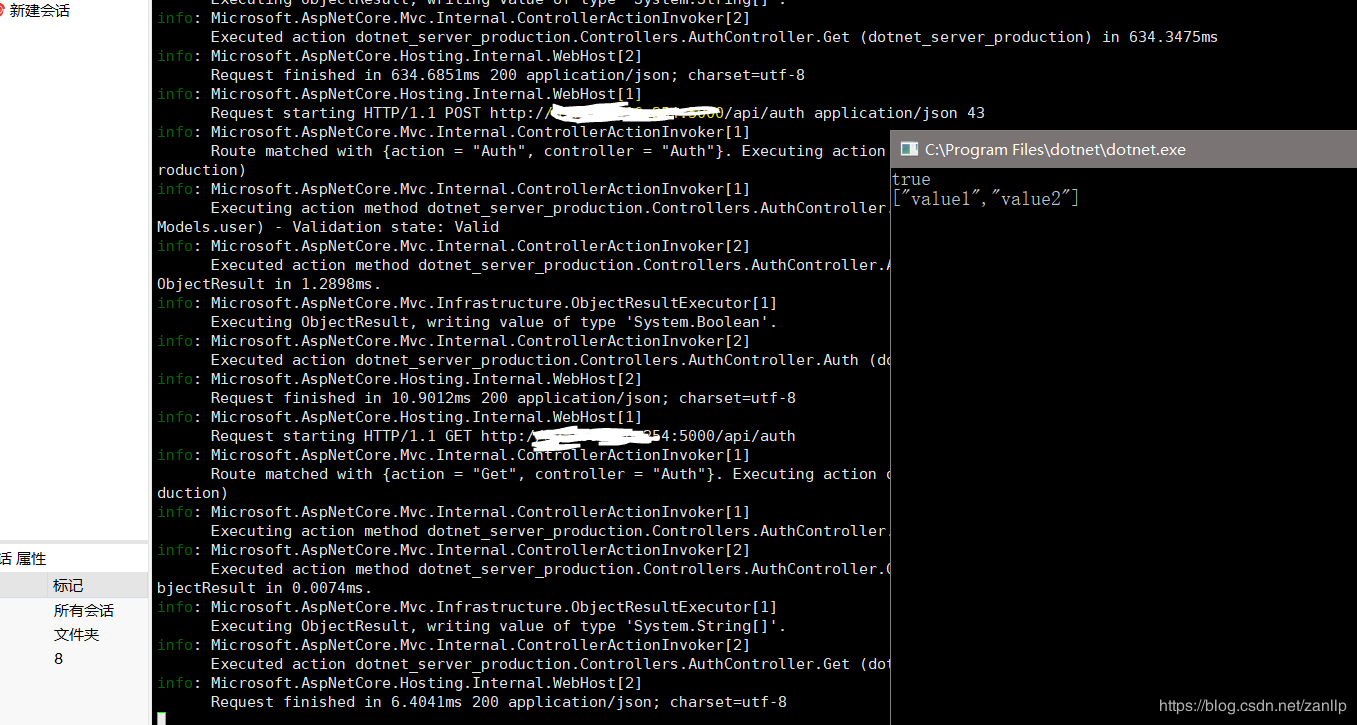
在阿里云上的.Net Core on Linux
自己封装的类,我几乎所有的个人项目都用这个
1 2 3 4 5 6 7 8 9 10 11 12 13 14 15 16 17 18 19 20 21 22 23 24 25 26 27 28 29 30 31 32 33 34 35 36 37 38 39 40 41 42 43 44 45 46 47 48 49 50 51 52 53 54 55 56 57 58 59 60 61 62 63 64 65 66 67 68 69 70 71 72 73 74 75 76 77 78 79 80 81 82 83 84 85 86 87 88 89 90 91 92 93 94 95 96 97 98 99 100 101 102 103 104 105 106 107 108 109 110 111 112 113 114 115 116 117 118 119 120 121 122 123 124 125 126 | using ICSharpCode.SharpZipLib.GZip;using Newtonsoft.Json;using System;using System.Collections.Generic;using System.IO;using System.Net;using System.Net.Http;using System.Net.Http.Headers;using System.Threading.Tasks;/// <summary>/// 基于HttpClient封装的请求类/// </summary>public class HttpRequest{ /// <summary> /// 使用post方法异步请求 /// </summary> /// <param name="url">目标链接</param> /// <param name="json">发送的参数字符串,只能用json</param> /// <returns>返回的字符串</returns> public static async Task<string> PostAsyncJson(string url, string json) { HttpClient client = new HttpClient(); HttpContent content = new StringContent(json); content.Headers.ContentType = new System.Net.Http.Headers.MediaTypeHeaderValue("application/json"); HttpResponseMessage response = await client.PostAsync(url, content); response.EnsureSuccessStatusCode(); string responseBody = await response.Content.ReadAsStringAsync(); return responseBody; } /// <summary> /// 使用post方法异步请求 /// </summary> /// <param name="url">目标链接</param> /// <param name="data">发送的参数字符串</param> /// <returns>返回的字符串</returns> public static async Task<string> PostAsync(string url, string data, Dictionary<string, string> header = null, bool Gzip = false) { HttpClient client = new HttpClient(new HttpClientHandler() { UseCookies = false }); HttpContent content = new StringContent(data); if (header != null) { client.DefaultRequestHeaders.Clear(); foreach (var item in header) { client.DefaultRequestHeaders.Add(item.Key, item.Value); } } HttpResponseMessage response = await client.PostAsync(url, content); response.EnsureSuccessStatusCode(); string responseBody = ""; if (Gzip) { GZipInputStream inputStream = new GZipInputStream(await response.Content.ReadAsStreamAsync()); responseBody = new StreamReader(inputStream).ReadToEnd(); } else { responseBody = await response.Content.ReadAsStringAsync(); } return responseBody; } /// <summary> /// 使用get方法异步请求 /// </summary> /// <param name="url">目标链接</param> /// <returns>返回的字符串</returns> public static async Task<string> GetAsync(string url, Dictionary<string, string> header = null, bool Gzip = false) { HttpClient client = new HttpClient(new HttpClientHandler() { UseCookies = false }); if (header != null) { client.DefaultRequestHeaders.Clear(); foreach (var item in header) { client.DefaultRequestHeaders.Add(item.Key, item.Value); } } HttpResponseMessage response = await client.GetAsync(url); response.EnsureSuccessStatusCode();//用来抛异常的 string responseBody = ""; if (Gzip) { GZipInputStream inputStream = new GZipInputStream(await response.Content.ReadAsStreamAsync()); responseBody = new StreamReader(inputStream).ReadToEnd(); } else { responseBody = await response.Content.ReadAsStringAsync(); } return responseBody; } /// <summary> /// 使用post返回异步请求直接返回对象 /// </summary> /// <typeparam name="T">返回对象类型</typeparam> /// <typeparam name="T2">请求对象类型</typeparam> /// <param name="url">请求链接</param> /// <param name="obj">请求对象数据</param> /// <returns>请求返回的目标对象</returns> public static async Task<T> PostObjectAsync<T, T2>(string url, T2 obj) { String json = JsonConvert.SerializeObject(obj); string responseBody = await PostAsyncJson(url, json); //请求当前账户的信息 return JsonConvert.DeserializeObject<T>(responseBody);//把收到的字符串序列化 } /// <summary> /// 使用Get返回异步请求直接返回对象 /// </summary> /// <typeparam name="T">请求对象类型</typeparam> /// <param name="url">请求链接</param> /// <returns>返回请求的对象</returns> public static async Task<T> GetObjectAsync<T>(string url) { string responseBody = await GetAsync(url); //请求当前账户的信息 return JsonConvert.DeserializeObject<T>(responseBody);//把收到的字符串序列化 }} |
标签:
HttpClient





【推荐】国内首个AI IDE,深度理解中文开发场景,立即下载体验Trae
【推荐】编程新体验,更懂你的AI,立即体验豆包MarsCode编程助手
【推荐】抖音旗下AI助手豆包,你的智能百科全书,全免费不限次数
【推荐】轻量又高性能的 SSH 工具 IShell:AI 加持,快人一步
· AI与.NET技术实操系列:基于图像分类模型对图像进行分类
· go语言实现终端里的倒计时
· 如何编写易于单元测试的代码
· 10年+ .NET Coder 心语,封装的思维:从隐藏、稳定开始理解其本质意义
· .NET Core 中如何实现缓存的预热?
· 分享一个免费、快速、无限量使用的满血 DeepSeek R1 模型,支持深度思考和联网搜索!
· 25岁的心里话
· 基于 Docker 搭建 FRP 内网穿透开源项目(很简单哒)
· ollama系列01:轻松3步本地部署deepseek,普通电脑可用
· 按钮权限的设计及实现
2015-05-28 table 合并行和列
2014-05-28 Developing ADF PageTemplates