uni-app 踩坑之旅4
又是踩坑的一天,今天来处理一下富文本:
https://uniapp.dcloud.net.cn/component/editor.html
直接用的内置的,修修改改:
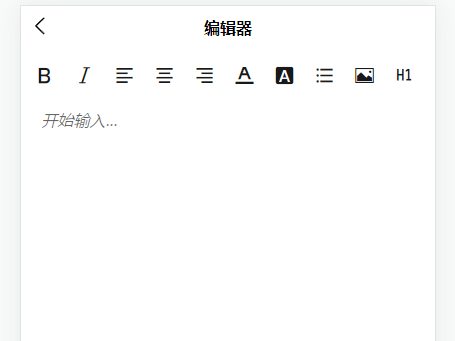
除了把字体和背景扩展了下,其他的都原生的:
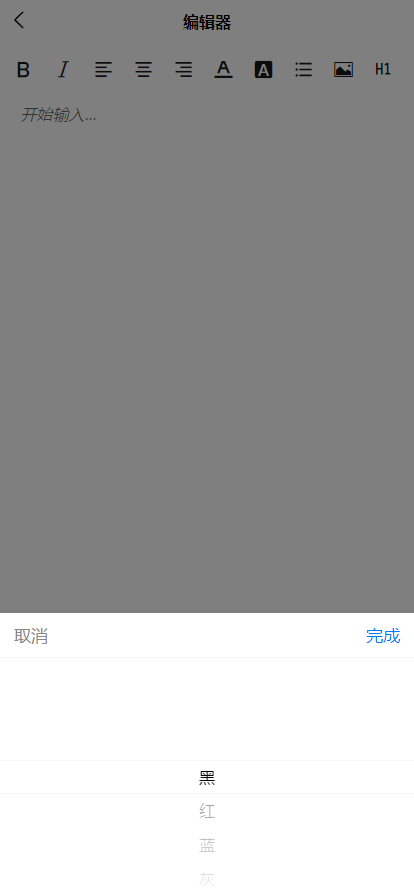
图片底层走的是 uni.chooseImage,然后调用上传,把 图片 上传到服务器,再将返回的 src 插入到富文本中:
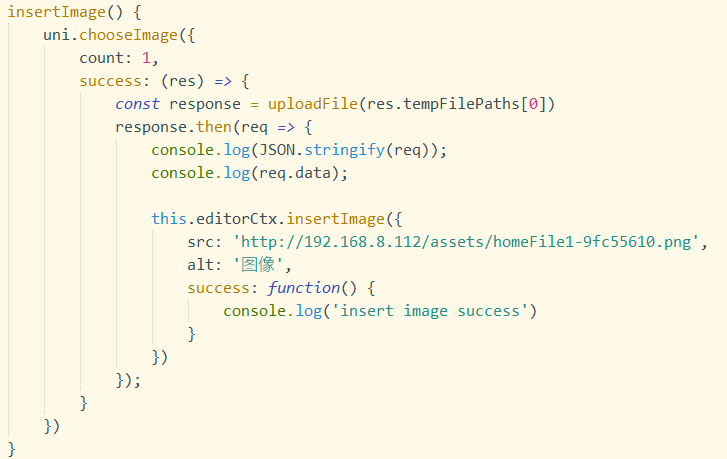
因为是真机调试,所以控制台要想打印对象,得转成字符串,之前调整底层请求时,也是这么干的(uni.request(options));
这次也是不例外,但是遇到了个坑, req 这个参数即上传成功,后台返回的参数,能打印出来,但是就是访问不到属性值:
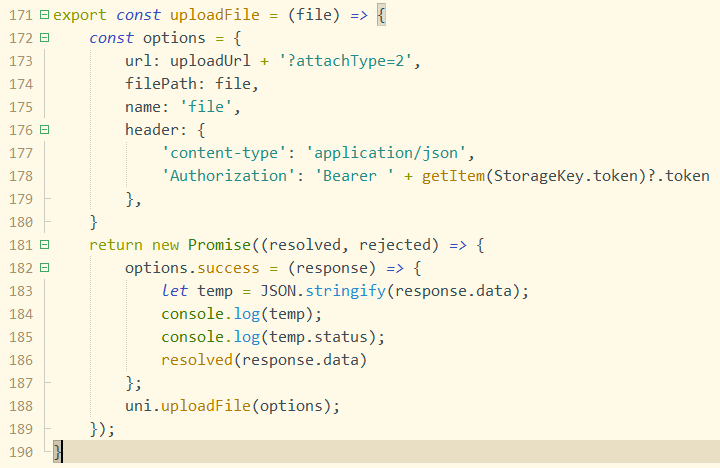

按理说对象就能访问到属性值,卡了好一会,最后还是突然想看下他的类型,
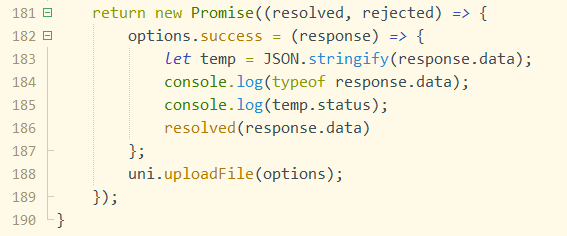
结果发现这个 data 居然是个 string,可真是太坑了!
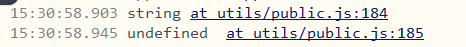
客户端可是个对象,留待后续深入探讨:
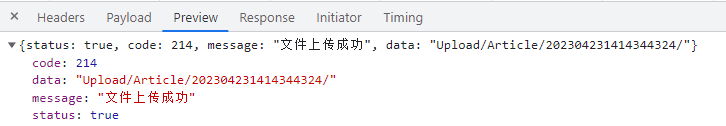
<template>
<view class="container">
<view class="page-body">
<view class='wrapper'>
<view class='toolbar' @tap="format" style="overflow-y: auto;">
<view :class="formats.bold ? 'ql-active' : ''" class="iconfont icon-zitijiacu" data-name="bold">
</view>
<view :class="formats.italic ? 'ql-active' : ''" class="iconfont icon-zitixieti" data-name="italic">
</view>
<view :class="formats.align === 'left' ? 'ql-active' : ''" class="iconfont icon-zuoduiqi"
data-name="align" data-value="left"></view>
<view :class="formats.align === 'center' ? 'ql-active' : ''" class="iconfont icon-juzhongduiqi"
data-name="align" data-value="center"></view>
<view :class="formats.align === 'right' ? 'ql-active' : ''" class="iconfont icon-youduiqi"
data-name="align" data-value="right"></view>
<view class="iconfont icon-text_color" data-name="color" :data-value="color">
<picker :value="colorIndex" :range="colorList" class='color-picker' @change="colorChange"
range-key="name">
</picker>
</view>
<view class="iconfont icon-fontbgcolor" data-name="backgroundColor" :data-value="bgColor">
<picker :value="bgColorIndex" :range="colorList" class='color-picker' @change="bgColorChange"
range-key="name">
</picker>
</view>
<view :class="formats.list === 'bullet' ? 'ql-active' : ''" class="iconfont icon-wuxupailie"
data-name="list" data-value="bullet"></view>
<view class="iconfont icon-charutupian" @tap="insertImage"></view>
<view class="iconfont icon-format-header-1" data-name="header" :data-value="headerLevel"></view>
</view>
<view class="editor-wrapper">
<editor id="editor" class="ql-container" :placeholder="$t('placeholder.startInput')" show-img-size
show-img-toolbar show-img-resize @statuschange="onStatusChange" :read-only="readOnly"
@ready="onEditorReady" @input="onContentChange">
</editor>
</view>
</view>
</view>
</view>
</template>
<script>
import { server, uploadUrl } from '@/api/base';
import { uploadFile } from '@/utils/public';
import { getItem, removeItem, StorageKey } from '@/utils/storage';
export default {
data() {
return {
readOnly: false,
formats: {},
colorList: [
{ color: '#000000', name: this.$t('color.black') },
{ color: '#d81e06', name: this.$t('color.red') },
{ color: '#3662EC', name: this.$t('color.blue') },
{ color: '#8a8a8a', name: this.$t('color.gray') },
{ color: '#ffffff', name: this.$t('color.white') },
{ color: '#1afa29', name: this.$t('color.green') },
],
colorIndex: 0,
color: '#000000',
bgColorIndex: 4,
bgColor: '#ffffff',
headerLevel: 1,
}
},
props: {
init: {
type: String,
default: '',
}
},
watch: {
init: {
handler(_new, old) {
if (_new) {
// https://uniapp.dcloud.net.cn/api/media/editor-context.html#
this.editorCtx.setContents({
html: _new,
success() {
console.log('content init success');
}
});
}
},
immediate: true,
deep: true
}
},
methods: {
readOnlyChange() {
this.readOnly = !this.readOnly
},
onEditorReady() {
uni.createSelectorQuery().select('#editor').context((res) => {
this.editorCtx = res.context;
}).exec()
},
format(e, s) {
let temp = null;
if (e) {
temp = e.target.dataset;
} else {
temp = s;
}
let { name, value } = temp;
if (!name) return
console.log('format', name, value)
this.editorCtx.format(name, value)
},
colorChange(e) {
this.colorIndex = e.detail.value;
this.format(null, {
name: 'color',
value: this.colorList[this.colorIndex].color,
});
},
bgColorChange(e) {
this.bgColorIndex = e.detail.value;
this.format(null, {
name: 'backgroundColor',
value: this.colorList[this.bgColorIndex].color,
});
},
onStatusChange(e) {
const formats = e.detail
this.formats = formats
},
onContentChange(e) {
// 监听内容改变// 通过 editorCtx.getContents 手动取
},
insertImage() {
uni.chooseImage({
count: 1,
success: (res) => {
const response = uploadFile(res.tempFilePaths[0])
response.then(req => {
this.editorCtx.insertImage({
src: req.data,
alt: '图像',
success: function() {
console.log('insert image success')
}
})
});
}
})
}
},
onLoad() {}
}
</script>
<style>
@import "./editor-icon.css";
.container {
padding: 10rpx;
}
#editor {
margin-top: 0;
}
.icon-text_color {
position: relative;
}
.color-picker {
position: absolute;
top: 0;
opacity: 0;
width: 24rpx;
height: 24rpx;
}
.icon-fontbgcolor {
position: relative;
}
.page-body {
height: calc(100vh - var(--window-top) - var(--status-bar-height));
}
.wrapper {
height: 100%;
}
.editor-wrapper {
height: calc(100vh - var(--window-top) - var(--status-bar-height) - 100rpx);
background: #fff;
}
.iconfont {
display: inline-block;
padding: 8px 8px;
width: 24px;
height: 24px;
cursor: pointer;
font-size: 20px;
}
.toolbar {
box-sizing: border-box;
border-bottom: 0;
font-family: 'Helvetica Neue', 'Helvetica', 'Arial', sans-serif;
}
.ql-container {
box-sizing: border-box;
padding: 12px 15px;
width: 100%;
min-height: 30vh;
height: 100%;
margin-top: 20px;
font-size: 16px;
line-height: 1.5;
}
.ql-active {
color: #06c;
}
</style>
api:https://uniapp.dcloud.net.cn/api/media/editor-context.html#







【推荐】国内首个AI IDE,深度理解中文开发场景,立即下载体验Trae
【推荐】编程新体验,更懂你的AI,立即体验豆包MarsCode编程助手
【推荐】抖音旗下AI助手豆包,你的智能百科全书,全免费不限次数
【推荐】轻量又高性能的 SSH 工具 IShell:AI 加持,快人一步
· 分享一个免费、快速、无限量使用的满血 DeepSeek R1 模型,支持深度思考和联网搜索!
· 基于 Docker 搭建 FRP 内网穿透开源项目(很简单哒)
· ollama系列01:轻松3步本地部署deepseek,普通电脑可用
· 25岁的心里话
· 按钮权限的设计及实现