git 控制暂停播放等操作
实际上 gif 图片是没有 播放暂停等直接操作 api 的
不过可以使用 libgif.js,通过操控 gif 图片的分解组合,来实相同效果。
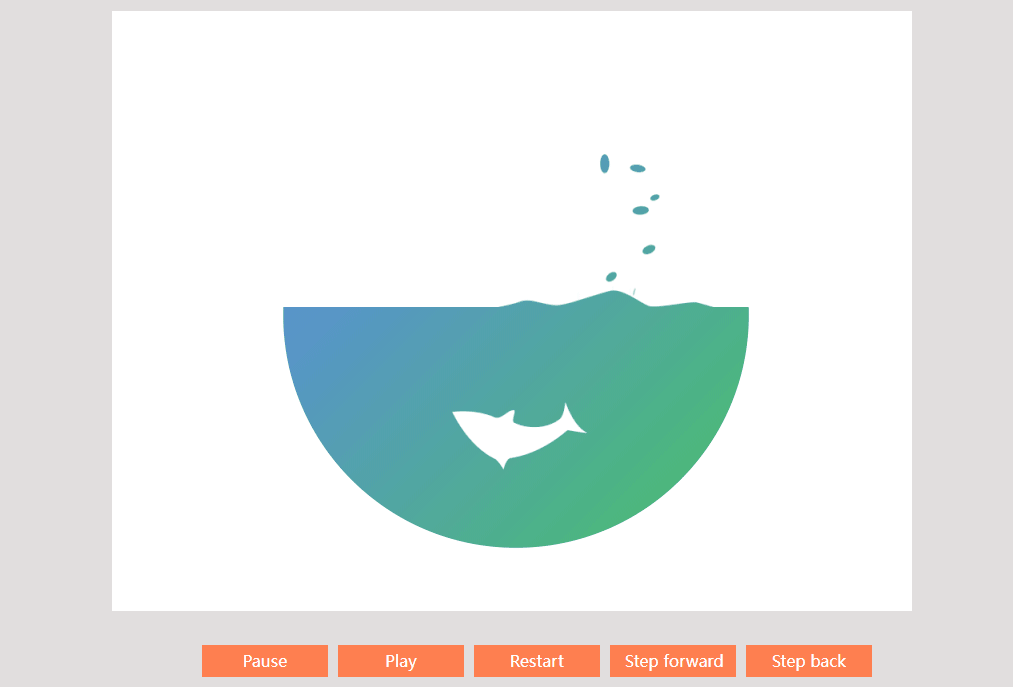
同时增加了一个倒放按钮,能够倒放 gif 图片
代码记录:
/** * 图片 gif 动图,控制(暂停,播放,重播,前一帧后一帧,倒放) * 文档:https://www.npmjs.com/package/libgif */ export class GifControl { constructor() { // 添加 input this.addTarget(); } /** * 添加必要元素 */ addTarget() { let ele = ` <script type="text/javascript" src="./assets/js-source/libgif.js"></script> <style> .gifComponents { margin-top: 30px; } .imgBox { width: 100%; } .ButtonBox { display: flex; flex-flow: row nowrap; justify-content: flex-start; margin-left: 90px; margin-top: 30px; } .ButtonBox .itemBox { width: 96px; padding: 0 15px; height: 32px; line-height: 32px; text-align: center; white-space: nowrap; cursor: pointer; background: coral; margin-right: 10px; color: #fff; } .pause:hover, .play:hover, .restart:hover, .restart:hover, .stepForward:hover, .stepBack:hover, .invert:hover{ background: rgb(219, 148, 122); } </style> <div class="gifComponents"> <div class="imgBox"> <img id="img" rel:animated_src="./assets/fish.eae52897.gif" rel:auto_play="0" width="467" height="375" /> </div> </div> <div class="ButtonBox"> <div class="itemBox play">Play</div> <div class="itemBox pause">Pause</div> <div class="itemBox restart">Restart</div> <div class="itemBox stepForward">Step forward</div> <div class="itemBox stepBack">Step back</div> <div class="itemBox invert">Invert</div> </div> `; let body = $('body'); body.append(ele); /** * Constructor options * gif - Required. The DOM element of an img tag. * loop_mode - Optional. Setting this to false will force disable looping of the gif. * auto_play - Optional. Same as the rel:auto_play attribute above, this arg overrides the img tag info. * max_width - Optional. Scale images over max_width down to max_width. Helpful with mobile. * rubbable - Optional. Make it rubbable. * on_end - Optional. Add a callback for when the gif reaches the end of a single loop (one iteration). The first argument passed will be the gif HTMLElement. * loop_delay - Optional. The amount of time to pause (in ms) after each single loop (iteration). * progressbar_height - Optional. The height of the progress bar. * progressbar_background_color - Optional. The background color of the progress bar. * progressbar_foreground_color - Optional. The foreground color of the progress bar. * @type {SuperGif} */ let sup = new SuperGif({ gif: document.getElementById('img'), on_end: () => { console.log('end'); }, }); /** * loading * load( callback ) - Loads the gif specified by the src or rel:animated_src sttributie of the img tag into a canvas element and then calls callback if one is passed * load_url( src, callback ) - Loads the gif file specified in the src argument into a canvas element and then calls callback if one is passed */ sup.load(); // 添加按钮事件 let arr = ['pause', 'play', 'restart', 'stepForward', 'stepBack', 'invert']; let timer = null; arr.forEach(item => { let temp = document.getElementsByClassName(item)[0]; temp.addEventListener('click', function () { /** * play controls * play - Start playing the gif * pause - Stop playing the gif * move_to(i) - Move to frame i of the gif * move_relative(i) - Move i frames ahead (or behind if i < 0) */ switch (item) { case 'pause': clearInterval(timer); sup.pause(); break; case 'play': clearInterval(timer); sup.play(); break; case 'restart': clearInterval(timer); sup.move_to(0); break; case 'stepForward': clearInterval(timer); sup.move_relative(1); break; case 'stepBack': clearInterval(timer); sup.move_relative(-1); break; case 'invert': sup.pause(); // 倒放 timer = setInterval(() => { /** * getters * get_canvas - The canvas element that the gif is playing in. Handy for assigning event handlers to. * get_playing - Whether or not the gif is currently playing * get_loading - Whether or not the gif has finished loading/parsing * get_auto_play - Whether or not the gif is set to play automatically * get_length - The number of frames in the gif * get_current_frame - The index of the currently displayed frame of the gif */ if (sup.get_current_frame() === 0) { // 如果当前播放到了 0 位置,则重置为尾端 sup.move_to(sup.get_length() - 1); } sup.move_relative(-1); }, 50); break; } }); }) } }







【推荐】国内首个AI IDE,深度理解中文开发场景,立即下载体验Trae
【推荐】编程新体验,更懂你的AI,立即体验豆包MarsCode编程助手
【推荐】抖音旗下AI助手豆包,你的智能百科全书,全免费不限次数
【推荐】轻量又高性能的 SSH 工具 IShell:AI 加持,快人一步
· 分享一个免费、快速、无限量使用的满血 DeepSeek R1 模型,支持深度思考和联网搜索!
· 基于 Docker 搭建 FRP 内网穿透开源项目(很简单哒)
· ollama系列01:轻松3步本地部署deepseek,普通电脑可用
· 25岁的心里话
· 按钮权限的设计及实现