一文解决终端和vim下的查单词问题
在linux下终端或Vim中经常会发现不认识的单词, 然后ctrl+c然后到baidu里面来进行翻译, 就想找一种更简单的方法能快速翻译.sdcv全称为stardict console version, 即终端下的词典, 发现在网上查到的用户大都使用这个工具, 于是自己也想试一试.
我用的linux版本为manjaro
- 首先安装sdcv:
nication@develop:~# sudo pacman -S sdcv
- 安装词典数据, 之前只安装了不带数据的sdcv. 字典下载地址是:
https://pan.baidu.com/s/11hqBiGCqY2f1mdhsGhaj2w Code: 5pgg
根据需要选择合适的字典,嫌上边文件太大的可以:
http://download.huzheng.org/zh_CN/下载,建议下载langdao-ec-gb dictionary(en - zh_CN) 朗道英汉字典即可,43万多个单词,应该是足够了,
-
将压缩包解压到/usr/share/stardict/dic这个目录下(如果没有此目录则手工创建)
-
现在, 你在终端敲sdcv就可查询单词了.
nication@develop:/# sdcv face
save to cache /usr/share/stardict/dic/stardict-langdao-ec-gb-2.4.2/langdao-ec-gb.idx Found 1 items, similar to face. -->朗道英汉字典5.0 -->face *[feis] n. 脸, 面容, 正面, 外观 vt. 面对, 朝, 正视, 面临 vi. 朝, 向 【计】 现场可改变的控制元件 【化】 端面 【医】 [颜]面, 面容 【经】 票面, 额面; 面对 相关词组: have the face to do sth accept the face of... face down face sth out face up to... fly in the face of... hide one's face from... in the face of... face to face with... face to face on the face of it save one's face put a new face on sth set one's face against... show one's face slap sb in the face stare sb in the face to sb's face criticize sb to his face hit sb in the face
-
但是我们还要在vim下使用查单词功能, 在vim的配置文件添加如下语句:
nication@develop:/# vim ~/.vimrc 在末尾添加:
set keywordprg=sdcv\ -u\ 朗道英汉字典5.0 function! MySdcv() let retStr=system('sdcv '.expand("<cword>")) windo if expand("%")=="dictWin" |q!|endif 30vsp dictWin setlocal buftype=nofile bufhidden=hide noswapfile 1s/^/\=retStr/ 1 endfunction nnoremap F :call MySdcv()<CR>
其中
keywordprg的参数是由命令:sdcv -l的结果:Dictionary's name Word count
朗道英汉字典5.0 435468
此时在用vim打开的文件中, 在光标单词处, 按shift+f, 就可以查看单词了.结果如下:
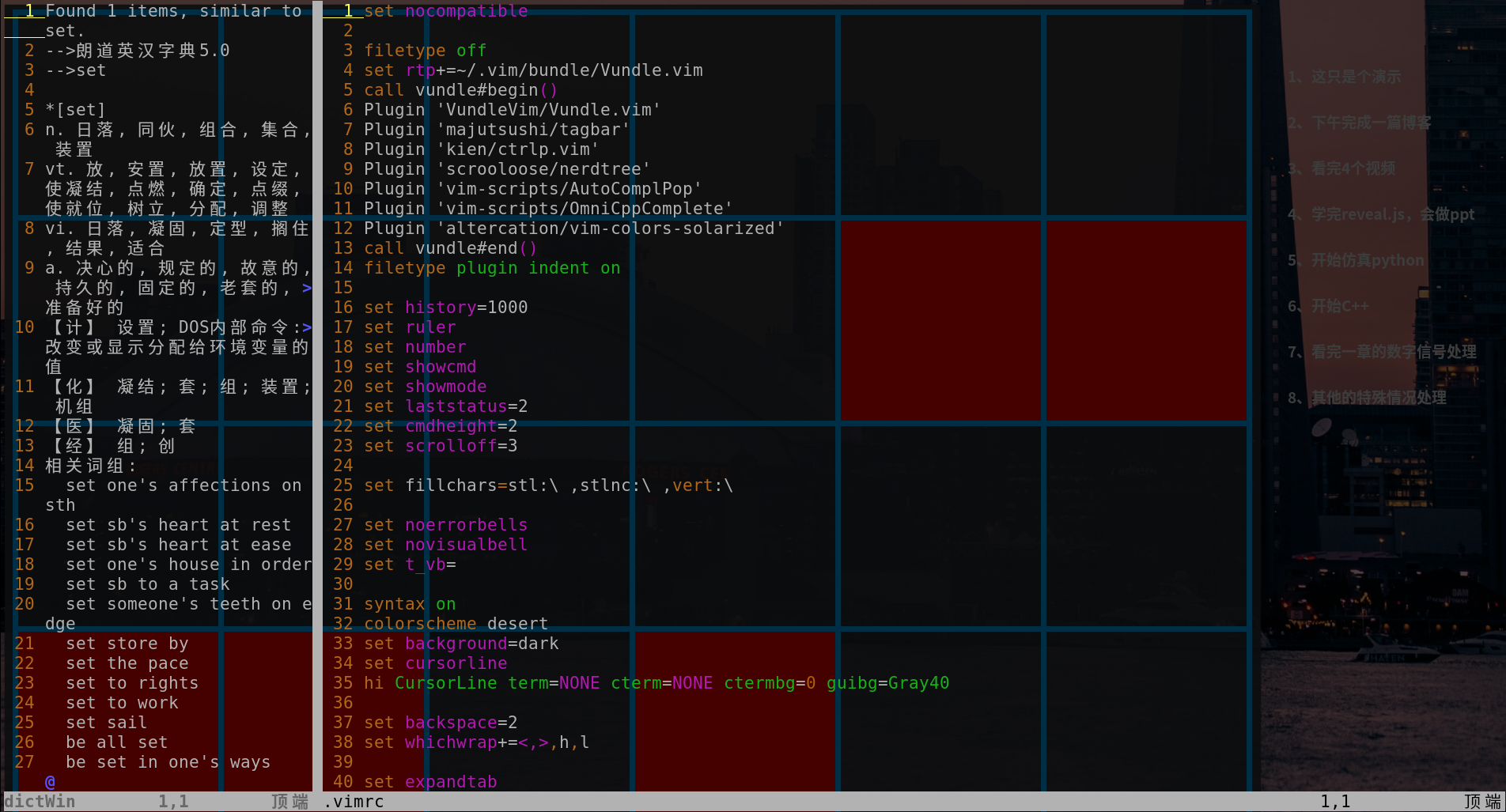
我的终端设置的半透明,后面的是二进制壁纸,用的kde,开启了桌面特效。



【推荐】国内首个AI IDE,深度理解中文开发场景,立即下载体验Trae
【推荐】编程新体验,更懂你的AI,立即体验豆包MarsCode编程助手
【推荐】抖音旗下AI助手豆包,你的智能百科全书,全免费不限次数
【推荐】轻量又高性能的 SSH 工具 IShell:AI 加持,快人一步
· 开发者必知的日志记录最佳实践
· SQL Server 2025 AI相关能力初探
· Linux系列:如何用 C#调用 C方法造成内存泄露
· AI与.NET技术实操系列(二):开始使用ML.NET
· 记一次.NET内存居高不下排查解决与启示
· 阿里最新开源QwQ-32B,效果媲美deepseek-r1满血版,部署成本又又又降低了!
· 开源Multi-agent AI智能体框架aevatar.ai,欢迎大家贡献代码
· Manus重磅发布:全球首款通用AI代理技术深度解析与实战指南
· 被坑几百块钱后,我竟然真的恢复了删除的微信聊天记录!
· AI技术革命,工作效率10个最佳AI工具