Windows10下配置Linux下C语言开发环境
今天为大家介绍如在Windows10下配置Linux下C语言开发环境,首先安装linux子系统:
启用开发者模式
1、打开设置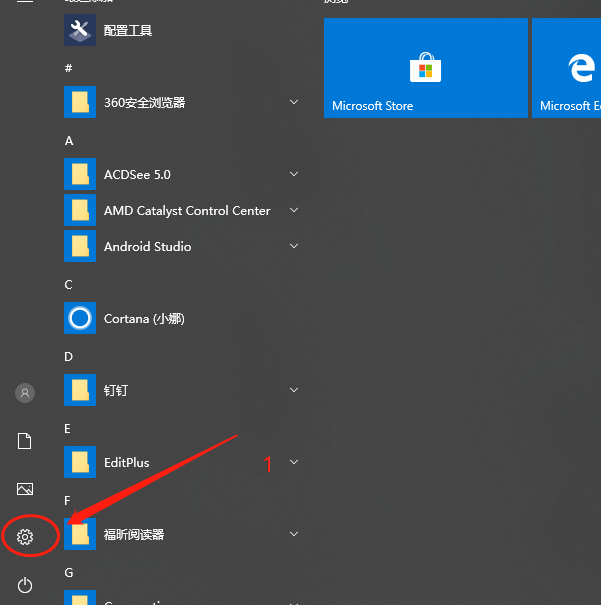
2、点击更新和安全
3、点击开发者选项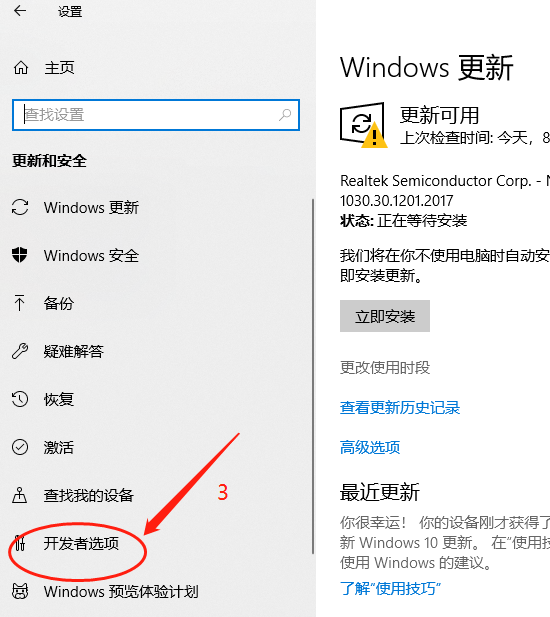
4、启用开发人员模式
5、更改系统功能,使用win+X快捷键调出系统管理菜单后点击应用和功能,然后拉到底下,选择程序和功能
6、选中应用或关闭Windows功能
7、勾选适用于Linux的Windows子系统,然后确认并重启就可以了
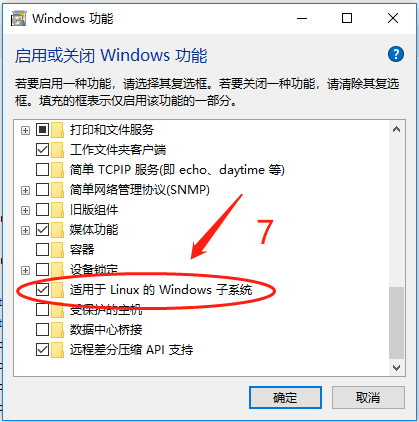
8、安装Linux系统,打开功能以后系统中其实还没有安装Linux,需要使用cmd完成安装(可能需要重启下系统)。首先按Win+R开启cmd命令输入框,然后输入lxrun /install /y来下载Linux系统。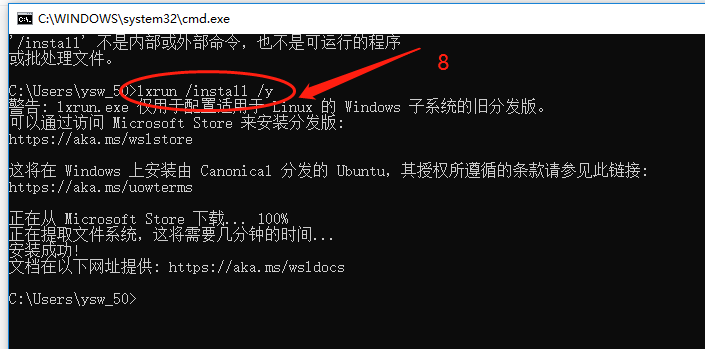
9、好了,现在linux子系统安装成功了,开始配置linux系统,更加适合我们的使用。在cmd命令下输入bash指令进入linux子系统。
其实也可以在微软商店搜索linux,点击安装也是一样的。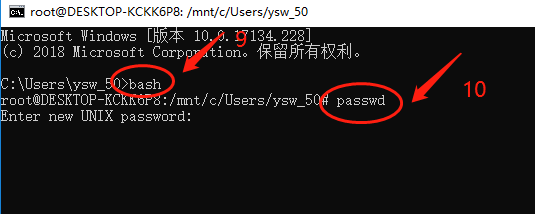
10、接着可以输入passwd重置密码,重置完密码就可以正常使用了。
11、在Ubuntu下我们可以通过 apt-get 命令 很方便的安装 / 卸载软件,由于默认的软件包仓库是位于国外的,安装软件的时候就可能遇到各种网络问题或者下载到的一些资源不完整,因此就需要切换数据源为国内的镜像站点来改善。编辑数据源配置文件 vi /etc/apt/sources.list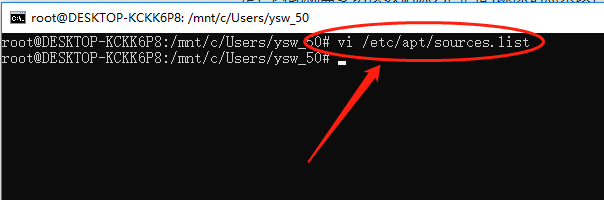
12、接着就进入vi编辑器,完成编辑功能,提示没有权限,使用sudo命令,或切换到root都可以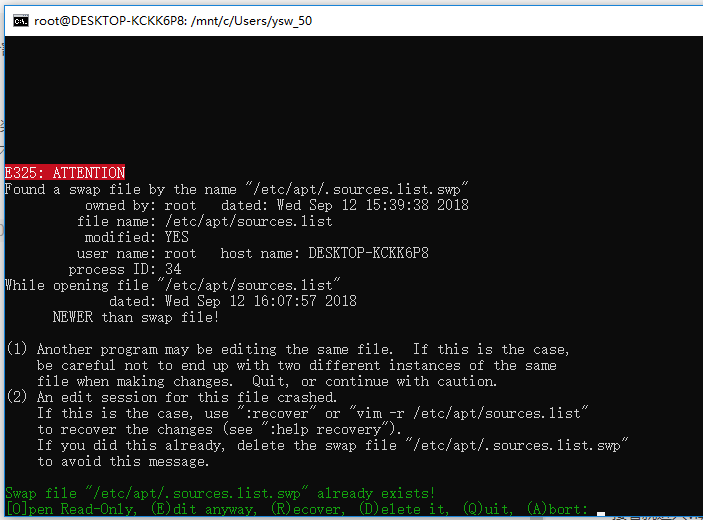
13、继续按enter键进入真正的vi编辑页面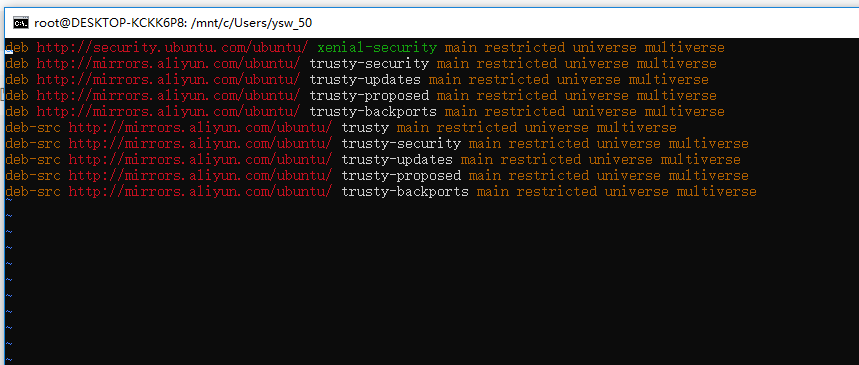
其中的vi的简短说明:
1、vi编辑器一共有三种模式,分别是命令模式(command mode)、插入模式(Insert mode)和底行模式(last line mode)。命令模式下我们只能控制屏幕光标的移动,字符、字或行的删除,移动复制某区段及进入Insert mode下,或者到 last line mode等;插入模式下可以做文字输入,按「ESC」键可回到命令行模式;底行模式下,可以将文件保存或退出vi,也可以设置编辑环境,如寻找字符串、列出行号等。
2、当我们进入vi编辑器的时候默认是命令行模式,这是后如果想编辑内容,就输入 i 命令就可以了。现在我们要把镜像源改为阿里的,所以插入如下内容:
deb http://mirrors.aliyun.com/ubuntu/ trusty main restricted universe multiverse
deb http://mirrors.aliyun.com/ubuntu/ trusty-security main restricted universe multiverse
deb http://mirrors.aliyun.com/ubuntu/ trusty-updates main restricted universe multiverse
deb http://mirrors.aliyun.com/ubuntu/ trusty-proposed main restricted universe multiverse
deb http://mirrors.aliyun.com/ubuntu/ trusty-backports main restricted universe multiverse
deb-src http://mirrors.aliyun.com/ubuntu/ trusty main restricted universe multiverse
deb-src http://mirrors.aliyun.com/ubuntu/ trusty-security main restricted universe multiverse
deb-src http://mirrors.aliyun.com/ubuntu/ trusty-updates main restricted universe multiverse
deb-src http://mirrors.aliyun.com/ubuntu/ trusty-proposed main restricted universe multiverse
deb-src http://mirrors.aliyun.com/ubuntu/ trusty-backports main restricted universe multiverse
3、接着按「ESC」退会命令行模式,输入命令行 wq! 保存退出就好了。
14、或输入命令apt-get update更新配置就可以也可以自动转换为中国源,速度应该基本可以,这个过程可能比较长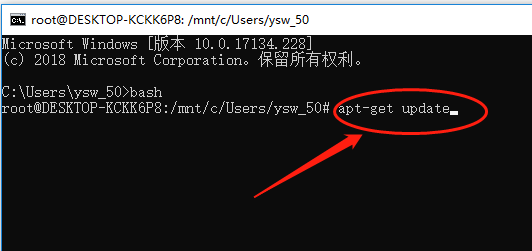
15、安装linux下的C开发常用软件和工具,输入命令
sudo apt update
sudo apt upgrade
sudo apt-get install gcc gdb make git vim
sudo apt install build-essential cmake gdb git vim binutils-doc cpp-doc gcc-6-locales gcc-6-doc manpages-dev autoconf autoconf-doc automake libtool libtool-doc bison bison-doc gcc-doc gdb-doc gdbserver git-doc glibc-doc lrzip glibc-doc libstdc++-6-doc make-doc ed diffutils-doc perl-doc ctags vim-doc vim-scripts doc-base m4-doc vim-addon-manager glibc-doc-reference glibc-source pinfo ttf-dejavu ttf-dejavu-core ttf-dejavu-extra python3-examples python3 python3-doc rename autoconf-archive fonts-lato sl cowsay linuxlogo screenfetch cmatrix asciinema powerline python3 valgrind pkg-config
win10安装字体,拷贝配置文件


【推荐】国内首个AI IDE,深度理解中文开发场景,立即下载体验Trae
【推荐】编程新体验,更懂你的AI,立即体验豆包MarsCode编程助手
【推荐】抖音旗下AI助手豆包,你的智能百科全书,全免费不限次数
【推荐】轻量又高性能的 SSH 工具 IShell:AI 加持,快人一步
· 开发者必知的日志记录最佳实践
· SQL Server 2025 AI相关能力初探
· Linux系列:如何用 C#调用 C方法造成内存泄露
· AI与.NET技术实操系列(二):开始使用ML.NET
· 记一次.NET内存居高不下排查解决与启示
· 阿里最新开源QwQ-32B,效果媲美deepseek-r1满血版,部署成本又又又降低了!
· 开源Multi-agent AI智能体框架aevatar.ai,欢迎大家贡献代码
· Manus重磅发布:全球首款通用AI代理技术深度解析与实战指南
· 被坑几百块钱后,我竟然真的恢复了删除的微信聊天记录!
· AI技术革命,工作效率10个最佳AI工具