在安装第三方库时,出现如下提示:
You are using pip version 10.0.1, however version 20.2.2 is available.
You should consider upgrading via the 'python -m pip install --upgrade pip' command.
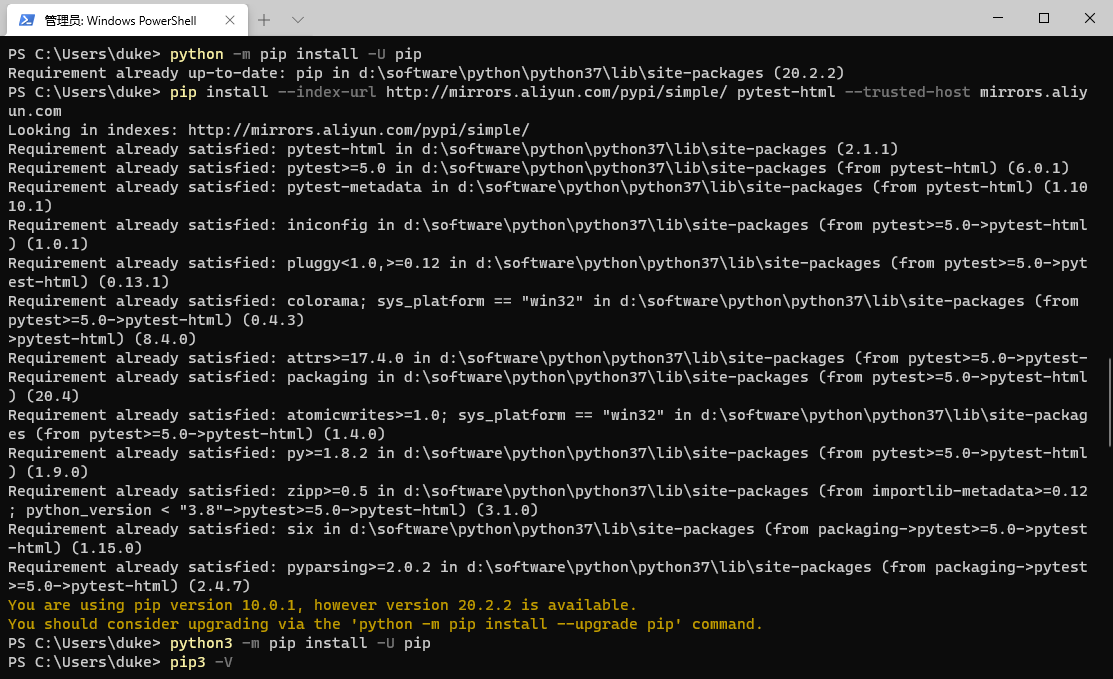
然后按照提示升级操作,又提示我已经是最新版本。还提示我添加上--trusted-host mirrors.aliyun.com命令试试
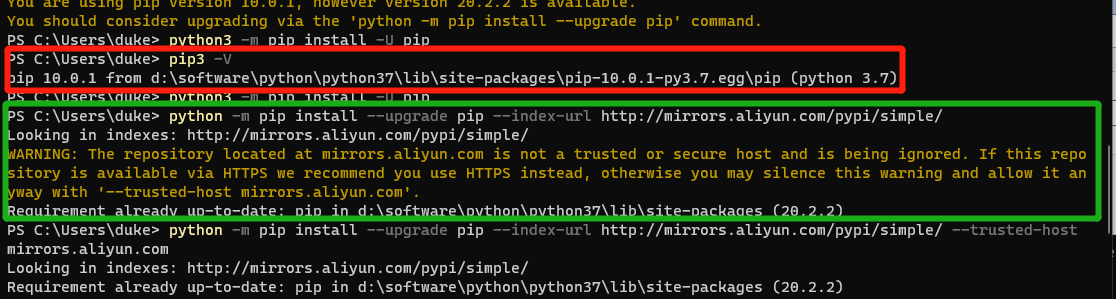
其实这样也解决不了问题。根本原因是在python第三方库中已经存在了pip-20.2.2.dist-info,而且你会发现pip-10.0.1也存在该目录。可能是pip20.2.2在安装时失败或超时,文件已经存在导致不能正常升级。
删除pip-20.2.2.*
重新执行命令:python -m pip install --upgrade pip --index-url http://mirrors.aliyun.com/pypi/simple/ --trusted-host mirrors.aliyun.com
然后发现正常安装成功。
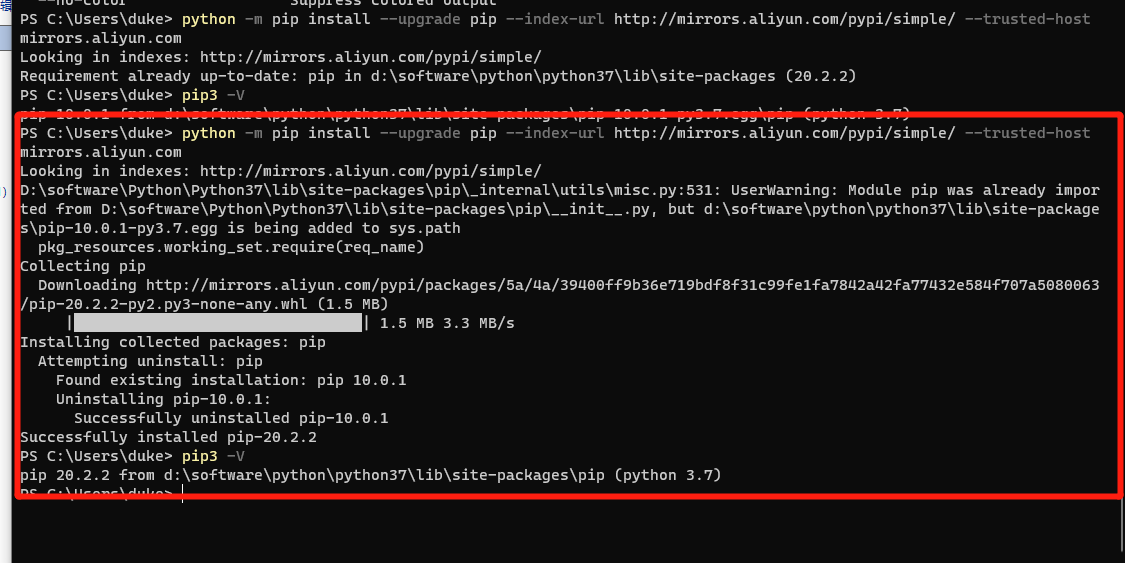





【推荐】国内首个AI IDE,深度理解中文开发场景,立即下载体验Trae
【推荐】编程新体验,更懂你的AI,立即体验豆包MarsCode编程助手
【推荐】抖音旗下AI助手豆包,你的智能百科全书,全免费不限次数
【推荐】轻量又高性能的 SSH 工具 IShell:AI 加持,快人一步
· 从 HTTP 原因短语缺失研究 HTTP/2 和 HTTP/3 的设计差异
· AI与.NET技术实操系列:向量存储与相似性搜索在 .NET 中的实现
· 基于Microsoft.Extensions.AI核心库实现RAG应用
· Linux系列:如何用heaptrack跟踪.NET程序的非托管内存泄露
· 开发者必知的日志记录最佳实践
· winform 绘制太阳,地球,月球 运作规律
· 超详细:普通电脑也行Windows部署deepseek R1训练数据并当服务器共享给他人
· TypeScript + Deepseek 打造卜卦网站:技术与玄学的结合
· AI 智能体引爆开源社区「GitHub 热点速览」
· 写一个简单的SQL生成工具