github workflow
本文主要叙述如何在已有的github repository添加自己写的部分,主要参考链接为:https://code.tutsplus.com/tutorials/how-to-collaborate-on-github--net-34267。一般github workflow的步骤为:
- Fork the target repo to your own account. (如果你是owner或者collaborator,就不用这一步)
- Clone the repo to your local machine.
- Check out a new "topic branch" and make changes.
- Push your topic branch to your fork.
- Use the diff viewer on GitHub to create a pull request via a discussion. (由owner进行)
- Make any requested changes.
- The pull request is then merged (usually into the master branch), and the topic branch is deleted from the upstream (target) repo.
1 Fork and Clone
在想要 fork 的 repository,点击右上角的 fork 键即可,具体可以参考链接中的图片。Clone 请在 repository 中点击绿色的 `Code` 按钮,复制其中末尾为 `.git` 的链接
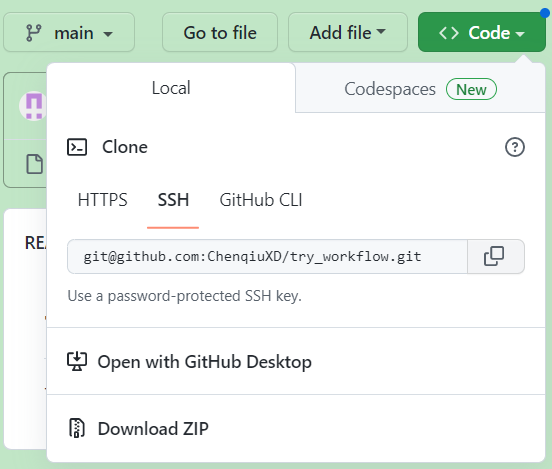
然后新建文件夹,并在cmd中找到该文件夹的界面(或者在文件浏览器中打开该文件夹,并按 shift+鼠标右键,然后选择 "在此处打开PowerShell窗口" 也可以),输入指令
git clone https://github.com/YOUR_NAME/REPO_NAME.git

(文件夹中会clone下来包含代码的文件夹,直接把代码复制出来也可以,或者就直接在上一层的文件夹执行clone命令即可。)在该文件夹使用 remote add 指令,添加 upstream remote
git remote add upstream git@github.com:YOUR_NAME/REPO_NAME.git
若是 clone 下来的 repo,一般会默认设定好 upstream,设定好 upstream后就可以pull 代码
git pull upstream master
2 Check out, Commit, and Push
进行自己的更改时,要先 checkout 一个branch,避免直接修改 master branch 的内容。否则 push 的时候经常会报错,无法 push
git checkout -b YOUR_BRANCH_NAME
命令行会显示:
Switched to a new branch 'YOUR_BRANCH_NAME'
然后用指令 `git branch`,可以看到自己新建的branch和 `main`,其中新建的branch会标绿并有个 `*`。
之后就可以尽情在该文件夹进行自己的修改,比如添加自己想要的功能,或者完成分配的任务。调试完成后,在命令行 commit 这些修改
git add . git commit -m "Changed README repository"
另外,完成指令 `git add .` 后,可以通过 `git status` 来看自己添加了哪些更改,如果有不想添加的文件(比如vscode、poycharm的设置文件),可以在文件夹内的 `.gitignore` 文档添加这些文件(若没有则新建),然后用指令 `git rm --cached FILE_NAME` 来删掉添加的这些文件就可以了。
Commit 并且确定没有问题后,push到repository
git push origin YOUR_BRANCH_NAME
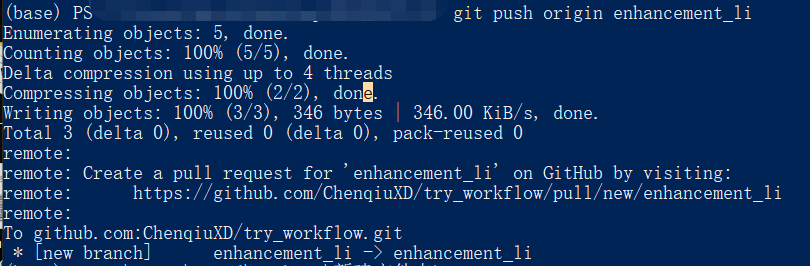
之后在网页端登录,并调整 branch 之后就可以看到更改的内容。
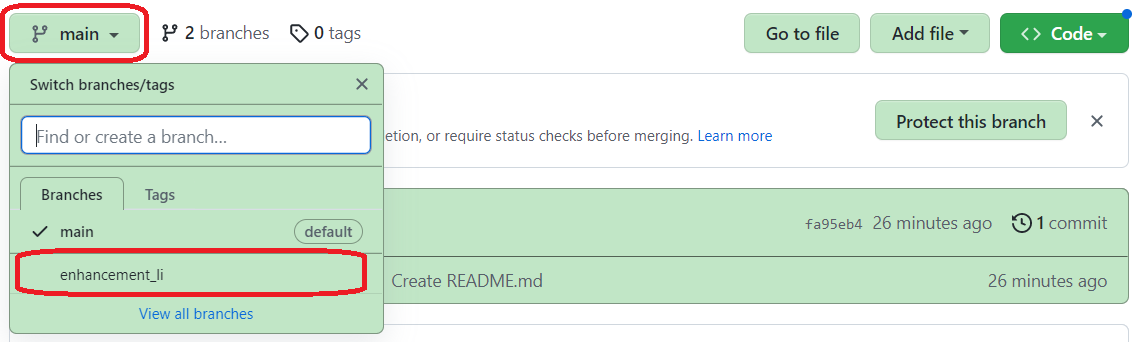
3 Create a pull request
进入该branch,然后点击 `Compare & pull request`, 输入 comments 后,点击 `Create pull request` 即可。
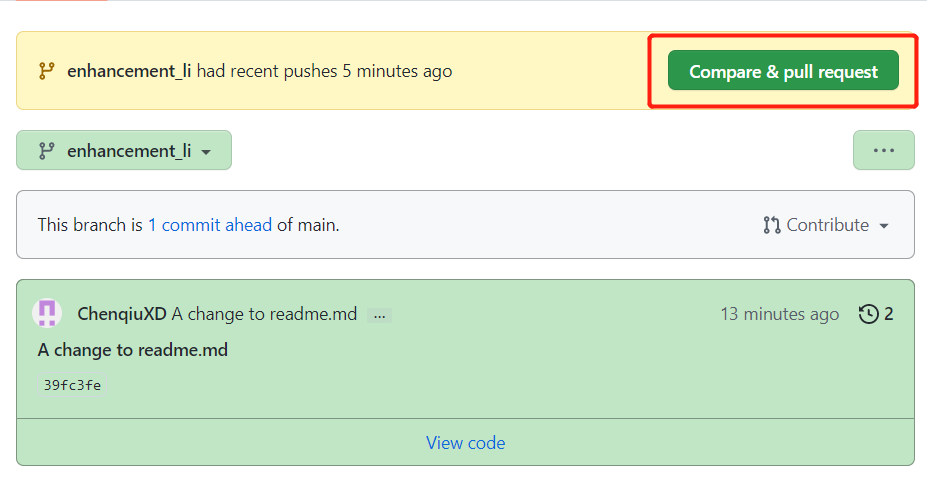
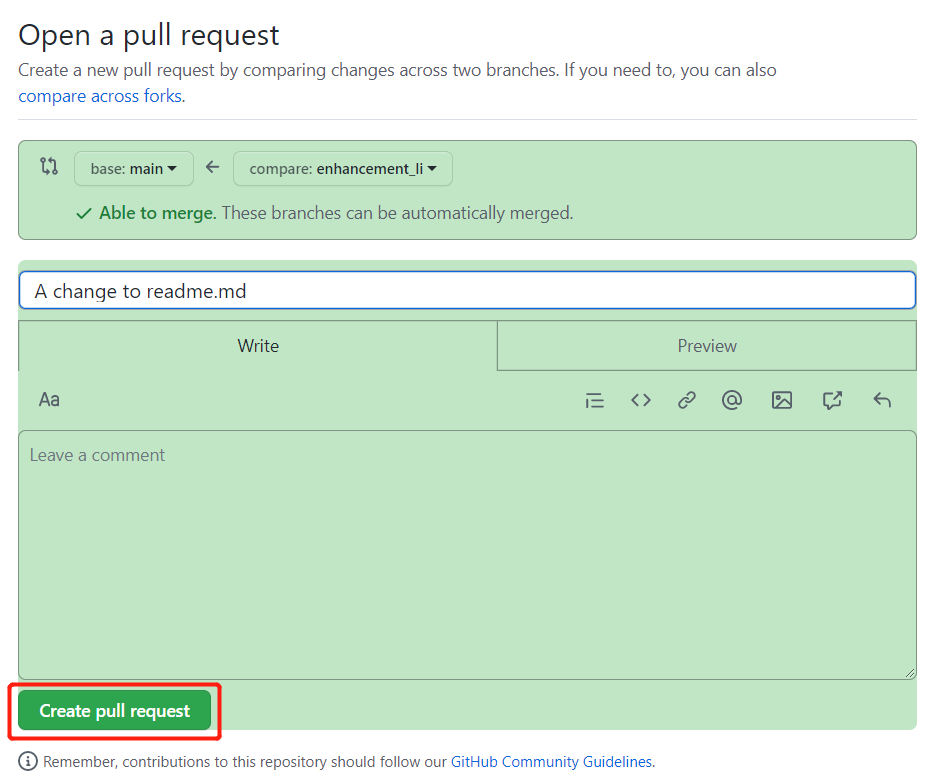
然后在该 repository 的 `Pull requests` 就可以看到刚刚提交的 request,接下来进行 Merge 即可。
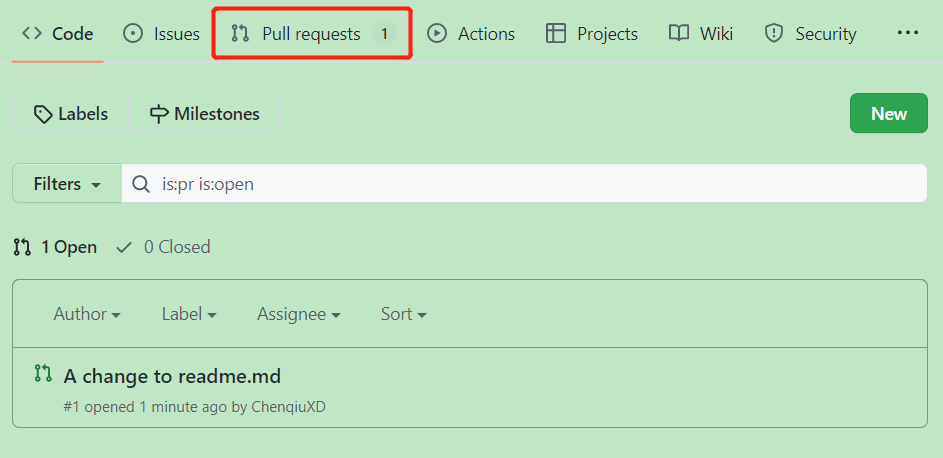




【推荐】国内首个AI IDE,深度理解中文开发场景,立即下载体验Trae
【推荐】编程新体验,更懂你的AI,立即体验豆包MarsCode编程助手
【推荐】抖音旗下AI助手豆包,你的智能百科全书,全免费不限次数
【推荐】轻量又高性能的 SSH 工具 IShell:AI 加持,快人一步
· TypeScript + Deepseek 打造卜卦网站:技术与玄学的结合
· Manus的开源复刻OpenManus初探
· 写一个简单的SQL生成工具
· AI 智能体引爆开源社区「GitHub 热点速览」
· C#/.NET/.NET Core技术前沿周刊 | 第 29 期(2025年3.1-3.9)