unity 读取灰度图生成按高程分层设色地形模型
准备灰度图
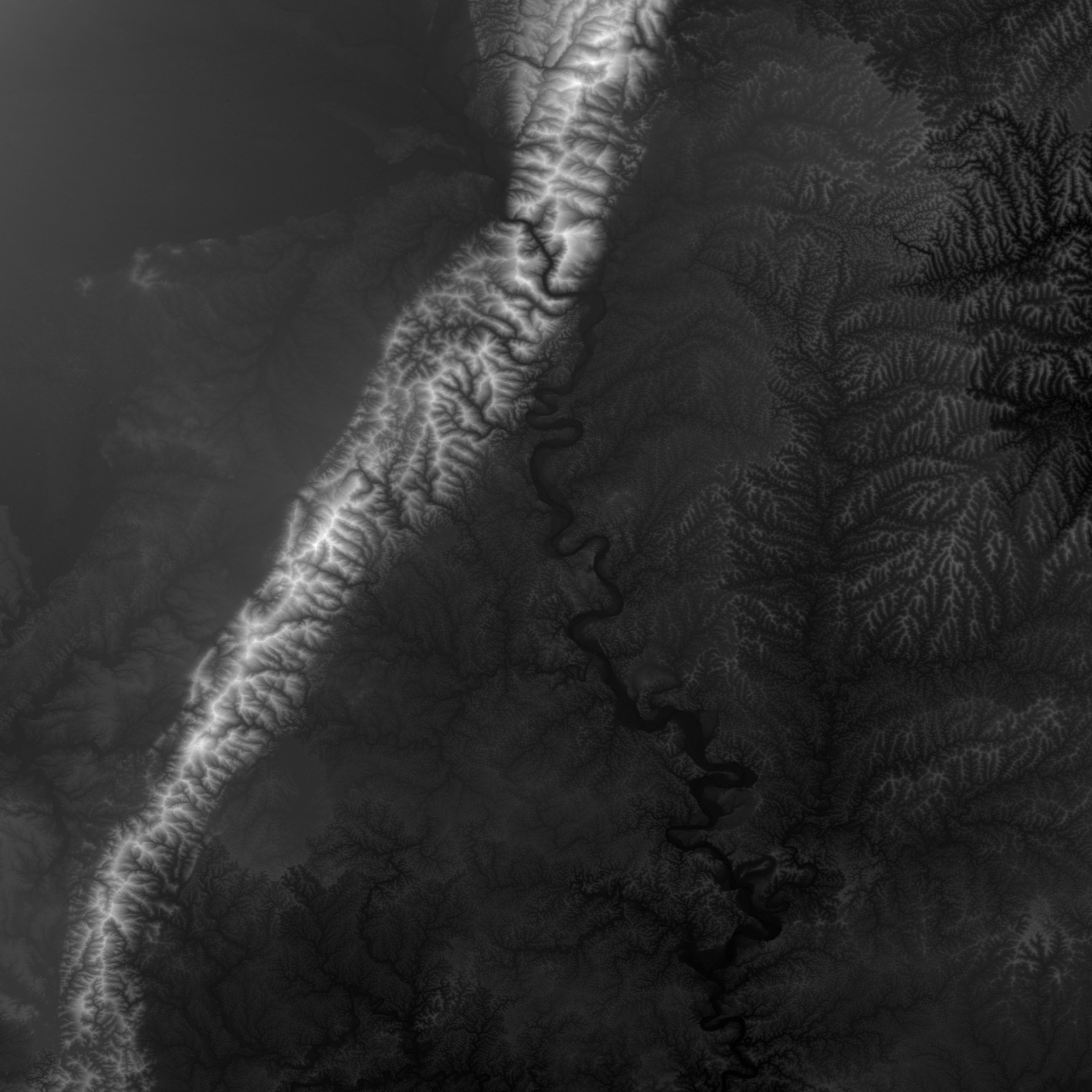
1、高程按比例对应hue色相(hsv)生成mesh效果
o.color = float4(hsv2rgb(float3(v.vertex.y/100.0, 0.5, 0.75)), 1.0);
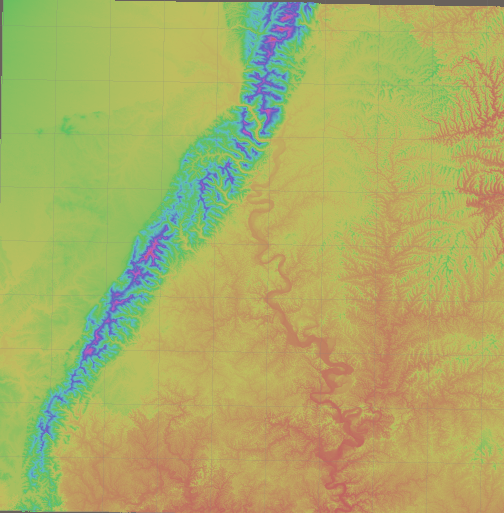
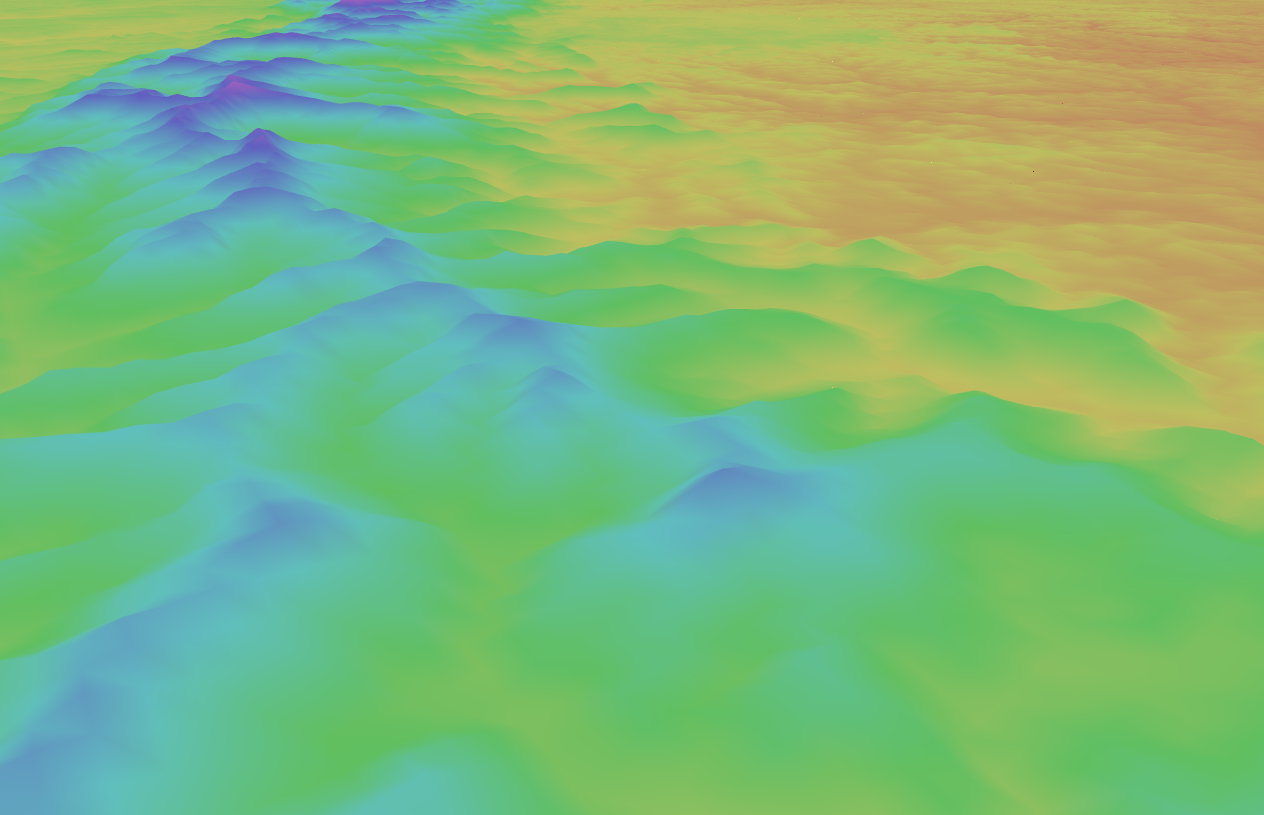
unity shader
Shader "Unlit/vertexColor 1"
{
Properties
{
_MainTex ("Texture", 2D) = "white" {}
}
SubShader
{
Tags { "RenderType"="Opaque" }
LOD 100
Pass
{
CGPROGRAM
#pragma vertex vert
#pragma fragment frag
// make fog work
#pragma multi_compile_fog
#include "UnityCG.cginc"
struct appdata
{
float4 vertex : POSITION;
float2 uv : TEXCOORD0;
};
struct v2f
{
float2 uv : TEXCOORD0;
UNITY_FOG_COORDS(1)
float4 vertex : SV_POSITION;
float4 color:COLOR;
};
sampler2D _MainTex;
float4 _MainTex_ST;
float3 hsv2rgb(float3 c)
{
float4 K = float4(1.0, 2.0 / 3.0, 1.0 / 3.0, 3.0);
float3 p = abs(frac(c.xxx + K.xyz) * 6.0 - K.www);
return c.z * lerp(K.xxx, saturate(p - K.xxx), c.y);
}
v2f vert (appdata v)
{
v2f o;
o.vertex = UnityObjectToClipPos(v.vertex);
o.uv = TRANSFORM_TEX(v.uv, _MainTex);
o.color = float4(hsv2rgb(float3(v.vertex.y/100.0, 0.5, 0.75)), 1.0);
UNITY_TRANSFER_FOG(o,o.vertex);
return o;
}
fixed4 frag (v2f i) : SV_Target
{
// sample the texture
//fixed4 col = tex2D(_MainTex, i.uv);
fixed4 col = i.color;
// apply fog
UNITY_APPLY_FOG(i.fogCoord, col);
return col;
}
ENDCG
}
}
}
2、高程按比例对应色带生成mesh效果
准备色带图


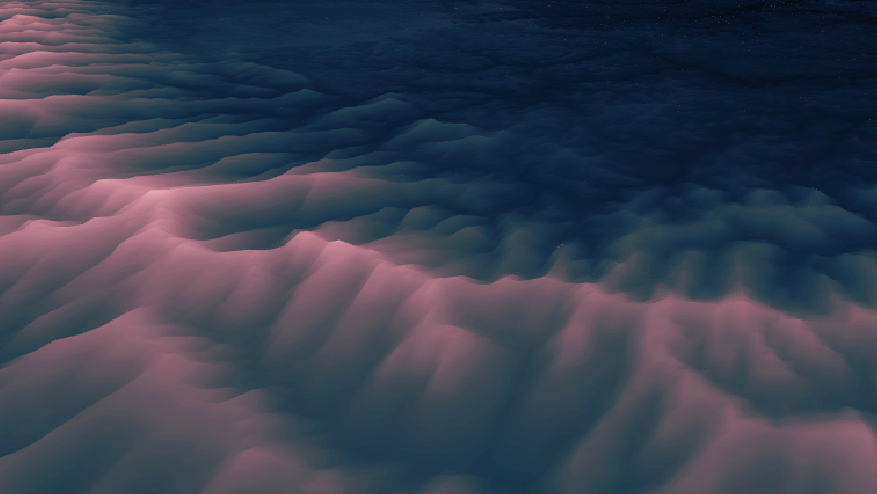
unity shder
Shader "Unlit/colorRamp"
{
Properties
{
_MainTex ("Texture", 2D) = "white" {}
_ColorRamp("Color Ramp", 2D) = "white" {}
}
SubShader
{
Tags { "RenderType"="Opaque" }
LOD 100
Pass
{
CGPROGRAM
#pragma vertex vert
#pragma fragment frag
// make fog work
#pragma multi_compile_fog
#include "UnityCG.cginc"
struct appdata
{
float4 vertex : POSITION;
float2 uv : TEXCOORD0;
};
struct v2f
{
float2 uv : TEXCOORD0;
UNITY_FOG_COORDS(1)
float4 vertex : SV_POSITION;
float2 colorUV : TEXCOORD1;
};
sampler2D _MainTex;
sampler2D _ColorRamp;
float4 _MainTex_ST;
v2f vert (appdata v)
{
v2f o;
o.vertex = UnityObjectToClipPos(v.vertex);
o.uv = TRANSFORM_TEX(v.uv, _MainTex);
UNITY_TRANSFER_FOG(o,o.vertex);
o.colorUV = float2(v.vertex.y / 100.0,0);
return o;
}
fixed4 frag (v2f i) : SV_Target
{
fixed4 col = tex2D(_ColorRamp,i.colorUV);
// apply fog
UNITY_APPLY_FOG(i.fogCoord, col);
return col;
}
ENDCG
}
}
}
mesh创建脚本
using System.Collections;
using System.Collections.Generic;
using UnityEngine;
public class meshCreate2 : MonoBehaviour {
private Texture textureGray;//灰度图
private Texture textureGrass;//草地贴图
private int tGrayWidth = 0, tGrayHeight = 0;//灰度图的宽和高
private bool bCreate = false;//是否完成创建
private List<GameObject> meshList;//mesh集合
private Texture2D texture2dGray;
public float zScale = 100;//高度参数
[Tooltip("传入mesh使用的材质")]
public Material meshMaterial;
void Start()
{
StartCoroutine(loadImage("IGray.png", (t) => textureGray = t));
StartCoroutine(loadImage("IGrass.jpg", (t) => textureGrass = t));
meshList = new List<GameObject>();
}
void Update()
{
if (textureGray != null && textureGrass != null)
{
if (bCreate == false)
{
tGrayWidth = textureGray.width;
tGrayHeight = textureGray.height;
meshMaterial.mainTexture = textureGrass;//设置材质贴图
//mesh顶点数目最大65000,则取mes为250*250=62500
int xNum = 1 + tGrayWidth / 250;//x方向mesh个数
int zNum = 1 + tGrayHeight / 250; //z方向mesh个数
texture2dGray = (Texture2D)textureGray;
//根据灰度图创建mesh
for (int i = 0; i < xNum; i++)
{
for (int j = 0; j < zNum; j++)
{
if (i < xNum - 1 && j < zNum - 1)
{
meshList.Add(
createMesh("meshX" + i.ToString() + "Z" + j.ToString(), 251, 251,
i * new Vector3(2500, 0, 0) + j * new Vector3(0, 0,2500),
(i + 1) * new Vector3(2500, 0, 0) + (j + 1) * new Vector3(0, 0,2500) + new Vector3(10, 0,10),
i * new Vector2(250, 0) + j * new Vector2(0, 250),
(i + 1) * new Vector2(250, 0) + (j + 1) * new Vector2(0, 250) + new Vector2(1, 1)));
}
else if (i == xNum - 1 && j < zNum - 1)
{
meshList.Add(createMesh("meshX" + i.ToString() + "Z" + j.ToString(), tGrayWidth % 250, 251,
i * new Vector3(2500, 0, 0) + j * new Vector3(0, 0,2500),
i * new Vector3(2500, 0, 0) + new Vector3(10 * (tGrayWidth % 250), 0,10) + (j + 1) * new Vector3(0, 0,2500),
i * new Vector2(250, 0) + j * new Vector2(0, 250),
i * new Vector2(250, 0) + new Vector2(tGrayWidth % 250, 1) + (j + 1) * new Vector2(0, 250)));
}
else if (i < xNum - 1 && j == zNum - 1)
{
meshList.Add(createMesh("meshX" + i.ToString() + "Z" + j.ToString(), 251, tGrayHeight % 250,
i * new Vector3(2500, 0, 0) + j * new Vector3(0, 0,2500),
(i + 1) * new Vector3(2500, 0, 0) + j * new Vector3(0, 0,2500) + new Vector3(10, 0, 10 * (tGrayHeight % 250)),
i * new Vector2(250, 0) + j * new Vector2(0, 250),
(i + 1) * new Vector2(250, 0) + j * new Vector2(0, 150) + new Vector2(1, tGrayHeight % 250)));
}
else if (i == xNum - 1 && j == zNum - 1)
{
meshList.Add(createMesh("meshX" + i.ToString() + "Z" + j.ToString(), tGrayWidth % 250, tGrayHeight % 250,
i * new Vector3(2500, 0, 0) + j * new Vector3(0, 0, 2500),
i * new Vector3(2500, 0, 0) + j * new Vector3(0, 0, 2500) + new Vector3(10 * (tGrayWidth % 250), 0, 10 * (tGrayHeight % 250)),
i * new Vector2(250, 0) + j * new Vector2(0, 250),
i * new Vector2(250, 0) + j * new Vector2(0, 250) + new Vector2(tGrayWidth % 250, tGrayHeight % 250)));
}
}
}
bCreate = true;
}
}
}
//加载图片
IEnumerator loadImage(string imagePath, System.Action<Texture> action)
{
WWW www = new WWW("file://" + Application.streamingAssetsPath + "/" + imagePath);
yield return www;
if (www.error == null)
{
action(www.texture);
}
}
/// <summary>
///创建mesh
/// </summary>
/// <param name="meshName">mesh名称</param>
/// <param name="row">行数</param>
/// <param name="col">列数</param>
/// <param name="minPoint">最小点位置</param>
/// <param name="maxPoint">最大点位置</param>
/// <param name="minImgPosition">最小点灰度图位置</param>
/// <param name="maxImgPosition">最大点灰度图位置</param>
/// <returns></returns>
///
private GameObject createMesh(string meshName, int row, int col, Vector3 minPoint, Vector3 maxPoint, Vector2 minImgPosition, Vector2 maxImgPosition)
{
GameObject meshObject = new GameObject(meshName);
int verticeNum = row * col;
Vector3[] vertices = new Vector3[verticeNum];//顶点数组大小
int[] triangles = new int[verticeNum * 3 * 2];//三角集合数组,保存顶点索引
// Vector3[] normals = new Vector3[verticeNum];//顶点法线数组大小
Vector2[] uvs = new Vector2[verticeNum];
float rowF = (float)row;
float colF = (float)col;
Vector3 xStep = new Vector3((maxPoint.x - minPoint.x) / rowF, 0, 0);
Vector3 zSetp = new Vector3(0, 0, (maxPoint.z - minPoint.z) / colF);
int k = 0;
for (int i = 0; i < row; i++)
{
for (int j = 0; j < col; j++)
{
float tempZ = texture2dGray.GetPixel((int)minImgPosition.x + i, (int)minImgPosition.y + j).grayscale;
vertices[i + j * row] = minPoint + xStep * i + zSetp * j + new Vector3(0, tempZ * zScale,0);
uvs[i + j * row] = new Vector2((float)i / rowF, (float)j / colF);
if (j < col - 1 && i < row - 1)
{
triangles[k++] = j * row + i;
triangles[k++] = j * row + i + row;
triangles[k++] = j * row + i + 1;
triangles[k++] = j * row + i + row;
triangles[k++] = j * row + i + row + 1;
triangles[k++] = j * row + i + 1;
}
}
}
Mesh mesh = new Mesh();
mesh.vertices = vertices;
mesh.triangles = triangles;
// mesh.normals = normals;
mesh.uv = uvs;
mesh.RecalculateBounds();
mesh.RecalculateNormals();
meshObject.AddComponent<MeshFilter>();
meshObject.AddComponent<MeshRenderer>();
meshObject.GetComponent<MeshFilter>().mesh = mesh;
meshObject.GetComponent<MeshRenderer>().material = meshMaterial;
return meshObject;
}
}
相机漫游控制脚本
using System.Collections;
using System.Collections.Generic;
using UnityEngine;
public class MyCameraControl : MonoBehaviour
{
public Camera mainCam;
//旋转变量;
private float m_deltX = 0f;
private float m_deltY = 0f;
//缩放变量;
private float m_distance = 10f;
private float m_mSpeed = 5f;
//移动变量;
private Vector3 m_mouseMovePos = Vector3.zero;
//平移速度
float Speed = 200f;
void Start()
{
// transform.localPosition = new Vector3(0, m_distance, 0);
}
void Update()
{
if (Input.GetKey(KeyCode.W))
{
transform.Translate(Vector3.forward * Time.deltaTime * Speed);
}
if (Input.GetKey(KeyCode.A))
{
transform.Translate(Vector3.left * Time.deltaTime * Speed);
}
if (Input.GetKey(KeyCode.S))
{
transform.Translate(Vector3.forward * Time.deltaTime * -Speed);
}
if (Input.GetKey(KeyCode.D))
{
transform.Translate(Vector3.left * Time.deltaTime * -Speed);
}
//鼠标左键控制旋转
if (Input.GetMouseButton(0))
{
m_deltX += Input.GetAxis("Mouse X") * m_mSpeed;
m_deltY -= Input.GetAxis("Mouse Y") * m_mSpeed;
m_deltX = ClampAngle(m_deltX, -360, 360);//旋转幅度 左右
m_deltY = ClampAngle(m_deltY, -70, 70);//旋转幅度 上下
transform.rotation = Quaternion.Euler(m_deltY, m_deltX, 0);
}
//鼠标滑轮缩放
if (Input.GetAxis("Mouse ScrollWheel") != 0)
{
//自由缩放方式;
m_distance = Input.GetAxis("Mouse ScrollWheel") * 10f;
transform.localPosition = transform.position + transform.forward * m_distance;
}
//相机位置跳到点击处;
if (Input.GetMouseButtonDown(1)) //0-左键 1-右键 2-滑轮
{
Ray ray = mainCam.ScreenPointToRay(Input.mousePosition);//从摄像机发出到点击坐标的射线
RaycastHit hitInfo;
if (Physics.Raycast(ray, out hitInfo))
{
m_mouseMovePos = hitInfo.point;
transform.localPosition = m_mouseMovePos;
}
}
}
float ClampAngle(float angle, float minAngle, float maxAgnle)
{
if (angle <= -360)
angle += 360;
if (angle >= 360)
angle -= 360;
return Mathf.Clamp(angle, minAngle, maxAgnle);
}
}
本文链接
https://www.cnblogs.com/gucheng/p/10945429.html



