CENtos7源码安装zabbix (v6.0.12)
CENtos7源码安装zabbix (v6.0.12)
此文只限于安装zabbix,前期得安装好nginx跟mysql。
Centos7源码安装zabbix6
一、zabbix_server编译安装
##创建数据库zabbix
create database zabbix character set utf8 collate utf8_bin;
##创建用户及设置主机为所有
create user 'zabbix'@'%' identified by 'zabbix';
##zabbix用户授权
grant all privileges on zabbix.* to 'zabbix'@'%' with grant option;
##修改用户密码验证方式
alter user 'zabbix'@'%' identified with mysql_native_password by 'zabbix';
#查看用户
select user,host,plugin from mysql.user;
#刷新
flush PRIVILEGES;
##查看最大连接数
show variables like 'max_connections';
#设置最大连接数为1000
set global max_connections=1000;二丶安装zabbix6.1
1.解压在官网上下载的zabbix源码包
#创建zabbix目录
mkdir /usr/local/zabbix
#解压
tar -zxvf zabbix-6.0.12.tar.gz -C /usr/local/zabbix/
2.创建用户账户
(1)对于所有 Zabbix 守护进程,需要一个非特权用户,如果从非特权用户帐户启动 Zabbix 守护程序,它将以该用户身份运行。
(2)然而,如果一个守护进程以“root”启动,它会切换到“zabbix”用户,且这个用户必须存在。在 Linux系统中,可以使用下面命令建立一个用户(该用户属于自己的用户组,“ zabbix”)
#创建zabbix组
groupadd --system Zabbix
#创建zabbix用户
useradd --system -g zabbix -d /usr/lib/zabbix -s /sbin/nologin -c "Zabbix Monitoring System" Zabbix
3.初始化数据
(登录至mysql)
mysql -uroot -p
use zabbix
source /opt/zabbix-6.0.12/database/mysql/schema.sql
source /opt/zabbix-6.0.12/database/mysql/images.sql[A1]
source /opt/zabbix-6.0.12/database/mysql/data.sql
4.安装编译所需的依赖
这里根据启用的模块不一样,所需要的依赖也不一样
yum install gcc mysql-devel libevent-devel libcurl-devel libxml2-devel libssh2-devel OpenIPMI-devel net-snmp-devel go java-devel -y
5.进行编译安装
去到软件包解压目录zabbix-6.0.12中
cd zabbix-6.0.12
./configure --prefix=/usr/local/zabbix [A2] --enable-server --enable-agent --with-mysql --enable-ipv6 --with-net-snmp --with-libcurl --with-libxml2 --with-openipmi --with-ssh2 --enable-java
配置完成如下图所示,这里可以看到我们启用了java gateway、agent等等

接着进行安装
make install
安装完成后,可以看下所安装的目录的内容
# tree /usr/local/zabbix/
/usr/local/zabbix/├── bin│ ├── zabbix_get│ ├── zabbix_js│ └── zabbix_sender├── etc│ ├── zabbix_agent2.conf│ ├── zabbix_agentd.conf│ ├── zabbix_agentd.conf.d│ ├── zabbix_server.conf│ └── zabbix_server.conf.d├── lib│ └── modules├── sbin│ ├── zabbix_agentd│ ├── zabbix_java│ │ ├── bin│ │ │ └── zabbix-java-gateway-6.0.3.jar│ │ ├── lib│ │ │ ├── android-json-4.3_r3.1.jar│ │ │ ├── logback-classic-1.2.9.jar│ │ │ ├── logback-console.xml│ │ │ ├── logback-core-1.2.9.jar│ │ │ ├── logback.xml│ │ │ └── slf4j-api-1.7.32.jar│ │ ├── settings.sh│ │ ├── shutdown.sh│ │ └── startup.sh│ └── zabbix_server└── share ├── man │ ├── man1 │ │ ├── zabbix_get.1 │ │ └── zabbix_sender.1 │ └── man8 │ ├── zabbix_agentd.8 │ └── zabbix_server.8 └── zabbix ├── alertscripts └── externalscripts 17 directories, 22 files 6.修改zabbix_server配置文件
cp /usr/local/zabbix/etc/zabbix_server.conf{,.bak}
# grep -v -E "^#|^$" /usr/local/zabbix/etc/zabbix_server.conf
LogFile=/usr/local/zabbix/log/zabbix_server.logLogFileSize=0PidFile=/var/run/zabbix/zabbix_server.pidSocketDir=/var/run/zabbixDBHost=127.0.0.1DBPort=3306DBName=zabbixDBUser=zabbixDBPassword=ZabbixStartPollers=12StartTrappers=30StartDiscoverers=50StartHTTPPollers=100SNMPTrapperFile=/var/log/snmptrap/snmptrap.logCacheSize=4GCacheUpdateFrequency=1200ValueCacheSize=12GTimeout=4AlertScriptsPath=/usr/local/zabbix/alertscriptsExternalScripts=/usr/local/zabbix/externalscriptsFpingLocation=/sbin/fpingLogSlowQueries=3000StatsAllowedIP=127.0.0.1
7.创建相关配置目录及权限设置
-p /usr/local/zabbix/{alertscripts,externalscripts,
}
mkdir /var/run/zabbix
chown zabbix.zabbix /var/run/zabbix/
chown zabbix.zabbix /usr/local/zabbix/ -R
8.配置systemd启动
cat <<EOF > /etc/systemd/system/zabbix-server.service
[Unit]
Description=Zabbix Server
After=syslog.target network.target network-online.target
Wants=network.target network-online.target
[Service]
Type=simple
User=root
ExecStart=/usr/local/zabbix/sbin/zabbix_server -c /usr/local/zabbix/etc/zabbix_server.conf
RemainAfterExit=yes
PIDFile=/var/run/zabbix/zabbix_server.pid
[Install]
WantedBy=multi-user.target
9.加入开机启动并启动
systemctl daemon-reload systemctl
zabbix-server --now
二、安装zabbix-web(PHP)
这里采用nginx+php部署来支撑zabbix-web,这样在后期如果有漏洞,也方便对应升级维护,如nginx有漏洞,可以直接把nginx升级即可。
1.配置yum
这里使用清华大学的yum源
yum install https://mirrors.tuna.tsinghua.edu.cn/remi/enterprise/remi-release-7.rpm -y2.安装php
yum install php74-php php74-php-fpm php74-php-ldap php74-php-bcmath php74-php-mbstring php74-php-common php74-php-gd php74-php-mysql php74-php-xml php74-php-cli php74-php-devel php74-php-pecl-memcached php74-php-pecl-redis php74-php-opcache -y3.配置php.ini
(使用清华大学yum安装的php配置文件路径在/etc/opt/remi/php74/)
cp /etc/opt/remi/php74/php.ini{,.bak}
vim /etc/opt/remi/php74/php.ini
[PHP][A3]
expose_php = Off[A4]
short_open_tag = On[A5]
cgi.fix_pathinfo=1[A6]
max_execution_time = 300[A7]
max_input_time = 300[A8]
memory_limit = 256M[A9]
post_max_size = 100M[A10]
upload_max_filesize = 10M[A11]
[Date][A12]
date.timezone = Asia/Shanghai
4.配置php-fpm.conf
vim /etc/opt/remi/php74/php-fpm.confinclude=/etc/opt/remi/php74/php-fpm.d/*.conferror_log = /var/opt/remi/php74/log/php-fpm/error.log5、启动php并加入开机启动
systemctl
--now php74-php-fpm.service
备注:如果需要卸载老版本php可以使用以下命令进行卸载
rpm -qa |grep php|xargs -i rpm -e {} –nodeps 三、配置nginx
1.修改nginx配置文件
vim /usr/local/nginx/conf/nginx.conf
#user nobody;
worker_processes 1;
#error_log logs/error.log;
#error_log logs/error.log notice;
#error_log logs/error.log info;
#pid logs/nginx.pid;
events {
worker_connections 1024;
}
http {
include mime.types;
default_type application/octet-stream;
log_format main 'remote_user [request" '
'body_bytes_sent "$http_referer" '
'"http_x_forwarded_for"';
#access_log logs/access.log main;
sendfile on;
tcp_nopush on;
tcp_nodelay on;
keepalive_timeout 65;
types_hash_max_size 4096;
#tcp_nopush on;
#keepalive_timeout 0;
#gzip on;
server {
listen 80;
listen [::]:80;
server_name _;
root /usr/local/nginx/html/zabbix;
index index.php index.html index.htm;
include /etc/nginx/default.d/*.conf;
location ~ \.php$ {
root /usr/local/nginx/html/zabbix;
fastcgi_pass 127.0.0.1:9000;
fastcgi_index index.php;
fastcgi_param SCRIPT_FILENAME fastcgi_script_name;
fastcgi_param SCRIPT_NAME $fastcgi_script_name;
include fastcgi_params;
}
location ~* ^.+\.(ico|gif|jpg|jpeg|png|html|css|htm|bmp|js|svg)$ {
root /usr/local/nginx/html/zabbix;
}
error_page 404 /404.html;
location = /404.html {
}
error_page 500 502 503 504 /50x.html;
location = /50x.html {
}
# proxy the PHP scripts to Apache listening on 127.0.0.1:80
#
#location ~ \.php$ {
# proxy_pass http://127.0.0.1;
#}
# pass the PHP scripts to FastCGI server listening on 127.0.0.1:9000
#
#location ~ \.php$ {
# root html;
# fastcgi_pass 127.0.0.1:9000;
# fastcgi_index index.php;
# fastcgi_param SCRIPT_FILENAME /scripts$fastcgi_script_name;
# include fastcgi_params;
#}
# deny access to .htaccess files, if Apache's document root
# concurs with nginx's one
#
#location ~ /\.ht {
# deny all;
#}
}
# another virtual host using mix of IP-, name-, and port-based configuration
#
#server {
# listen 8000;
# listen somename:8080;
# server_name somename alias another.alias;
# location / {
# root html;
# index index.html index.htm;
# }
#}
# HTTPS server
#
#server {
# listen 443 ssl;
# server_name localhost;
# ssl_certificate cert.pem;
# ssl_certificate_key cert.key;
# ssl_session_cache shared:SSL:1m;
# ssl_session_timeout 5m;
# ssl_ciphers HIGH:!aNULL:!MD5;
# ssl_prefer_server_ciphers on;
# location / {
# root html;
# index index.html index.htm;
# }
#}
}
2.启动nginx并加入开机启动
systemctl
--now nginx
systemctl start nginx 到这里就可以进行访问配置的地址和端口进行 zabbix-web 安装了
四、Web界面配置
1.访问Web界面
如下图,并选择自己所使用的语言

2.基础环境检测

3.配置数据库连接信息
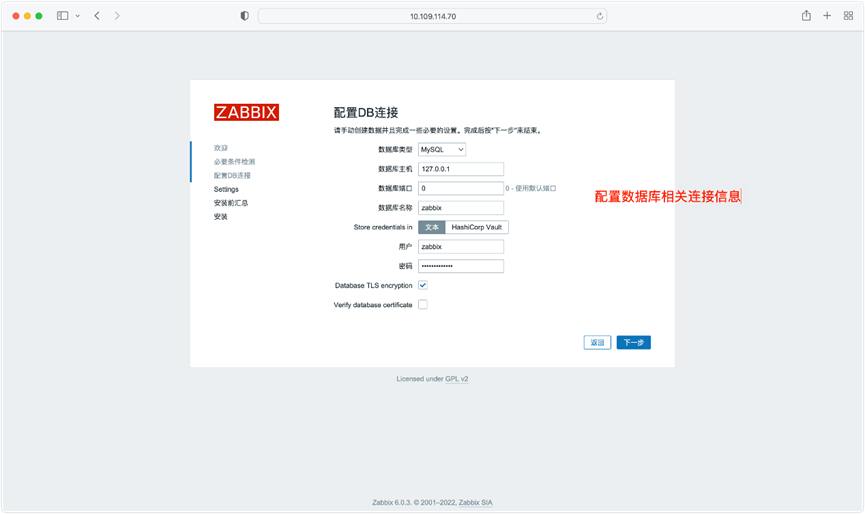
4.配置主机名称和时区
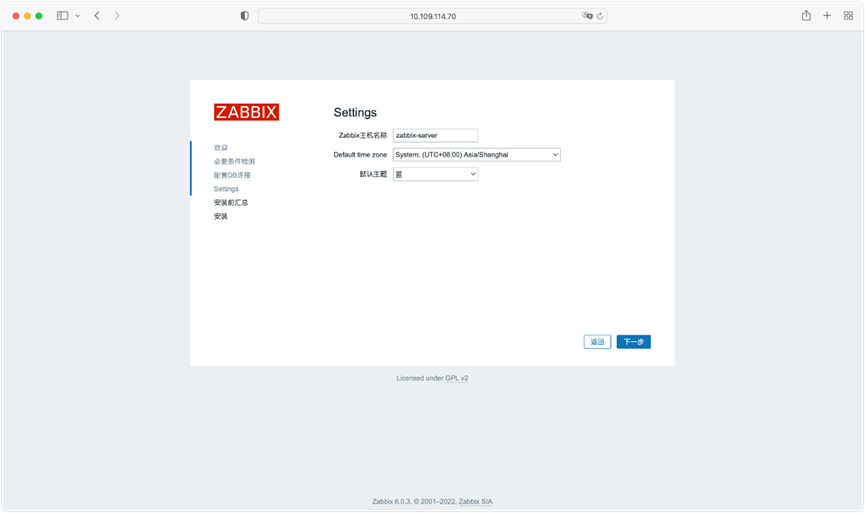
5.检查配置
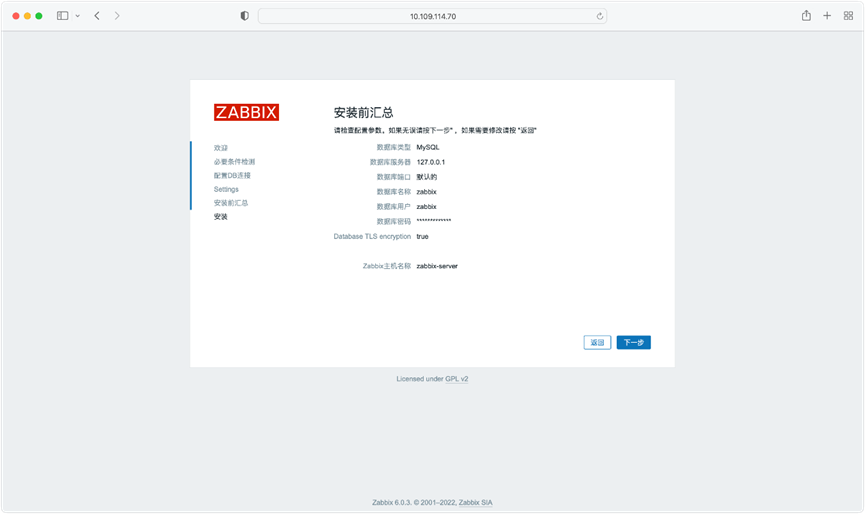
6.如果出现下图,按照图中提示,下载文件,保存到对应提示路径中。
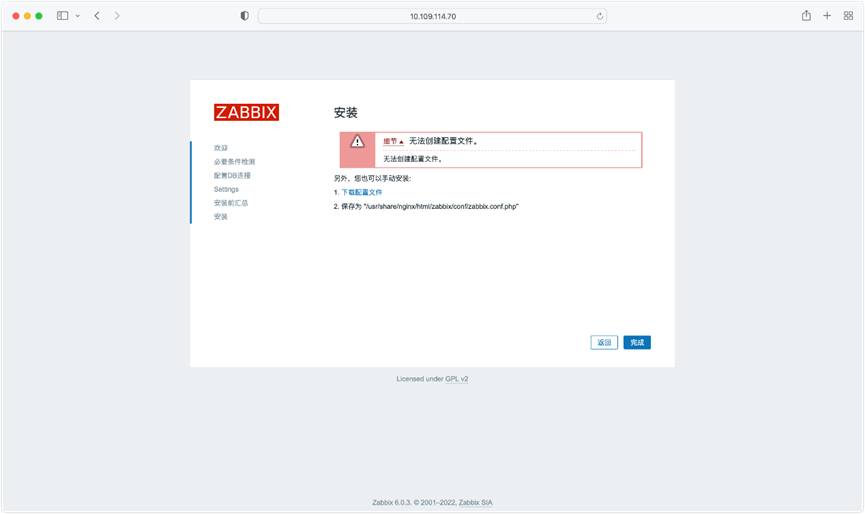
7.配置完成后如下图所示,点击完成。

8.进入登陆界面

(默认账号/密码:Admin/zabbix)
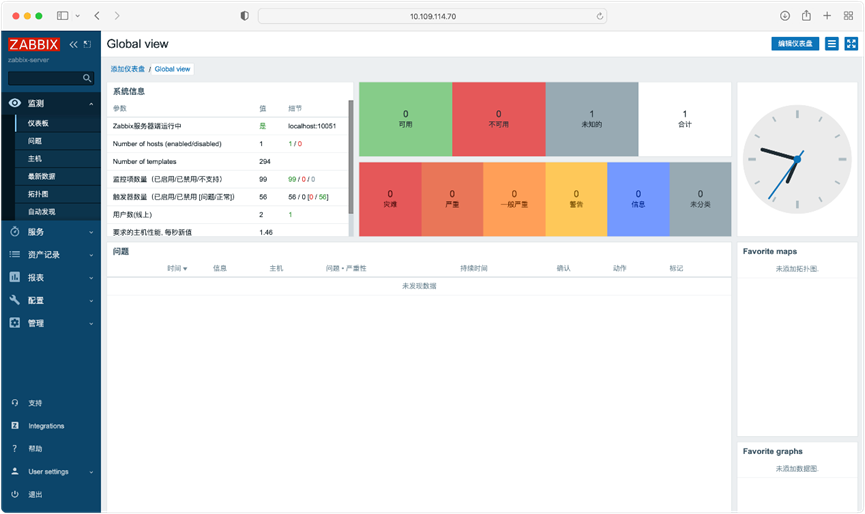
五、配置zabbix_agentd
1.zabbix_agentd配置文件
cp /usr/local/zabbix/etc/zabbix_agentd.conf{,.bak}
PidFile=/var/run/zabbix/zabbix_agentd.pid
LogFile[A13] =/var/log/zabbix/zabbix_agentd.log
LogFileSize=1024 [A14]
Server[A15] =192.168.10.100
ServerActive=192.168.10.100[A16]
ListenPort=10050 [A17]
ListenIP=0.0.0.0[A18]
Hostname[A19] =Api1Bearead
EnableRemoteCommands=1[A20]
Timeout=3[A21]
Include=/etc/zabbix/zabbix_agentd.d/[A22]
AllowRoot=0 [A23]
2.配置zabbix-agented启动脚本
cat <<EOF > /etc/systemd/system/zabbix-agentd.service
[Unit]
Description=Zabbix Server
After=syslog.target network.target network-online.target
Wants=network.target network-online.target
[Service]
Type=simple
User=root
ExecStart=/usr/local/zabbix/sbin/zabbix_agentd -c /usr/local/zabbix/etc/zabbix_agentd.conf
RemainAfterExit=yes
PIDFile=/var/run/zabbix/zabbix_agentd.pid
[Install]
WantedBy=multi-user.target
3.加入开机启动并启动
systemctl daemon-reload
systemctl
zabbix-agentd --now
4.查看状态
# systemctl status zabbix-agent
● zabbix-agent.service - Zabbix Agent Loaded: loaded (/etc/systemd/system/zabbix-agent.service; disabled; vendor preset: disabled) Active: active (exited) since Wed 2022-04-13 18:56:50 CST; 7s ago Process: 2243 ExecStart=/usr/local/zabbix/sbin/zabbix_agentd -c /usr/local/zabbix/etc/zabbix_agentd.conf (code=exited, status=0/SUCCESS) Main PID: 2243 (code=exited, status=0/SUCCESS) CGroup: /system.slice/zabbix-agent.service ├─2245 /usr/local/zabbix/sbin/zabbix_agentd -c /usr/local/zabbix/etc/zabbix_agentd.conf ├─2246 /usr/local/zabbix/sbin/zabbix_agentd: collector [idle 1 sec] ├─2247 /usr/local/zabbix/sbin/zabbix_agentd: listener
├─2248 /usr/local/zabbix/sbin/zabbix_agentd: listener
├─2249 /usr/local/zabbix/sbin/zabbix_agentd: listener
└─2250 /usr/local/zabbix/sbin/zabbix_agentd: active checks
Apr 13 18:56:50
systemd[1]: Started Zabbix Agent.
5.再次检查状态
(此时可以看到可用的机器数为1了)
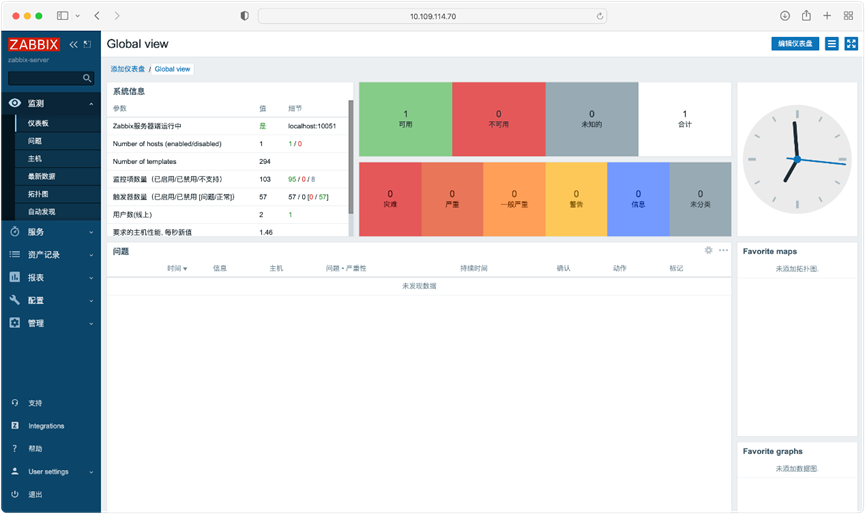



【推荐】国内首个AI IDE,深度理解中文开发场景,立即下载体验Trae
【推荐】编程新体验,更懂你的AI,立即体验豆包MarsCode编程助手
【推荐】抖音旗下AI助手豆包,你的智能百科全书,全免费不限次数
【推荐】轻量又高性能的 SSH 工具 IShell:AI 加持,快人一步
· 无需6万激活码!GitHub神秘组织3小时极速复刻Manus,手把手教你使用OpenManus搭建本
· C#/.NET/.NET Core优秀项目和框架2025年2月简报
· Manus爆火,是硬核还是营销?
· 终于写完轮子一部分:tcp代理 了,记录一下
· 【杭电多校比赛记录】2025“钉耙编程”中国大学生算法设计春季联赛(1)