前言
Jetpack Compose 是用于构建原生 Android 界面的新工具包。它可简化并加快 Android 上的界面开发,使用更少的代码、强大的工具和直观的 Kotlin API,快速打造生动而精彩的应用。Jetpack Compose 可加快界面开发,提高 Android 工程师的工作效率。
请注意! Jetpack compose 还处于刚刚发布正式版本的阶段,所以代码变动很大,实验性代码极多,有一些功能与配置并没有稳定。所以,后续配置的时候一定需要参考 https://developer.android.google.cn/jetpack/compose/interop/adding 官方配置文档。其中最重要的是配置好每个依赖的版本,确定自己不是用老旧alpha的版本进行开发,减少走弯路的时间。
如果是新项目
你可以直接创建,直接选择下图创建compose项目
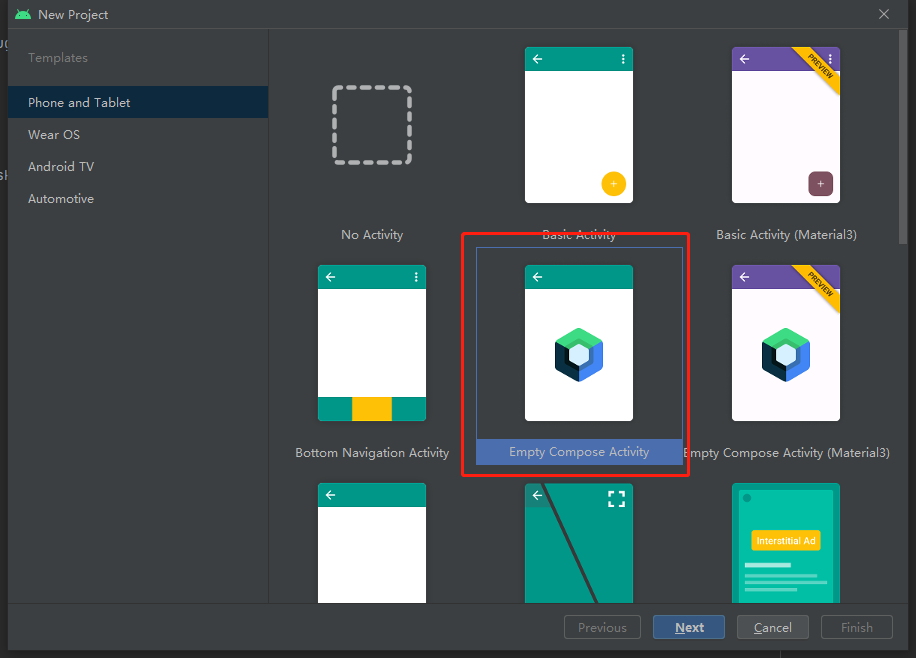
如果要自己配置新项目可以参考下面
很简单,你只需要参考 https://developer.android.google.cn/jetpack/compose/setup?hl=zh-cn#groovy_1
直接将网页中的,下面两部分直接复制黏贴添加到项目中
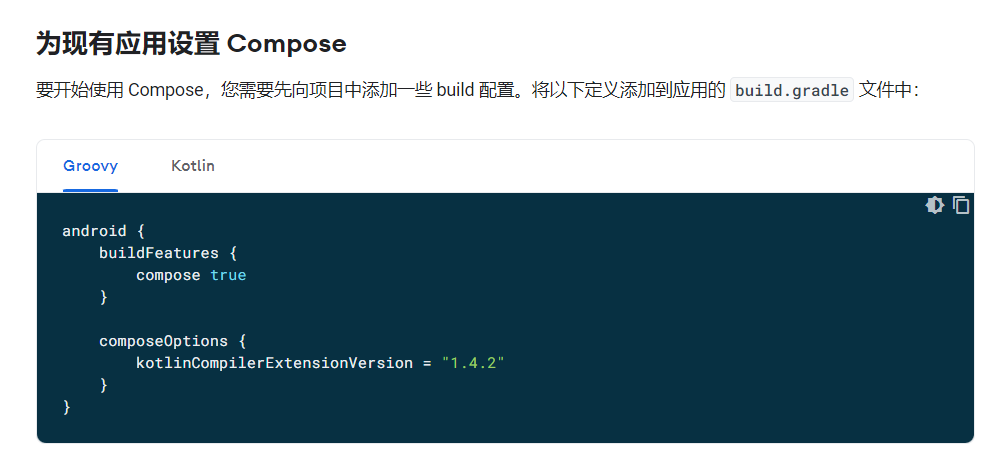
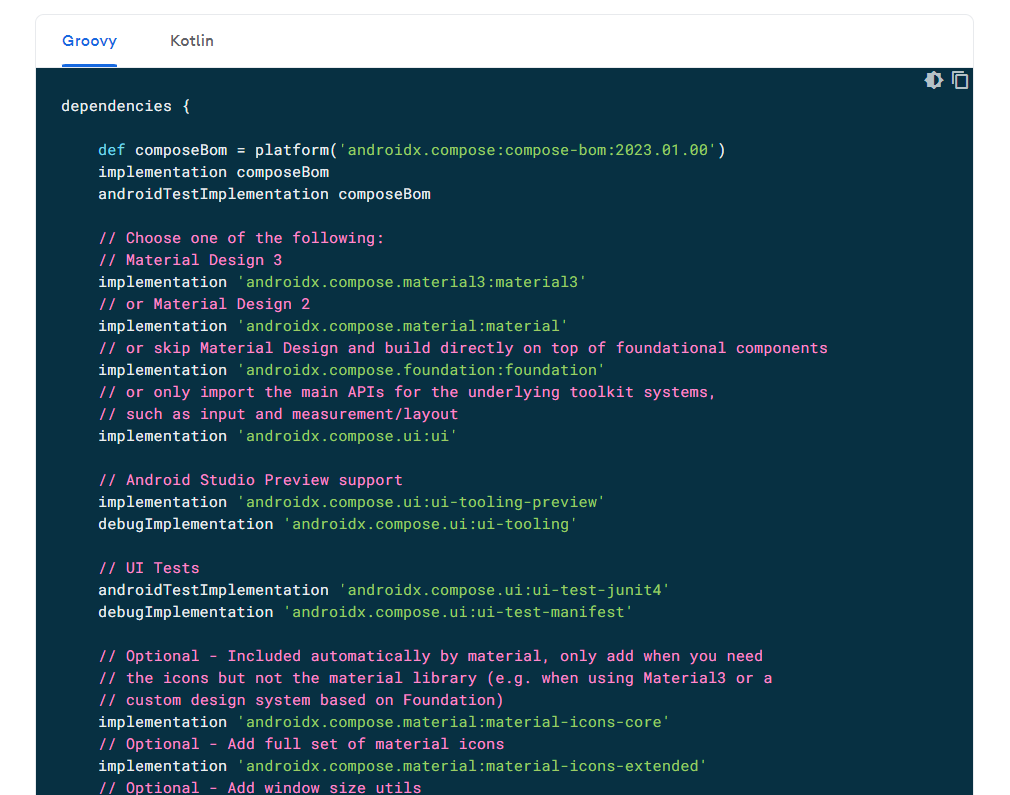
请注意!是添加,不可以完全将上面的内容完全替代复制到build的dependencies。 否则会出现一些AndroidManifest.xml配置主题上的问题。导入参考如下:
dependencies {
//需要保留的部分
implementation 'androidx.core:core-ktx:1.8.0'
implementation 'androidx.appcompat:appcompat:1.5.0'
implementation 'com.google.android.material:material:1.6.1'
//单元测试部分
testImplementation 'junit:junit:4.13.2'
androidTestImplementation 'androidx.test.ext:junit:1.1.3'
androidTestImplementation 'androidx.test.espresso:espresso-core:3.4.0'
//>>>>>>>>>>>>>>>>>>>>>>>>>>>>>jetpack compose部分<<<<<<<<<<<<<<<<<<<<<<<<<<<<<<<<
def composeBom = platform('androidx.compose:compose-bom:2023.01.00')
implementation composeBom
androidTestImplementation composeBom
// Choose one of the following:
// Material Design 3
implementation 'androidx.compose.material3:material3'
// or Material Design 2
implementation 'androidx.compose.material:material'
// or skip Material Design and build directly on top of foundational components
implementation 'androidx.compose.foundation:foundation'
// or only import the main APIs for the underlying toolkit systems,
// such as input and measurement/layout
implementation 'androidx.compose.ui:ui'
// Android Studio Preview support
implementation 'androidx.compose.ui:ui-tooling-preview'
debugImplementation 'androidx.compose.ui:ui-tooling'
// UI Tests
androidTestImplementation 'androidx.compose.ui:ui-test-junit4'
debugImplementation 'androidx.compose.ui:ui-test-manifest'
// Optional - Included automatically by material, only add when you need
// the icons but not the material library (e.g. when using Material3 or a
// custom design system based on Foundation)
implementation 'androidx.compose.material:material-icons-core'
// Optional - Add full set of material icons
implementation 'androidx.compose.material:material-icons-extended'
// Optional - Add window size utils
implementation 'androidx.compose.material3:material3-window-size-class'
// Optional - Integration with activities
implementation 'androidx.activity:activity-compose:1.6.1'
// Optional - Integration with ViewModels
implementation 'androidx.lifecycle:lifecycle-viewmodel-compose:2.5.1'
// Optional - Integration with LiveData
implementation 'androidx.compose.runtime:runtime-livedata'
// Optional - Integration with RxJava
implementation 'androidx.compose.runtime:runtime-rxjava2'
}如果是旧项目
这会比较麻烦,因为你需要保留一部分之前的xml使用,需要按下面步骤完成配置,另外下面的只是参考,最正确的还是官网文档上的配置流程 https://developer.android.google.cn/jetpack/compose/interop?hl=zh-cn
settings.gradle
pluginManagement { repositories { gradlePluginPortal() google() mavenCentral() } } dependencyResolutionManagement { repositoriesMode.set(RepositoriesMode.FAIL_ON_PROJECT_REPOS) repositories { maven { url 'https://maven.aliyun.com/repository/central' } maven { url 'https://maven.aliyun.com/repository/public' } maven { url 'https://maven.aliyun.com/repository/google' } maven { url 'https://maven.aliyun.com/repository/gradle-plugin' } google() mavenCentral() maven {url "https://jitpack.io"} } } rootProject.name = "XXXX" include ':app'
根目录build.gradle
注意org.jetbrains.kotlin.android 版本,这是Android平台上kotlin语言的引用的版本,google有明确要求的确保版本在最新正式版本上, 在官方文档中有说明:

build.gradle
// Top-level build file where you can add configuration options common to all sub-projects/modules. plugins { id 'com.android.application' version '7.1.2' apply false id 'com.android.library' version '7.1.2' apply false id 'org.jetbrains.kotlin.android' version '1.7.10' apply false } task clean(type: Delete) { delete rootProject.buildDir }
这里还有一个关键信息需要特别注意,了解这个信息可以让你少走配置上的弯路!org.jetbrains.kotlin.android的kotlin版本与下面依赖的各种各样的Compose库是有对应关系的! 如果版本不对应就会出现Compose Compiler 与 Kotlin 的版本兼容性报错。最稳妥的还是去查看官方文档上提供的配置版本信息。
如果你非要特意使用某个指定kotlin版本或者某个指定compose版本,那么你就需要参考两者之间历史版本与对应关系表:
https://developer.android.google.cn/jetpack/androidx/releases/compose-kotlin
配置项目build.gradle
android { defaultConfig { ... minSdkVersion 21 } buildFeatures { // 为此模块启用Jetpack Compose compose true } ... // Set both the Java and Kotlin compilers to target Java 8. compileOptions { sourceCompatibility JavaVersion.VERSION_1_8 targetCompatibility JavaVersion.VERSION_1_8 } kotlinOptions { jvmTarget = "1.8" } //非常重要,必须添加,并且与上面的kotlin版本有对应关系。强烈建议参考文档版本信息,配置版本 composeOptions { kotlinCompilerExtensionVersion '1.3.0' } }
需要的依赖的库
请注意这里的1.2.1 版本与 id 'org.jetbrains.kotlin.android' version '1.7.10' apply false 是对应的。 这最稳妥的还是去参考https://developer.android.google.cn/jetpack/compose/interop/adding 给出的版本最新配置。
/** * Jetpack Compose */ implementation("androidx.compose.ui:ui:1.2.1") //ui基础库 - 重要 // Tooling support (Previews, etc.) implementation("androidx.compose.ui:ui-tooling:1.2.1") //ui工具基础库 - 重要 // Foundation (Border, Background, Box, Image, Scroll, shapes, animations, etc.) implementation("androidx.compose.foundation:foundation:1.2.1") //基础库 - 重要 // Material Design implementation("androidx.compose.material:material:1.2.1") //Material UI 设计库 - 可选 // Material design icons implementation("androidx.compose.material:material-icons-core:1.2.1") //Material UI 图标设计核心库 - 可选 implementation("androidx.compose.material:material-icons-extended:1.2.1") //Material UI 图标设计扩展库 - 可选 implementation 'androidx.lifecycle:lifecycle-viewmodel-compose:2.5.1' //ViewModel - 可选 implementation("androidx.compose.runtime:runtime-livedata:1.2.1") //生命周期库 用于配合ViewModel使用 - 可选 implementation 'androidx.activity:activity-compose:1.5.1' //配合activity使用的基础库 - 重要 implementation "androidx.constraintlayout:constraintlayout-compose:1.0.1" //compose下的约束布局库 - 可选 implementation "androidx.compose.ui:ui-tooling-preview:1.2.1" //在Android studio里预览ui的基础库 implementation 'androidx.compose.animation:animation:1.2.1' //动画 - 可选 //加载网络图片 implementation("io.coil-kt:coil:2.2.1") //网络图片缓存加载框架 - 可选 implementation("io.coil-kt:coil-compose:2.2.1") //网络图片缓存加载框架 - 可选
androidx.compose.runtime:runtime-livedata:的用法如下:
class MainViewModel: ViewModel() { private val _data = MutableLiveData<String>() val data : LiveData<String> get() = _data }
@Preview() @Composable fun MyObserveAsState() { val data = mViewModel.data.observeAsState() }
END
本文来自博客园,作者:观心静 ,转载请注明原文链接:https://www.cnblogs.com/guanxinjing/p/16770124.html


