声明版权
本文来自博客园,作者:观心静 ,转载请注明原文链接:https://www.cnblogs.com/guanxinjing/p/12069671.html
本文版权归作者和博客园共有,欢迎转载,但必须给出原文链接,并保留此段声明,否则保留追究法律责任的权利。
前言
一个实现,空心圆环的自定义View,已经封装完好,可以直接使用。
效果图
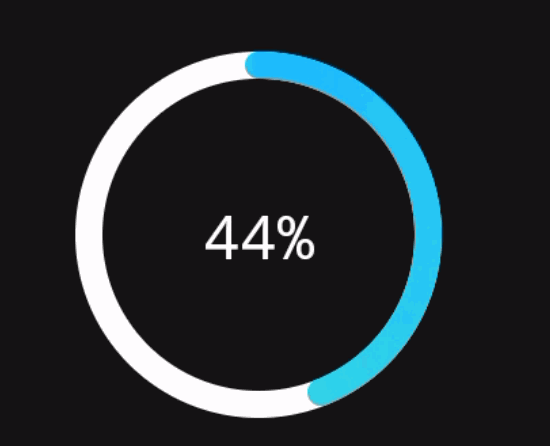
代码
import android.content.Context; import android.graphics.Canvas; import android.graphics.Color; import android.graphics.Matrix; import android.graphics.Paint; import android.graphics.RectF; import android.graphics.SweepGradient; import android.util.AttributeSet; import android.view.View; import androidx.annotation.ColorInt; import androidx.annotation.Nullable; public class RingProgressBar extends View { private Paint mPaint; private int mBgRingColor = Color.BLACK; private int mProgressRingColor = Color.RED; private int mBgRingWidth = 20; private int mProgressRingWidth = 20; private int mMax = 100; private int mCurrentProgress = 0; private int width = 0; private int height = 0; private int [] mGradientColors; private float [] mGradientColorsPositions; private boolean mIsGradientColors = false; public RingProgressBar(Context context) { super(context); } public RingProgressBar(Context context, @Nullable AttributeSet attrs) { super(context, attrs); mPaint = new Paint(); } public RingProgressBar(Context context, @Nullable AttributeSet attrs, int defStyleAttr) { super(context, attrs, defStyleAttr); mPaint = new Paint(); } public RingProgressBar(Context context, @Nullable AttributeSet attrs, int defStyleAttr, int defStyleRes) { super(context, attrs, defStyleAttr, defStyleRes); mPaint = new Paint(); } @Override protected void onDraw(Canvas canvas) { super.onDraw(canvas); drawBgRing(canvas); drawProgressRing(canvas); } /** * 测量尺寸 */ @Override protected void onMeasure(int widthMeasureSpec, int heightMeasureSpec) { super.onMeasure(widthMeasureSpec, heightMeasureSpec); width = MeasureSpec.getSize(widthMeasureSpec); height = MeasureSpec.getSize(heightMeasureSpec); setMeasuredDimension(width, height); } public void setBgRing(@ColorInt int bgRingColor, int ringWidth) { mBgRingColor = bgRingColor; mBgRingWidth = dip2px(ringWidth); postInvalidate(); } /** * 设置进度颜色 * @param progressRingColor * @param ringWidth */ public void setProgressRing(@ColorInt int progressRingColor, int ringWidth) { mProgressRingColor = progressRingColor; mProgressRingWidth = dip2px(ringWidth); mIsGradientColors = false; postInvalidate(); } /** * 设置进度渐变颜色 * @param gradientColors 渐变颜色组 例如: int [] colors = new int[]{0xff56F9D0,0xFF4194F9}; * <p> * 这里有一个需要注意的点,因为 mPaint.setStrokeCap(Paint.Cap.ROUND); * 这个属性会导致开始的半圆颜色特别突兀,所以这里建议将颜色组的第一个开始颜色也添加结束颜色里,举例如下: * new int[]{Color.RED,Color.BLUE,Color.RED}; * 并且位置推荐设置为 (0f, 0.95f,1f) * </p> * @param gradientColorsPositions 颜色渐变点 例如: float [] floats = new float[]{0,0.5f}; * @ps 颜色组和渐变点组 数量需要一致 */ public void setProgressRing(int ringWidth, int [] gradientColors,float [] gradientColorsPositions){ mProgressRingWidth = dip2px(ringWidth); mIsGradientColors = true; mGradientColors = gradientColors; mGradientColorsPositions = gradientColorsPositions; postInvalidate(); } /** * 设置最大值 * * @param max */ public void setMax(int max) { mMax = max; postInvalidate(); } /** * 设置进度 * * @param progress */ public void setProgress(int progress) { mCurrentProgress = progress; postInvalidate(); //请求失效,重新绘制 } /** * 绘制背景环 * @param canvas */ private void drawBgRing(Canvas canvas) { mPaint.setColor(mBgRingColor); //设置画笔颜色 mPaint.setStyle(Paint.Style.STROKE);//设置画笔为描边 mPaint.setStrokeWidth(mBgRingWidth);//设置描边宽度 mPaint.setStrokeCap(Paint.Cap.BUTT);//设置画笔收笔类型 mPaint.setAntiAlias(true); //抗锯齿 canvas.drawCircle(width / 2, height / 2, (width - mBgRingWidth) / 2, mPaint); //画圆形 mPaint.reset(); } /** * 绘制进度环 * @param canvas */ private void drawProgressRing(Canvas canvas) { mPaint.setStyle(Paint.Style.STROKE); mPaint.setStrokeCap(Paint.Cap.ROUND); int x = getWidth()/2; int y = getHeight()/2; if (mIsGradientColors){ SweepGradient sg = new SweepGradient(x,y,mGradientColors,mGradientColorsPositions); Matrix matrix = new Matrix(); matrix.preRotate(270,x,y); sg.setLocalMatrix(matrix); mPaint.setShader(sg); } else { mPaint.setColor(mProgressRingColor); } mPaint.setStrokeWidth(mProgressRingWidth); mPaint.setAntiAlias(true); RectF rectF = new RectF(); rectF.left = 0 + mProgressRingWidth / 2; rectF.right = width - mProgressRingWidth / 2; rectF.top = 0 + mProgressRingWidth / 2; rectF.bottom = height - mProgressRingWidth / 2; float progress = 0; if (mCurrentProgress < mMax) { float proportion = (float) 360 / (float) mMax; progress = mCurrentProgress * proportion; } else { progress = 360; } canvas.drawArc(rectF, 270, progress, false, mPaint); //画圆弧 mPaint.reset(); } /** * 根据手机分辨率从DP转成PX * @param dpValue * @return */ public int dip2px(float dpValue) { float scale = getResources().getDisplayMetrics().density; return (int) (dpValue * scale + 0.5f); } }
END
本文来自博客园,作者:观心静 ,转载请注明原文链接:https://www.cnblogs.com/guanxinjing/p/12069671.html
本文版权归作者和博客园共有,欢迎转载,但必须给出原文链接,并保留此段声明,否则保留追究法律责任的权利。



