配置ES IK分词器自定义字典
1.编辑IKAnalyzer.cfg.xml文件

<?xml version="1.0" encoding="UTF-8"?> <!DOCTYPE properties SYSTEM "http://java.sun.com/dtd/properties.dtd"> <properties> <comment>IK Analyzer 扩展配置</comment> <!--用户可以在这里配置自己的扩展字典 --> <entry key="ext_dict">ext.dic</entry> <!--用户可以在这里配置自己的扩展停止词字典--> <entry key="ext_stopwords"></entry> <!--用户可以在这里配置远程扩展字典 --> <!-- <entry key="remote_ext_dict">words_location</entry> --> <!--用户可以在这里配置远程扩展停止词字典--> <!-- <entry key="remote_ext_stopwords">words_location</entry> --> </properties>
添加ext.dic
2.在config目录下新建ext.dic文件

警告:这里一定要注意文件编码设置成UTF-8不然会不生效!!!
我用的 editPlus
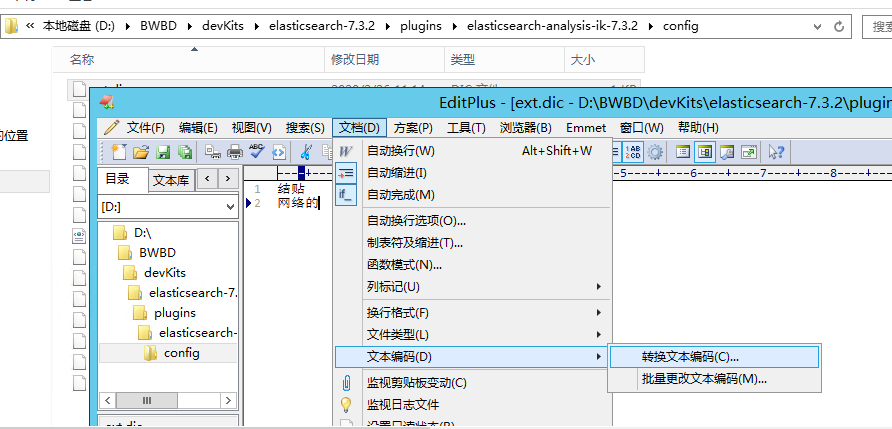
3.然后重启ES调用分词接口

⎛⎝官萧何⎠⎞一只快乐的爪哇程序猿;邮箱:1570608034@qq.com


