vue computed
computed 用来监听多个
代码:
<!DOCTYPE html>
<html lang="en">
<head>
<meta charset="UTF-8">
<title></title>
<style>
*{
padding: 0;
margin: 0;
}
ul{
list-style: none;
}
ul li{
margin: 20px 20px;
padding: 10px 5px;
border-radius: 3px;
}
ul li.active{
background-color:rebeccapurple;
}
</style>
</head>
<body>
<div id="app">
<audio :src = 'getCurrentSongSrc' autoplay controls></audio>
</audio>
<ul >
<li v-for="(item,index) in musicData" :class = '{active:currentIndex == index}' @click = 'clickHandler(index)'>
<p>歌手:{{item.auther}}</p>
<P>{{item.kid}} - 歌名:{{item.name}}</P>
</li>
</ul>
</div>
<script src="https://cdn.jsdelivr.net/npm/vue@2.5.17/dist/vue.js"></script>
<script type="text/javascript">
let musicData=[
{
id:1,name:"我已经爱上你",auther:'二郎',src:'./static/情词尧,二郎 - 我已经爱上你(情词尧/二郎).mp3'
},{
id:2,name:"JUNIEL - illa illa",auther:'일라 일라',src:'./static/JUNIEL - illa illa (일라 일라).mp3'
}, {
id:3,name:"体面",auther:'迟青',src:'./static/迟青 - 体面.mp3'
},{
id:4,name:"私奔",auther:'曾轶可',src:'./static/曾轶可 - 私奔.mp3'
}
]
new Vue({
el:'#app',
data() {
return {
musicData:musicData,
currentIndex:0
}
},
computed:{
getCurrentSongSrc:function() {
// 默认只有getter
return this.musicData[this.currentIndex].src
}
},
methods:{
clickHandler(index){
this.currentIndex = index;
}
}
});
</script>
</body>
</html>
效果:
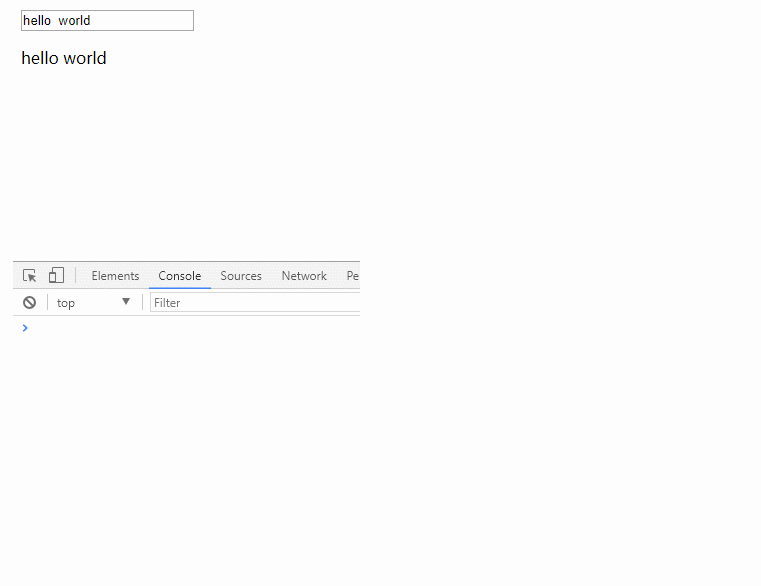
越努力越幸运


