verdaccio 发布私人包
1 安装verdaccio(轻量级开源私有npm代理注册表):
npm i verdaccio -g
2 启动服务:
verdaccio
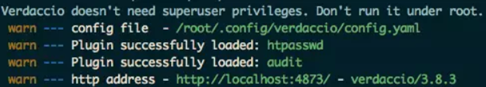
3 修改config.yaml
参考: https://www.jianshu.com/p/0c905e4a8b70
直接替换为:
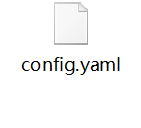
=======或者你手动修改======
在底部加上:
# 监听端口,重点,不配置这个只能本机可以访问
listen: 0.0.0.0:4873
修改uplinks为:
# 公有仓库配置
uplinks:
npmjs:
url: https://registry.npmjs.org/
yarn:
url: https://registry.yarnpkg.com/
cnpm:
url: http://r.cnpmjs.org/
taobao:
url: https://registry.npm.taobao.org/
4 然后重新起下verdaccio 服务
之后你就可以通过本地http://localhost:4873/或者本机ip:4873访问verdaccio 界面了
越努力越幸运

