SpringBoot 整合 thymeleaf
1. pom.xml 加入 Thymeleaf 启动器
<dependency>
<groupId>org.springframework.boot</groupId>
<artifactId>spring-boot-starter-thymeleaf</artifactId>
</dependency>
2. 将 HTML 页面放到 classpath:/templates/ 目录下, Thymeleaf 就能自动渲染
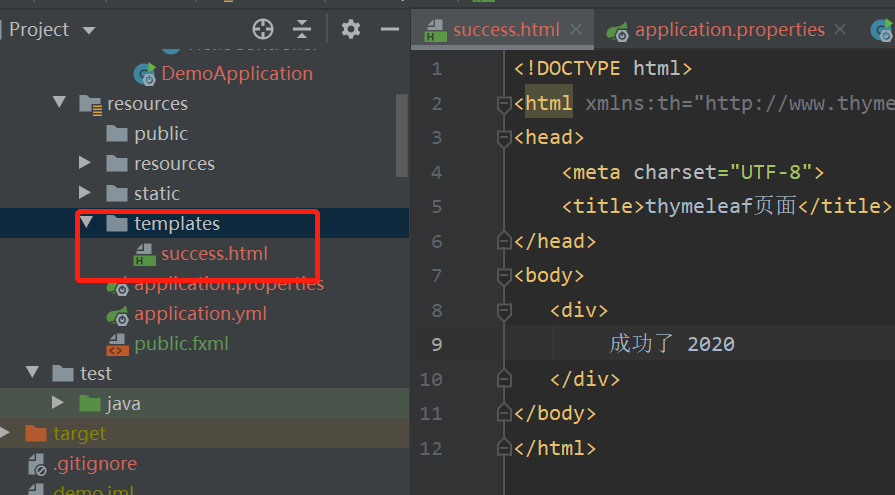
3,编写controller
package com.example.demo.controller; import org.springframework.stereotype.Controller; import org.springframework.web.bind.annotation.GetMapping; import org.springframework.web.bind.annotation.ResponseBody; import java.util.Map; @Controller public class HelloController { @ResponseBody @GetMapping("/execute") public String execute () { return "success"; } }
注意这里不要使用 RestController 否则返回的是字符串 不是页面
4. 浏览器访问
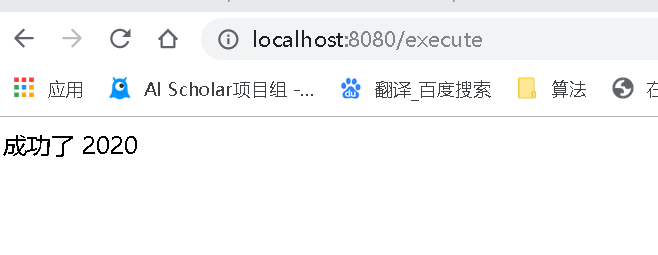
5.将操作层的数据填写入模板中
导入 Thymeleaf 的名称空间
在 html 页面加上以下名称空间, 使用 Thymeleaf 时就有语法提示。
<html xmlns:th="http://www.thymeleaf.org">
越努力越幸运


