VBA多级菜单
Sub GOINMYSUB()
MsgBox "成功进入我的过程!!"
End Sub
Sub MyMenu()
Dim Popup(5)
Dim Button(5) As CommandBarControl
On Error Resume Next
DeleteOldDMenu '单清除旧菜
' 建立新菜單
Set Popup(0) = Application.CommandBars.Add("MyVAB", Position:=msoBarTop)
Popup(0).Visible = True
Lastrow = Range("E65536").End(xlUp).Row
I = 2
Do While I <= Lastrow
For K = 1 To 3
If Cells(I, K) <> Empty Then
Popup(K + 1) = Empty '清空有关数据
Popup(K + 2) = Empty
Exit For
End If
Next
If Cells(I, 5) = Empty Then ' 建立子菜單
Set Popup(K) = Popup(K - 1).Controls.Add(Type:=msoControlPopup, Temporary:=True) '
Popup(K).Caption = Cells(I, K).Text
Else ' 建立按钮快键
Set Button(K) = Popup(K - 1).Controls.Add(Type:=msoControlButton, Temporary:=True)
Button(K).Caption = Cells(I, K).Text
Button(K).FaceId = Cells(I, 4)
Button(K).OnAction = Cells(I, 5).Text
End If
I = I + 1
Loop
End Sub
Sub DeleteOldDMenu()
On Error Resume Next
Application.CommandBars("MyVAB").Delete
End Sub
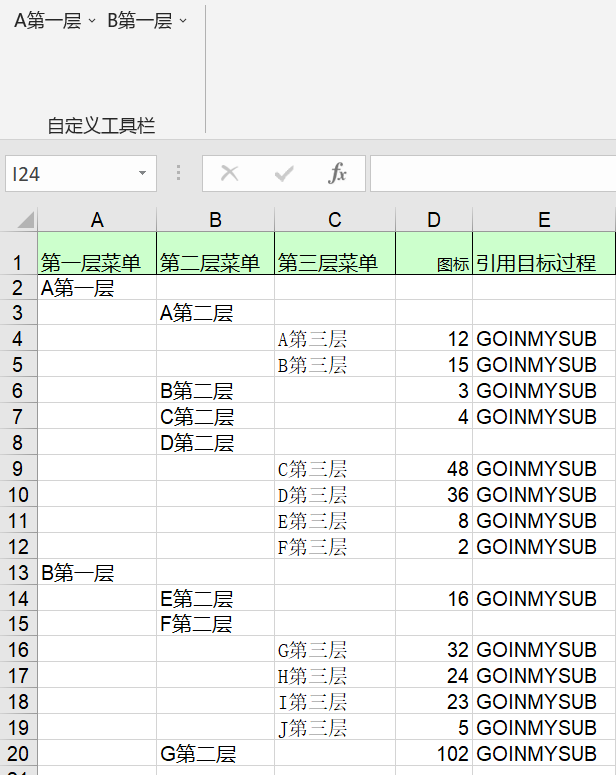



 浙公网安备 33010602011771号
浙公网安备 33010602011771号