HandyControl 使用内置Command 执行无效问题
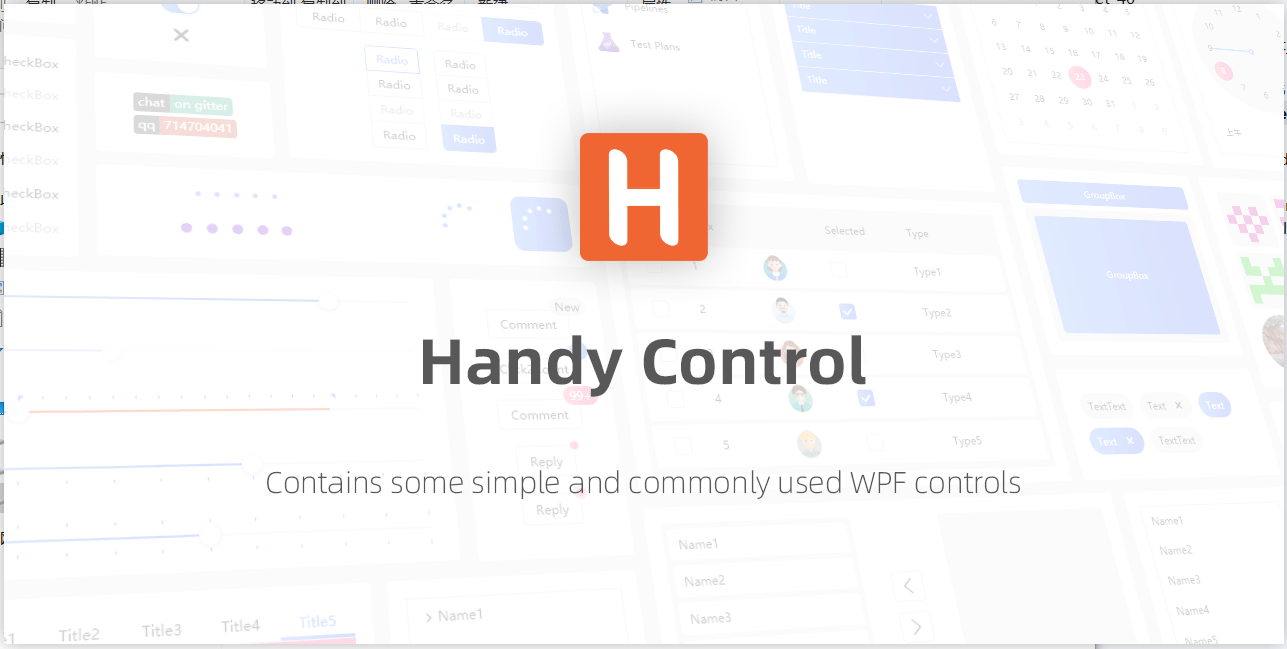
HandyControl 中通过查阅代码HandyControl_Shared 共享项目中,Interactivity/Commands 目录下,存在着一些内置 Command,开心发现还有关闭窗体,最小化等系统级别常用命令。
CloseWindowCommand.cs
ControlCommands.cs
OpenLinkCommand.cs
PushMainWindow2TopCommand.cs
ScreenshotCommand.cs
ShutdownAppCommand.cs
StartScreenshotCommand.cs
其中主要是在ControlCommands.cs 中。由于是静态属性,所以可以直接在xaml中使用,已关闭窗体为例。
/// <summary>
/// 控件库使用的所有命令(为了统一,不使用wpf自带的命令)
/// </summary>
public static class ControlCommands
{
/// <summary>
/// 关闭窗口
/// </summary>
public static CloseWindowCommand CloseWindow { get; } = new();
}
CloseWindowCommand 代码实现如下:
public class CloseWindowCommand : ICommand
{
public bool CanExecute(object parameter) => true;
public void Execute(object parameter)
{
if (parameter is DependencyObject dependencyObject)
{
if (Window.GetWindow(dependencyObject) is { } window)
{
window.Close();
}
}
}
public event EventHandler CanExecuteChanged;
}
页面按钮使用:
<Button Style="{StaticResource CloseButtonIcon}"
Command="{x:Static hc:ControlCommands.CloseWindow}"
Padding="10,0" hc:IconElement.Geometry="{StaticResource CloseGeometry}"
ToolTip="关闭">
运行项目之后,点击按钮并没有触发对应的命令。通过查阅Github 中的issue可以查到如下信息:https://github.com/HandyOrg/HandyControl/issues/687
解决办法是添加对应的命令参数CommandParameter。
<Button Style="{StaticResource CloseButtonIcon}"
Command="{x:Static hc:ControlCommands.CloseWindow}"
CommandParameter="{Binding RelativeSource={RelativeSource Self}}"
Padding="10,0" hc:IconElement.Geometry="{StaticResource CloseGeometry}"
ToolTip="关闭">
实际并不是执行无效,只是函数Execute(object parameter)代码中存在类型判定,未指定参数情况时,代码内部并不会执行目标逻辑。


