GO语言的流程控制语句
if
if 5 > 9 {
fmt.Println("5>9")
}
- 如果逻辑表达式成立,就会执行{}里的内容。
- 逻辑表达式不需要加()。
{必须紧跟在逻辑表达式后面,不能另起一行。
if c, d, e := 5, 9, 2; c < d && (c > e || c > 3) { //初始化多个局部变量。复杂的逻辑表达式
fmt.Println("fit")
}
- 逻辑表达中可以含有变量或常量。
- if句子中允许包含1个(仅1个)分号,在分号前初始化一些局部变量(即只在if块内可见)。
if-else的用法
color := "black"
if color == "red" { //if只能有一个
fmt.Println("stop")
} else if color == "green" {
fmt.Println("go")
} else if color == "yellow" { //else if可以有0个、一个或者连续多个
fmt.Println("stop")
} else { //else有0个或1个
fmt.Printf("invalid traffic signal: %s\n", strings.ToUpper(color))
}
if表达式嵌套
if xxx {
if xxx {
}else if xxx{
}else{
}
}else{
if xxx {
}else{
}
}
注意太深的嵌套不利于代码的维护,比如
if (true) {
if (true) {
if (true) {
if (true) {
if (true) {
}
}
}
}
}
switch
color := "black"
switch color {
case "green" : //相当于 if color== "green"
fmt.Println("go")
case "red" : //相当于else if color== "red"
fmt.Println("stop")
default: //相当于else
fmt.Printf("invalid traffic signal: %s\n", strings.ToUpper(color))
}
- switch-case-default可能模拟if-else if-else,但只能实现相等判断。
- switch和case后面可以跟常量、变量或函数表达式,只要它们表示的数据类型相同就行。
- case后面可以跟多个值,只要有一个值满足就行,用逗号分隔。
func add(a int) int {
return a + 10
}
func switch_expression() {
var a int = 5
switch add(a) { //switch后跟一个函数表达式
case 15: //case后跟一个常量
fmt.Println("right")
default:
fmt.Println("wrong")
}
const B = 15
switch B { //switch后跟一个常量
case add(a): //case后跟一个函数表达式
fmt.Println("right")
default:
fmt.Println("wrong")
}
}
switch后带表达式时,switch-case只能模拟相等的情况;
如果switch后不带表达式,case后就可以跟任意的条件表达式。
func switch_condition() {
color := "yellow"
switch color {
case "green":
fmt.Println("go")
case "red", "yellow": //用逗号分隔多个condition,它们之间是“或”的关系,只需要有一个condition满足就行
fmt.Println("stop")
}
//switch后带表达式时,switch-case只能模拟相等的情况;如果switch后不带表达式,case后就可以跟任意的条件表达式
switch {
case add(5) > 10:
fmt.Println("right")
default:
fmt.Println("wrong")
}
}
switch Type
根据数据的类型,做出各种处理
如果不需要值可以直接使用XXX.(type)
如果需要在下面使用值,就需要使用一个变量接住,例如value := num.(type)
func switch_type() {
var num interface{} = 6.5 //interface相当于python中的object,是所有基础类型的父类,当类型不确定的时候,就用interface
switch num.(type) { //获取interface的具体类型。.(type)只能用在switch后面
case int:
fmt.Println("int")
case float32:
fmt.Println("float32")
case float64:
fmt.Println("float64")
case byte:
fmt.Println("byte")
default:
fmt.Println("neither")
}
//较常用
switch value := num.(type) { //相当于在每个case内部申明了一个变量value
case int: //value已被转换为int类型
fmt.Printf("number is int %d\n", value)
case float64: //value已被转换为float64类型
fmt.Printf("number is float64 %f\n", value)
case byte, string: //如果case后有多个类型,则value还是interface{}类型
fmt.Printf("number is inerface %v\n", value)
default:
fmt.Println("neither")
}
//等价形式
switch num.(type) {
case int:
value := num.(int)
fmt.Printf("number is int %d\n", value)
case float64:
value := num.(float64)
fmt.Printf("number is float64 %f\n", value)
case byte:
value := num.(byte)
fmt.Printf("number is byte %d\n", value)
default:
fmt.Println("neither")
}
}
fallthrough
强制执行下一个case(或default)
- 从上往下,只要找到成立的case,就不在执行后面的case了,所以为了提高性能,把大概率会满足的情况往前放。
- case里如果带了fallthrough,则执行完本case还会去判断下一个case是否满足。
- 在switch type语句的case子句中不能使用fallthrough
func fall_throth(age int) {
fmt.Printf("您的年龄是%d, 您可以:\n", age)
switch {
case age > 50:
fmt.Println("出任国家首脑")
fallthrough
case age > 25:
fmt.Println("生育子女")
fallthrough
case age > 22:
fmt.Println("结婚")
fallthrough
case age > 18:
fmt.Println("开车")
fallthrough
case age > 16:
fmt.Println("参加工作")
case age > 15:
fmt.Println("上高中")
fallthrough
case age > 3:
fmt.Println("上幼儿园")
}
}
for
arr := []int{1, 2, 3, 4, 5}
for i := 0; i < len(arr); i++ { //正序遍历切片
fmt.Printf("%d: %d\n", i, arr[i])
}
for 初始化局部变量;条件表达式;后续操作
for sum, i := 0, 0; i < len(arr) && sum < 100; sum, i = sum*1, i+1
- 局部变量指仅在for块内可见。
- 初始化变量可以放在for上面。
- 后续操作可以放在for块内部。
- 只有条件判断时,前后的分号可以不要。
for i<10{} - for{}是一个无限循环。
for range
- 遍历数组或切片
for i, ele := range arr
- 遍历string
for i, ele := range "我会唱ABC"//ele是rune类型
- 遍历map,go不保证遍历的顺序
for key, value := range m
- 遍历channel,遍历前一定要先close
for ele := range ch
- for range拿到的是数据的拷贝 ,而且如上面,遍历出来的ele也是同一个临时变量,取址可以看出,遍历出的每一个都是完全一样的地址
for嵌套
矩阵乘法需要用到三层for循环嵌套。
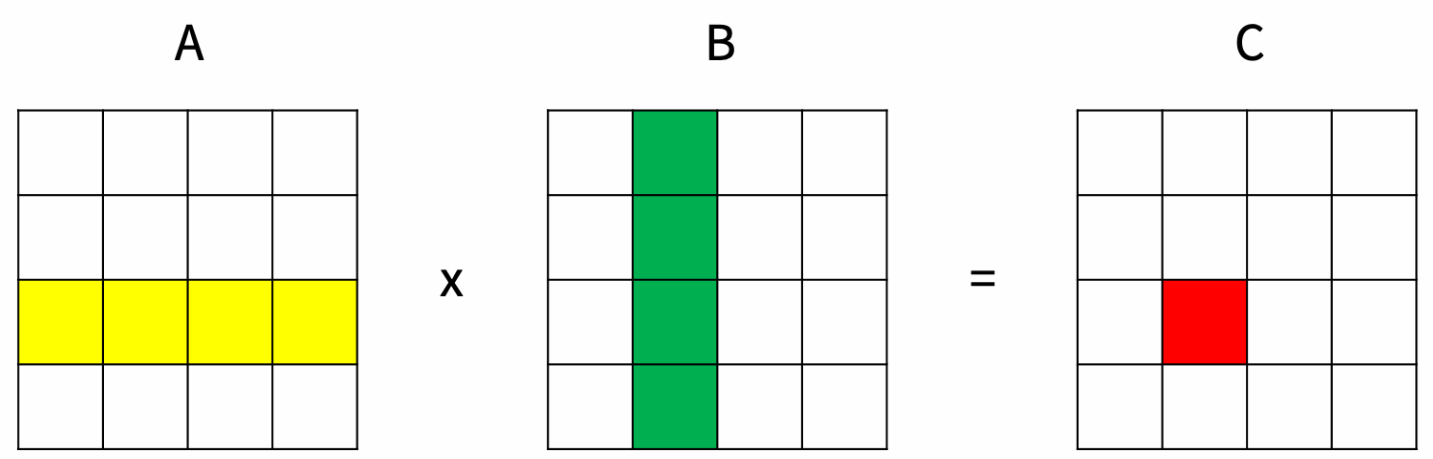
package main
import (
"fmt"
"math/rand"
)
func new_arr(n int) [][]int {
result := [][]int{}
//初始化二维切片
//两层for循环嵌套
for i := 0; i < n; i++ {
l := []int{}
for j := 0; j < n; j++ {
l = append(l, rand.Int()%20)
}
result = append(result, l)
}
return result
}
func fn(x, y [][]int) [][]int {
c := [][]int{}
//三层for循环嵌套
for i := range x {
l := []int{}
for j := range y {
sum := 0
for k := range y {
sum += x[i][k] * y[k][j]
}
l = append(l, sum)
}
c = append(c, l)
}
return c
}
func main() {
a := new_arr(4)
b := new_arr(4)
fmt.Println(a, b)
d := fn(a, b)
//打印结果
for _, i := range d {
for _, j := range i {
fmt.Printf("%-8d", j)
}
fmt.Println()
}
}
break与continue
- break与continue用于控制for循环的代码流程,并且只针对最靠近自己的外层for循环。
- break:退出for循环,且本轮break下面的代码不再执行。
- continue:本轮continue下面的代码不再执行,进入for循环的下一轮。
//break和continue都是针对for循环的,不针对if或switch
//break和continue都是针对套在自己外面的最靠里的那层for循环,不针对更外层的for循环(除非使用Label)
func complex_break_continue() {
const SIZE = 5
arr := [SIZE][SIZE]int{}
for i := 0; i < SIZE; i++ {
fmt.Printf("开始检查第%d行\n", i)
if i%2 == 1 {
for j := 0; j < SIZE; j++ {
fmt.Printf("开始检查第%d列\n", j)
if arr[i][j]%2 == 0 {
continue //针对第二层for循环
}
fmt.Printf("将要检查第%d列\n", j+1)
}
break //针对第一层for循环
}
}
}
goto与Label
var i int = 4
MY_LABEL:
i += 3
fmt.Println(i)
goto MY_LABEL //返回定义MY_LABEL的那一行,把代码再执行一遍(会进入一个无限循环)
if i%2 == 0 {
goto L1 //Label指示的是某一行代码,并没有圈定一个代码块,所以goto L1也会执行L2后的代码
} else {
goto L2//先使用Label
}
L1:
i += 3
L2: //后定义Label。Label定义后必须在代码的某个地方被使用
i *= 3
goto与Label结合可以实现break的功能,甚至比break更强大。
for i := 0; i < SIZE; i++ {
L2:
for j := 0; j < SIZE; j++ {
goto L1
}
}
L1:
xxx
- break、continue与Label结合使用可以跳转到更外层的for循环。
- continue和break针对的Label必须写在for前面,而goto可以针对任意位置的Label。
func break_label() {
const SIZE = 5
arr := [SIZE][SIZE]int{}
L1:
for i := 0; i < SIZE; i++ {
L2:
fmt.Printf("开始检查第%d行\n", i)
if i%2 == 1 {
L3:
for j := 0; j < SIZE; j++ {
fmt.Printf("开始检查第%d列\n", j)
if arr[i][j]%3 == 0 {
break L1 //直接退出最外层的fot循环
} else if arr[i][j]%3 == 1 {
goto L2 //continue和break针对的Label必须写在for前面,而goto可以针对任意位置的Label
} else {
break L3
}
}
}
}
}
- 练习
var num int
L1:
for i := 0; i < 10; {
fmt.Println("开始")
fmt.Printf("i=%d\n", i)
L2:
fmt.Println("开始2")
i += 1
fmt.Printf("i=%d\n", i)
fmt.Print("请输入:")
fmt.Scan(&num)
switch num {
case 1:
break L1 //直接跳出L1
case 2:
continue L1 // 会直接执行L1下面的语句,但变量仍保持,仍保持刚刚的进行
case 3:
goto L2 // 会直接执行L2下面的语句,但变量仍保持
case 4:
goto L1 // 会直接重新执行L1下面的语句
}
}
fmt.Println("结束")
本文来自博客园,作者:厚礼蝎,转载请注明原文链接:https://www.cnblogs.com/guangdelw/p/17784832.html

