通过HAProxy的ACL规则实现智能负载均衡
由于HAProxy可以工作在七层模型下, 因此,要实现HAProxy的强大功能,一定要使用强大灵活的ACL规则,通过ACL规则可以实现基于HAProxy的智能负载均衡系统。
HAProxy通过ACL规则完成两种主要的功能,分别是:
-
通过设置的ACL规则检查客户端请求是否合法。
如果符合ACL规则要求,那么就将放行,反正,如果不符合规则,则直接中断请求。
-
符合ACL规则要求的请求将被提交到后端的backend服务器集群,进而实现基于ACL规则的负载均衡。
HAProxy中的ACL规则经常使用在frontend段中。
使用格式如下:
acl 自定义的acl名称 acl方法 -i [匹配的路径或文件]
其中:
-
acl:是一个关键字,表示定义ACL规则的开始。后面需要跟上自定义的ACL名称 。 -
acl方法:这个字段用来定义实现ACL的方法,HAProxy定义了很多ACL方法经常使用的方法有:
- hdr_reg(host) 通过正则表达式来匹配域名或者主机名
- hdr_dom(host) 不支持正则表达式的匹配域名或者主机名
- hdr_beg(host) 以主机名或域名开头的符合匹配
- url_sub 匹配请求的url中包含某些字符串
- url_dir 匹配请求的url中存在哪些字符串作为部分地址路径
- path_beg 匹配请求的路径开头
- path_end 匹配请求的路径结尾
- 等等
-
-i:表示忽略大小写,后面需要跟上匹配的路径或文件或正则表达式。
与ACL规则一起使用的HAProxy参数还有use_backend
use_backend后面需要跟上一个backend实例名,表示在满足ACL规则后去请求哪个backend实例,与use_backend对应的还有default_backend参数,它表示在没有满足ACL条件的时候默认使用哪个后端backend。
下面列举几个常见的ACL规则例子:
#规则名是www_policy 以'www.z.cn'开头或者以'z.cn'开头的域名请求就可以匹配上这条
acl www_policy hdr_reg(host) -i ^(www.z.cn|z.cn)
#规则名是bbs_policy 以'bbs.z.cn'结尾的域名请求就可以匹配上这条
acl bbs_policy hdr_dom(host) -i bbs.z.cn
#规则名是url_policy url中包含了'buy_sid='字符串就可以匹配上这条
acl url_policy url_sub -i buy_sid=
#如果匹配上了,就转到对应的backend中
use_backend server_www if www_policy
use_backend server_app if url_policy
use_backend server_bbs if bbs_policy
#如果都没匹配到就转到server_cache这个backend中
default_backend server_cache
再看下面这个例子:
#规则名是url_static 请求路径中以".gif"、".png"、".jpg"、".css"、".js"结尾就可以匹配上这条
acl url_static path_end -i .gif .png .jpg .css .js
#规则名是host_www 以'www'开头的域名请求就可以匹配上这条
acl host_www hdr_beg(host) -i www
#规则名是host_static 以"img."、"video."、"download."、"ftp."开头的域名请求就可以匹配上这条
acl host_static hdr_beg(host) -i img. video. download. ftp.
#当用户的请求同时满足host_static规则与url_static规则,或同时满足host_www和url_static规则时,那么会将用户请求直接发往名为static的后端backend
use_backend static if host_static || host_www url_static
#如果满足host_www,就会将用户请求直接发往名为www的后端backend
use_backend www if host_www
#如果以上都不满足,就将请求发送到server_cache的后端backend
default_backend server_cache
if A || B C
先或,再与
可以解构为if (A与C)或(B与C)
案例架构
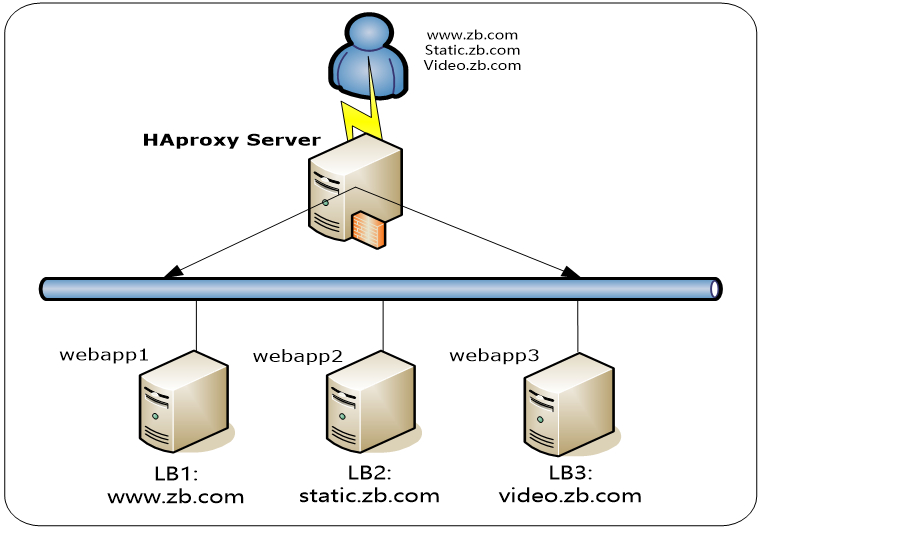
这里只操作两台主机,在两台主机上分别配置三个虚拟主机
haproxy服务器的配置
$ cat conf/haproxy.cfg
global
maxconn 20000
log 127.0.0.1 local0 info
user nobody
group nobody
chroot /usr/local/haproxy
daemon
pidfile /usr/local/haproxy/logs/haproxy.pid
defaults
mode http
retries 3
timeout connect 10s
timeout client 20s
timeout server 30s
timeout check 5s
frontend www
bind *:80
mode http
log global
option httplog
option forwardfor
option httpclose
option dontlognull
#新建了3个规则,分别是匹配到不同的域名,访问不同的backend
acl a hdr_beg(host) www.zb.com
acl b hdr_beg(host) static.zb.com
acl c hdr_beg(host) video.zb.com
use_backend a if a
use_backend b if b
use_backend c if c
default_backend test-proxy-srv
backend test-proxy-srv
mode http
option redispatch
option abortonclose
balance roundrobin
cookie SERVERID
option httpchk HEAD /index.html
server web1 10.0.0.6:80 cookie server1 weight 4 check inter 2000 rise 2 fall 3
server web2 10.0.0.7:8000 cookie server2 weight 6 check inter 2000 rise 2 fall 3
timeout connect 5s
timeout server 5s
retries 2
#下面是3个backend,利用不同的端口,当作不同的主机
backend a
mode http
option redispatch
option abortonclose
balance roundrobin
cookie SERVERID
option httpchk HEAD /index.html
server a1 10.0.0.6:81 cookie server1 weight 6 check inter 2000 rise 2 fall 3
server a2 10.0.0.7:81 cookie server2 weight 6 check inter 2000 rise 2 fall 3
backend b
mode http
option redispatch
option abortonclose
balance roundrobin
cookie SERVERID
option httpchk HEAD /index.html
server b1 10.0.0.6:82 cookie server1 weight 6 check inter 2000 rise 2 fall 3
server b2 10.0.0.7:82 cookie server2 weight 6 check inter 2000 rise 2 fall 3
backend c
mode http
option redispatch
option abortonclose
balance roundrobin
cookie SERVERID
option httpchk HEAD /index.html
server c1 10.0.0.6:83 cookie server1 weight 6 check inter 2000 rise 2 fall 3
server c2 10.0.0.7:83 cookie server2 weight 6 check inter 2000 rise 2 fall 3
listen stats
bind 0.0.0.0:9188
mode http
log 127.0.0.1 local0 err
stats refresh 30s
stats uri /status
stats realm hahahahaha
stats auth admin:admin
stats hide-version
stats admin if TRUE
后端真实的nginx服务器配置虚拟主机
$ cat /etc/nginx/nginx.conf
user nginx;
worker_processes auto;
error_log /var/log/nginx/error.log;
pid /run/nginx.pid;
include /usr/share/nginx/modules/*.conf;
events {
worker_connections 1024;
}
http {
log_format main '$remote_addr - $remote_user [$time_local] $http_x_forwarded_for "$request" '
'$status $body_bytes_sent "$http_referer" '
'"$http_user_agent" "$http_x_forwarded_for"';
access_log /var/log/nginx/access.log main;
sendfile on;
tcp_nopush on;
tcp_nodelay on;
keepalive_timeout 65;
types_hash_max_size 4096;
include /etc/nginx/mime.types;
default_type application/octet-stream;
include /etc/nginx/conf.d/*.conf;
server {
listen 80;
listen [::]:80;
server_name _;
root /usr/share/nginx/html;
# Load configuration files for the default server block.
include /etc/nginx/default.d/*.conf;
error_page 404 /404.html;
location = /404.html {
}
error_page 500 502 503 504 /50x.html;
location = /50x.html {
}
}
#以下是新建的虚拟主机
server {
listen 81;
server_name _;
charset utf-8;
location / {
index index.html index.htm;
root /data/a;
}}
server {
listen 82;
server_name _;
charset utf-8;
location / {
index index.html index.htm;
root /data/b;
}}
server {
listen 83;
server_name _;
charset utf-8;
location / {
index index.html index.htm;
root /data/c;
}}
}
分别新建不同的主页
10.0.0.6主机
$ mkdir -p /data/{a,b,c}
$ echo "10.0.0.6----->a" > /data/a/index.html
$ echo "10.0.0.6----->b" > /data/b/index.html
$ echo "10.0.0.6----->c" > /data/c/index.html
#测试重启服务
$ nginx -t
nginx: the configuration file /etc/nginx/nginx.conf syntax is ok
nginx: configuration file /etc/nginx/nginx.conf test is successful
$ systemctl restart nginx.service
10.0.0.7主机
$ mkdir -p /data/{a,b,c}
$ echo "10.0.0.7----->a" > /data/a/index.html
$ echo "10.0.0.7----->b" > /data/b/index.html
$ echo "10.0.0.7----->c" > /data/c/index.html
#测试重启服务
$ nginx -t
nginx: the configuration file /etc/nginx/nginx.conf syntax is ok
nginx: configuration file /etc/nginx/nginx.conf test is successful
$ systemctl restart nginx.service
访问web页面
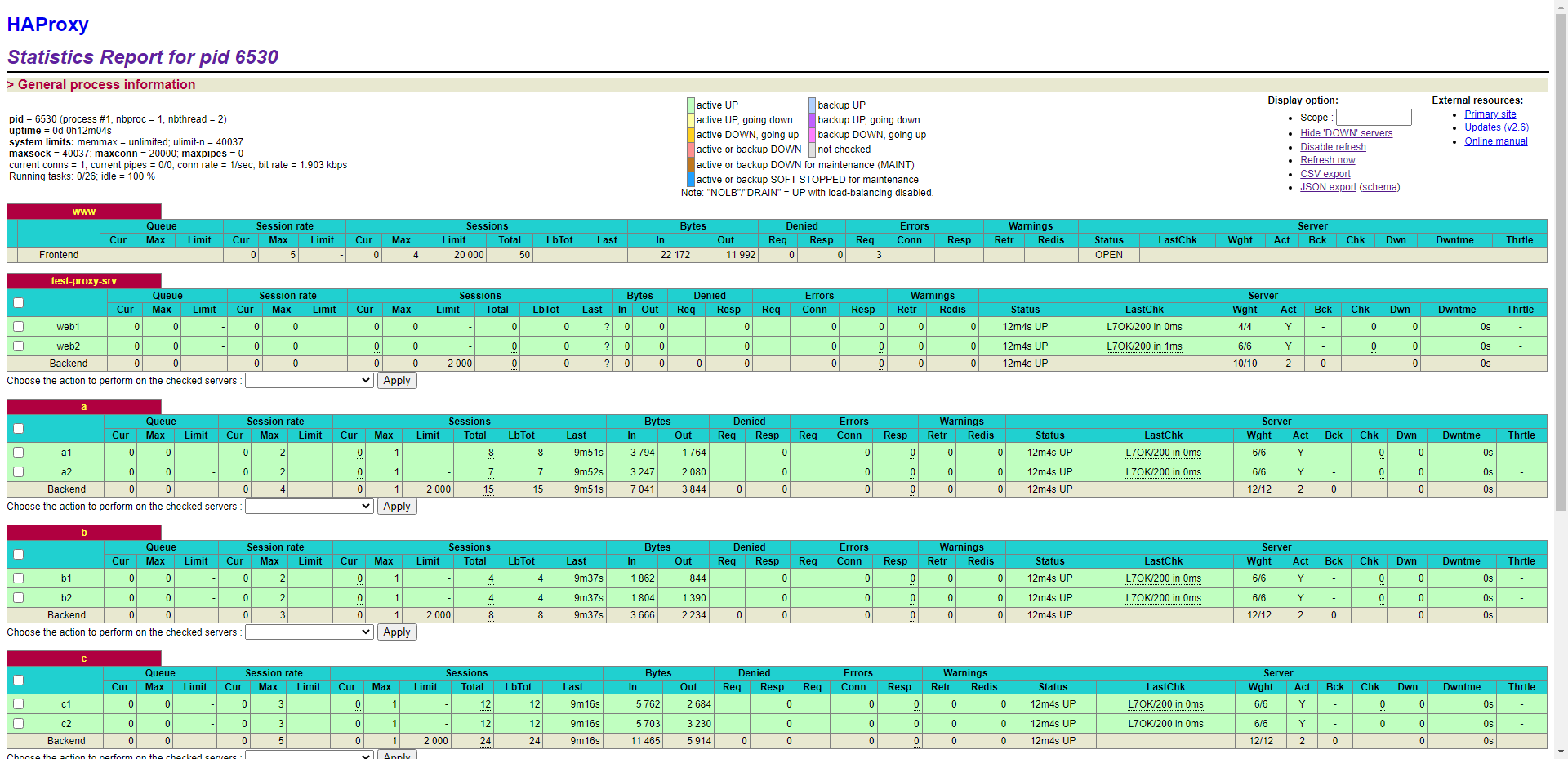
添加本地dns解析
修改配置文件C:\Windows\System32\drivers\etc\hosts
10.0.0.5 www.zb.com
10.0.0.5 static.zb.com
10.0.0.5 video.zb.com
最后通过这三个域名进行访问验证!
本文来自博客园,作者:厚礼蝎,转载请注明原文链接:https://www.cnblogs.com/guangdelw/p/17143472.html




【推荐】国内首个AI IDE,深度理解中文开发场景,立即下载体验Trae
【推荐】编程新体验,更懂你的AI,立即体验豆包MarsCode编程助手
【推荐】抖音旗下AI助手豆包,你的智能百科全书,全免费不限次数
【推荐】轻量又高性能的 SSH 工具 IShell:AI 加持,快人一步
· 无需6万激活码!GitHub神秘组织3小时极速复刻Manus,手把手教你使用OpenManus搭建本
· C#/.NET/.NET Core优秀项目和框架2025年2月简报
· Manus爆火,是硬核还是营销?
· 终于写完轮子一部分:tcp代理 了,记录一下
· 【杭电多校比赛记录】2025“钉耙编程”中国大学生算法设计春季联赛(1)