08 2023 档案
摘要:#### 如果不小心pycharm 信息设置修改了 * 重新安装是没有效果的 * 要不么重装系统,要不恢复设置,要么重置 ### 重置如下 ``` cd /Users/xxxx/Library/Application Support/JetBrains/PyCharm2023.2 rm -rf Py
阅读全文
摘要:#### 使用鼠标依次点击后 点击完成即可 ``` 画电子围栏 添加新围栏: ``` 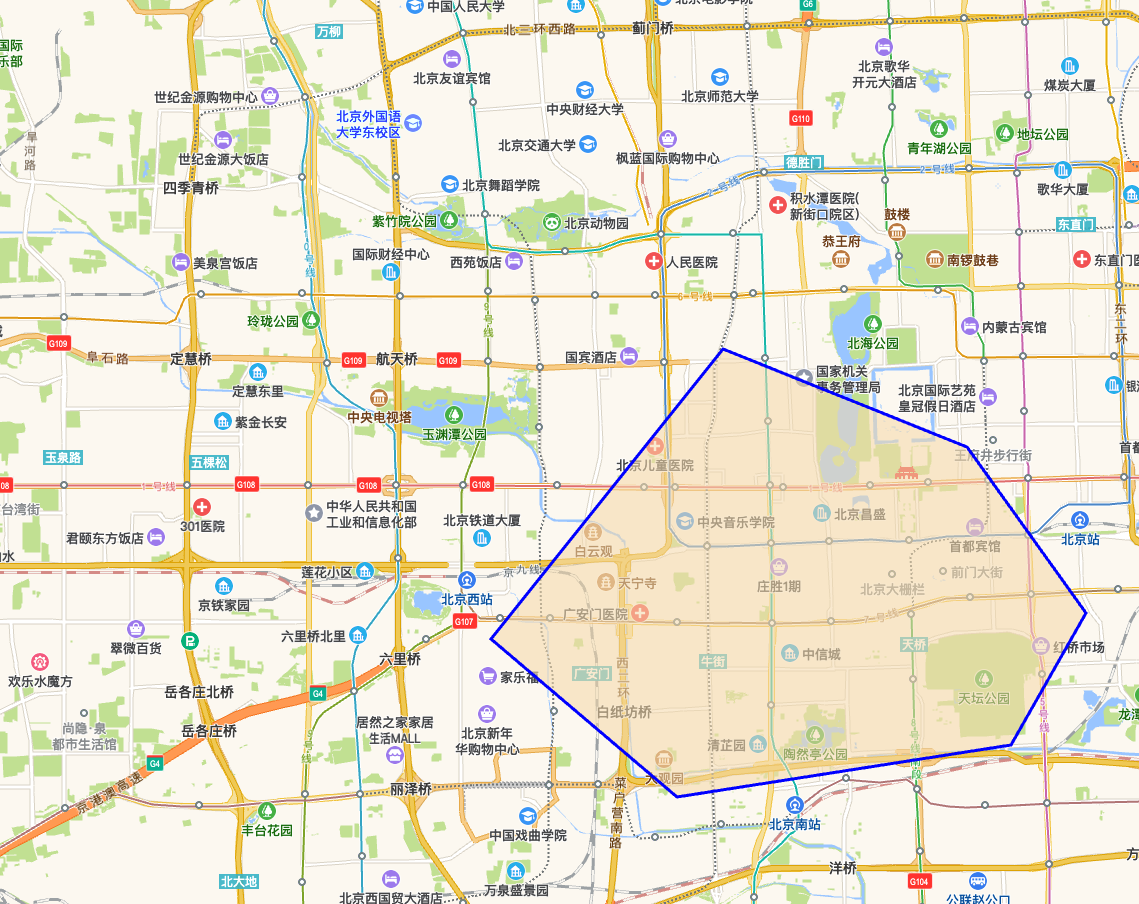
阅读全文
摘要:#### 大致思路 * 绘制和导航 需要高德 KEY 自己去注册申请 * 使用高德步行导航找到围栏的多边形的拐点 * 绘制多边形 #### 小试牛刀 利用高德地图在紫禁城画个圈 ``` 紫禁城画个圆圈 开始编辑 结束编辑 ```  BuildVersion: 22F770820d ``` ### 查看 Brew 版本 ``` bre
阅读全文
摘要:#### PostgreSQ 支持空间和倒排索引 * 普通索引 * 也就是二级索引 索引和数据是分开存储的 * 索引查找数据即需要访问索引,又需要访问表,而表的访问是随机 I/O。 * 查询效率 o(nlog(n)) * 哈希索引 * 只能用用于 == 查看 * 查询效率 o(1) * 通用搜索树(
阅读全文
摘要:#### 安装 ``` arch -arm64 brew install postgresql ``` #### 初始化数据库 ``` initdb --locale=C -E UTF-8 /opt/homebrew/var/postgres ``` #### 启动服务 ``` brew servi
阅读全文
摘要:### 介绍 * Kerberos 是一个计算机网络认证协议,用于在不安全的网络环境下进行安全身份验证。它使用票据(ticket)和密钥(key)的方式来验证用户的身份,并确保传输的数据在网络中的安全性。 ### 场景 * 用户身份验证:使用 Kerberos 5 协议验证用户的身份,并获取服务票据
阅读全文
摘要:####安装目录 ``` /opt/homebrew/* ``` ####启停服务 ``` brew services start ***@*** ```
阅读全文
摘要:#### 简单helle目录如下 ``` . ├── CMakeLists.txt ├── hello │ └── hello.c └── main.c ``` #### main.c ``` #include "hello//hello.c" int main() { print_hello();
阅读全文
摘要:#### 使用 Clion IDE 开发 stm32 使用标准库 可以使用 qemu 代替开发版 ### 使用 CMakeLists.txt 编译项目 ``` set(CMAKE_SYSTEM_NAME Generic) set(CMAKE_SYSTEM_VERSION 1) cmake_minim
阅读全文
摘要:#### 使用原始的方法 ``` public static String EncryptEncode(String content, String encryptKey) throws Exception { KeyGenerator keyGenerator = KeyGenerator.get
阅读全文
摘要:#### 缓存 * Dockerfile 构建缓存功能从 Docker 17.05 版本开始引入 * 可以加速构建 直接服用缓存 构建我们看到 from cache 就是来自缓存 * 缓存是一个命令为单位 如果想服用缓存需要考虑 #### 查看缓存大小 

