利用高德地图 API自动生成电子围栏
大致思路
- 绘制和导航 需要高德 KEY 自己去注册申请
- 使用高德步行导航找到围栏的多边形的拐点
- 绘制多边形
小试牛刀 利用高德地图在紫禁城画个圈
<!doctype html>
<html>
<head>
<meta charset="utf-8">
<meta http-equiv="X-UA-Compatible" content="IE=edge">
<meta name="viewport" content="initial-scale=1.0, user-scalable=no, width=device-width">
<style>
html,
body,
#container {
width: 100%;
height: 100%;
}
</style>
<title>紫禁城画个圆圈</title>
<link rel="stylesheet" href="https://a.amap.com/jsapi_demos/static/demo-center/css/demo-center.css"/>
<script src="https://webapi.amap.com/maps?v=1.4.15&key=您申请的key值&plugin=AMap.CircleEditor"></script>
<script src="https://a.amap.com/jsapi_demos/static/demo-center/js/demoutils.js"></script>
</head>
<body>
<div id="container"></div>
<div class="input-card" style="width: 120px">
<button class="btn" onclick="circleEditor.open()" style="margin-bottom: 5px">开始编辑</button>
<button class="btn" onclick="circleEditor.close()">结束编辑</button>
</div>
<script type="text/javascript">
let map = new AMap.Map("container", {
center: [116.433322, 39.900256],
zoom: 14
});
let circle = new AMap.Circle({
center: [116.433322, 39.900255],
radius: 1000,
borderWeight: 3,
strokeColor: "#FF33FF",
strokeOpacity: 1,
strokeWeight: 6,
fillOpacity: 0.4,
strokeStyle: 'dashed',
strokeDasharray: [10, 10],
fillColor: '#1791fc',
zIndex: 50,
})
circle.setMap(map)
map.setFitView([circle])
</script>
</body>
</html>
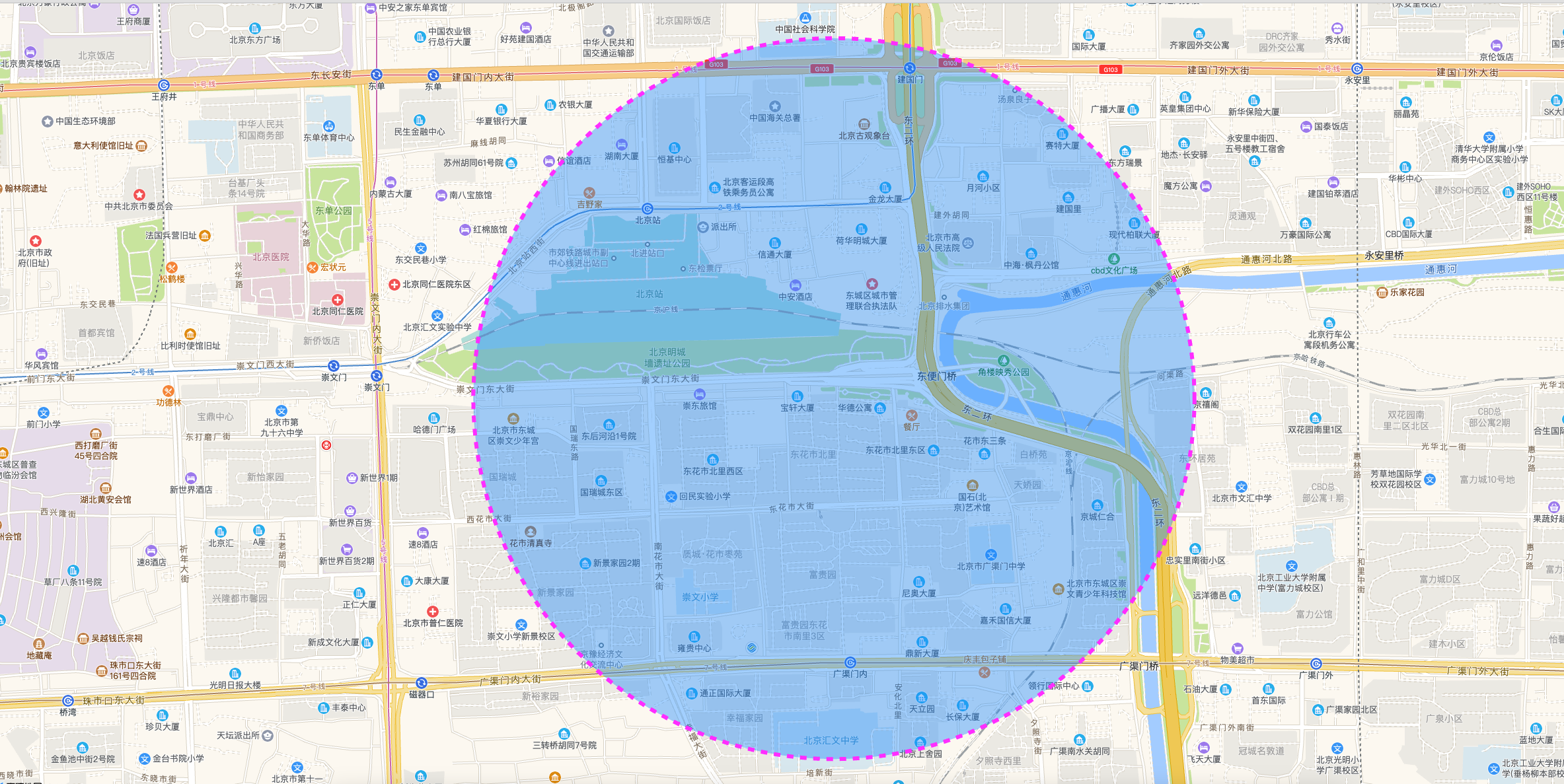
电子围栏的大概的点
- 圆圈的 45 度角均匀的 分布 8 个点
<!doctype html>
<html>
<head>
<meta charset="utf-8">
<meta http-equiv="X-UA-Compatible" content="IE=edge">
<meta name="viewport" content="initial-scale=1.0, user-scalable=no, width=device-width">
<style>
html,
body,
#container {
width: 100%;
height: 100%;
}
#panel {
position: fixed;
background-color: white;
max-height: 90%;
overflow-y: auto;
top: 10px;
right: 10px;
width: 280px;
}
#panel .amap-call {
background-color: #009cf9;
border-top-left-radius: 4px;
border-top-right-radius: 4px;
}
#panel .amap-lib-walking {
border-bottom-left-radius: 4px;
border-bottom-right-radius: 4px;
overflow: hidden;
}
</style>
<title>电子围栏定位</title>
<script type="text/javascript">
window._AMapSecurityConfig = {
securityJsCode: '5dfaddb510ffa01104ce9c25166f7f53',
}
</script>
<link rel="stylesheet" href="https://a.amap.com/jsapi_demos/static/demo-center/css/demo-center.css"/>
<script src="https://webapi.amap.com/maps?v=1.4.15&key=8ed6ab55d9456bfe6c1d020ce9b2a1c9&plugin=AMap.MouseTool"></script>
<script src="https://a.amap.com/jsapi_demos/static/demo-center/js/demoutils.js"></script>
</head>
<body>
<div id="container"></div>
<div id="panel"></div>
<script type="text/javascript">
const lng = 116.397504
const lat = 39.89619
const map = new AMap.Map("container", {
center: [lng, lat],
zoom: 14,
resizeEnable: true
});
let circle = new AMap.Circle({
center: [lng, lat],
radius: 300,
borderWeight: 3,
strokeColor: "#3355ff",
strokeOpacity: 1,
strokeWeight: 6,
fillOpacity: 0.4,
strokeStyle: 'solid',
strokeDasharray: [10, 10],
fillColor: '#ffffff',
zIndex: 50,
})
const r = 6371000;
const phase = 2 * Math.PI / 360;
let pointArr = []
let LngLatArr = []
for (let i = 0; i < 360; i += 45) {
let newLng = lng + ((300 * Math.cos(i * phase))) / (r * Math.cos(lat * Math.PI / 180) * Math.PI / 180);
let newLag = lat + ((300 * Math.sin(i * phase))) / (r * Math.PI / 180);
LngLatArr.push([newLng, newLag])
let startIcon = new AMap.Icon({
size: new AMap.Size(25, 34),
image: 'https://a.amap.com/jsapi_demos/static/demo-center/icons/dir-marker.png',
imageSize: new AMap.Size(135, 40),
imageOffset: new AMap.Pixel(-9, -3)
});
const marker = new AMap.Marker({
position: [newLng, newLag],
icon: startIcon,
offset: new AMap.Pixel(-13, -30)
});
pointArr.push(marker)
}
map.add(pointArr)
circle.setMap(map)
map.setFitView([circle])
</script>
</body>
</html>
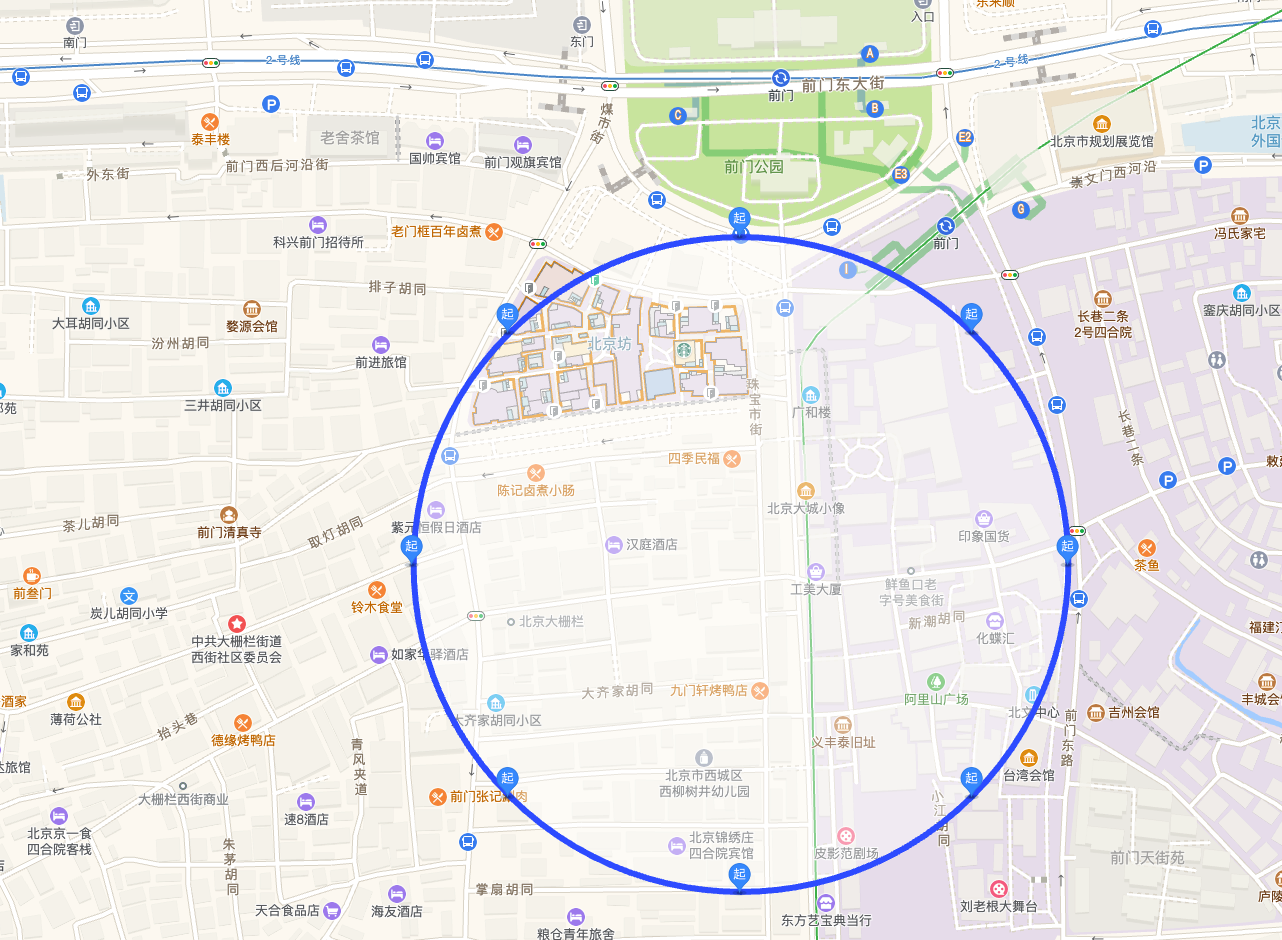
在八个点之间 使用到步行导航确定电子围栏的外围部分
<!doctype html>
<html>
<head>
<meta charset="utf-8">
<meta http-equiv="X-UA-Compatible" content="IE=edge">
<meta name="viewport" content="initial-scale=1.0, user-scalable=no, width=device-width">
<style>
html,
body,
#container {
width: 100%;
height: 100%;
}
#panel {
position: fixed;
background-color: white;
max-height: 90%;
overflow-y: auto;
top: 10px;
right: 10px;
width: 280px;
}
#panel .amap-call {
background-color: #009cf9;
border-top-left-radius: 4px;
border-top-right-radius: 4px;
}
#panel .amap-lib-walking {
border-bottom-left-radius: 4px;
border-bottom-right-radius: 4px;
overflow: hidden;
}
</style>
<title>电子围栏定位</title>
<script type="text/javascript">
window._AMapSecurityConfig = {
securityJsCode: '5dfaddb510ffa01104ce9c25166f7f53',
}
</script>
<link rel="stylesheet" href="https://a.amap.com/jsapi_demos/static/demo-center/css/demo-center.css"/>
<script src="https://webapi.amap.com/maps?v=1.4.15&key=8ed6ab55d9456bfe6c1d020ce9b2a1c9&plugin=AMap.MouseTool"></script>
<script src="https://webapi.amap.com/maps?v=1.4.15&key=8ed6ab55d9456bfe6c1d020ce9b2a1c9&plugin=AMap.Walking"></script>
<script src="https://a.amap.com/jsapi_demos/static/demo-center/js/demoutils.js"></script>
</head>
<body>
<div id="container"></div>
<div id="panel"></div>
<script type="text/javascript">
const lng = 116.397504
const lat = 39.89619
const map = new AMap.Map("container", {
center: [lng, lat],
zoom: 14,
resizeEnable: true
});
let circle = new AMap.Circle({
center: [lng, lat],
radius: 300,
borderWeight: 3,
strokeColor: "#3355ff",
strokeOpacity: 1,
strokeWeight: 6,
fillOpacity: 0.4,
strokeStyle: 'solid',
strokeDasharray: [10, 10],
fillColor: '#ffffff',
zIndex: 50,
})
const phase = 2 * Math.PI / 360;
let LngLatArr = []
for (let i = 0; i < 360; i += 45) {
let newLng = lng + ((300 * Math.cos(i * phase))) / (6371000 * Math.cos(lat * Math.PI / 180) * Math.PI / 180);
let newLag = lat + ((300 * Math.sin(i * phase))) / (6371000 * Math.PI / 180);
LngLatArr.push([newLng, newLag])
}
let opt = {
map: map,
panel: "panel",
hideMarkers: true,
isOutline: true,
outlineColor: '#ffeeee',
autoFitView: true
}
LngLatArr.push(LngLatArr[0])
LngLatArr.flatMap((k, i) => {
let walking = new AMap.Walking(opt)
walking.search(LngLatArr[i], LngLatArr[i + 1], function (status, result) {
if (status === 'complete') {
console.info('步行路线数据查询成功')
} else {
console.info('步行路线数据查询失败' + result)
}
});
})
</script>
</body>
</html>
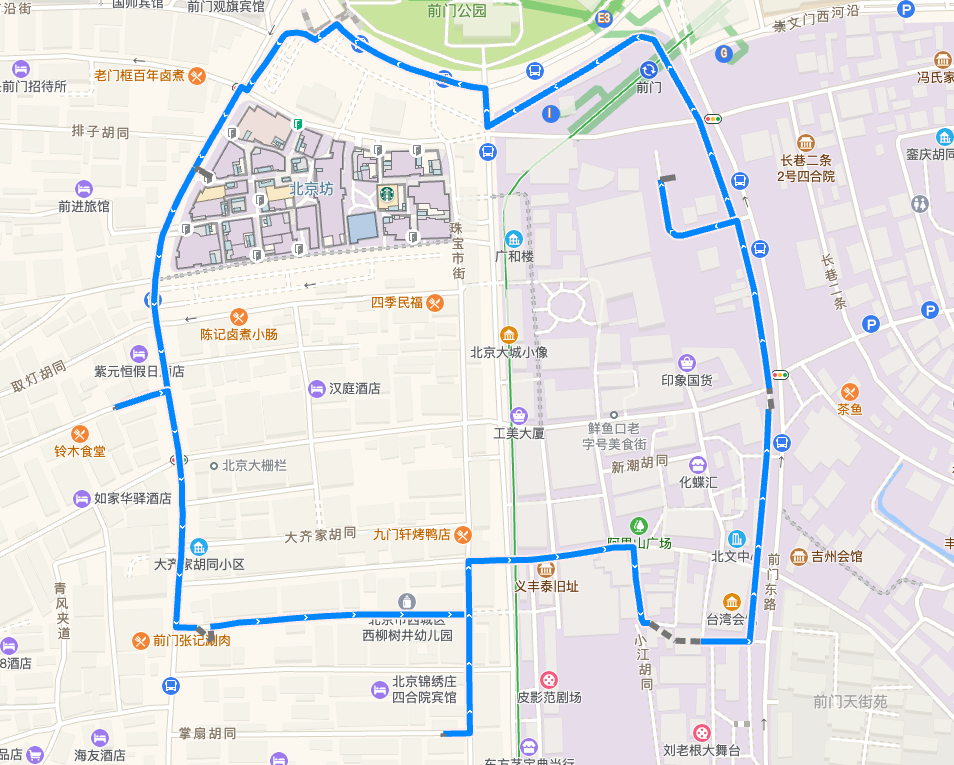
获取获取 多边形的拐点位 绘制多边形 形成成电子围栏
- 需要裁剪一些点
<!doctype html>
<html>
<head>
<meta charset="utf-8">
<meta http-equiv="X-UA-Compatible" content="IE=edge">
<meta name="viewport" content="initial-scale=1.0, user-scalable=no, width=device-width">
<title>电子围栏</title>
<link rel="stylesheet" href="https://a.amap.com/jsapi_demos/static/demo-center/css/demo-center.css"/>
<style>
html, body, #container {
height: 100%;
width: 100%;
}
.amap-icon img {
width: 25px;
height: 34px;
}
</style>
</head>
<body>
<div id="container"></div>
<div id="panel"></div>
<script type="text/javascript">
window._AMapSecurityConfig = {
securityJsCode: '5dfaddb510ffa01104ce9c25166f7f53',
}
</script>
<script type="text/javascript"
src="https://webapi.amap.com/maps?v=1.4.15&key=8ed6ab55d9456bfe6c1d020ce9b2a1c9"></script>
<script src="https://webapi.amap.com/maps?v=1.4.15&key=8ed6ab55d9456bfe6c1d020ce9b2a1c9&plugin=AMap.Walking"></script>
<script type="text/javascript">
const lng = 116.397504
const lat = 39.89619
let map = new AMap.Map("container", {
center: [116.397504, 39.89619],
zoom: 14
});
const circle = new AMap.Circle({
center: [lng, lat],
radius: 300, //半径
borderWeight: 3,
strokeColor: "#FF33FF",
strokeWeight: 6,
strokeOpacity: 0.2,
fillOpacity: 0.4,
strokeStyle: 'dashed',
strokeDasharray: [10, 10],
fillColor: '#1791fc',
zIndex: 50
})
const r = 6371000;
const phase = 2 * Math.PI / 360;
let pointArr = []
let LngLatArr = []
for (let i = 0; i < 360; i += 45) {
let newLng = lng + ((300 * Math.cos(i * phase))) / (r * Math.cos(lat * Math.PI / 180) * Math.PI / 180);
let newLag = lat + ((300 * Math.sin(i * phase))) / (r * Math.PI / 180);
LngLatArr.push([newLng, newLag])
let startIcon = new AMap.Icon({
size: new AMap.Size(25, 34),
image: 'dir-marker.png',
imageSize: new AMap.Size(135, 40),
imageOffset: new AMap.Pixel(-9, -3)
});
const marker = new AMap.Marker({
position: [newLng, newLag],
icon: startIcon,
offset: new AMap.Pixel(-13, -30)
});
pointArr.push(marker)
}
LngLatArr.push(LngLatArr[0])
let pathResult = []
LngLatArr.forEach(async (item, i) => {
let walking = new AMap.Walking({})
await walking.search(LngLatArr[i], LngLatArr[i + 1], async function (status, result) {
if (status === 'complete') {
pathResult.push(result)
console.info('步行路线数据查询成功')
} else {
console.info('步行路线数据查询失败' + result)
}
})
});
setTimeout(() => {
let map = new AMap.Map("container", {
center: [116.397504, 39.89619],
zoom: 14
});
let pathArr = []
let pathRawArr = []
let kneePoint = {}
pathResult.flatMap((term) => {
term.routes[0].steps.flatMap((item, index) => {
item.path.flatMap((pos) => {
pathRawArr.push([pos.lng, pos.lat])
key = "" + pos.lng + pos.lat
if (!(key in kneePoint)) {
pathArr.push([pos.lng, pos.lat])
kneePoint[key] = {}
}
})
})
})
let polygon = new AMap.Polygon({
path: pathRawArr,
strokeColor: "#1E9FFF",
strokeWeight: 2,
strokeStyle: 'dashed',
strokeOpacity: 1,
fillOpacity: 0.1,
fillColor: '#1E9FFF',
zIndex: 50,
})
map.add(polygon)
map.setFitView([polygon])
}, 500)
</script>
</body>
</html>
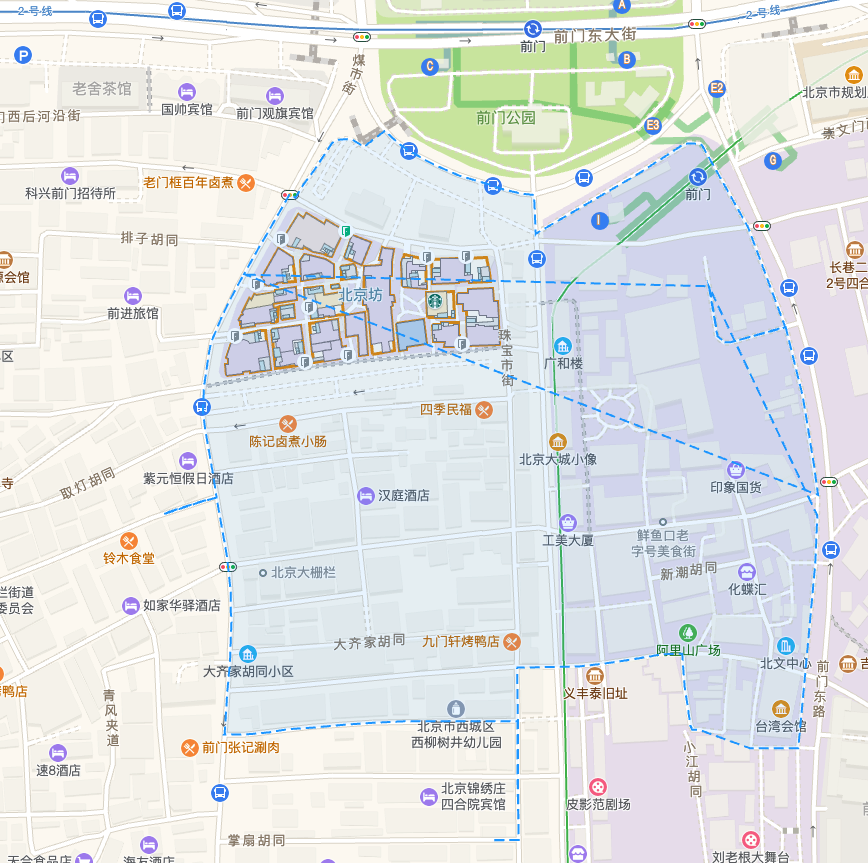
本文来自博客园,作者:vx_guanchaoguo0,转载请注明原文链接:https://www.cnblogs.com/guanchaoguo/p/17630995.html

