mule anything studio 发布一个应用
添加组件 服务组件
-
http listener
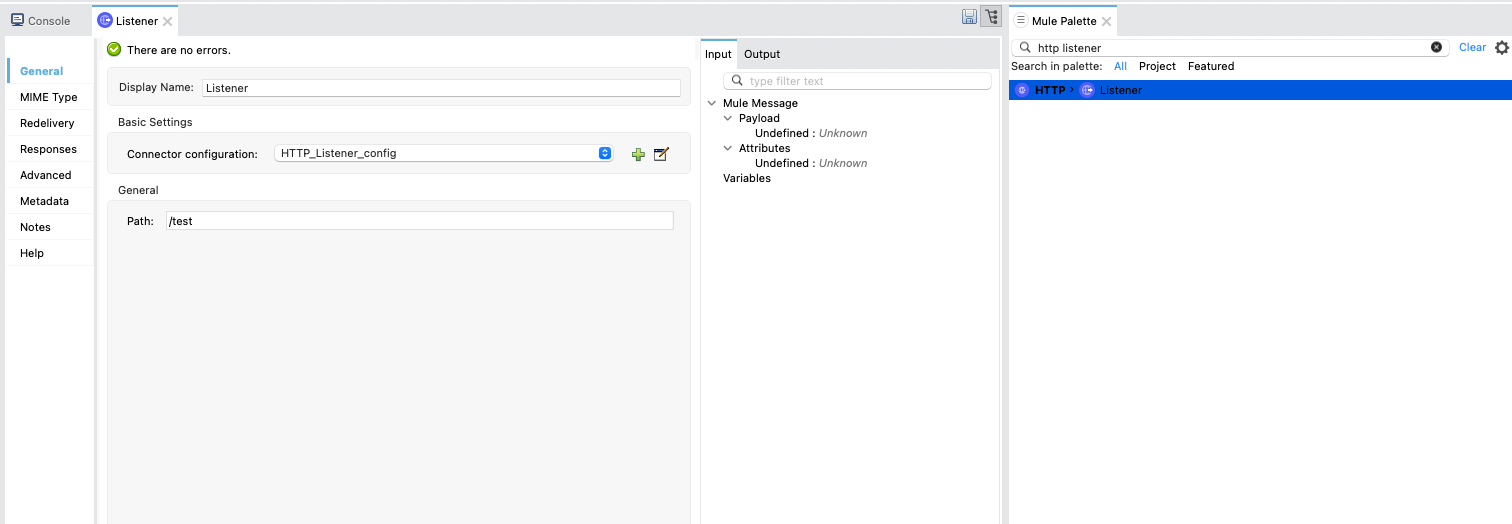
-
http listener config
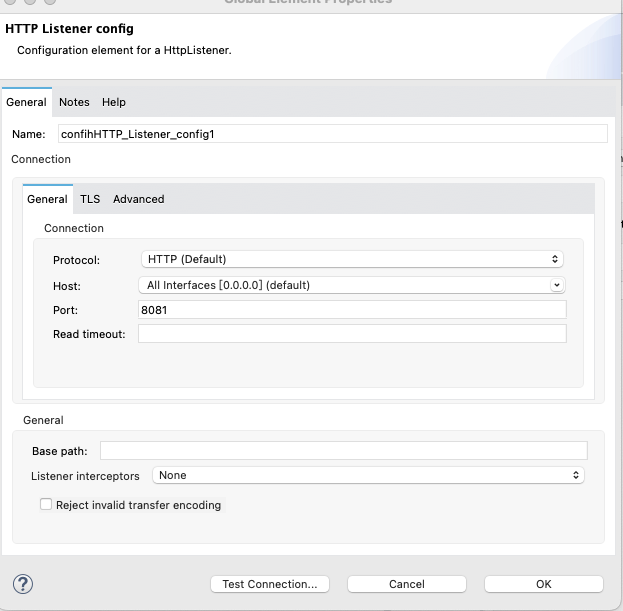
添加 请求组件
- resquest

- test.json
[
{
"ID": 1,
"code1": "ER",
"code2": "38sd",
"takeOffDate": "2016/03/20",
"fromAirport": "MUA",
"price": 400,
"seatsAvailable": 0,
"toAirport": "SFO",
"planeType": "Boeing 737",
"totalSeats": 150
},
{
"ID": 2,
"code1": "ER",
"code2": "45if",
"takeOffDate": "2016/02/11",
"fromAirport": "MUA",
"price": 345.99,
"seatsAvailable": "LAX",
"planeType": "Boeing 777",
"totalSeats": 300
}
]
- http resquest config

添加输出组件
- transform Message
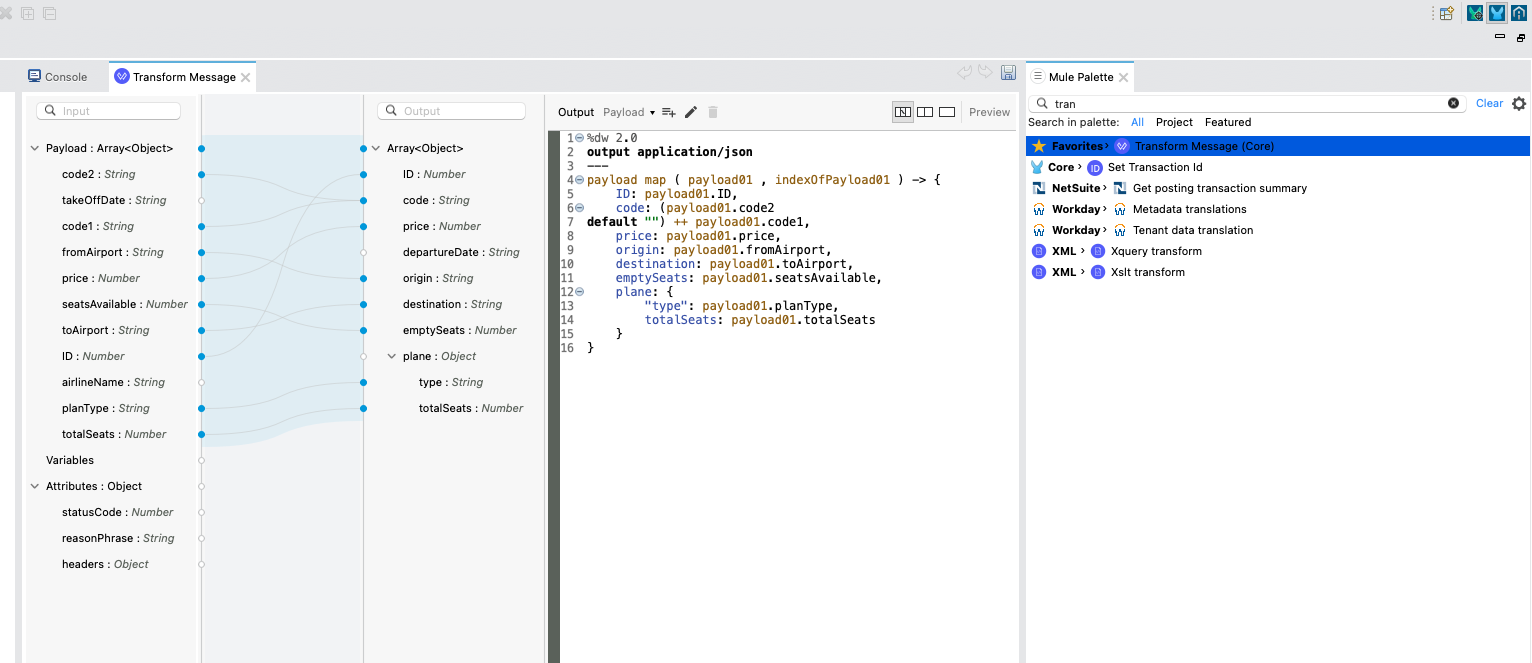
*输出的json
[
{
"ID": 1,
"code": "ER38sd",
"price": 400,
"departureDate": "2016/03/20",
"origin": "MUA",
"destination": "SFO",
"emptySeats": 0,
"plane": {
"type": "Boeing 737",
"totalSeats": 150
}
},
{
"ID": 2,
"code": "ER45if",
"price": 345.99,
"departureDate": "2016/02/11",
"origin": "MUA",
"destination": "LAX",
"emptySeats": 52,
"plane": {
"type": "Boeing 777",
"totalSeats": 300
}
}
]
全部组件

启动模拟服务
cd ~
mkdir http_svc
cd http_svc
cat test.json <<EOF
[
{
"code2": "0001111111",
"takeOffDate": "2016/03/20",
"code1": "ER38sd",
"fromAirport": "MUA",
"price": 400.00,
"seatsAvailable": 0,
"toAirport": "SFO",
"ID": 1,
"airlineName": "rreee",
"planType": "Boeing 787",
"totalSeats": 0
},
{
"code2": "ER",
"takeOffDate": "2016/02/11",
"code1": "ER45if",
"fromAirport": "MUA",
"price": 345.99,
"seatsAvailable": 52,
"toAirport": "LAX",
"ID": 2,
"airlineName": "45if",
"planType": "Boeing 747",
"totalSeats": 532
}
]
EOF
python3 -m http.server 8081
- 浏览器访问 localhost:8081/test.json

启动 anyting studio
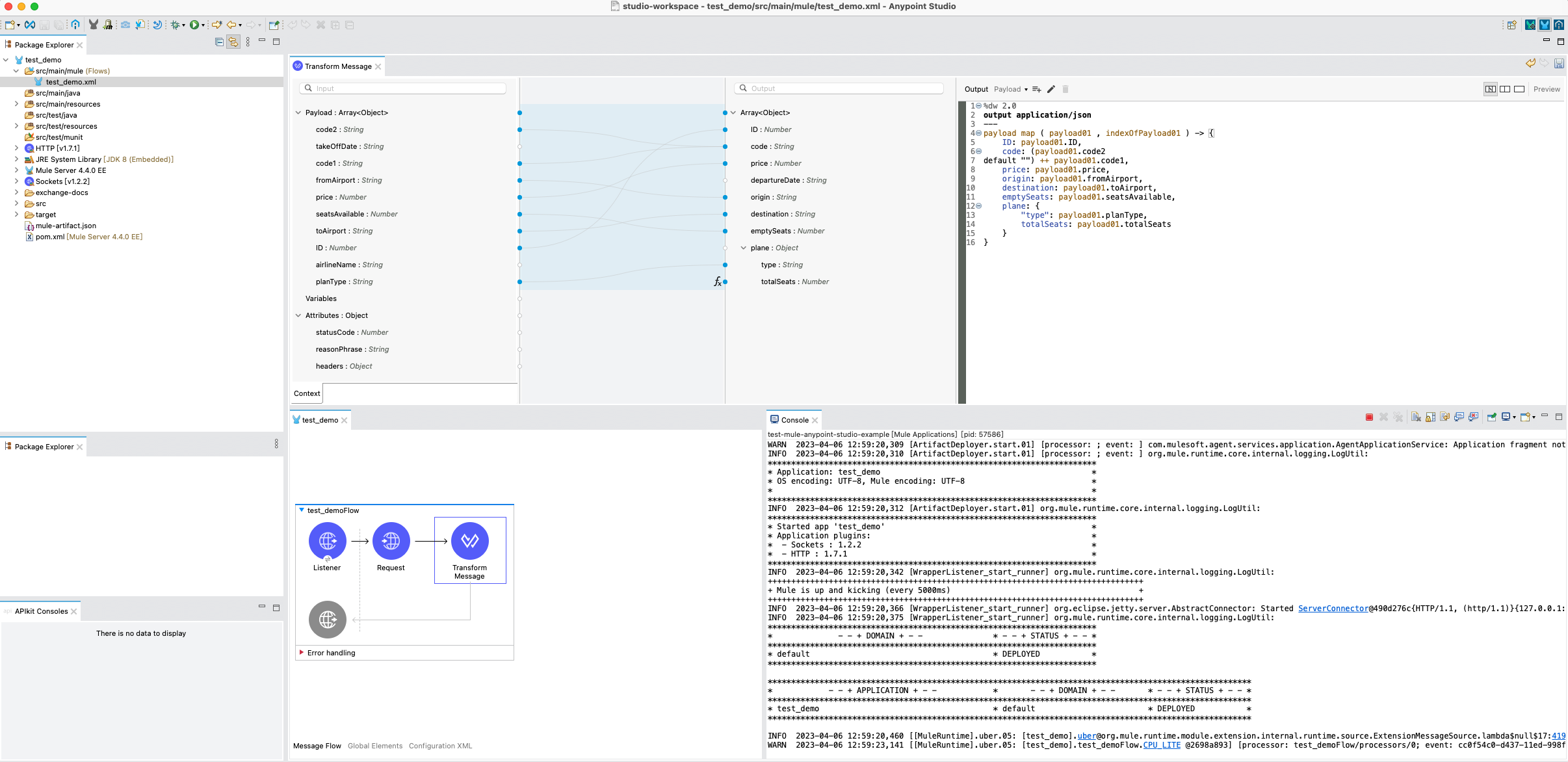
浏览器访问 mule

mvn 安装
mvn clean package -nsu -DskipMunitTests
- clean:清空 target 目录,删除之前构建生成的临时文件。
- package:将代码打包成可部署的格式(例如 JAR、WAR 等)。
- -nsu:禁止从远程仓库更新快照(Snapshot)依赖,加快构建过程。
- -DskipMunitTests:跳过运行 MUnit 单元测试。
mvn jar
mvn clean package -DattachMuleSources -DlightweightPackage
mvn install
本文来自博客园,作者:vx_guanchaoguo0,转载请注明原文链接:https://www.cnblogs.com/guanchaoguo/p/17286754.html





