在 Docker Desktop 中启用 K8s 服务
步骤如下
- 下载 docker-desktop
- git clone https://github.com/AliyunContainerService/k8s-for-docker-desktop.git
- cd k8s-for-docker-desktop 切换到对应分支
- 配置阿里源 设置->docker engine
{
"registry-mirrors": [
"https://registry.docker-cn.com",
"https://docker.mirrors.ustc.edu.cn",
"http://hub-mirror.c.163.com",
"https://cr.console.aliyun.com/"
],
"builder": {
"gc": {
"defaultKeepStorage": "20GB",
"enabled": true
}
},
"experimental": false,
"features": {
"buildkit": true
}
}
==新版镜像地址不生效 点击这里 ==
-
powershell 首次不允许执行
- 执行 Set-ExecutionPolicy RemoteSigned
-
执行 load_images.ps1 如果 images-properties 不存在则复制当前目录下
- 如果安装失败 先删除本地镜像 powershell
$images = docker images -a -q
foreach ($image in $images)
- 如果安装失败 先删除本地镜像 powershell
-
启用dashborad
- kubectl apply -f kubernetes-dashboard.yaml
- kubectl proxy
-
获取 token
$TOKEN=((kubectl -n kube-system describe secret default | Select-String "token:") -split " +")[1]
echo $TOKEN
- dashboard 访问地址
效果显示
- win10 dockerdestop 4.7.1 (77678)
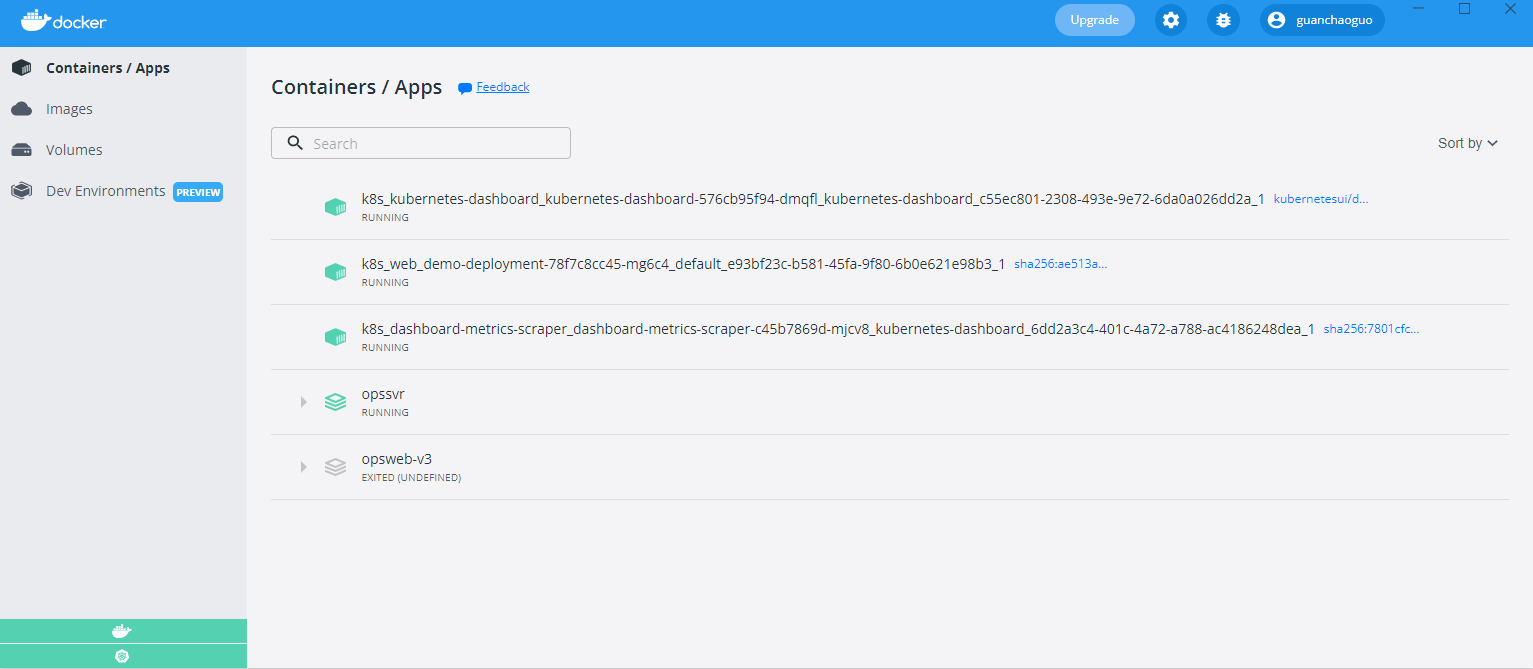
本文来自博客园,作者:vx_guanchaoguo0,转载请注明原文链接:https://www.cnblogs.com/guanchaoguo/p/16170047.html

