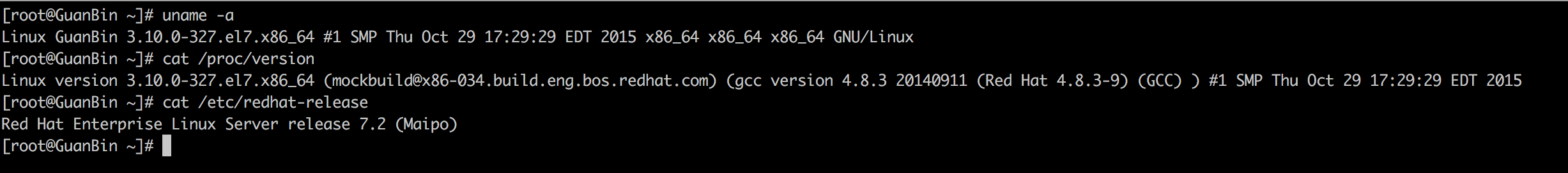Linux下docker的安装
前言:
因为之前在自己的mac上直接使用HomeBrew的包管理安装的,使用brew install docker即可,这种方法简单,但最近想尝试在Linux下安装,费了一些时间,主要是启动docker时报异常 Failed to start docker.service: Unit not found.下面是自己安装的步骤。
安装前准备:
-
先查看linux内核信息及操作系统信息
-
linux版本及内核信息可用 uname -a ,从下图可知,内核为64位版本为3.10.0
-
cat /proc/version //查看当前操作系统版本信息
-
cat /etc/redhat-release //查看版本当前操作系统发行版信息
-
从图中可知linux内核为3.10.0 操作系统发行版本为Red Hat 7.2
- 官网上写的从Read Hat 7开始才支持安装
Docker is supported on Red Hat Enterprise Linux 7.
Docker requires a 64-bit OS and version 3.10 or higher of the Linux kernel.
官网地址https://docs.docker.com/install/linux/docker-ee/rhel/#prerequisites
-
- 所以环境准备完全满足
安装:
- 下载安装libcgroup的rpm包(该软件包提供了一系列工具和库文件用于控制和管理控制组)
- 下载libcgroup的rpm包: wget ftp://mirror.switch.ch/pool/4/mirror/scientificlinux/6.5/x86_64/updates/fastbugs/libcgroup-0.40.rc1-6.el6_5.1.x86_64.rpm
- 安装libcgroup的rpm包: rpm -ivh libcgroup-0.40.rc1-6.el6_5.1.x86_64.rpm
- 更新yum源(当前yum源里可能没有docker):
- 先下载epel的rpm包: wget https://dl.fedoraproject.org/pub/epel/epel-release-latest-6.noarch.rpm
- 安装epel的rpm包:
rpm -ivh epel-release-latest-6.noarch.rp
-
安装docker: yum install docker-io
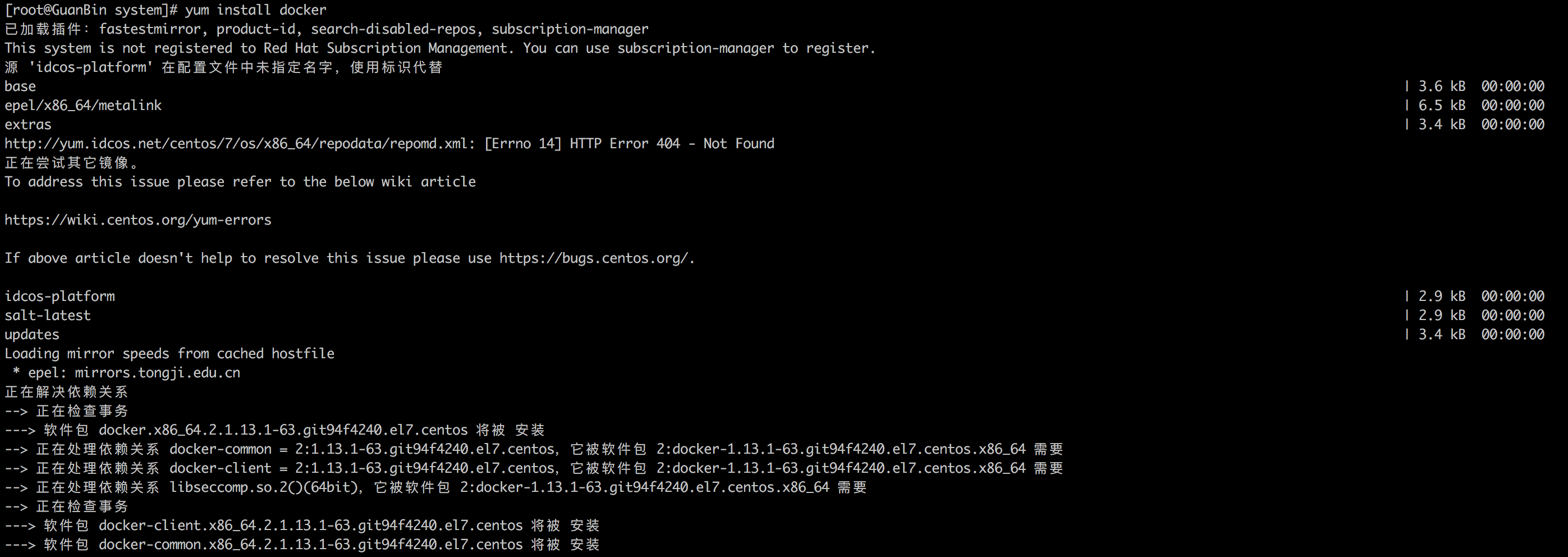
- 安装完后启动docker的服务:service docker start 后报unit not found,如下图所示
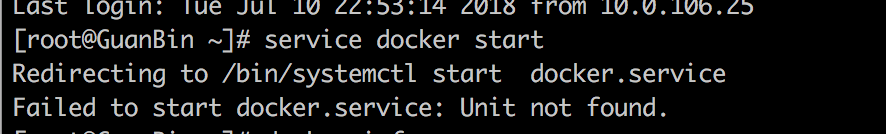
- 经过查询说是在目录/usr/lib/systemd/system下少一个docker.socket的文件,但是安装的docker是1.13.1的版本不需要此文件的;
- 无奈之下,之后重新安装,仍然使用yum install docker-io 命令;
- 此时奇迹出现了,再次使用service docker start时,启动成功了;
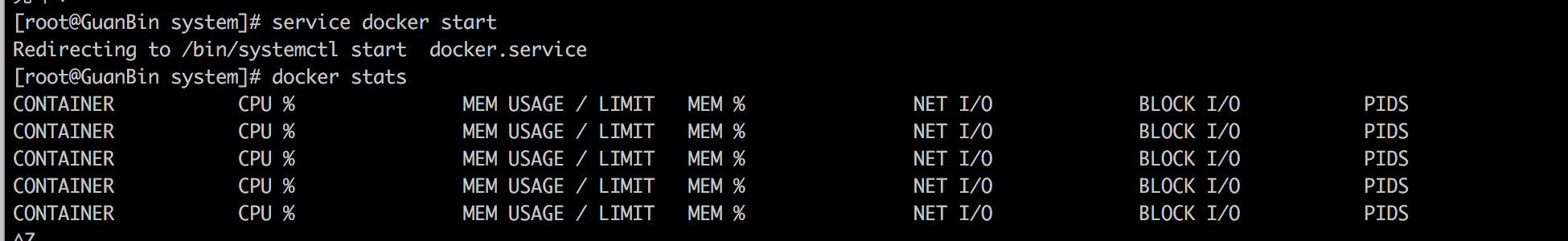
作者:guanbin —— 纵码万里千山
出处:https://www.cnblogs.com/guanbin-529/
本文版权归作者和博客园共有,欢迎转载,但未经作者同意必须保留此段声明,且在文章页面明显位置给出原文连接,否则保留追究法律责任的权利。