会员
周边
新闻
博问
闪存
众包
赞助商
Chat2DB
所有博客
当前博客
我的博客
我的园子
账号设置
会员中心
简洁模式
...
退出登录
注册
登录
NoneNull
博客园
首页
新随笔
联系
订阅
管理
2020年5月
qt实现colorpicker并移植到f1c100s总结
摘要: 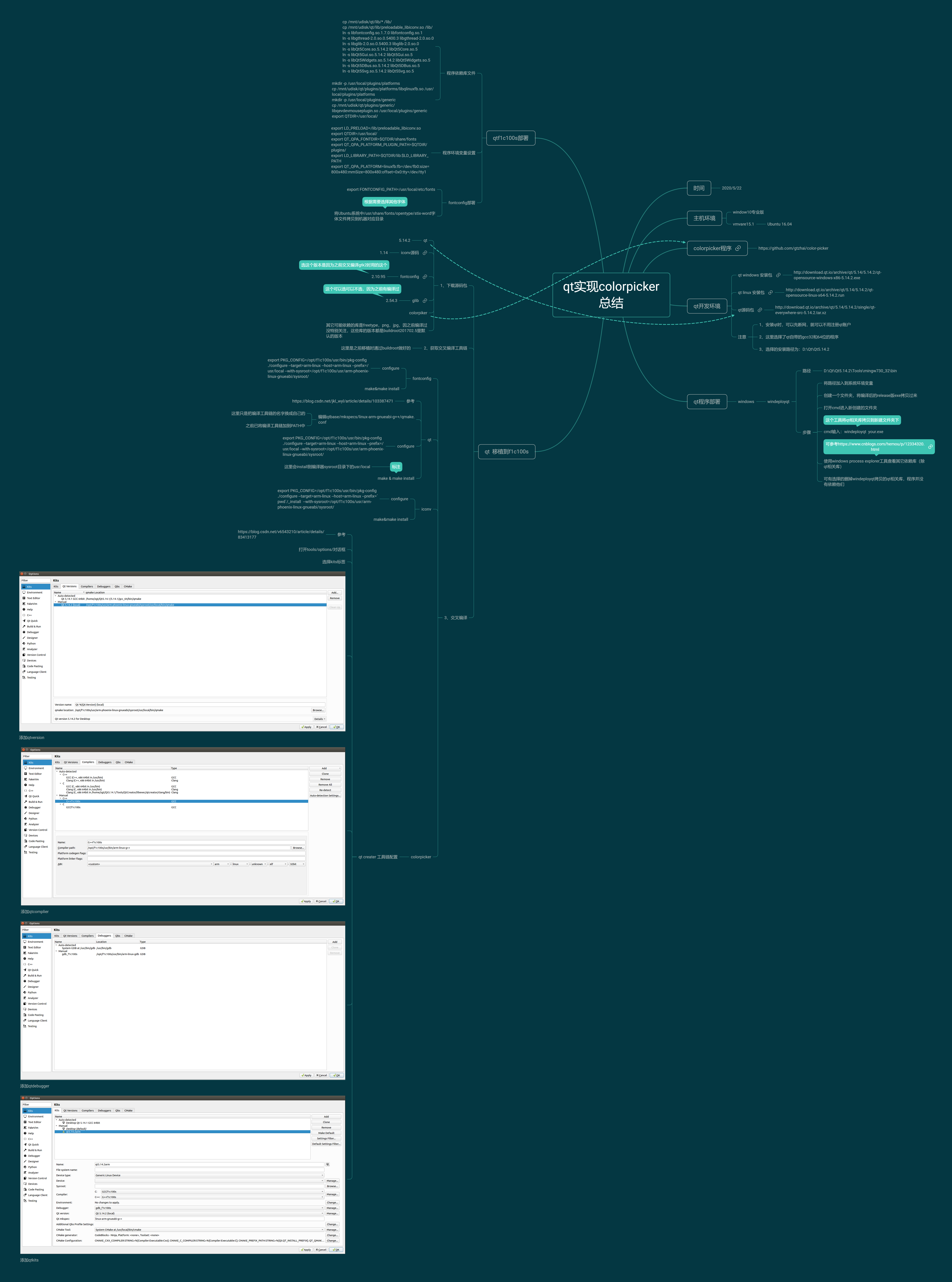
阅读全文
posted @ 2020-05-22 13:37 NoneNull
阅读(413)
评论(0)
推荐(0)
2019年3月
zynq7010nand 启动总结
摘要: 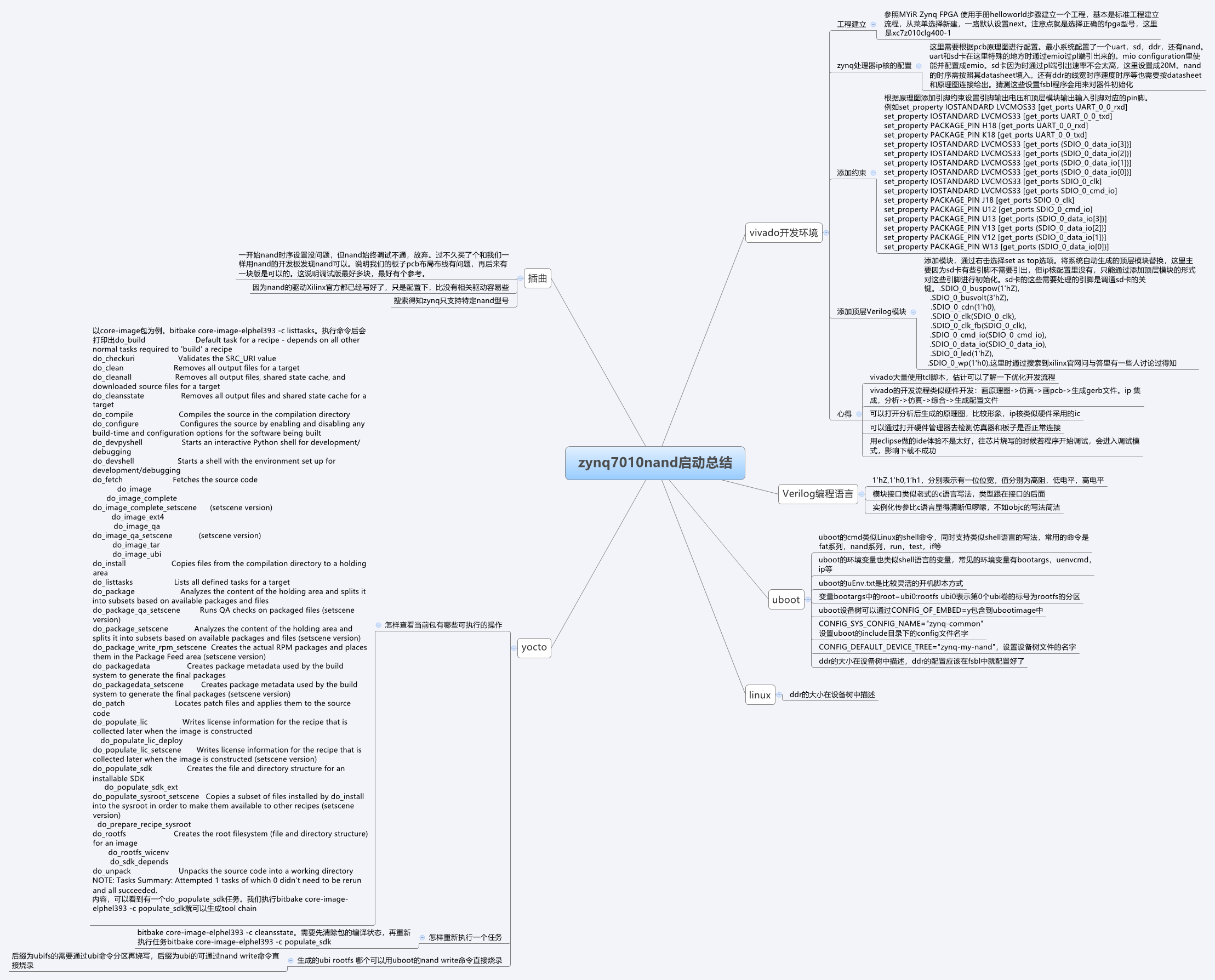
阅读全文
posted @ 2019-03-30 07:51 NoneNull
阅读(860)
评论(0)
推荐(0)
linux shell 如何进行数值运算
摘要: linux shell 如何进行数值运算 数值运算使用$((expr))这种形式。 下面的例子对adc读到的数进行运算,算出读到的电压 shell id1= id2= echo ${id1} ${id2} idh=$(($id1 16/4096)) idl=$(($id2 64/4096)) ech
阅读全文
posted @ 2019-03-04 15:24 NoneNull
阅读(1471)
评论(0)
推荐(0)
2019年2月
yocto编译出现错误如何定位
摘要: yocto编译出现错误如何定位 错误示例: 仔细阅读提示发现这么一句话log file is located at /home/zgt/work/zynq7000/elphel393/poky/build/tmp/work/elphel393 poky linux gnueabi/linux xln
阅读全文
posted @ 2019-02-15 08:15 NoneNull
阅读(3352)
评论(0)
推荐(0)
2019年1月
dart语言匿名函数与=>语法
摘要: dart语言匿名函数与= 语法 = expr 等同于{ return expr; } 匿名函数的参照如下: ([[Type] param1[, …]]) { codeBlock; }; 例子 上面的语句翻译过来就是
阅读全文
posted @ 2019-01-24 16:46 NoneNull
阅读(4245)
评论(0)
推荐(0)
添加并高亮代码块
摘要: 添加代码块 步骤 在需要高亮的代码块的前一行及后一行使用三个反引号: (键盘左上角第二排~键) 同时第一行反引号后面,输入代码块所使用的语言。 例子 编辑器中输入一下代码块: \ \`c++ class FooTest : public ::testing::Test { protected: //
阅读全文
posted @ 2019-01-23 10:33 NoneNull
阅读(348)
评论(0)
推荐(0)
公告