第一步:使用nuget包获取Swashbule、swagger.net.ui的包并安装。
安装成功后
打开App_Start->SwaggerNet.cs
注释掉一下两行
//[assembly: WebActivator.PreApplicationStartMethod(typeof(ApiInterface.App_Start.SwaggerNet), "PreStart")]
//[assembly: WebActivator.PostApplicationStartMethod(typeof(ApiInterface.App_Start.SwaggerNet), "PostStart")]
第二步
打开App_Start->SwaggerConfig.cs
增加一个GetXmlCommentsPath()的方法,具体内容如下:
private static string GetXmlCommentsPath()
{
return string.Format("{0}/bin/ApiInterface.xml", System.AppDomain.CurrentDomain.BaseDirectory);
}
同时将此页面中“c.IncludeXmlComments(GetXmlCommentsPath());”去掉注释。
第三部
启用生成xml文档,右击项目文件属性
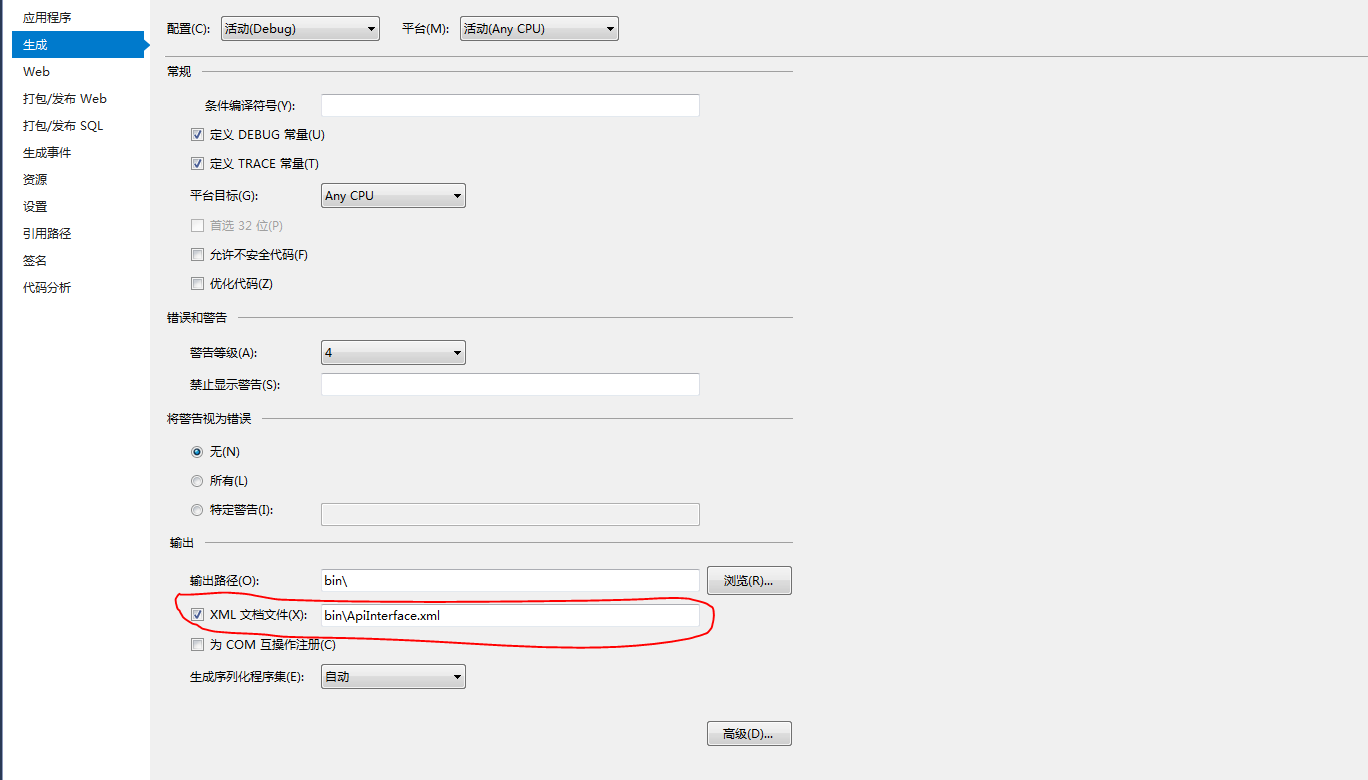
第四步
运行程序http://localhost:XXX/swagger/ui/index
显示界面:
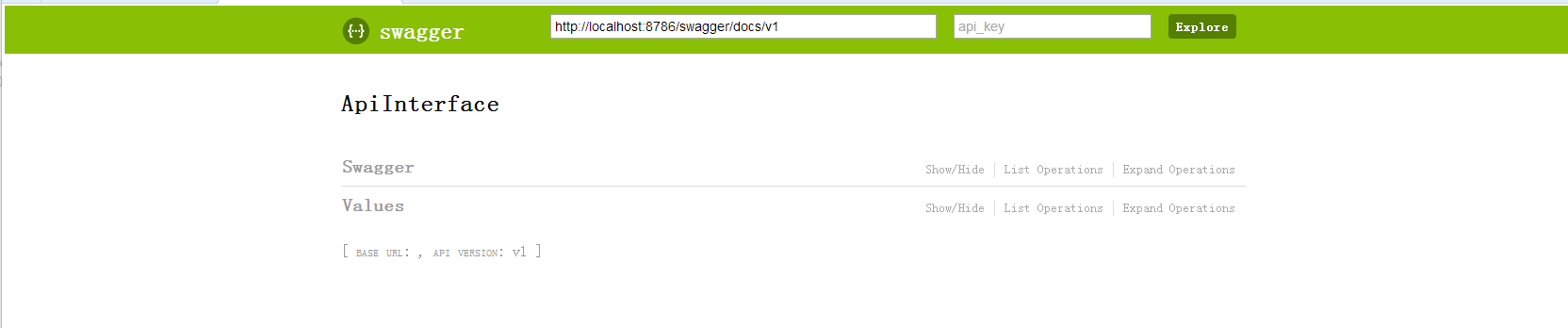
如果您认为这篇文章还不错或者有所收获,您可以点击文章下面的【推荐】按钮精神支持,因为这种支持是我继续写作,分享的最大动力!
作者:月下舞之蝶影
声明:原创博客请在转载时保留原文链接或者在文章开头加上本人博客地址,如发现错误,欢迎批评指正。凡是转载于本人的文章,不能设置打赏功能,如有特殊需求请与本人联系!

 浙公网安备 33010602011771号
浙公网安备 33010602011771号