话不多说,上干货~~~
1. 打开 http://tool.chinaz.com/dns/ ,在输入框中填写 github.com,然后点击检测按钮,会列出响应ip,如图: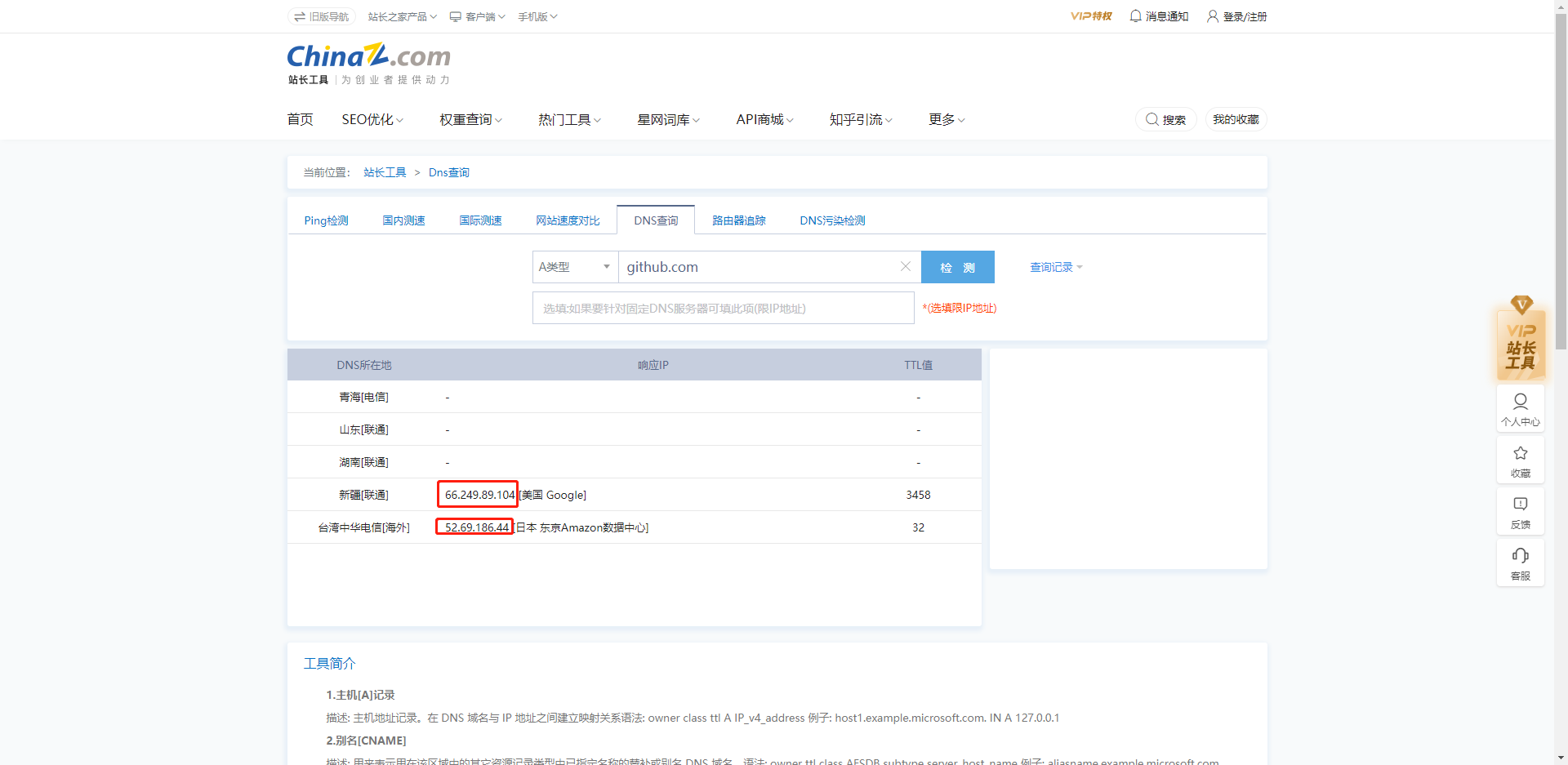
2. 找到hosts文件,win10 hosts位置:C:\Windows\System32\drivers\etc,
3.以管理员身份运行hosts文件,如下图:

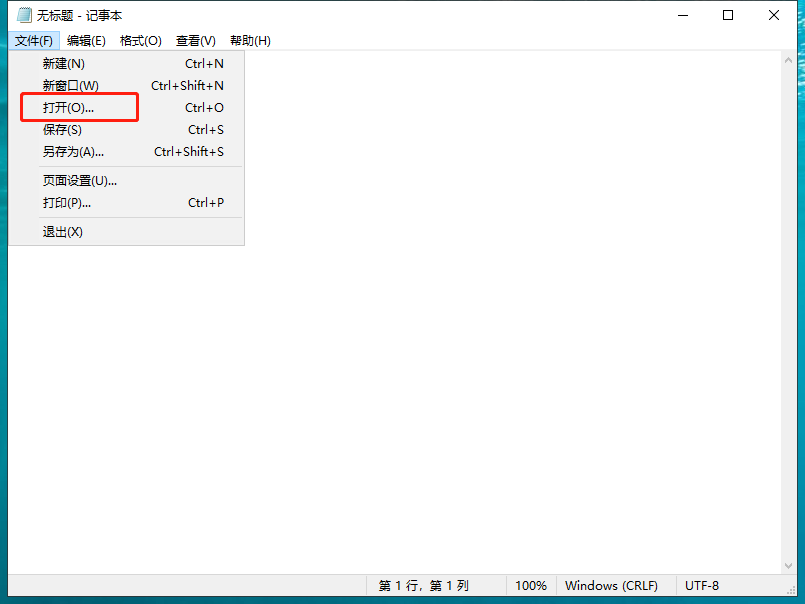
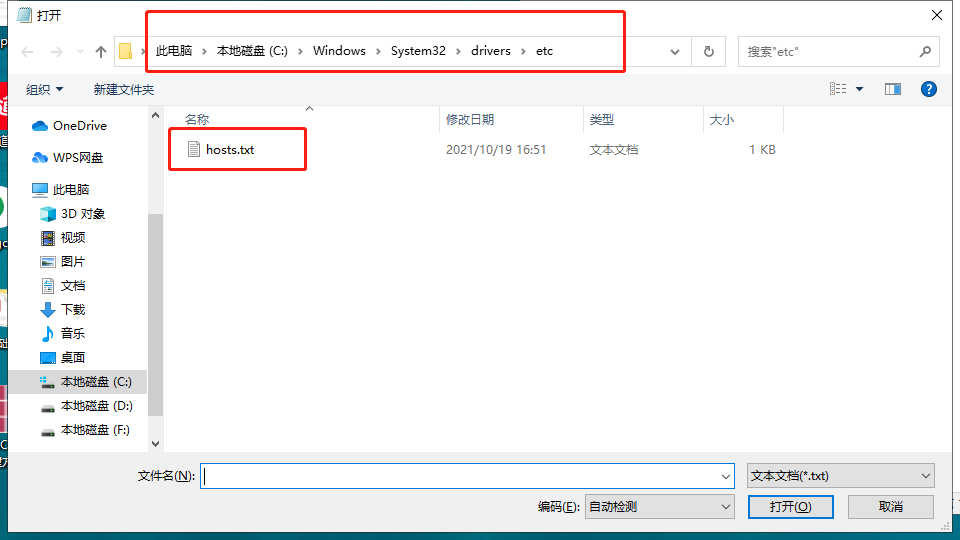
在hosts文件结尾输入:
# github
66.249.89.104 github.com
52.69.186.44 github.com
保存为hosts.txt
4.打开cmd窗口
执行 ipconfig /flushdns
刷新DNS缓存
完成,再访问github.com就很快了。以后再访问慢,照此方法再来一遍就OK了



 浙公网安备 33010602011771号
浙公网安备 33010602011771号